Hi,
I tried to update Smart Lithium battery to fw 1.20, but update failed. After failure, battery has no firmware installed, and it's not working at all. How could I get it updated and working?
This site is now in read-only archive mode. Please move all discussion, and create a new account at the new Victron Community site.
Hi,
I tried to update Smart Lithium battery to fw 1.20, but update failed. After failure, battery has no firmware installed, and it's not working at all. How could I get it updated and working?
Hi @hhyvari,
you should be able to install the update again.
Tap on the 3 dots in the upper right corner. Go to Product Info and find Update.

Thanks Stefanie. I've tried update many times without success. Now battery has no firmware inside, so it's not working at all. Thus I cannot see 3 dots either.
Can you see the battery still in VictronConnect?
Yes. I get error message B100 (crc).
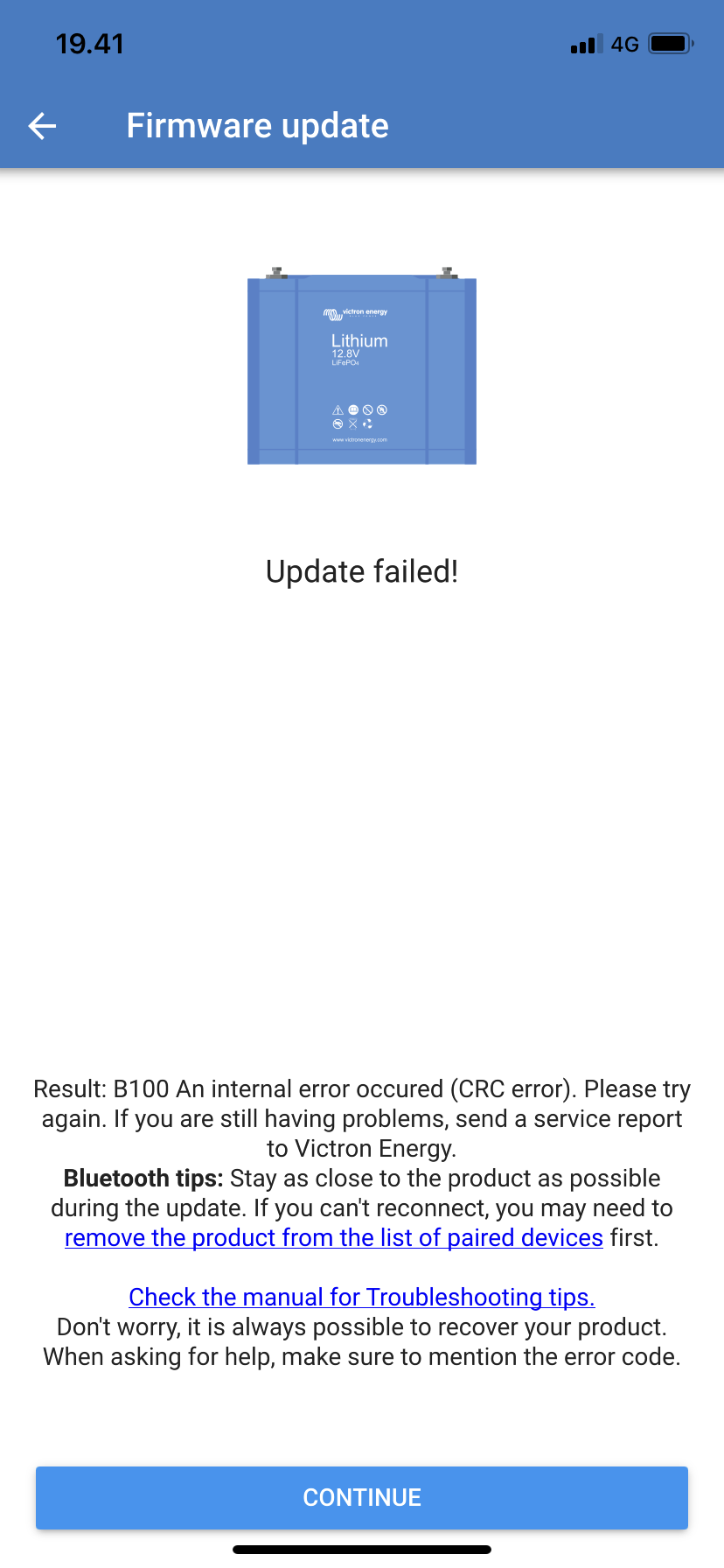
I see. Can you please create a service report and post it here? I'm sure someone from the Victron staff will take care of it and guide you further through the process to recover the firmware if possible.
How to create a service report: in VictronConnec go to the Menu (upper left corner) then go to Settings t and tap on Create Service Report.
Hi, I'm not sure if it works, but you can try updating with a different phone. Sometimes it helps.
Hi @hhyvari, just a note to let you know that our support staff is looking into this and will contact you by email.
Additional resources still need to be added for this topic
29 People are following this question.