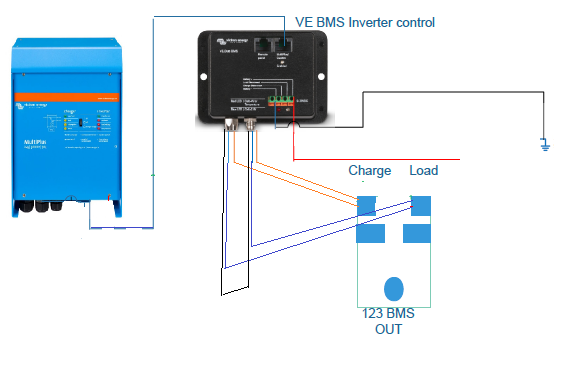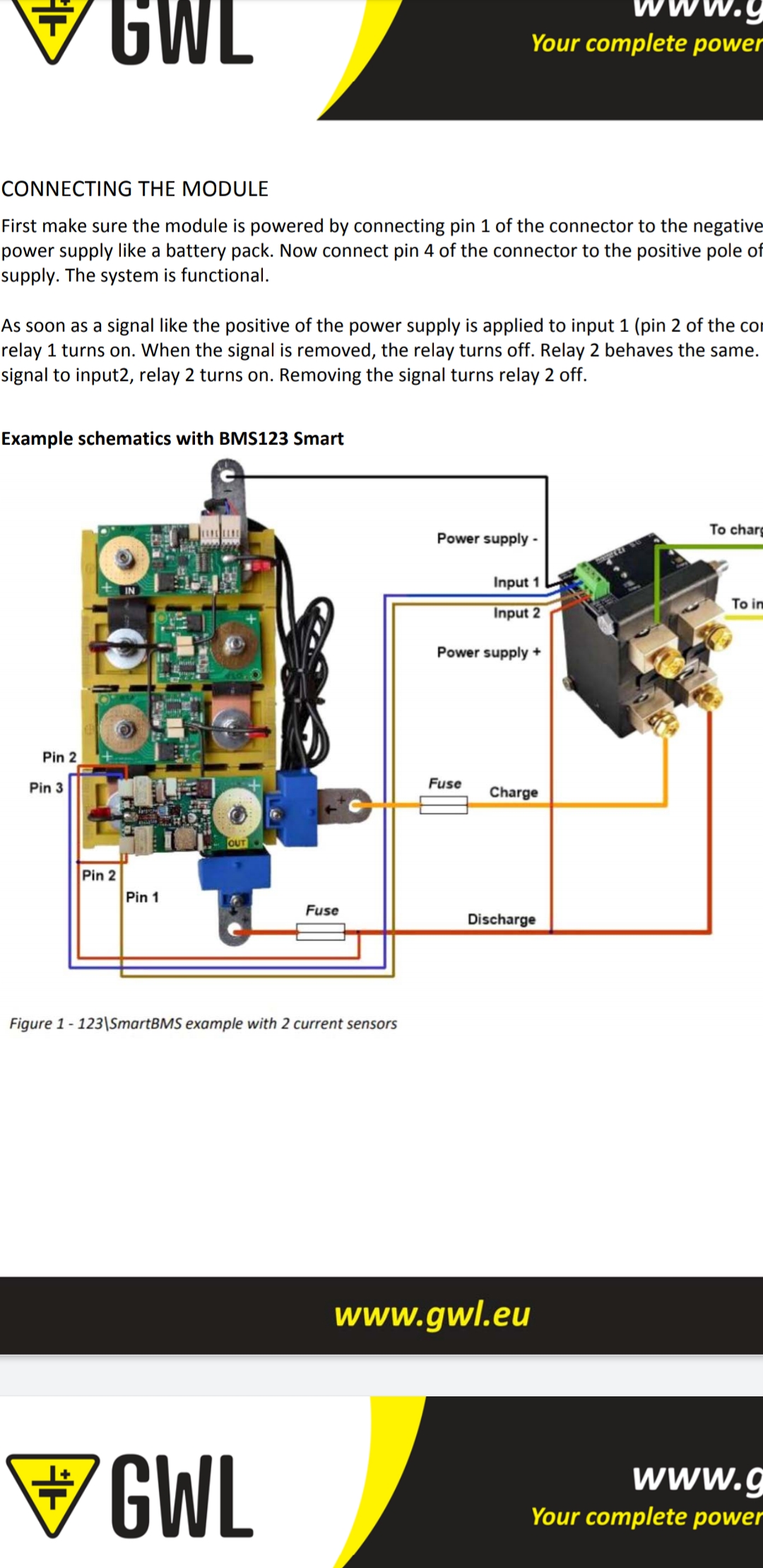Hi, I'm planning to use remote switches to control the on/off function of the smart BP and the smart Phoenix inverter, I'd also like to use the relay on my bms to shut down these components in the event of a fault (high/low voltage and temperature etc) and I'm struggling to find a definitive answer. Can I simply interrupt a 12v signal from the battery to the h terminals with the n/o bms relay to control the shutdown and then connect my remote switches after the relay to control the on/off functions of the BP and inverter?
Thanks in advance
James.