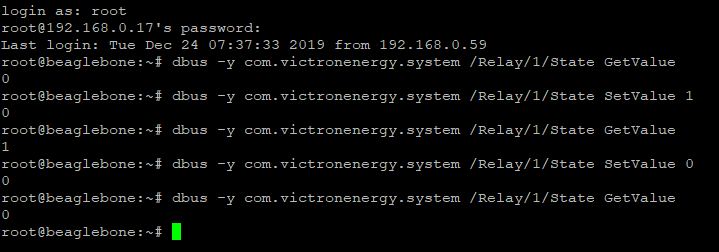Hi,
Running the latest version OS.
Closing the relays works OK, but opening them not working. Result in terminal shows 0 after all commands.
dbus -y com.victronenergy.system /Relay/0/State SetValue 1
dbus -y com.victronenergy.system /Relay/1/State SetValue 1
The above works ok.
dbus -y com.victronenergy.system /Relay/0/State SetValue 0
dbus -y com.victronenergy.system /Relay/1/State SetValue 0
Does NOT work.
Please advise!
Thx,
S.