I have been playing around, and it would seem that it is not possible to control a BMV Relay set to remote with venusOS.
Are there any plans to add this capability? If not could it be added to the list?
This site is now in read-only archive mode. Please move all discussion, and create a new account at the new Victron Community site.
I have been playing around, and it would seem that it is not possible to control a BMV Relay set to remote with venusOS.
Are there any plans to add this capability? If not could it be added to the list?
Hey @Bathnm, can't you do it by using VictronConnect Remote?
@mvader (Victron Energy), Yes using VictronConnect remote I can set the mode to remote. The question is can VenusOS then control the state. The manual says
REM Remote mode. The relay can be controlled via the VE.Direct interface. Relay settings 12 and 14 up to 31 are ignored as the relay is under the full control of the device connected via the VE.Direct interface.
As the BMV is connected to the VenusOS via VE.Direct, can VenusOS detect the relay and control it? If not could it be added?
Hi again, took some digging, but I know what the issue is now: the vedirect driver doesn't support this (tested today). It does seem to support it for the MPPTs.
We'll work on it; thanks for bringing it back up.
Note that we'll first update the driver only, gui will most likely be a bit later. Meanwhile you could use Node-red, see here: https://www.victronenergy.com/live/venus-os:large (it has a chapter about controlling relays)
@mvader (Victron Energy), Interesting I had not thought about the MPPT relay. I have just looked in VenusOS and certainly under the MPPT it shows the relay state, but I see no means from within Venus to control the relay. Note I have CANBus connected MPPTs, I have not connected them via VE.Direct.
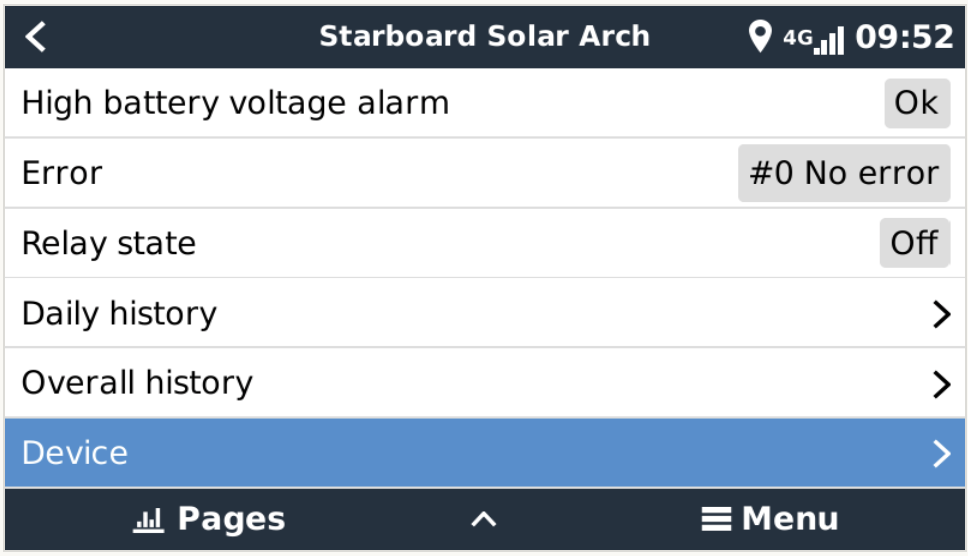
It would be really good if they can be seen as Relays, just like the ones built into the Cerbo and applied to functions.
Its on the list. Change to the vedirect driver for the bmv relay has already been done yesterday
I am trying to control the relay of the bmv from the cerbo and I am facing this problem. Can you tell me if it is solved and from which firmware? now I have 2.73 in the cerbo due to compatibility problems with the bms jbd so I will not change it if it is not necessary
Hi for anyone coming accross this old post, please check here to see current status of being able to remote control a relay:
https://www.victronenergy.com/live/venus-os:large#controlling_relays
@mvader I checked the page you linked and it seems it is supported. I have Cerbo GX and BMV-700 connected to it via VE.Direct. I've set BMV's relay to "remote" via Victron Connect app, but I do not see the way to control the relay in VRM, only Cerbo's relays. How can I control the BMV's relay remotely?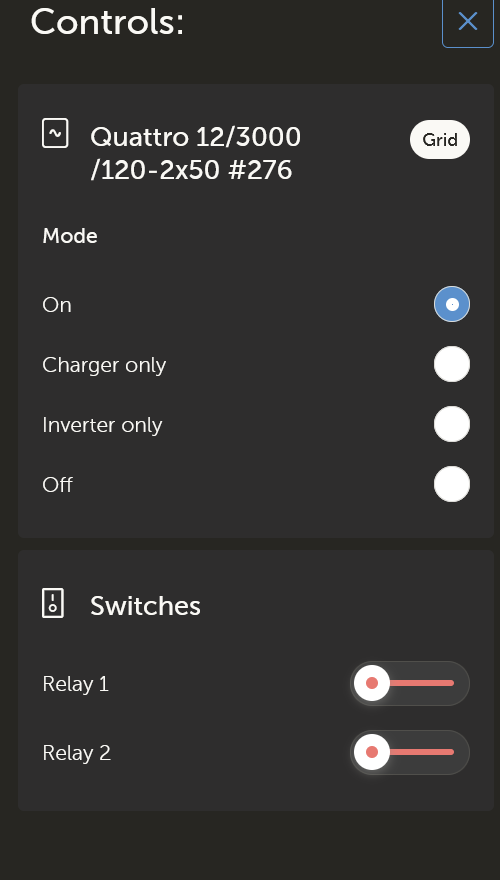
Hello,
An up to that question !
I also check and try to find this remote control of the BMV that is written in the manual !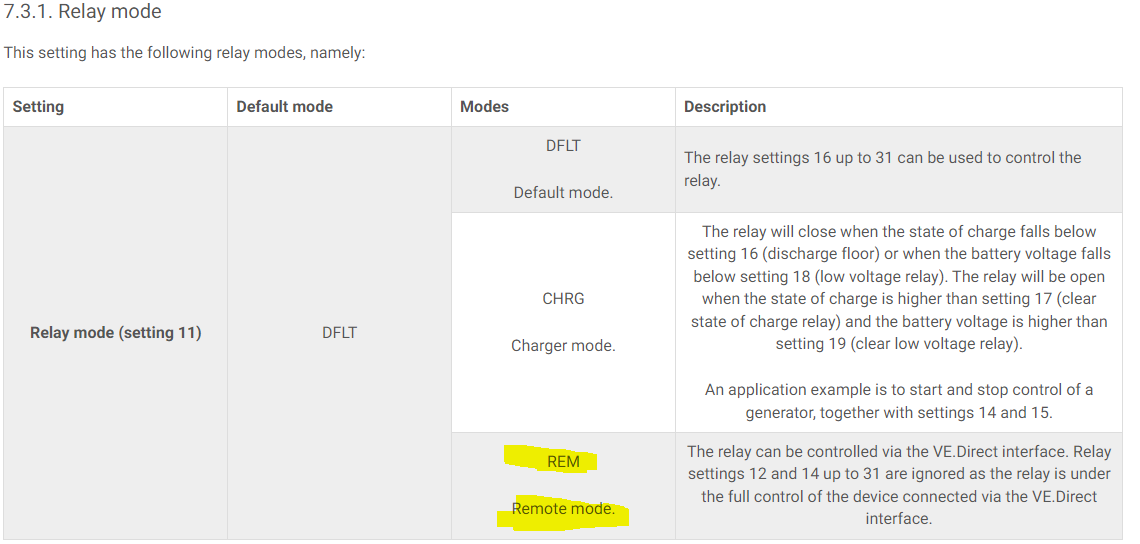
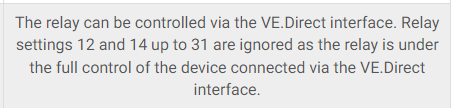
I've tried to find any possible remote control from the GX device in User and SuperUser mode...
But nothing !
Or is it with Node Red only ?
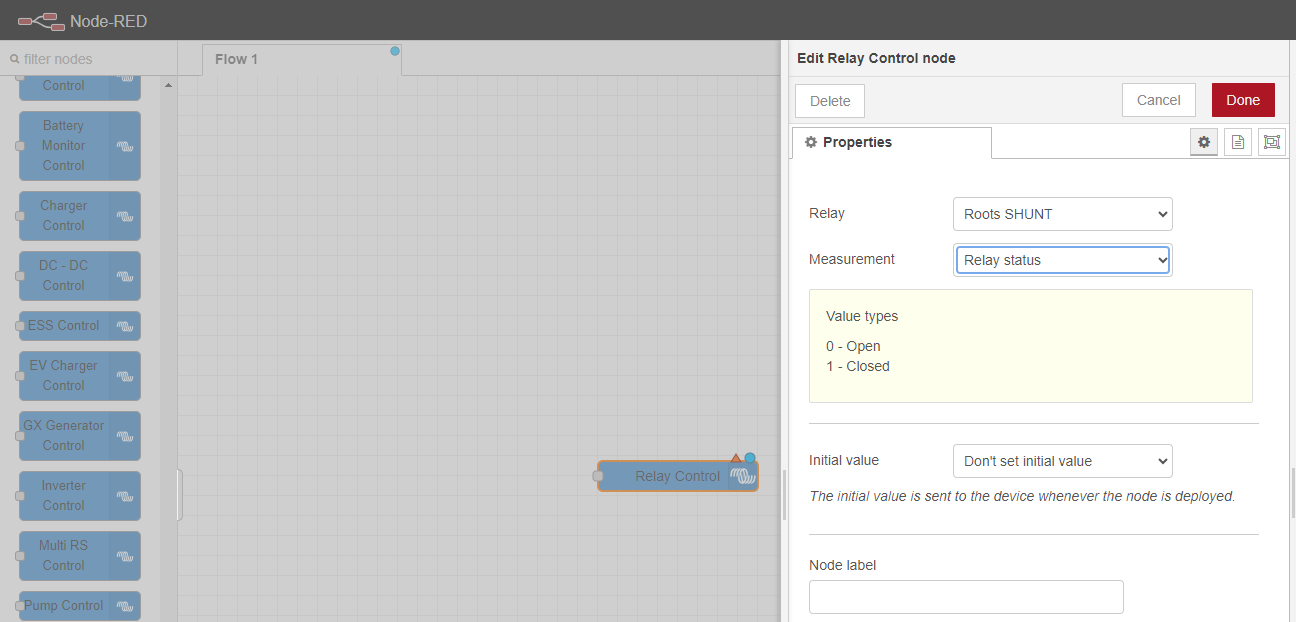

Hello,
The realy is available with Red-Node when setup is "Remote"
you can read the status and write the satut.... and do all other process....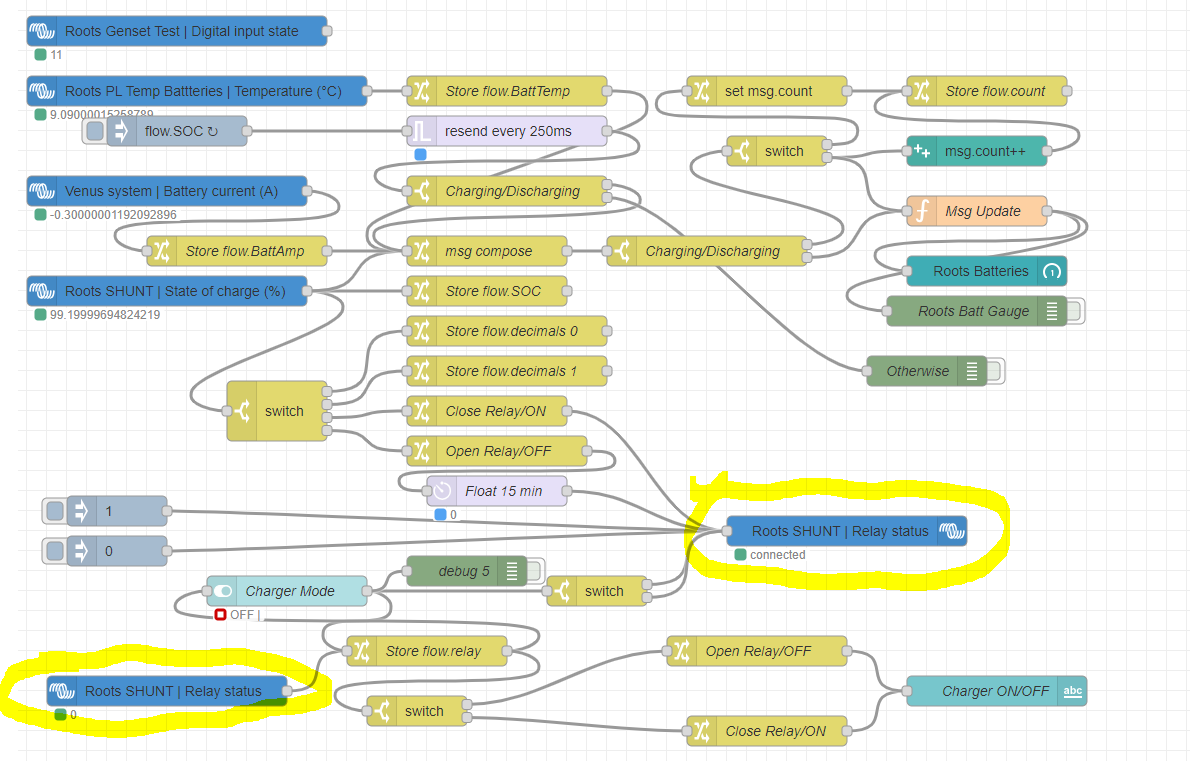 I've mase some tests and trial... it works fine !!
I've mase some tests and trial... it works fine !!
.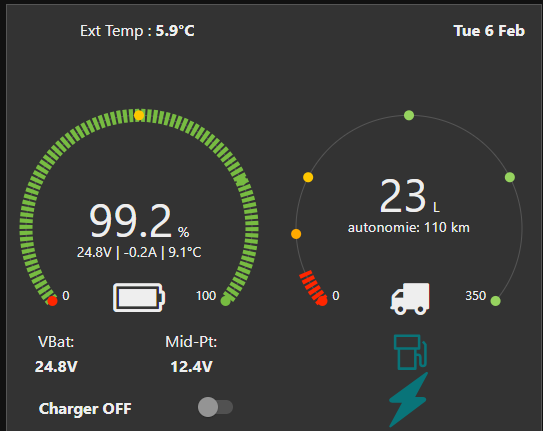
Then there is the modbus option too ... just discover today...
You can access to your Victron devices remotly or localy... 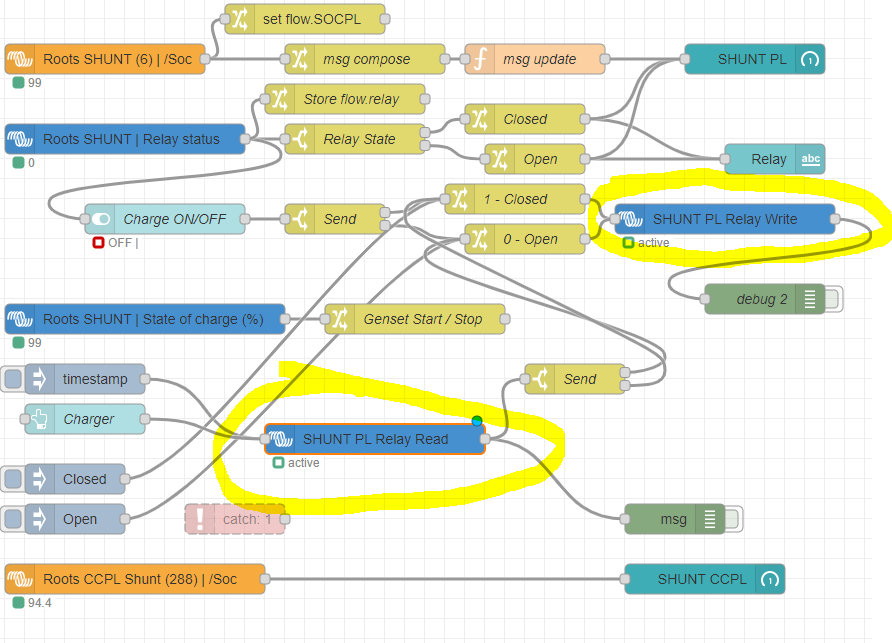 And so many other options...
And so many other options...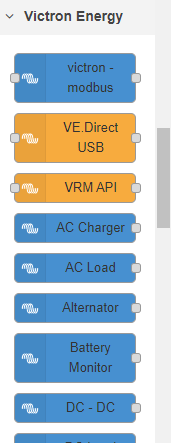
It take me sometime to learn a bit... but this is really intersting.... In my case I have 2 devices connected together (1 Cerbo and1 Ekrano) and I'm working on VE.CAN bus and modbus.
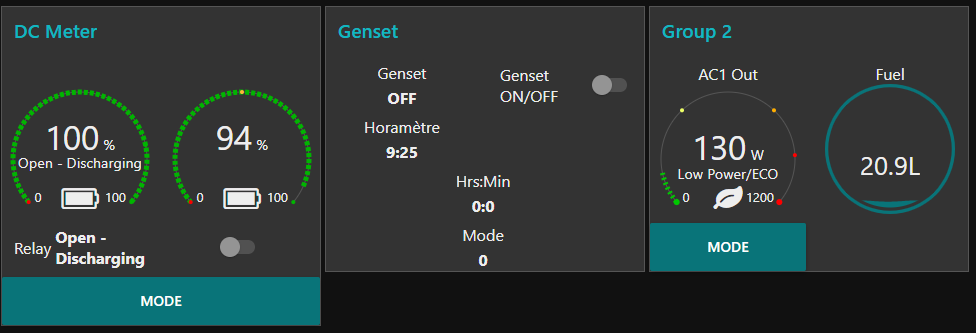
Victron BMV battery monitors product page
Victron Venus OS Open Source intro page
Venus OS GitHub (please do not post to this)
Additional resources still need to be added for this topic
28 People are following this question.