The response from the Victron BOFFINS on similar topics is to check and then re-check, and then re-check that the installer is not an idiot. Then they (the BOFFINS) give up.
Victron wise men, can you find the problem and fix it?
This site is now in read-only archive mode. Please move all discussion, and create a new account at the new Victron Community site.
The response from the Victron BOFFINS on similar topics is to check and then re-check, and then re-check that the installer is not an idiot. Then they (the BOFFINS) give up.
Victron wise men, can you find the problem and fix it?
@energy@greenpro.co.za Unless you provide some detailed information on the installation, AC outputs and inputs in use, energy meters or similar, ESS configuration etc. and how you are trying to limit export e.g. grid setpoint etc. who knows?
ET340 installed at grid input (1) and selected as the meter in settings.
No 2nd input.
Tried the following 2 options in ESS settings.
What else is relevant to know?
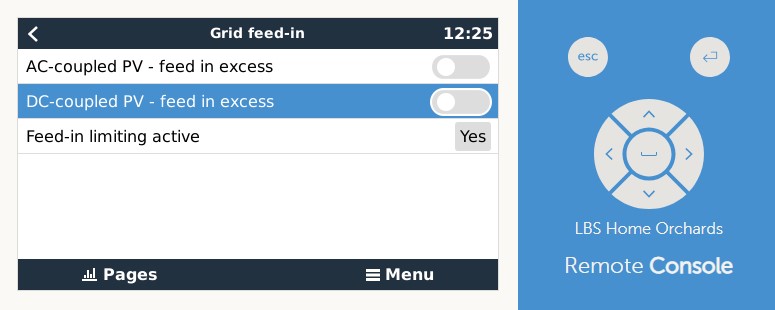
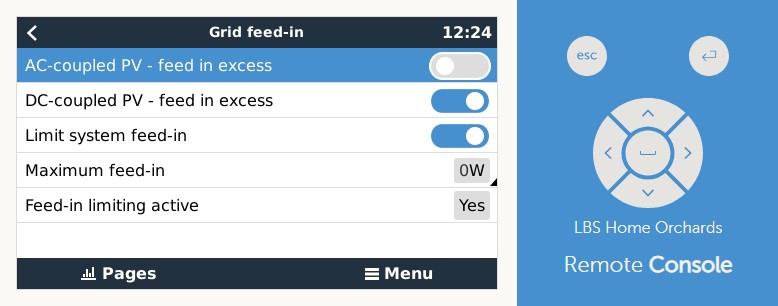
"What else is relevant to know?"
Everything system related. All components and settings. A wiring diagram would also help.
Matthias. On my previous problem, I had no support from Victron. I solved the problem, but never got to a higher-level expertise than salesman or technician/electrician (i.e.: technical college level) from Victron. The problem required B.Sc Engineering level expertise.
I am therefore reluctant to spend time compiling irrelevant information and then the problem is not resolved by Victron.
Are you committing to solve this problem, and to escalate it in Victron until it is solved?
And not close the problem until then?
The installation is on VRM at:
https://vrm.victronenergy.com/installation/123585/dashboard
Ref to previous problem:
https://community.victronenergy.com/comments/293374/view.html
Like your previous issue you demanded support, on what is not a support site, and refused any assistance from community members, beacuse they were not qualified to your liking.
This is a community site.
These are our guidelines.
They are clear about the community purpose and how to post.
Since you neither want to post details nor have the community respond, I will close this topic.
You are welcome to post another should you be willing to follow the guidelines and be more constructive in the topic.
Additional resources still need to be added for this topic
40 People are following this question.