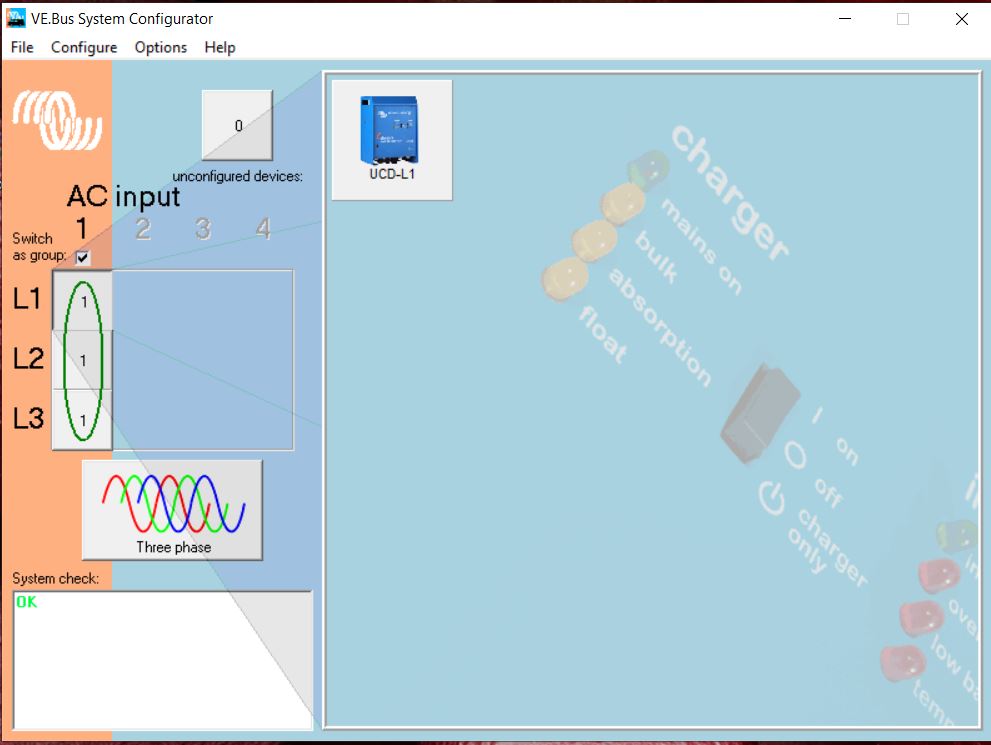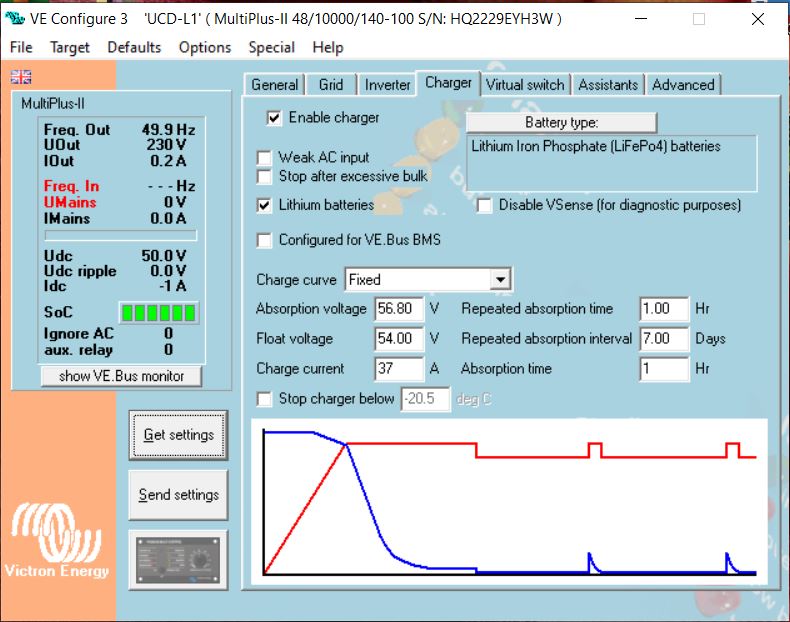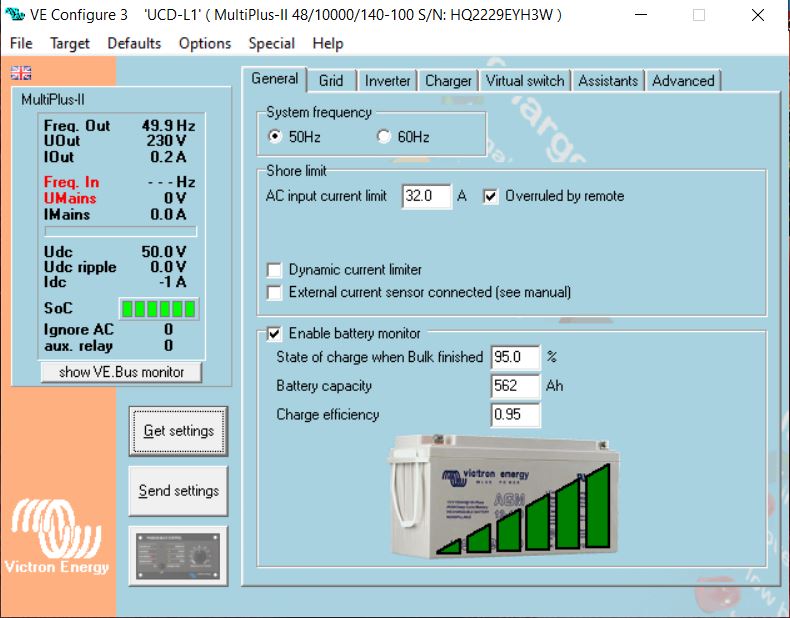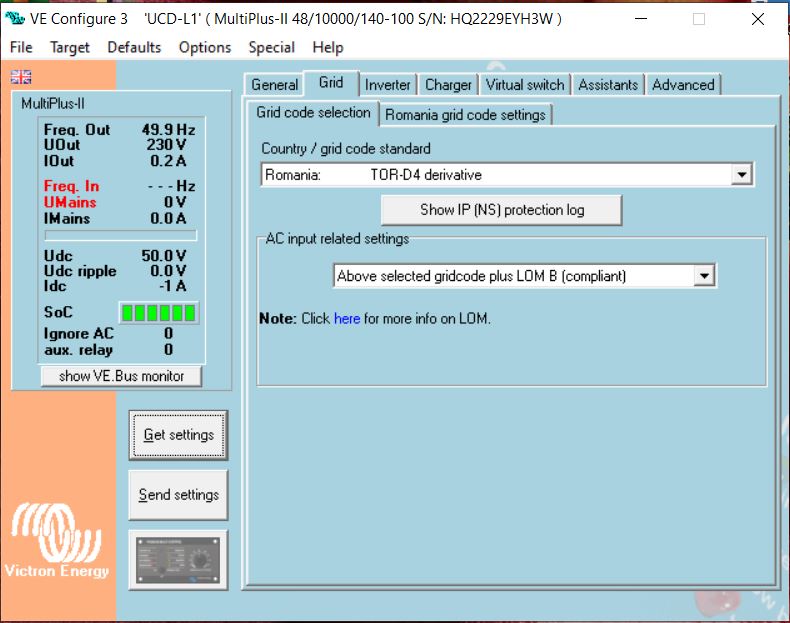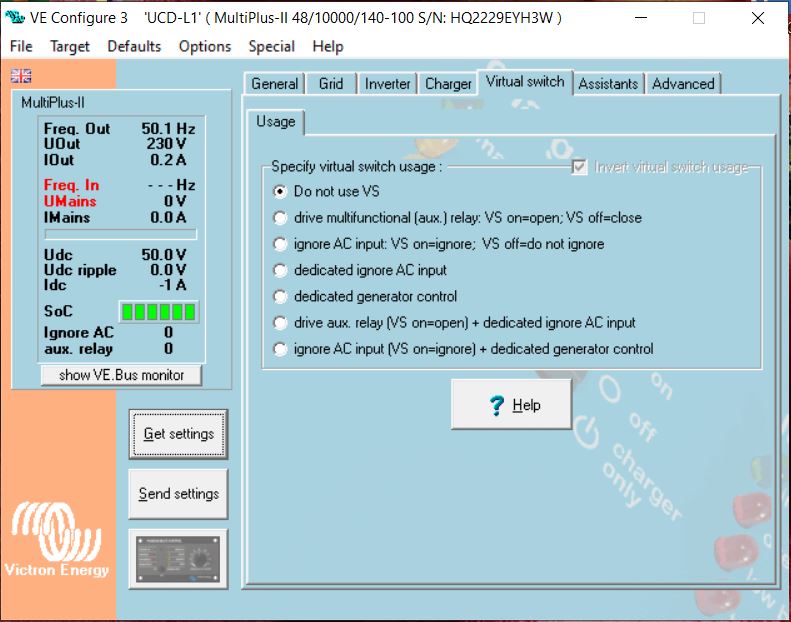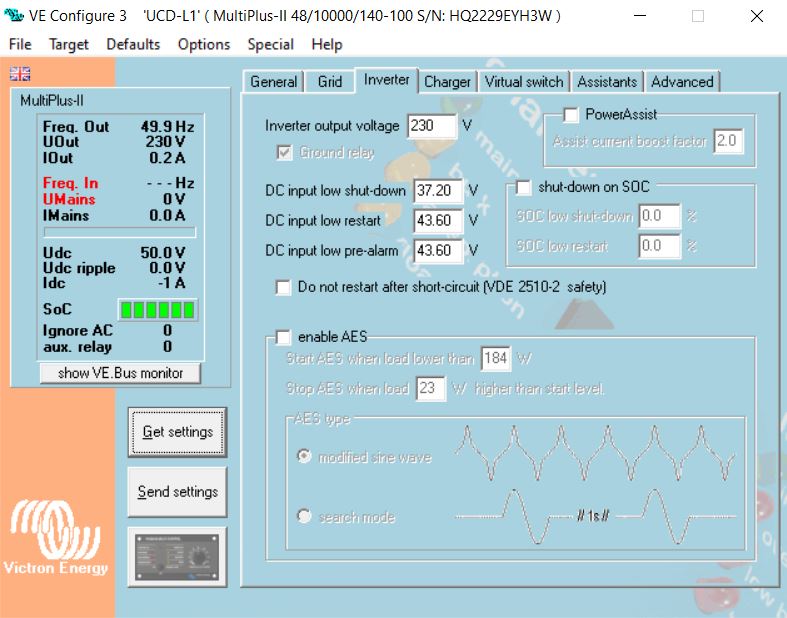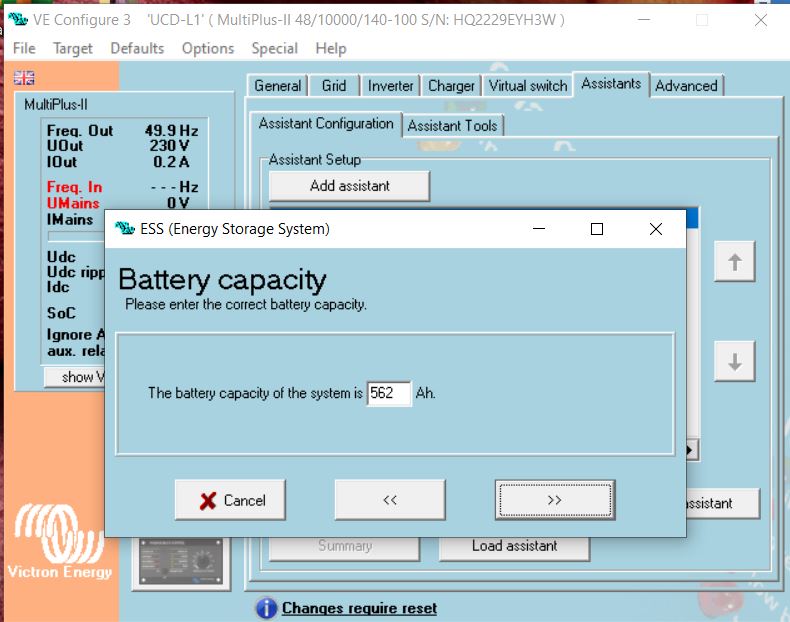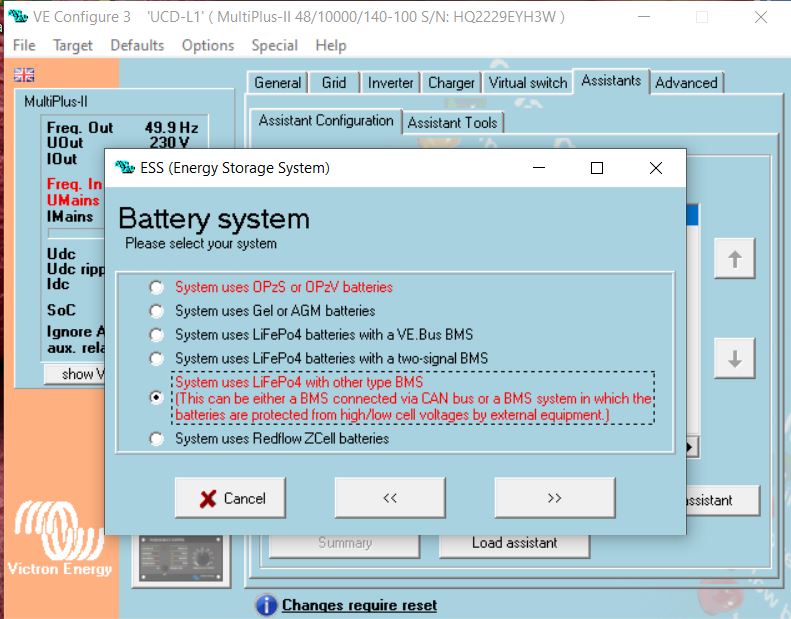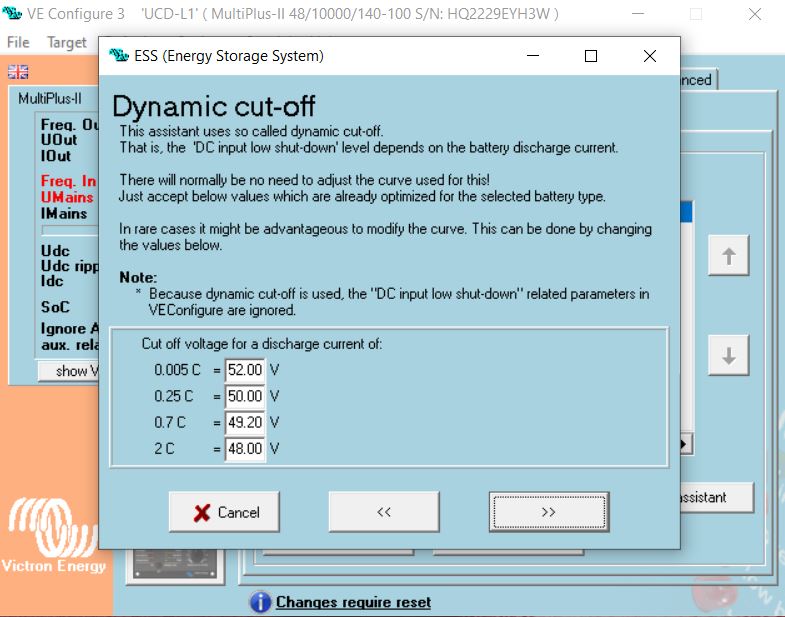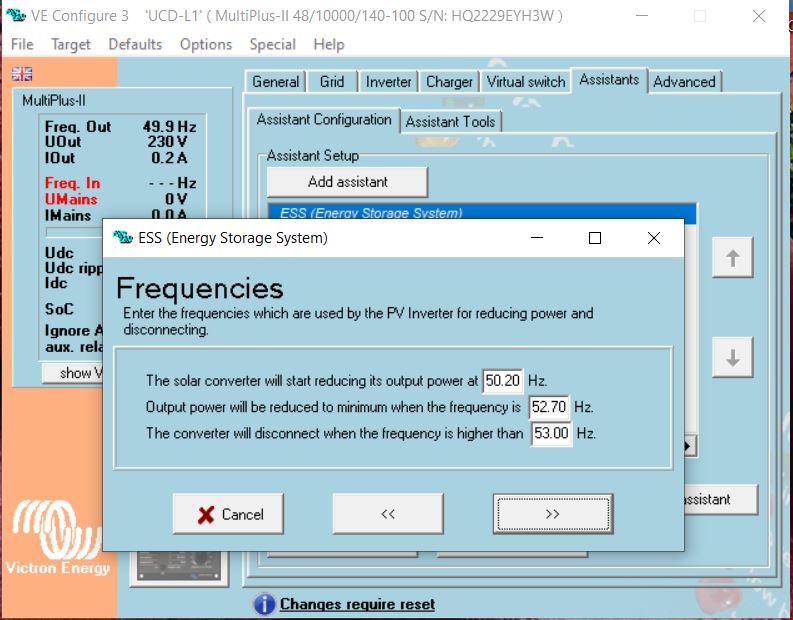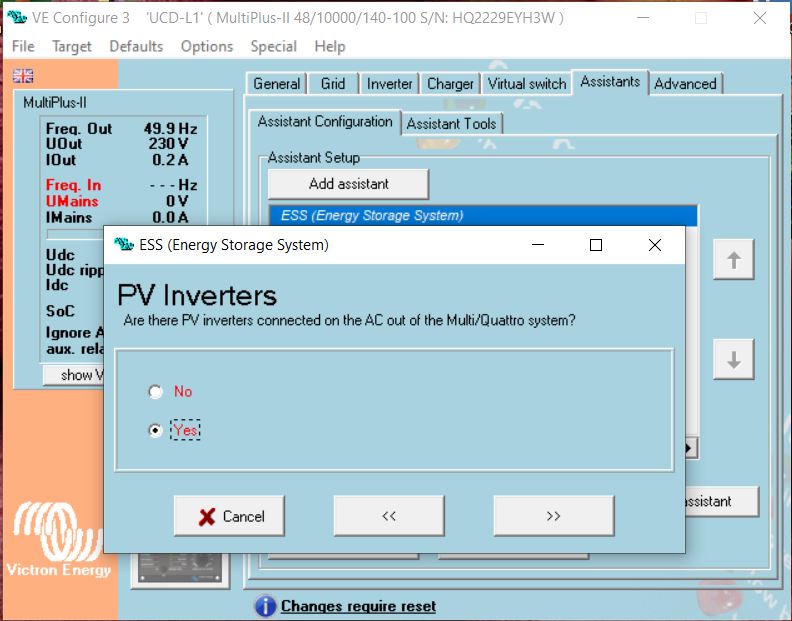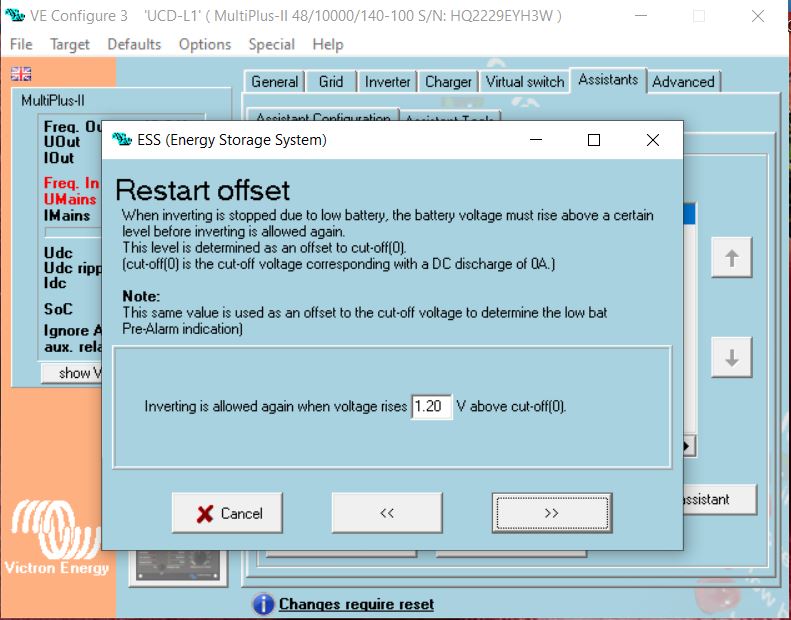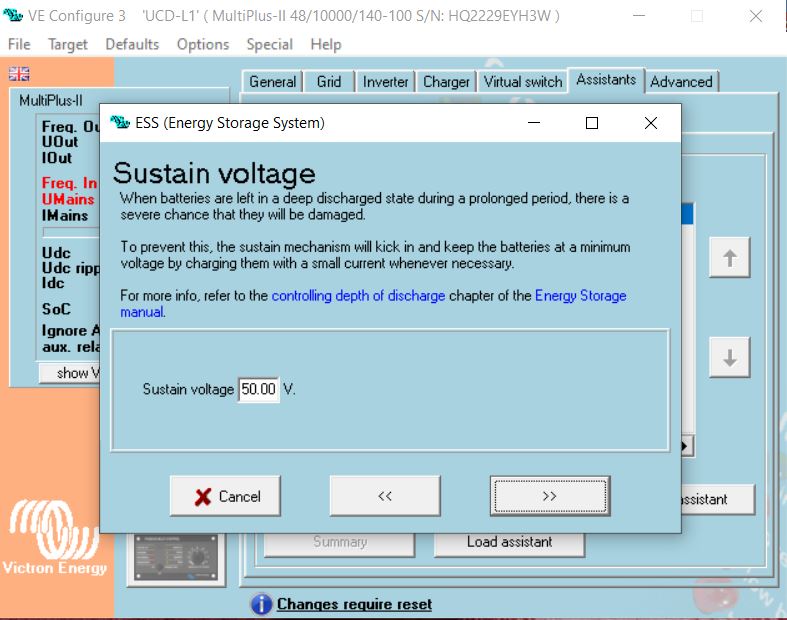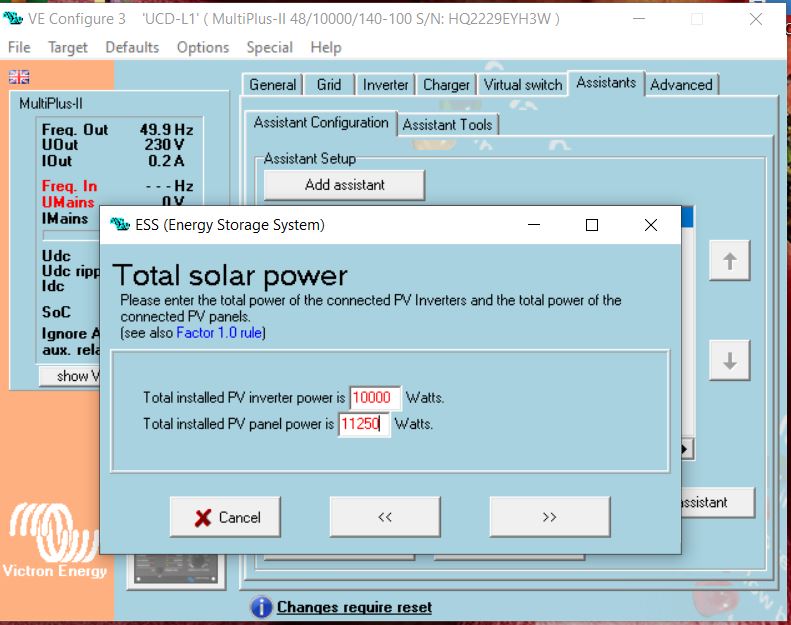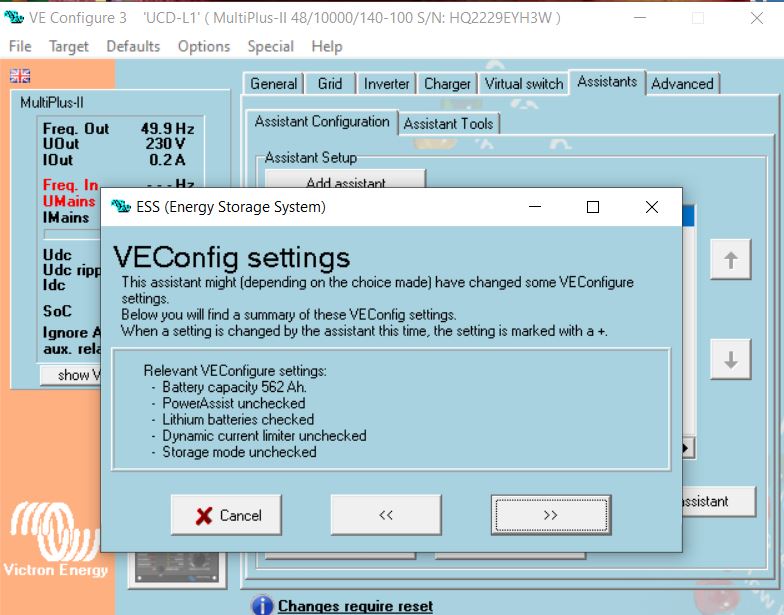Hi, All.
I am the new owner of 3 Victron MP 2 10000/48. I also have one Fronius Symo PV inverter 10KW and 8 Pylontech US3000C batteries. I made the installation and updated the firmware version to the latest one (506). Everything went well, so no issues. I setup the system for 3-phase configuration and sent the configuration to the devices. What I want to achieve is to use the Fronius PV inverter on the MPs output and use the solar power to charge the batteries, for house consumption and the production excess to be exported to the grid. I am located in Romania and I already export energy from the Fronius inverter to the grid. I chose the grid code to be Romania because otherwise I cannot load the ESS assistant and configured the parameters as in the attached files. I saved the configuration to be loaded on the MPs for phase L2 and L3, sent the configuration to MP on phase L1. First issue I encountered was that I cannot load the configuration saved for L1 when trying to configure MPs for L2 and L3. There is a requirement for the grid password. I do not have it, but I tried to configured everything manually and use the same parameters as for phase L1. I noticed that for phases L2 and L3 when loading the ESS assistant it does not ask you for the PV inverter power (it is only asked for L1). Ok, I loaded and wrote the config for the MPs for L2 and L3 and after doing this the inverters do not switch on and send voltage on the outputs. The following LEDs configuration appears: for L1 only the Low Battery LED is on (even if the batteries are fully charged), the rest of the LEDs are OFF, for L2 and L3 the Bulk LEDs are flashing, the rest are OFF. As a remark, the Fronius PV inverter is not yet connected to the MPs output. The Cerbo GX is not yet commissioned/setup and the batteries are not communicating with the MPs via the Cerbo GX device. Can anyone tell me what I am doing wrong?
Thank you in advance. All the best.