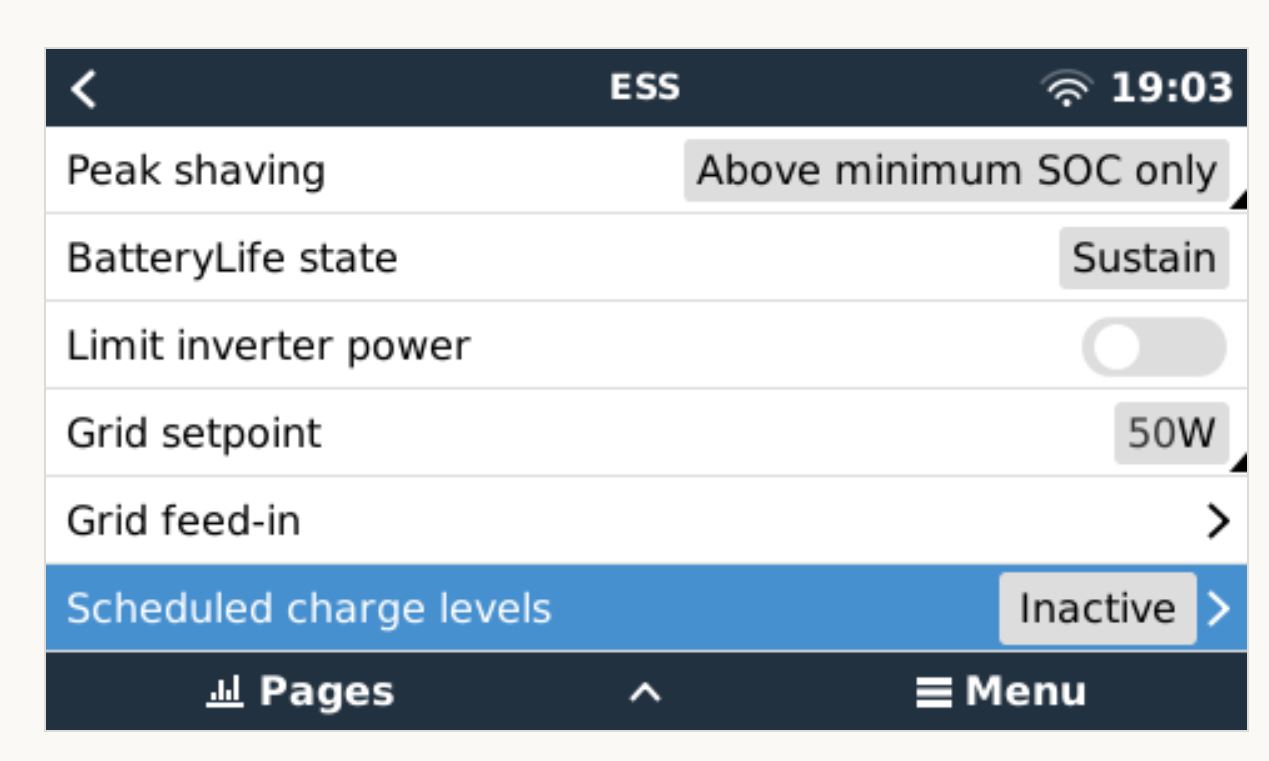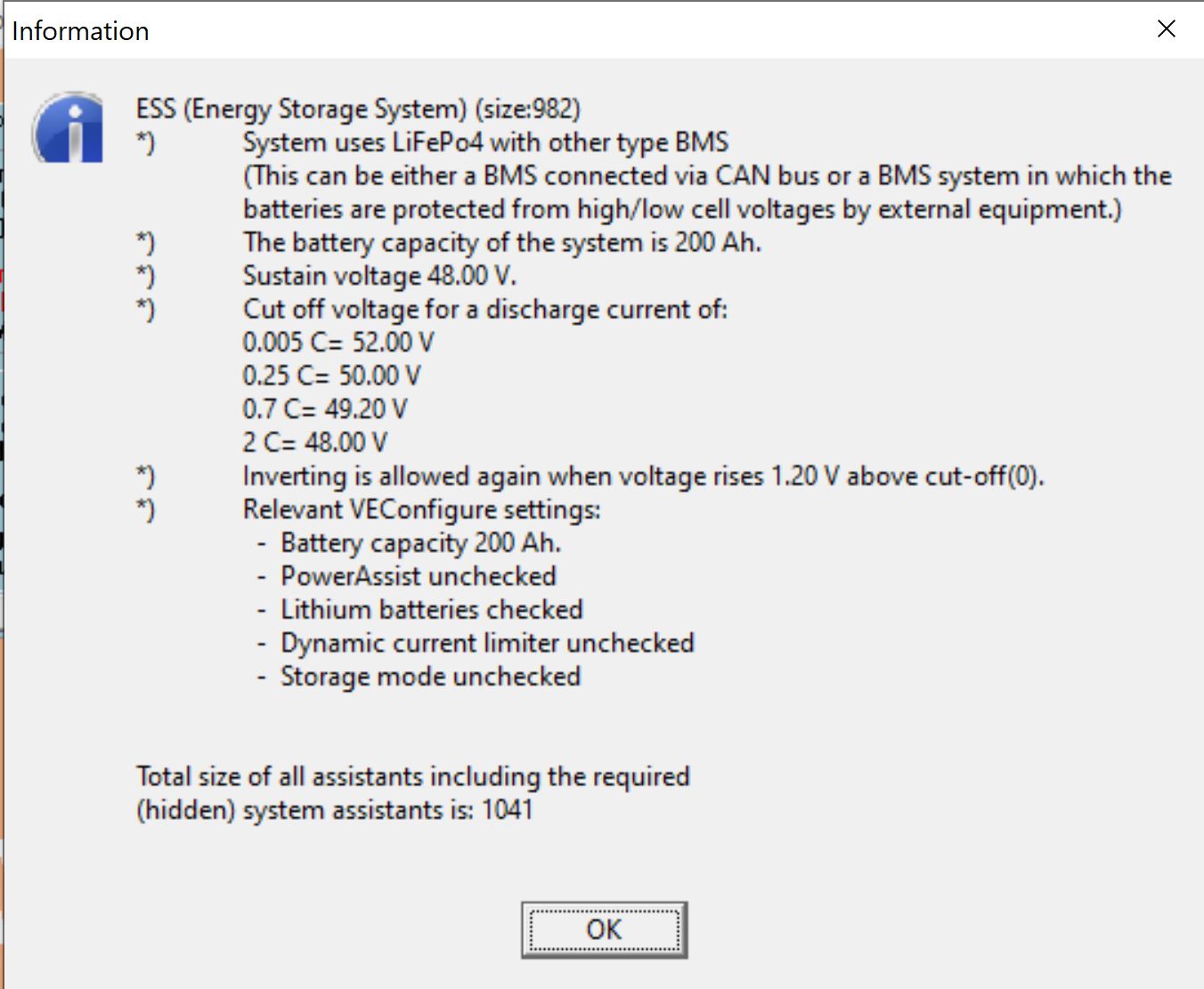Hi everyone. I have a Victron MultiPlus II 48V 8000 inverter as part of my solar system. Its mostly there to invert with a small requirement to charge from the grid on dull days.
Its connected via the VE-Bus to a CebroGX. I have a RS MPPT 450/100 charge Controller managing the solar panels. And I have RosenPV 48V batteries (2 10Kw pakcs).
Initially when I installed the MultiPlus inverter it took the Battery charge state from the RS MPPT charge controller. However I wanted to harvest data from the Victron gear into a home automation system (Home Assistant) that is on the same network as the CebroGX.
So I followed the installation guide to add an assistant to the MultiPlus (the ESS assistant). This is required to open up the MQTT port that Home Assistant can monitor and receive data via.
I did have to create a custom battery profile in the MultiPlus' Charger setup, but I used the same settings as the RS MPPT charge controller has.
Now when I switch on my MultiPlus Inverter, it throws a LowBattery alarm and turns itself off.
Here are a few phots of the main screen for my set up.
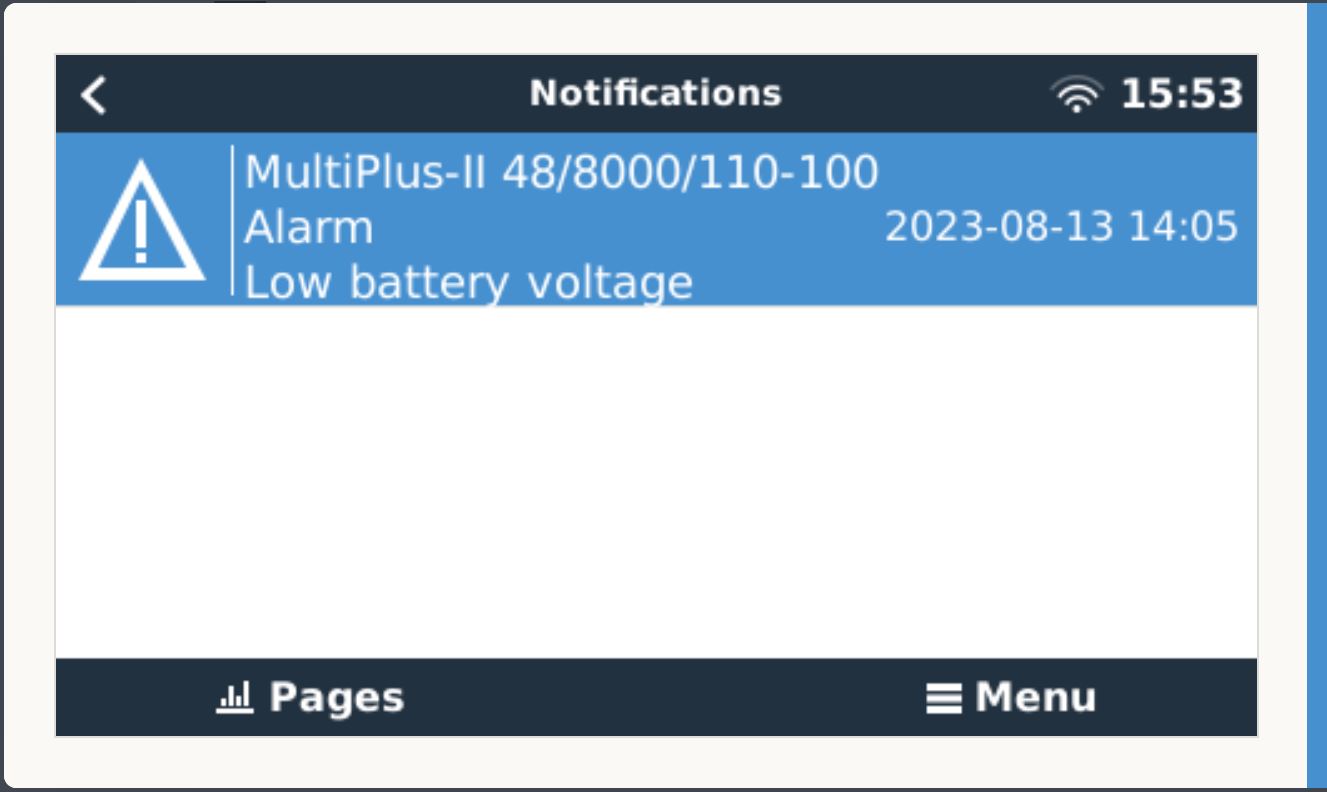
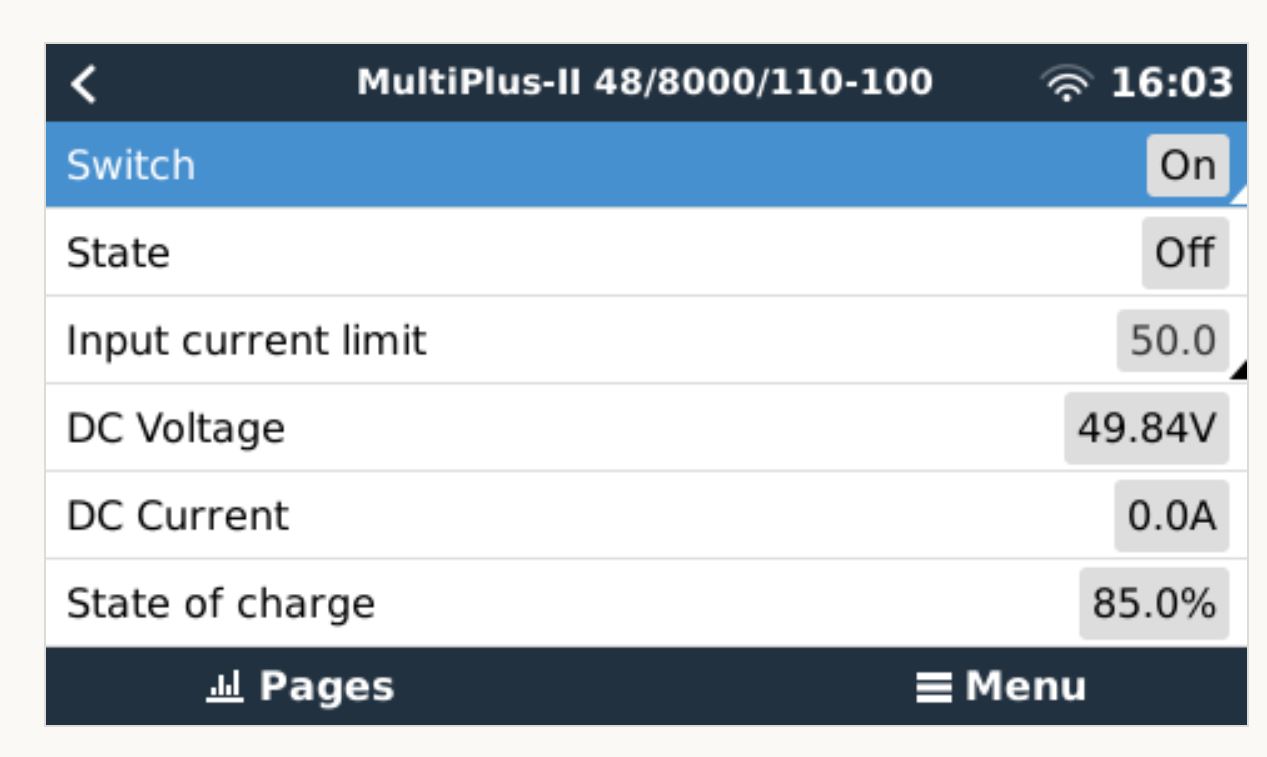


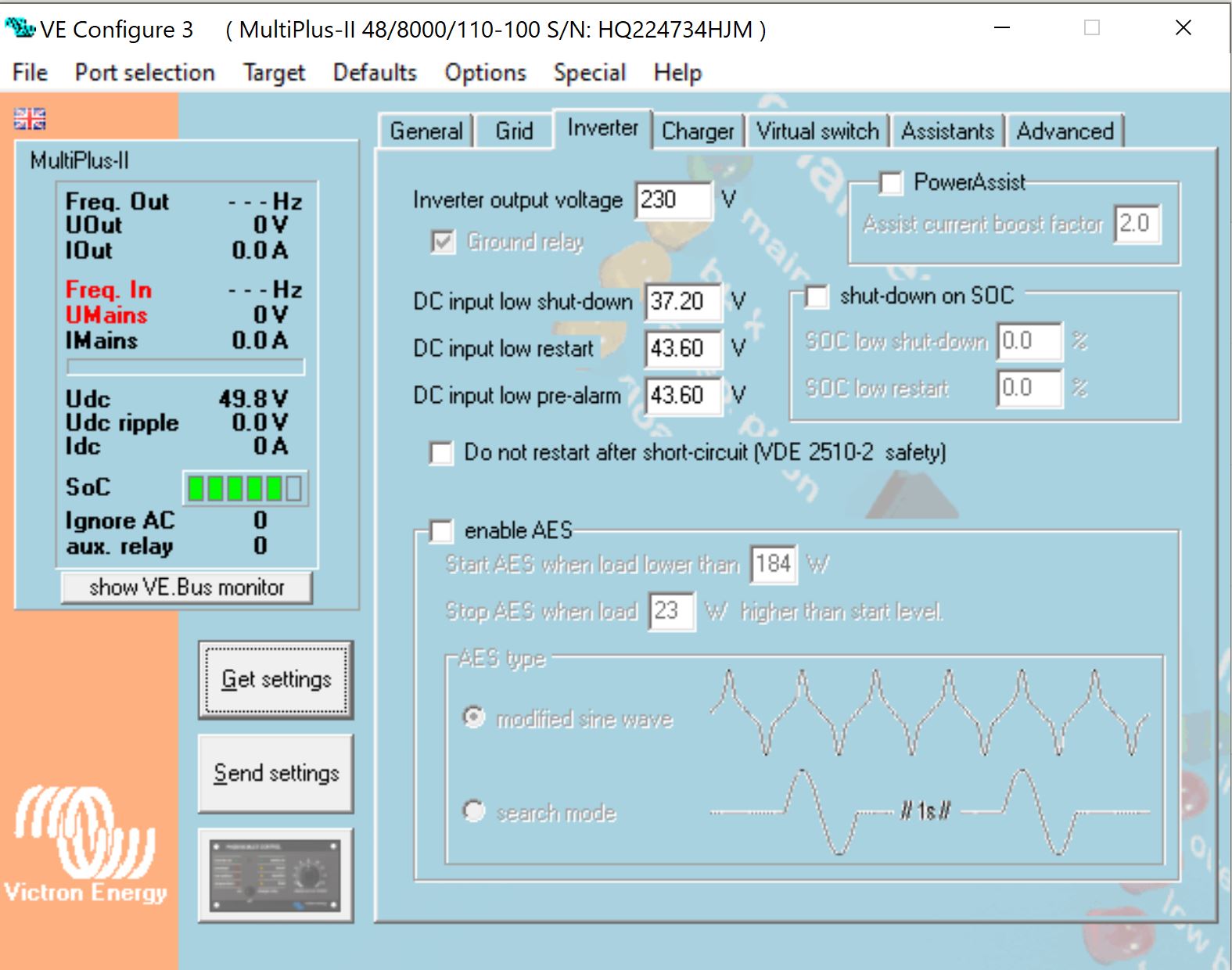

I created this RosenPV Battery profile, but copied the setting from my RS MPPT 450/100 charge Controller, which work fine there.
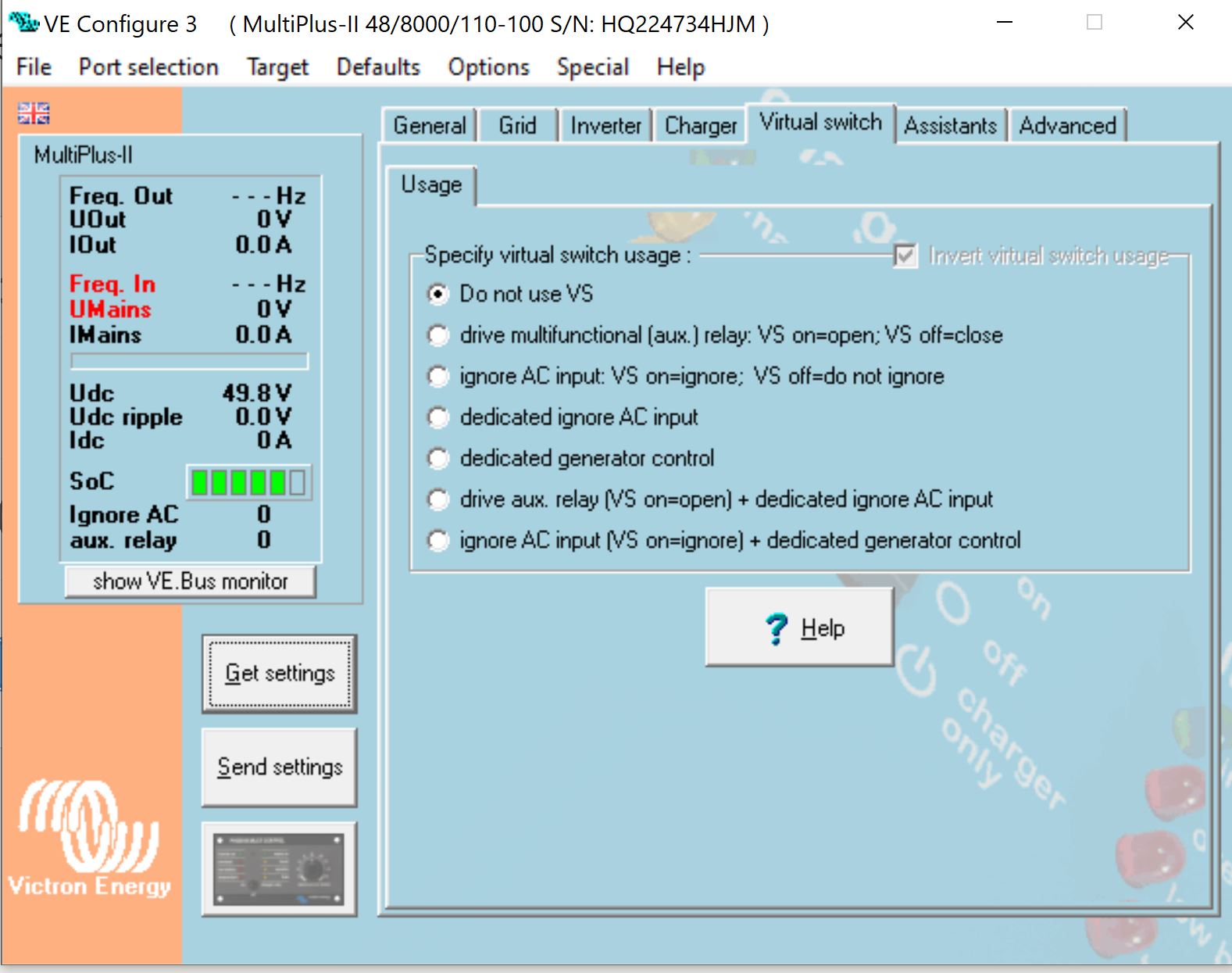
Virtual Switch is off otherwise you can not install any assistants
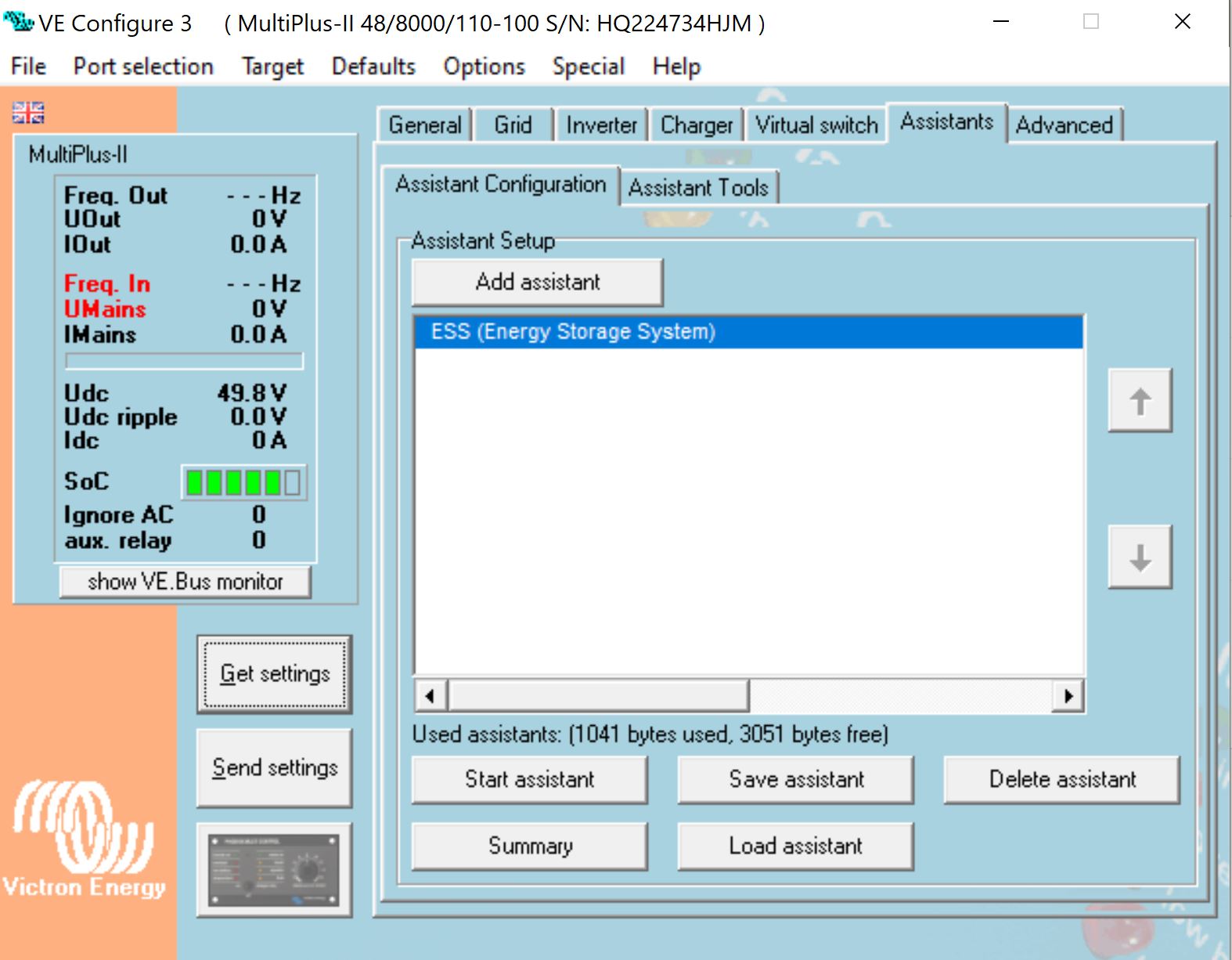
This ESS assistant is required for MQTT connections to be turned on.
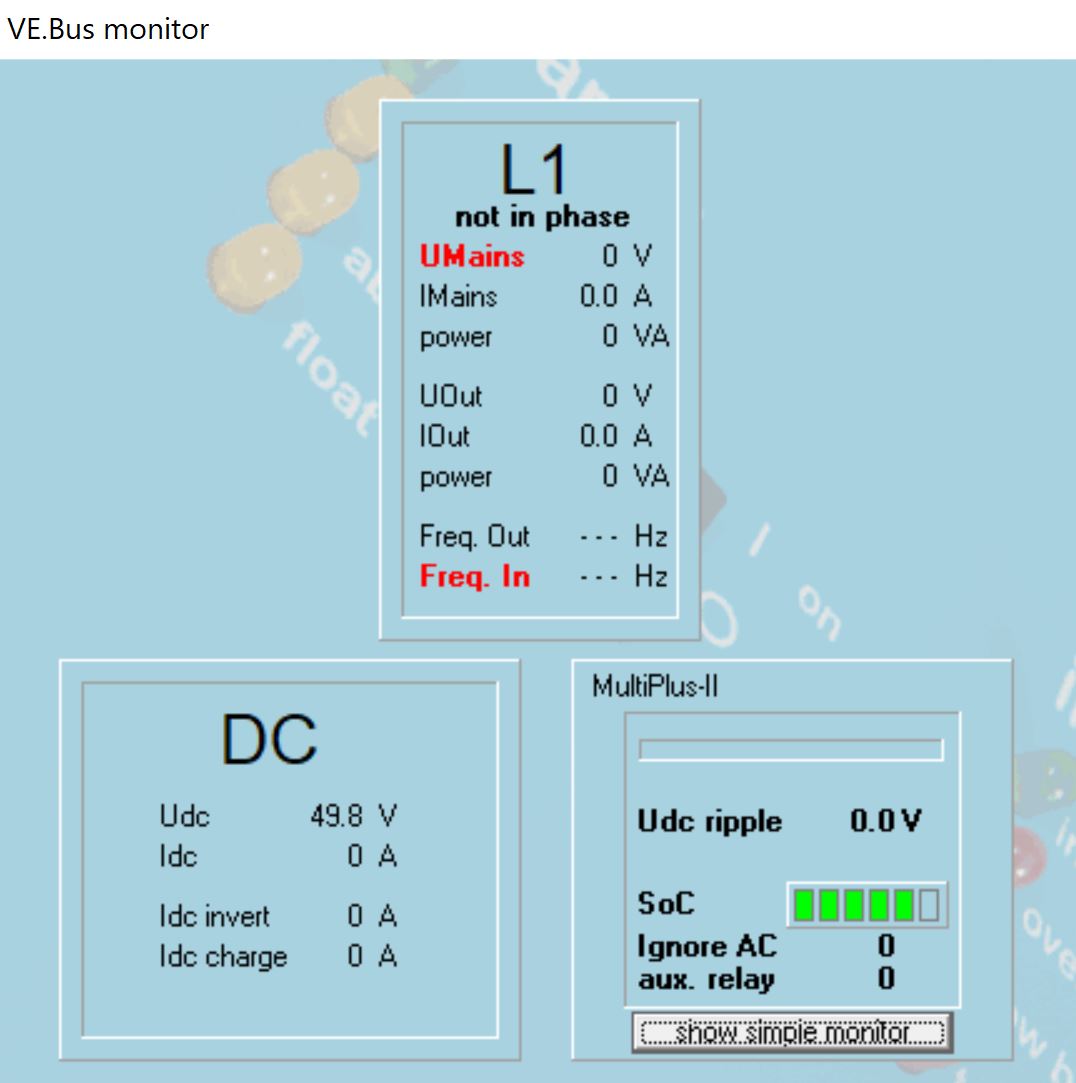
Not sure what this shows, I added it for completeness.
Can anyone tell me where I have gone wrong?
Kind regards
Duncan