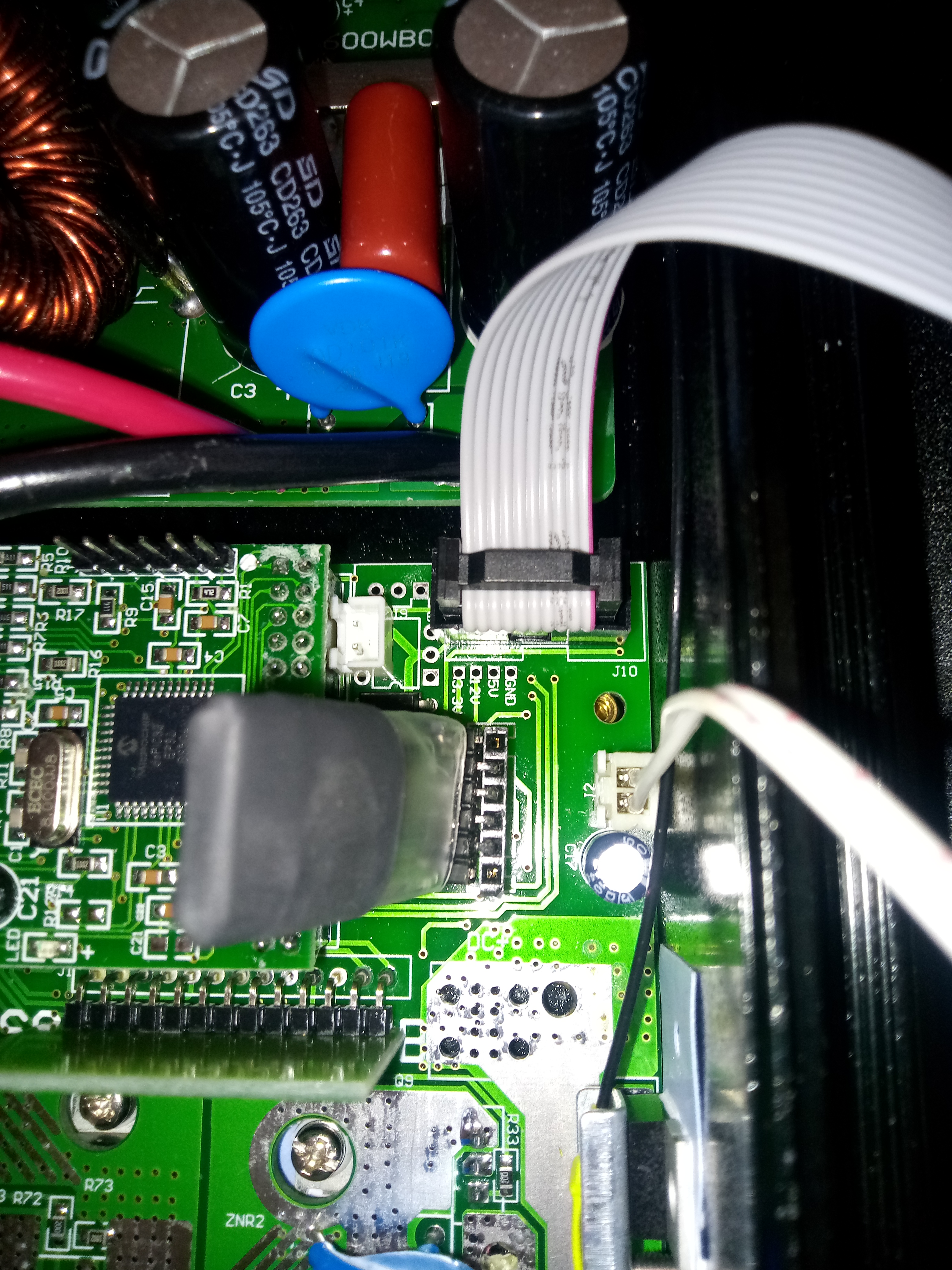I've got a Silentwind Windgenerator with "smart" regulator.
The serial connector is easily retrofitted and I've got the full UART Data protocol documentation for that regulator.
So how do I start to integrate that regulator into the existing Victron network?
What I'd like to achieve is to monitor the output, the generated energy, to manage the charging of the turbine and to automatically shut it off if batteries are charged and the warm water heater is hot.
Ideally it's gonna be an open source project, maybe even with help of an Arduino or the raspberry venus OS.
Kind regards,. Will