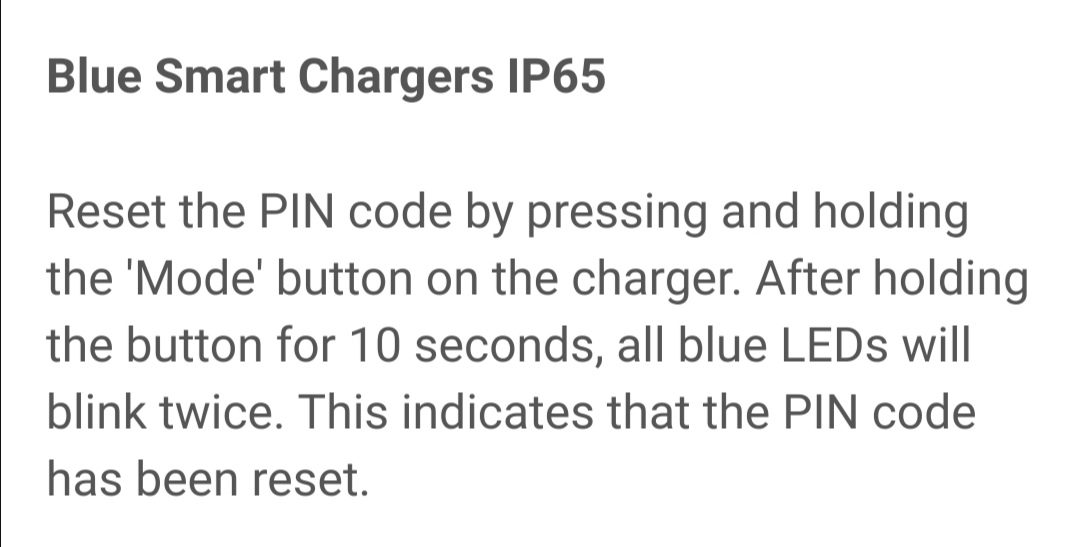I got an Blue Smart IP67 charger 24/8 and pairing is failing. When I try to reset the Pin Code, it gives me the error: "PIN Code reset is not possible, contact your Victron dealer" after a Busy message.
I tried two different phones. I was never able to connect so there is no bluetooth connection to forget. Tried to poweroff/on the unit and for the first 30 seconds it says that is not able to reset the PIN and that I should wait 30 seconds.
The green light is steady on and the yellow is slow blinking, There is no battery connected as I need to setup the battery type first (lithium)
What else can I do to reset the PIN?
Thanks