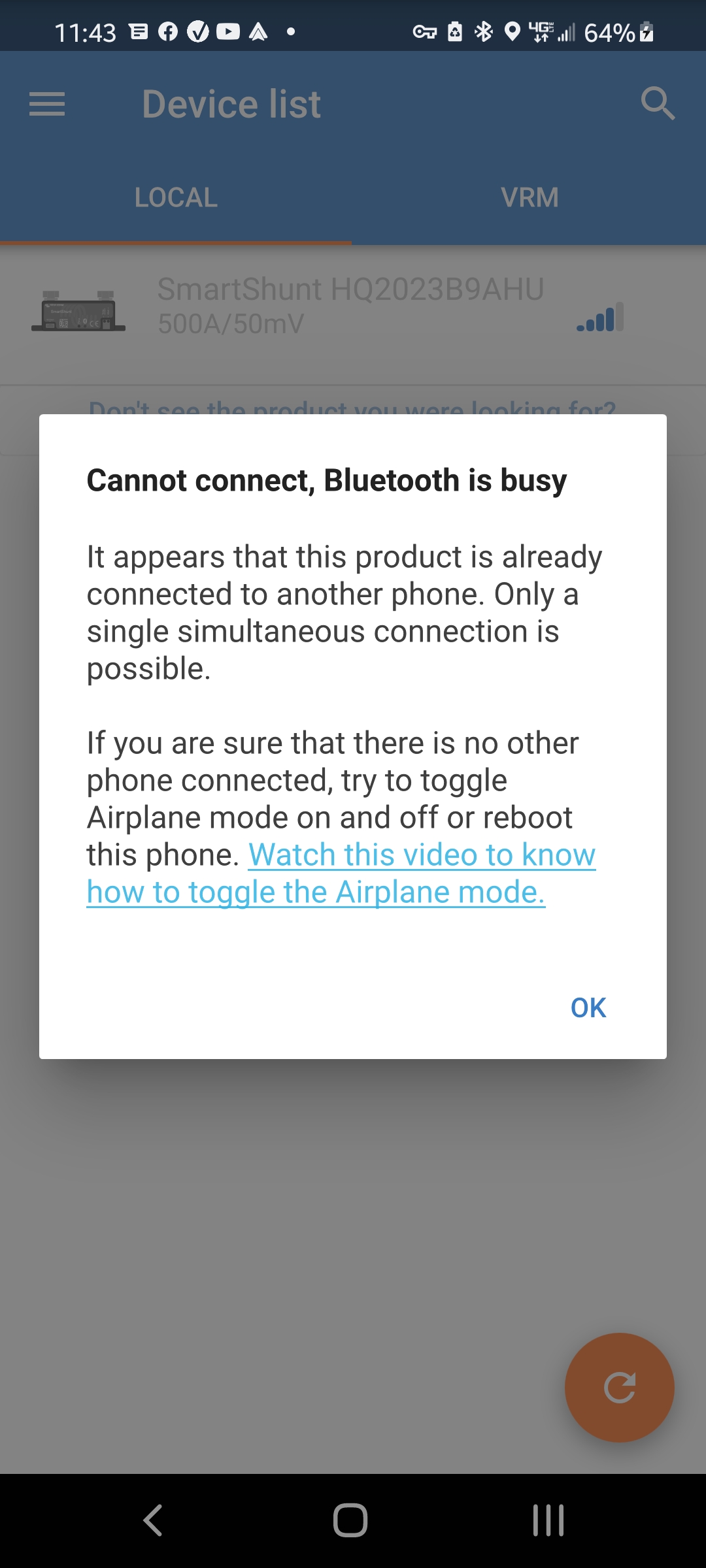 I have been using my SmartShunt for some time successfully. This weekend while monitoring my battery from the app it suddenly disconnected and greyed out in the app. Now when I try to connect it says bluetooth is busy.
I have been using my SmartShunt for some time successfully. This weekend while monitoring my battery from the app it suddenly disconnected and greyed out in the app. Now when I try to connect it says bluetooth is busy.
Here's what I tried, nothing has recovered:
1. Turning off bluetooth on my phone, waiting couple minutes then turning on
2. Setting airplane mode, turning back on after a couple minutes.
3. Rebooting my device
4. Powering off device, leaving off overnight, turning back on
5. removing the SmartShunt from bluetooth settings
6. Clearing app cache/data
7. Removing and re-installing the app
Here's my log:
Can anyone assist?
