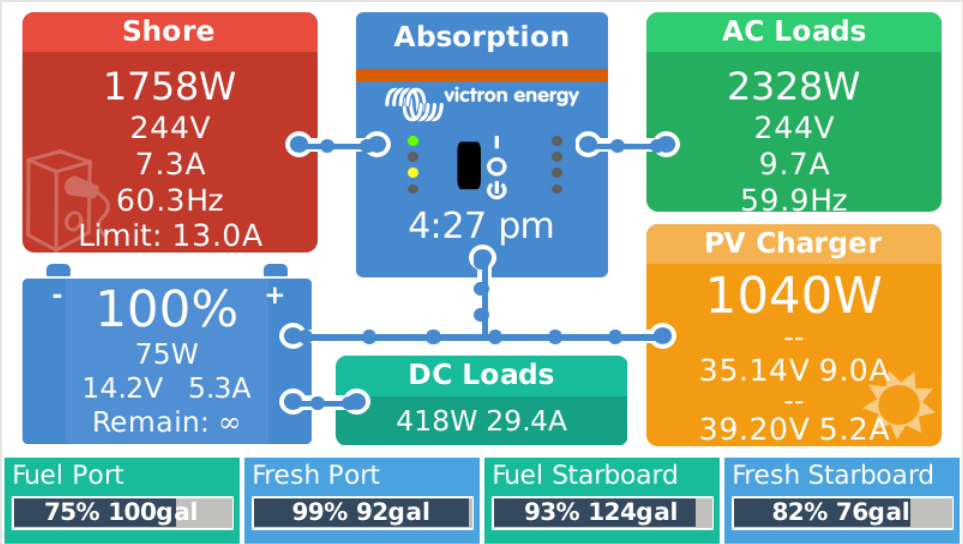Hello All,
I have been digging through my Cerbo GX settings trying to find a way to display data from both of my PV controllers on the main screen. I found this image online that shows exactly what I'm trying to do.... Any idea how to get this additional data to appear on the display as shown below?