I have a brand new Mppt 100/30. and the connection via Bluetooth was ok for 3 days. After that, the device list was dimmed, it showed a reacable bluetooth, when I click on the Device it whrites "cannot connect, Bluetooth is busy.
What to do?
This site is now in read-only archive mode. Please move all discussion, and create a new account at the new Victron Community site.
I have a brand new Mppt 100/30. and the connection via Bluetooth was ok for 3 days. After that, the device list was dimmed, it showed a reacable bluetooth, when I click on the Device it whrites "cannot connect, Bluetooth is busy.
What to do?
It seems to me that the Bluetooth connection eventually dropped out after such a long session and now the MPPT end still has the session locked. You may need to remove solar and battery to reset the Bluetooth and get it to release the session so that a new one can be established.
I made a connection for several times on my phone, and it was ok, the 3. day, the signal on the app was dimmed, and it wrote, Bluetooht is busy, solve the problem.
Are there no reset button on the MPPT100/30?
Hi,
Can you please try to power cycle the MPPT by disconnecting both the PV and the Battery for a minute?
Kind regards,
Thiemo van Engelen
Tank you, You mean that I must disconnect first my solar panel and the battery in that order, and then connect again in opposit order.
Do I need some new set up afterwards? or do the MPPT remember it?
Jørgen Aagreen
NB. I suggest you in the future to put on a reset button.
Same issue on my SmartShunt here: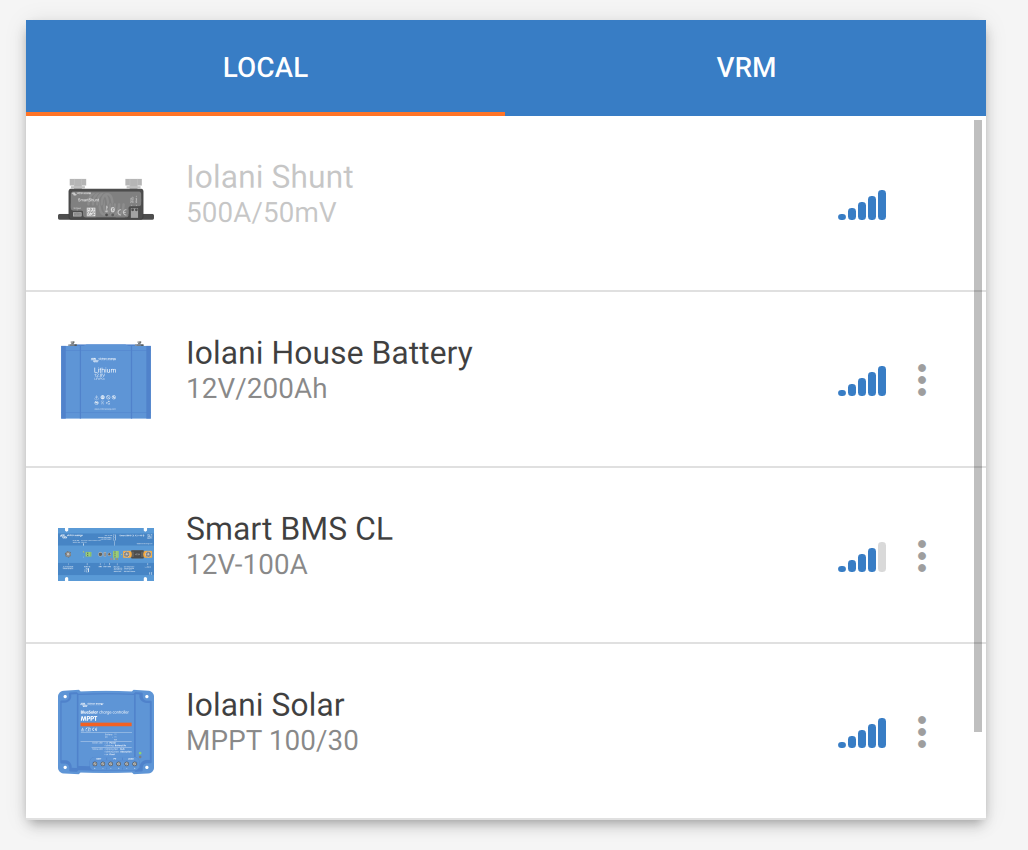
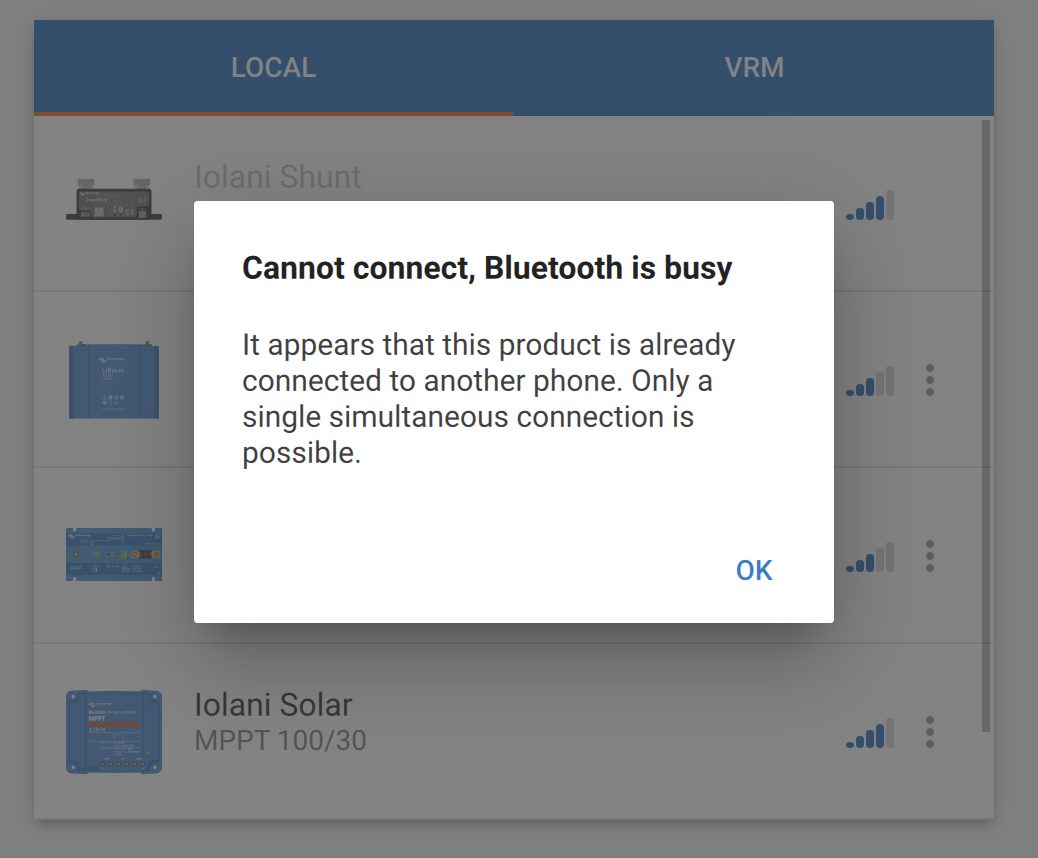
I connect with my MacBook and my Android phone. Now I get this error on both of them. To resolve this, I open up the fuse holder of the SmartShunt to reset the device.
Hoping for a firmware fix. I think you could make the BT connection time out when there has been no communication for a while.
Hi,
We have had reports of this behaviour before and do would like this solved, but I cannot give any estimate on if and when this will be solved by a firmware update.
Kind regards,
Thiemo van Engelen
I had the same BT connectivity issue. The fix was to reset the PIN on my MPPT 100/30 and that fixed it. Mine was stalling out at 80% after I updated the App to v 5.45 on my iPhone.
To do this, open the Victron iPhone App, tap on the 3 dots to the right of your device name, Reset PIN should appear. It will then prompt you to remove it from your paired devices before proceeding. Enter your PUK number (located on the barcode of the controller) and then you should be set.
Hope this helps.
29 People are following this question.