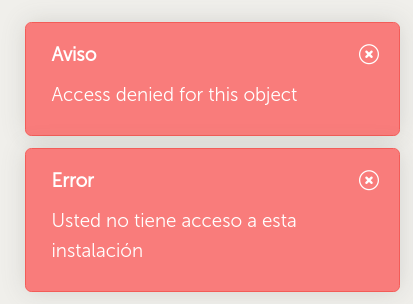I had a working setup with a Multiplus+Smartsolar+Venus on rPi. I had to shutdown the system for a month (bc a defective MP2). And now I can't make the Venus work with the VRM portal.
The raspberry is connected via lan cable and network is ok. I can ssh and access to lan remote console. Also subscribe to it's internal mqtt broker. Os version is 2.66.
The lan remote console shows that the device is connected and logging to the remote portal. It also has bidirectional coms active. The last seen counter restarts on interval.
The remote console shows online.
Mqtt is active and working, though I can only see serial number announces.
Accessing the VRM portal, first I was getting an error that indicated something like "1 minute ago a registered device connected to this site....go to blah, blah for more info". And the Venus device was not showing on the site. Going to setup-General seemed to say that a rogue device was trying to connect.
Trying to connect to the remote console delayed and showed an error.
I deleted the site and re-registered the venus. First it said that there was no device. Several attempts after, it registered, but it shows practically no info (only consumption widget) and remote console is not in the menu.
Browser debug console shows, even when is enabled:
"Installation has two way communication disabled, skipping MQTT connection"
Can anyone help me with this?