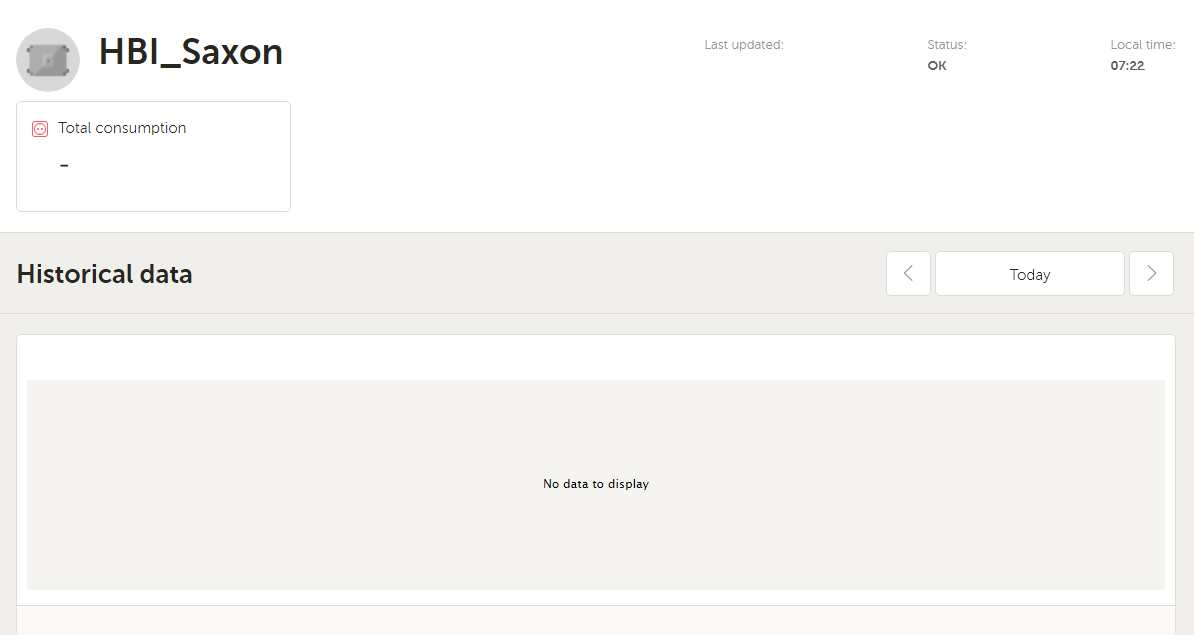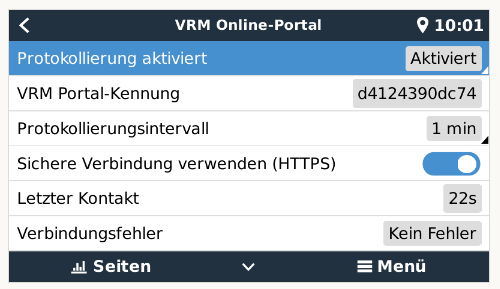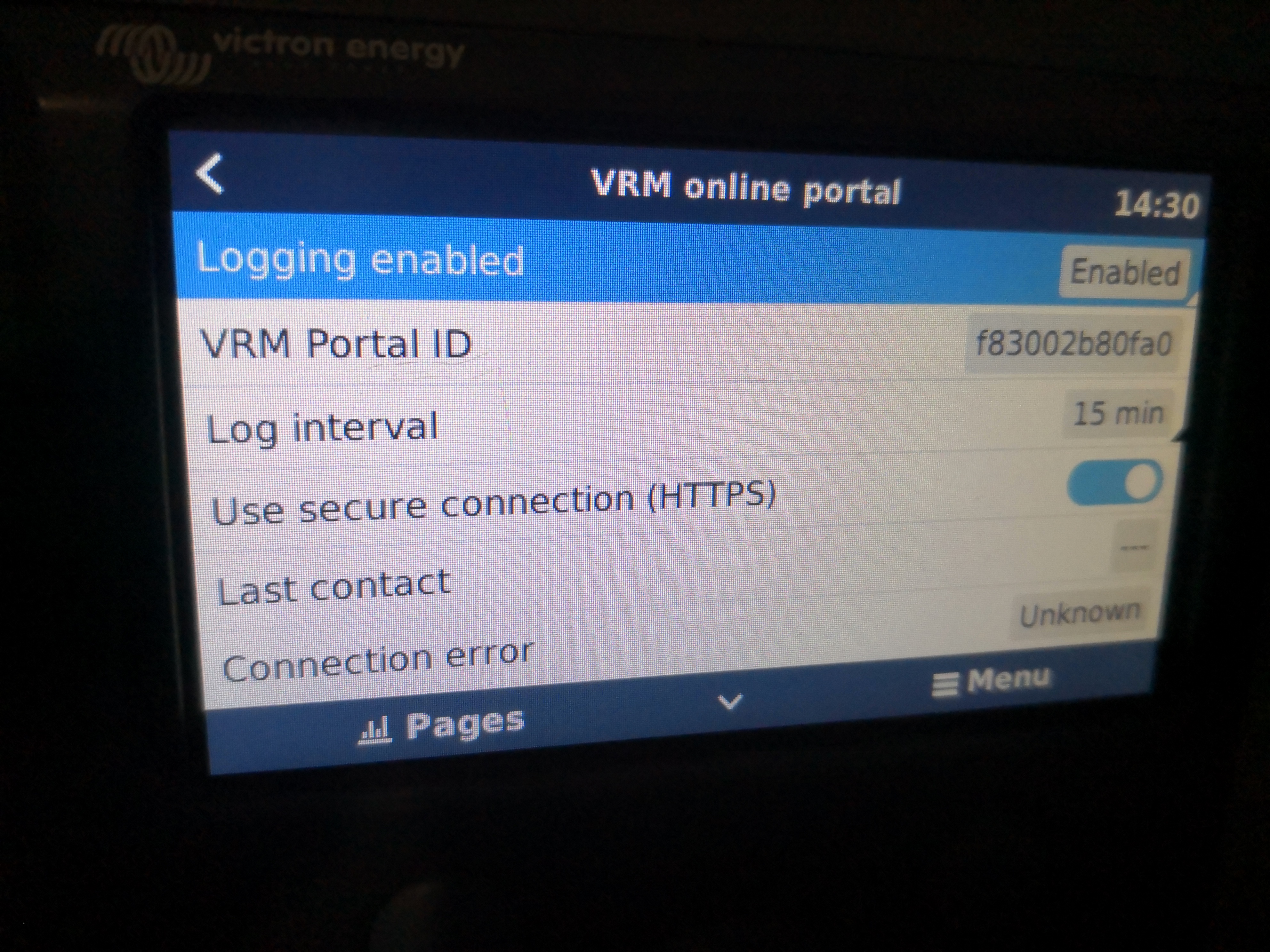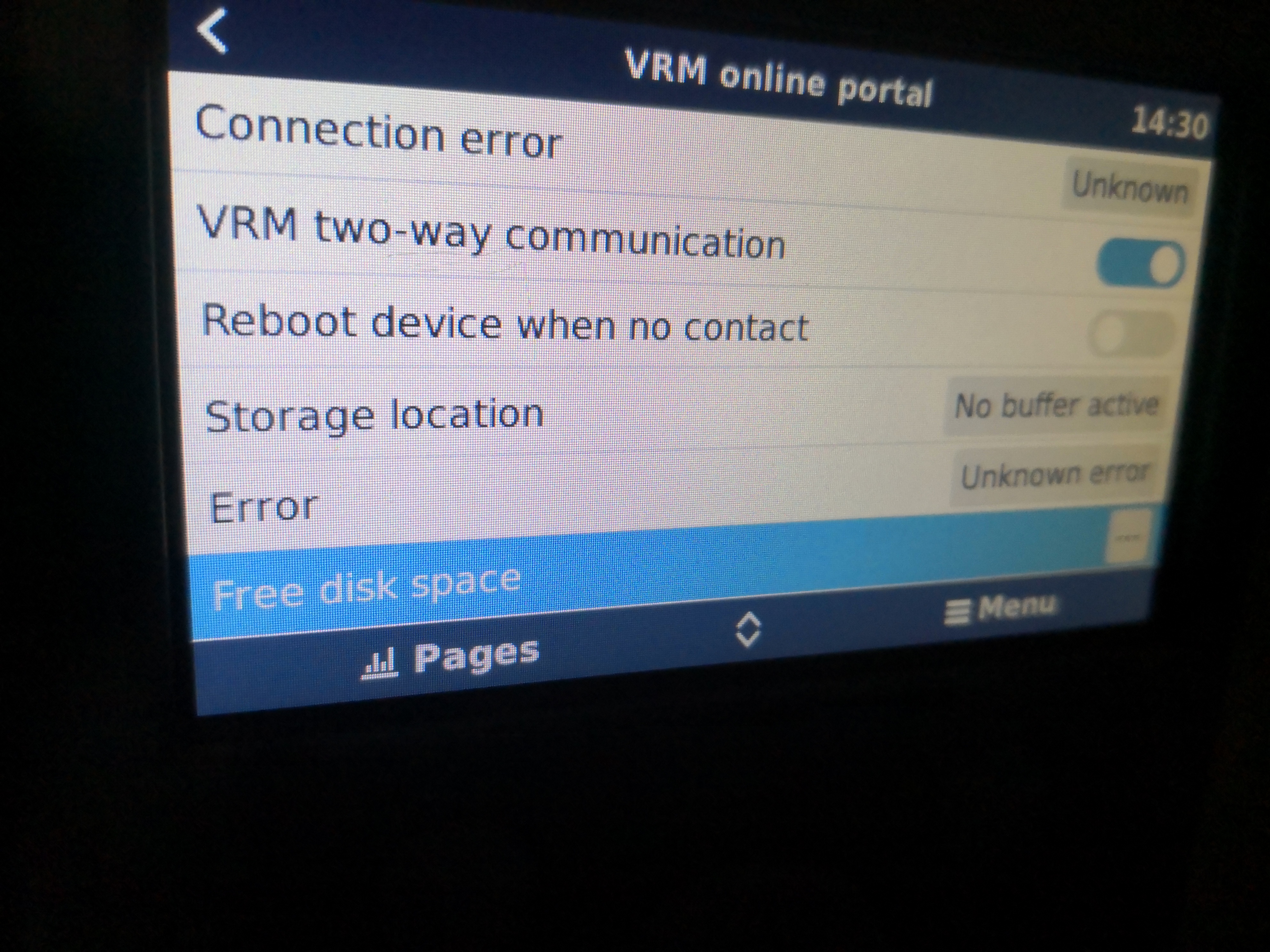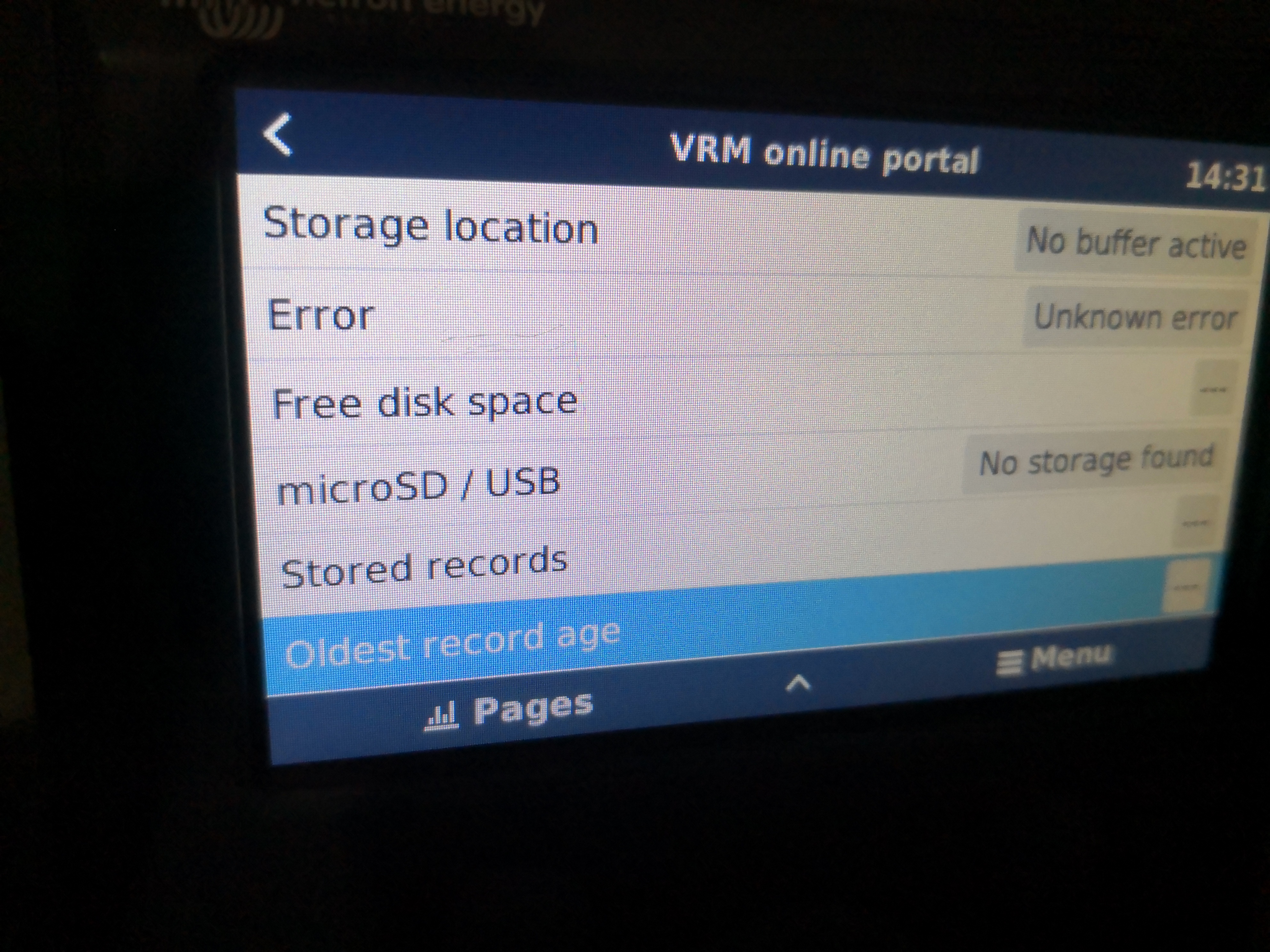Dear all,
No data on VRM despite successful registration of the CCGX
This is the first time this has happened to me, what could be wrong or what should I do? CCGX firmware 2.66. Ethernet connection and and I tried with another ethernet cable. Please see image below, yet it's connected.
FYI :
- the power plant works fine. It was commissioned on February 16/2021 and I connected to VRM on April 12/2021 (the house was in the final phase of construction, it had no internet when I commissioned).
- power plant with PV 21kWp, 4 x MPPT 250/100 + 1 x MPPT 100/20_48 + 3 x Quattro 48/5000 + 7 x Pylontech US3000.
Thanks for your help.
Yonas Kiflom
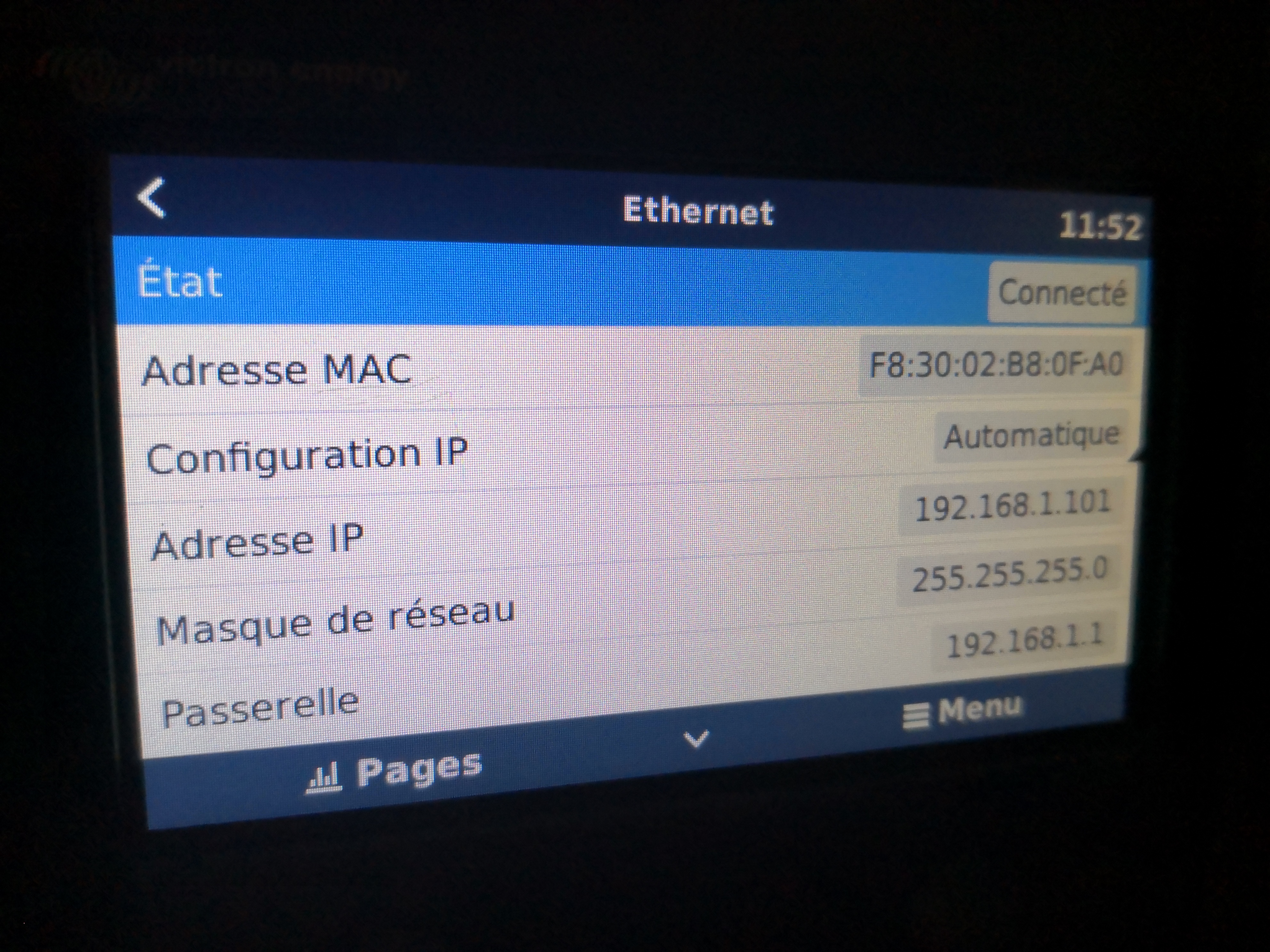
Thank you in advance for your help.
Y. Kiflom