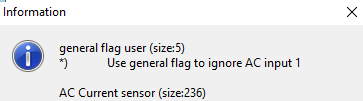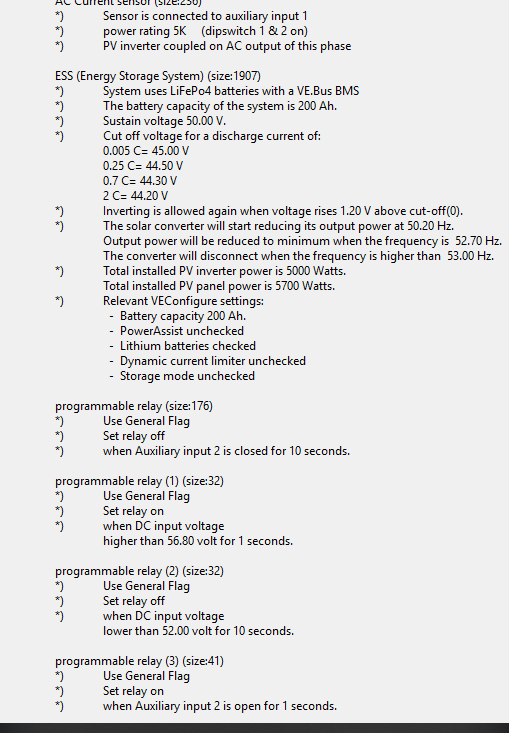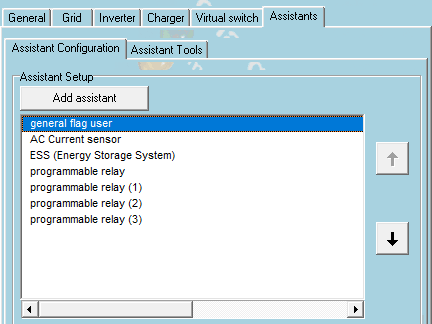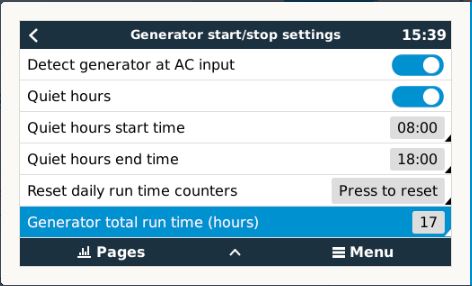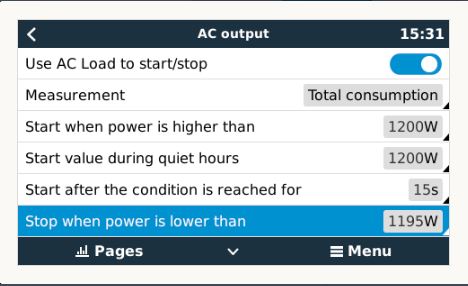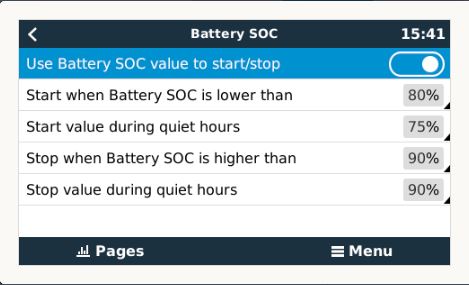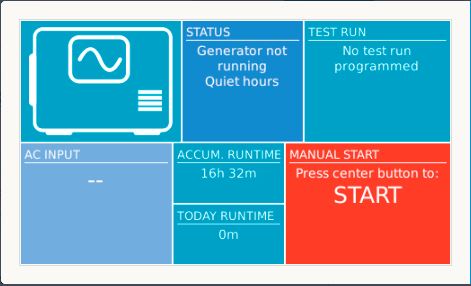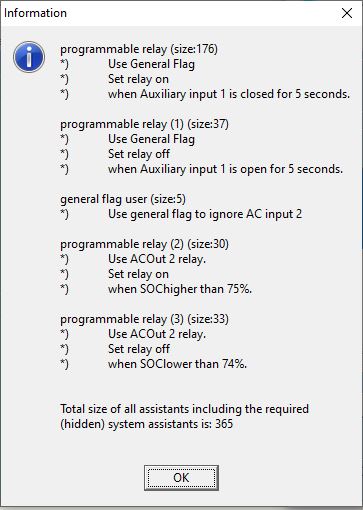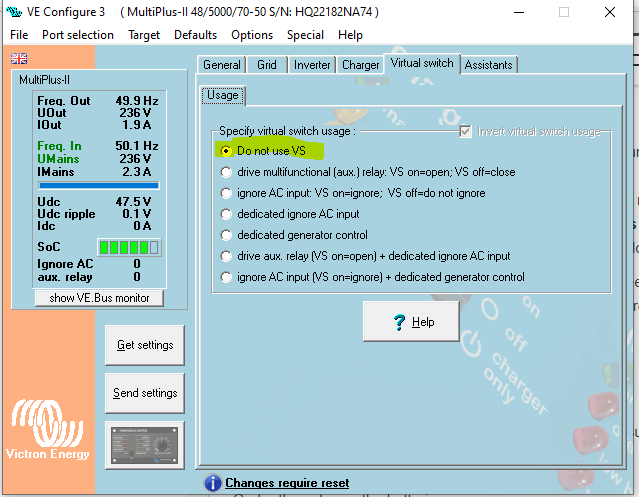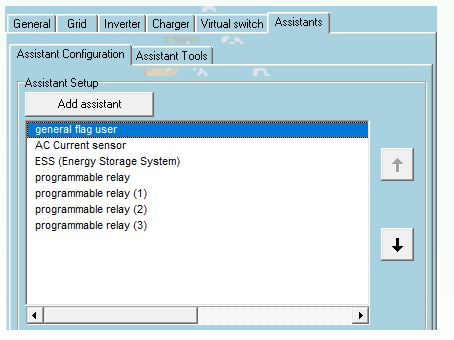Hello all,
For a setup on a yacht, I want to control the AC in 2 of the Quattro so that during the sunny hours of the day, the shore power does not charge the Quattro. The result is that during the day only my solar panels charge the batteries.
I enabled in the Venus GX the feature generator start/stop, in such a way that the generator starts at 18.00 and stops at 08.00 hrs. I then set AC in 2 in the GX to generator. I am assuming this then controls relay 1 of the GX and switches it on and off based upon the indicated hours.
I then wired relay 1 of the GX to the auxilary relay of the Quattro.
With VE-configure, I added the following assistant to the Quattro:
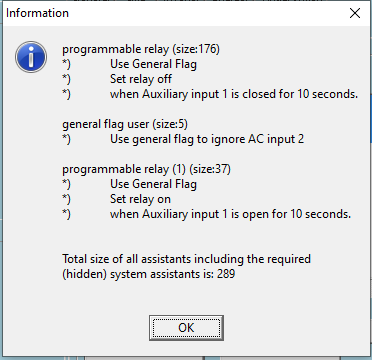 Will this work? Will the AC in 2 be ignored from 08.00 till 18.00 hrs?
Will this work? Will the AC in 2 be ignored from 08.00 till 18.00 hrs?