In a system with six(6) Quattros 10K configured in 3Phase and parallel, the backup generator we has a needs of 5 minute cool down period when the generator start signal is removed.
When the Venus relay removes the start signal in relay number 1 the Generator needs to be disconnected from the Quattros, is there a way to have the Quattros Disconnect AC IN 1 so that the generator continues running in its cool down period without load?
FYI we are using ESS, this issue happens when the grid has failed for a long time (days) and generator is turn on for its weekly excessive or when the battery is too low and needs to be charge enough to reach the next solar cycle.
In essence we would like the generator to run without load for a period of 5 minutes after the generator is not needed any more.
thanks
Carlo

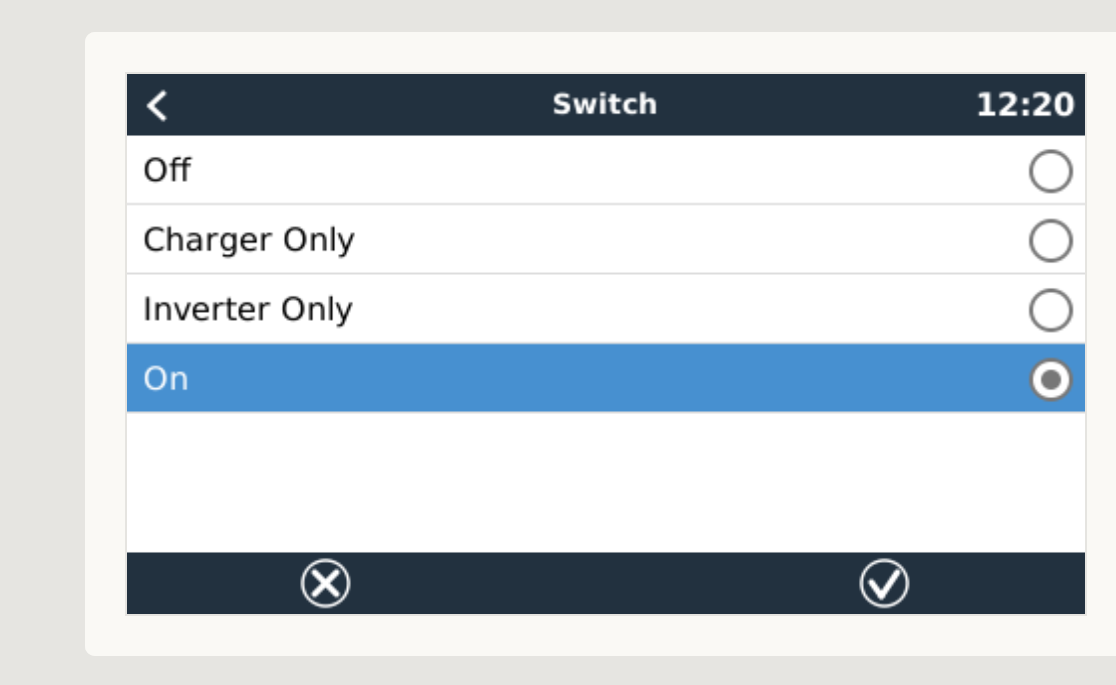



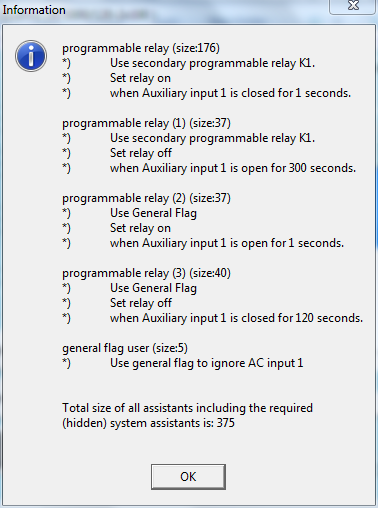


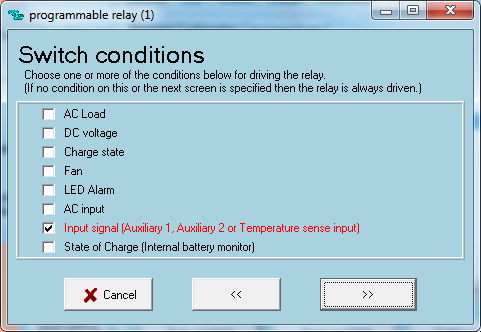



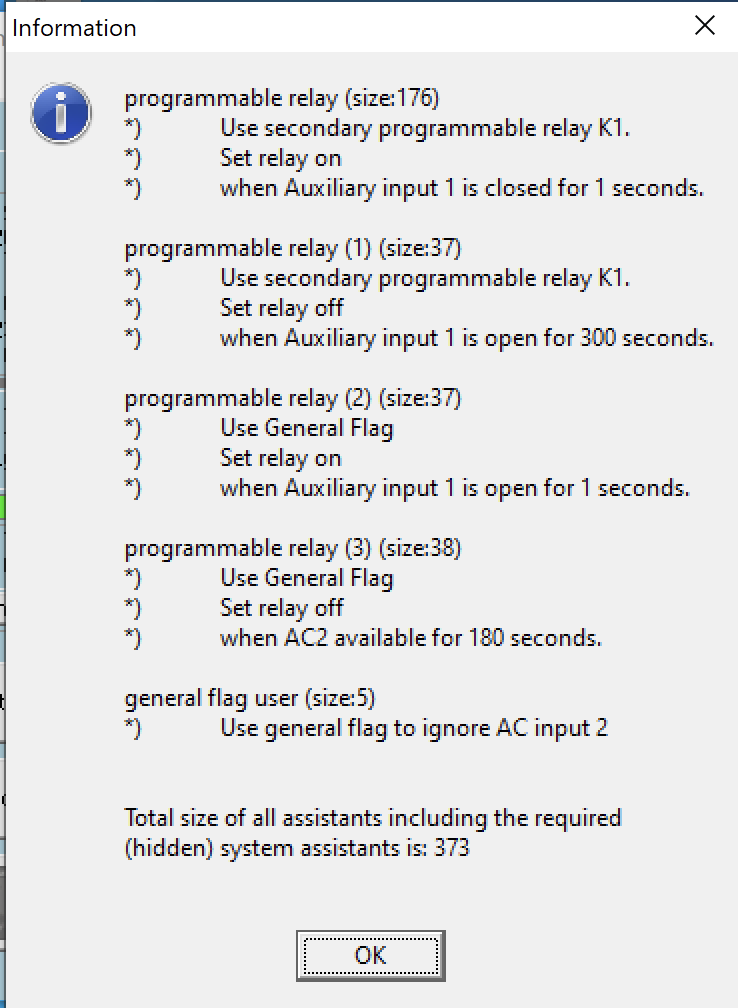
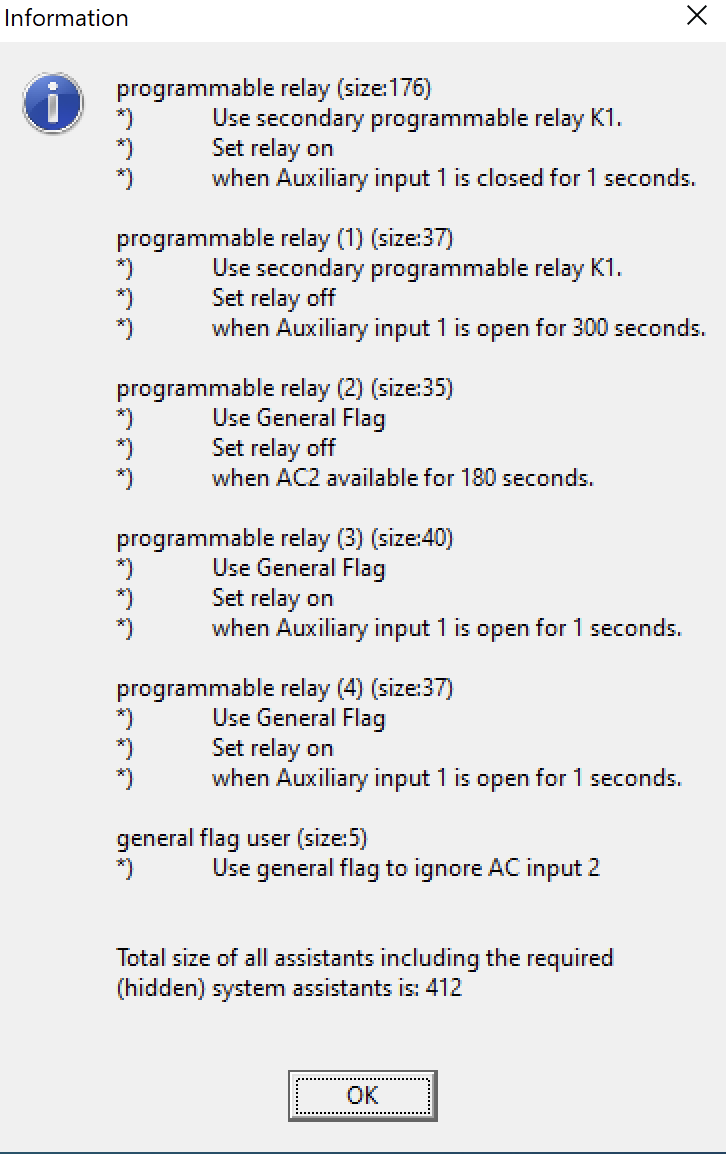
 Start genset..
Start genset..
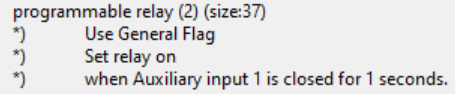 After 3 min warmup, bring on Acin2..
After 3 min warmup, bring on Acin2..
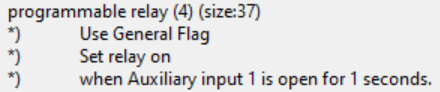
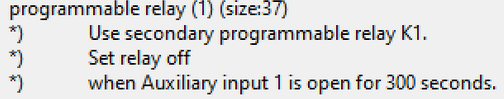

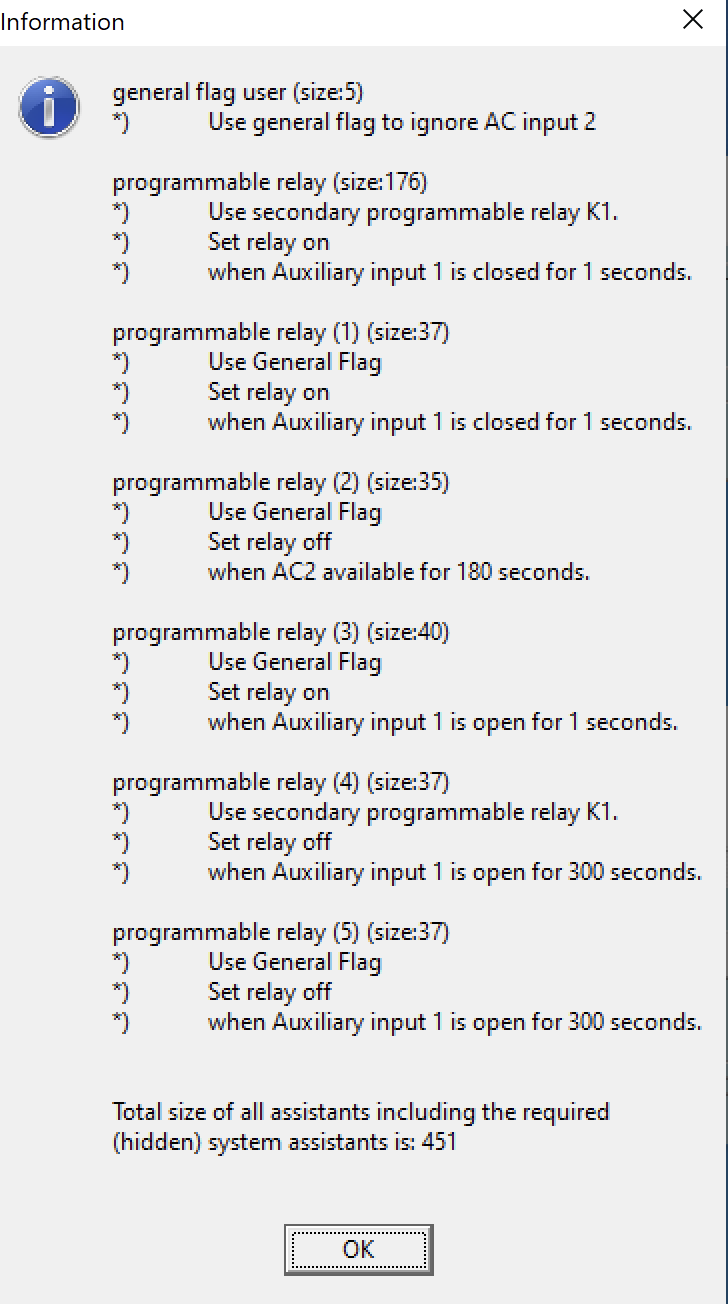
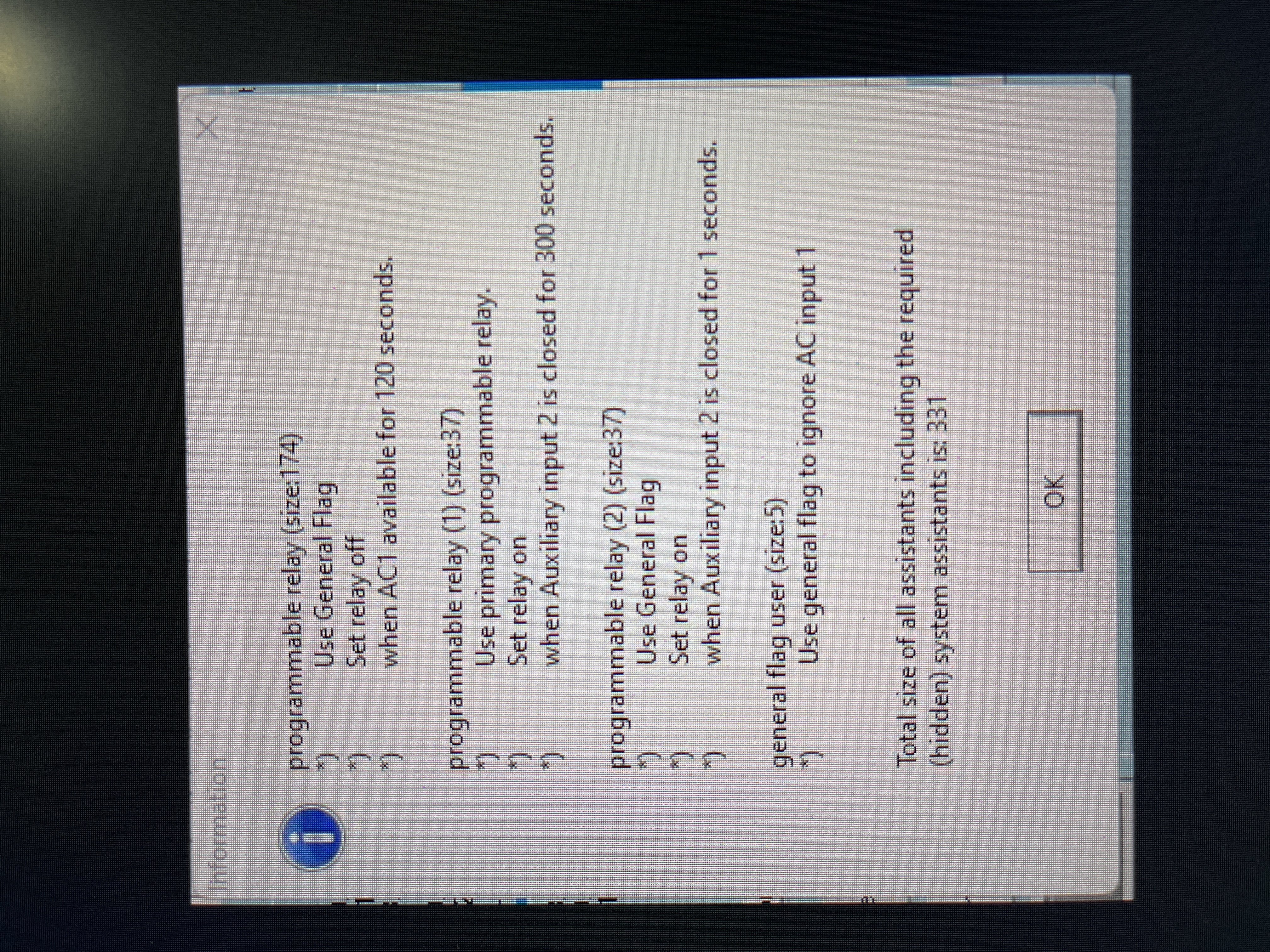 I’m hoping that all the knowledgeable people in this post can help me with my implementation of this feature. Mine differs a little bit and I can say that the assistants and options I chose are all functioning as expected, but I think there is something incorrect in my ordering.
I’m hoping that all the knowledgeable people in this post can help me with my implementation of this feature. Mine differs a little bit and I can say that the assistants and options I chose are all functioning as expected, but I think there is something incorrect in my ordering. 