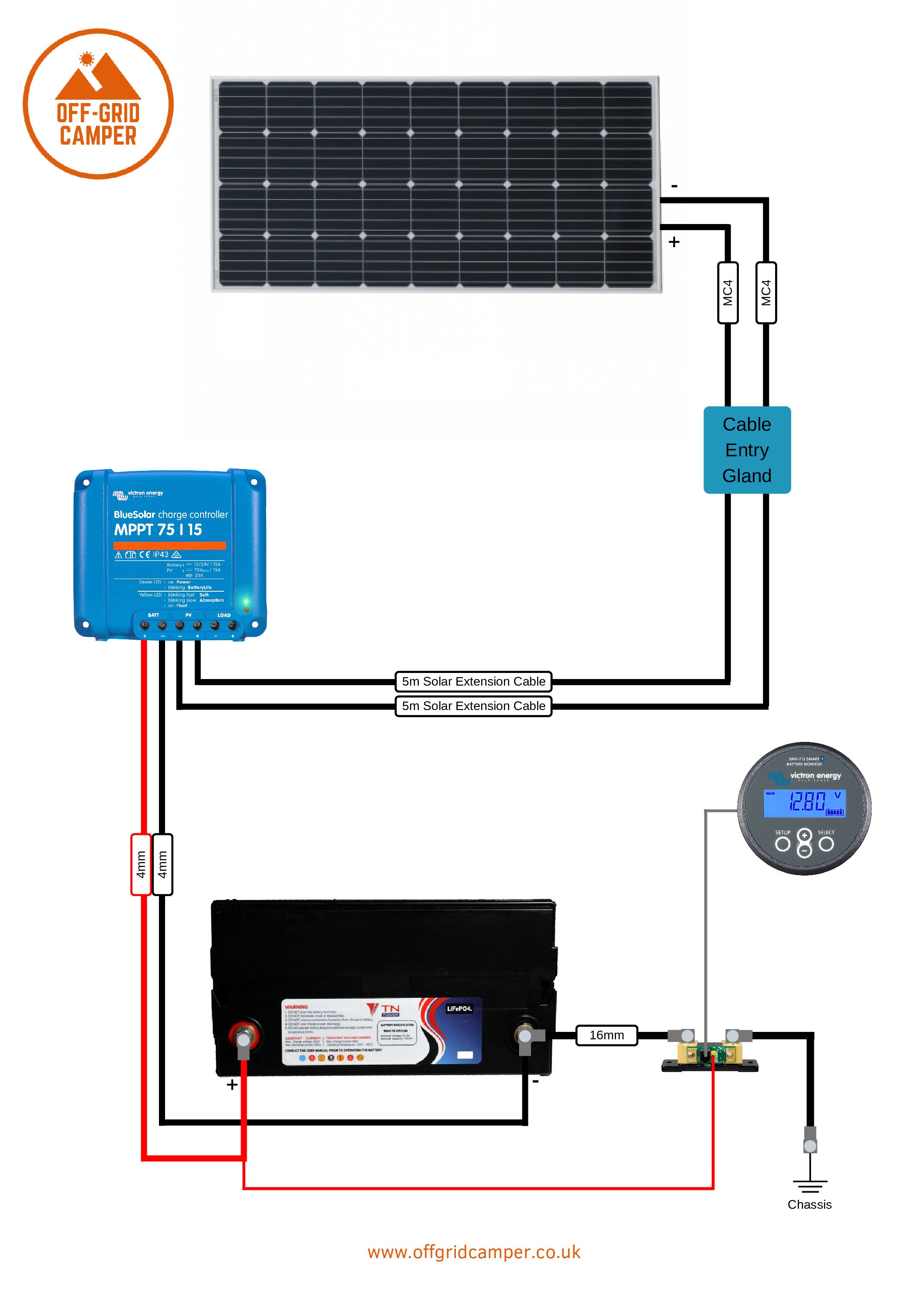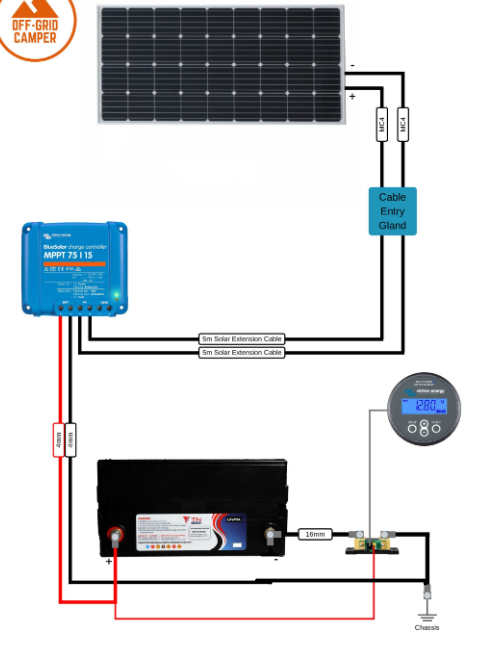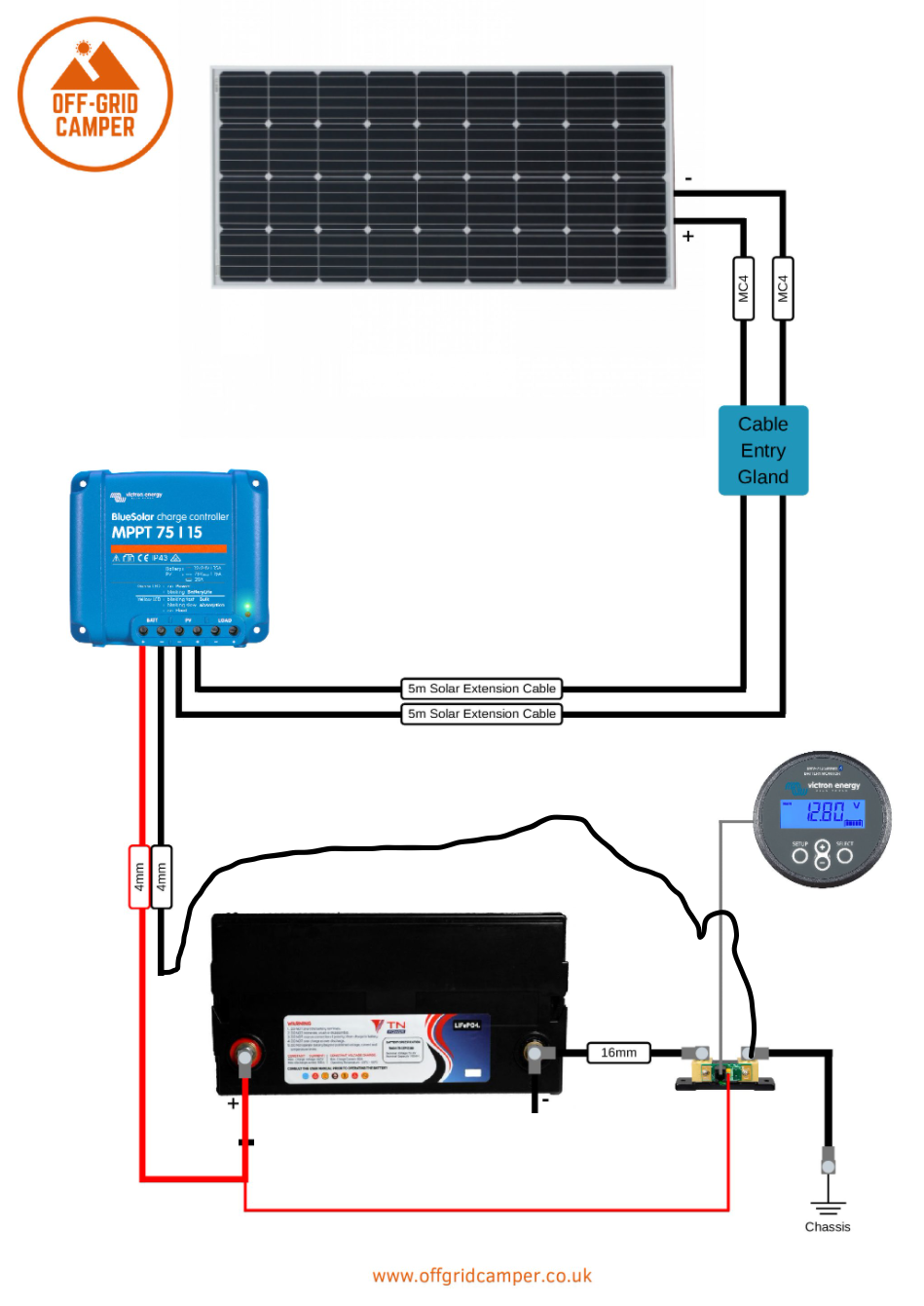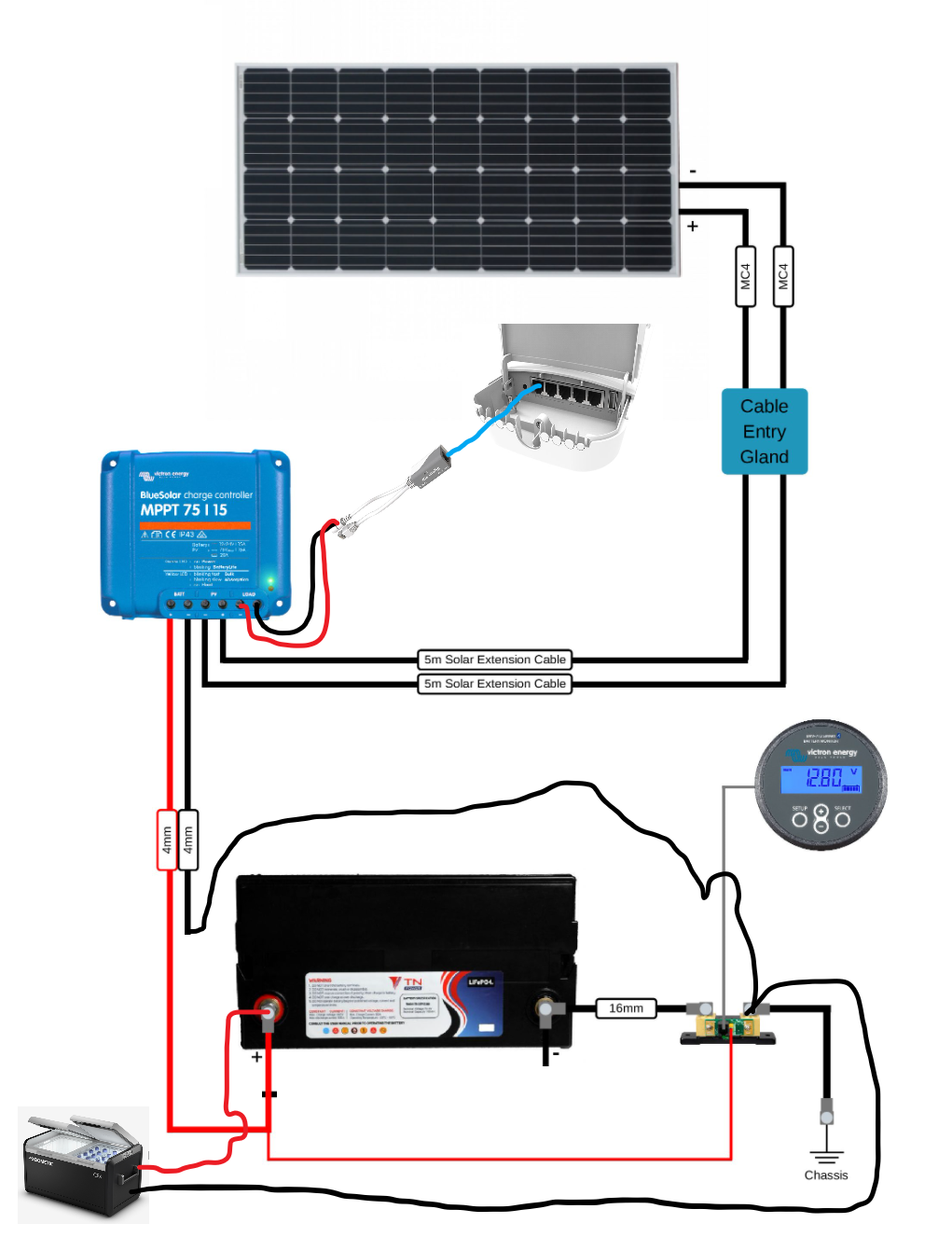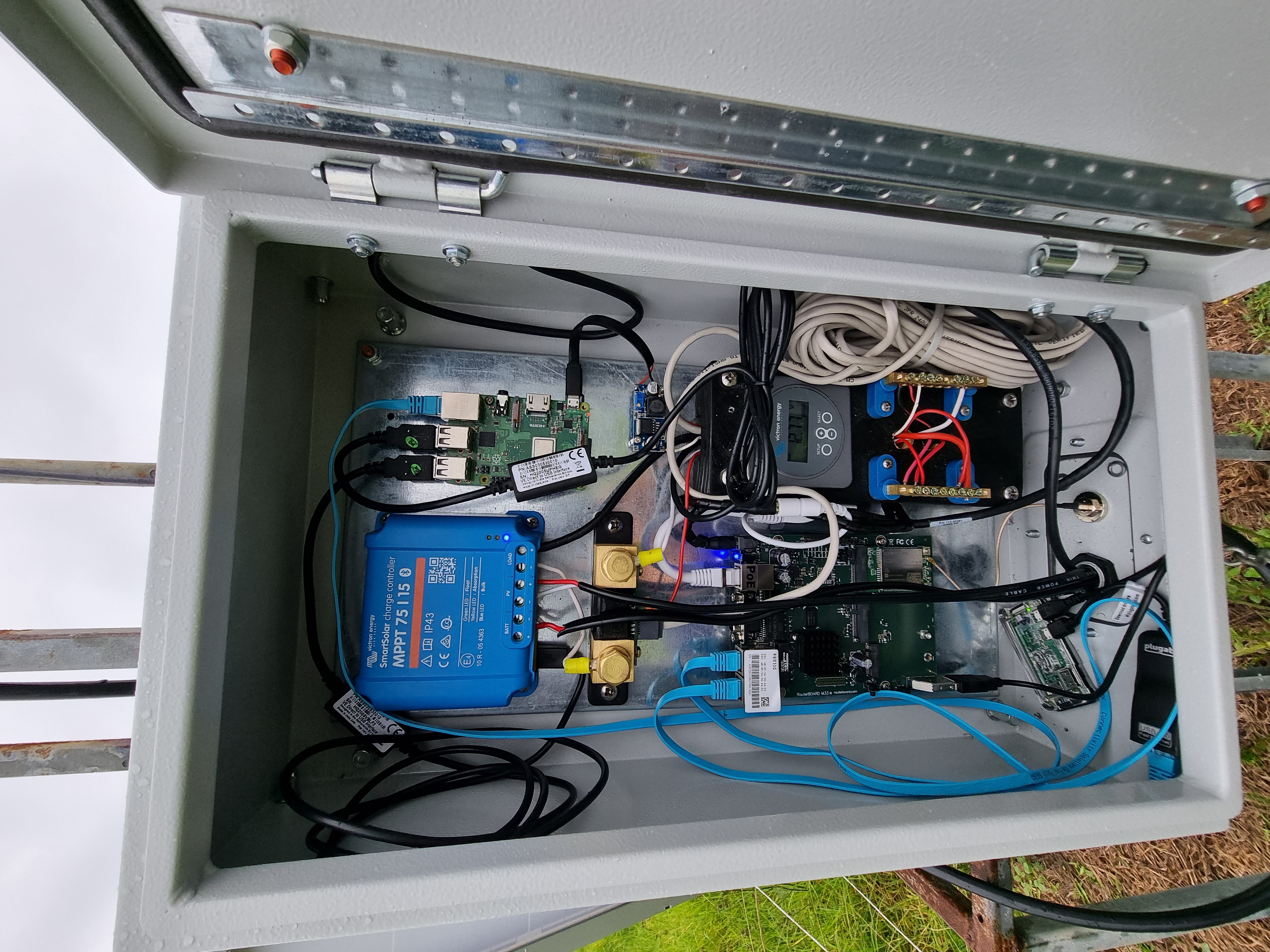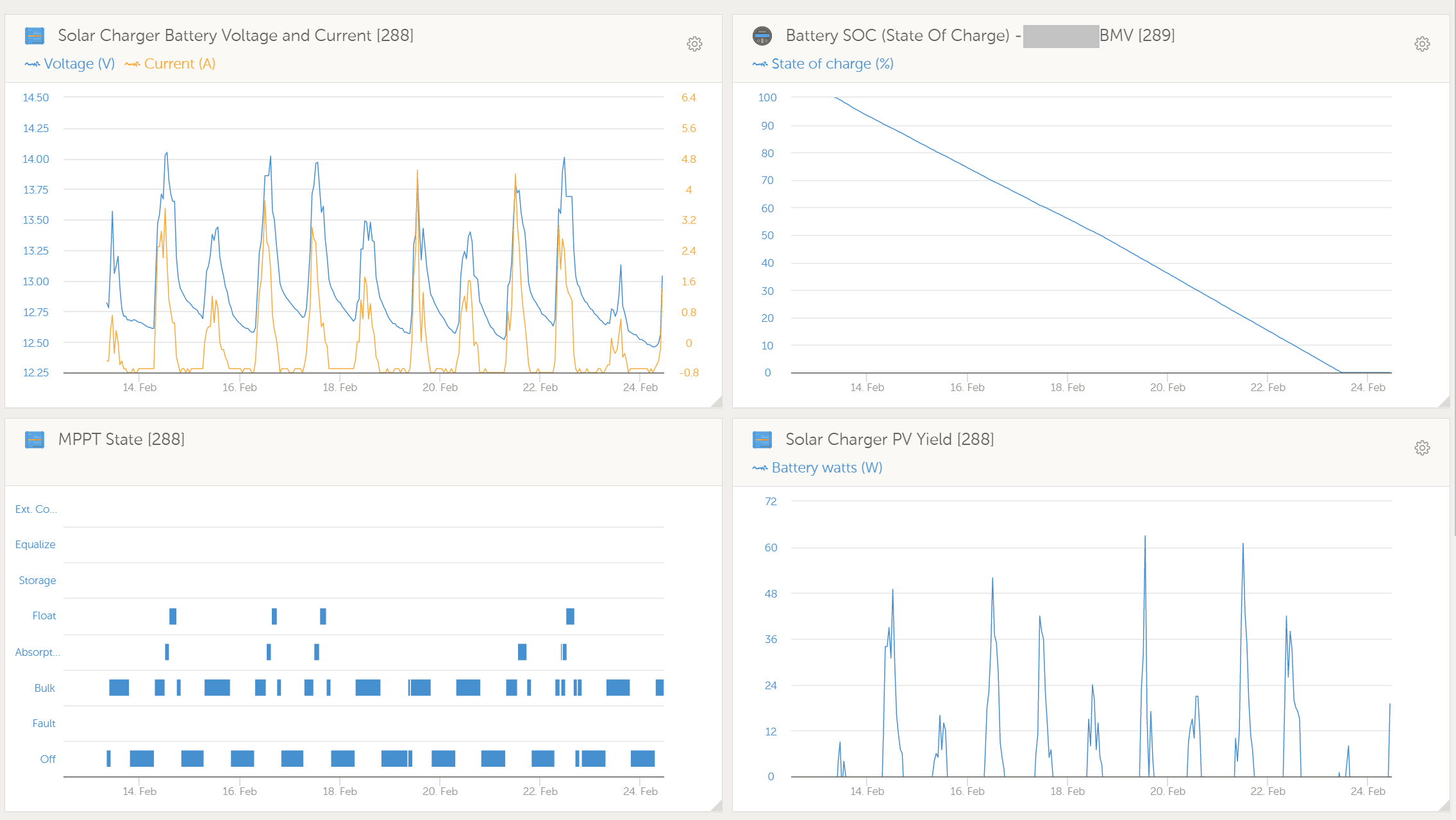Hi, Sorry if this is a common question, I'm very new to Solar and trying to learn. I'm very impressed with my Victron gear but there is 1 problem.
I watched the Victron video explaining to change the BMV settings and have done so however the SOC detection still doesn't seem to be working...hope someone can offer some advice.
Setup:
120Ah "Fusion" brand battery
110W Solar Panel
BMV 700
MPPT 75/15
0.8A load
VenusOS on a Pi 3B+ with 2 x USB to VE Direct cables
The battery seems to be charging fine, I can see bulk then absorption then float phases. Unfortunately the SOC never gets reset at all, it just gradually declines until it's zero.
I haven't changed anything on the MPPT, it's by default at Factory default "Gel Victron deep discharge 2".
The BMV I have these settings:
Battery Capacity: 120Ah (I changed this)
Charged voltage: 13.5V (I changed this)
Tail Current: 4% (default)
Charged Detection time: 3m (default)
I set the charged voltage at 13.5V because I can't find the battery stat for this on the manufacturer's details so I looked at the average figure during absorption phase, 13.8. Based on this I set charged voltage at 13.5, 0.3 below absorption rate per video instructions here:
https://www.youtube.com/watch?v=4ReljfO3k6M
I guess I must have misunderstood something, can anyone help?
Thank you.