- Hi. Just now my blue solar mppt and smartshunt disappeared from the VRM, victron connect and remote console.
Is there any know recent issues?
Many thanks
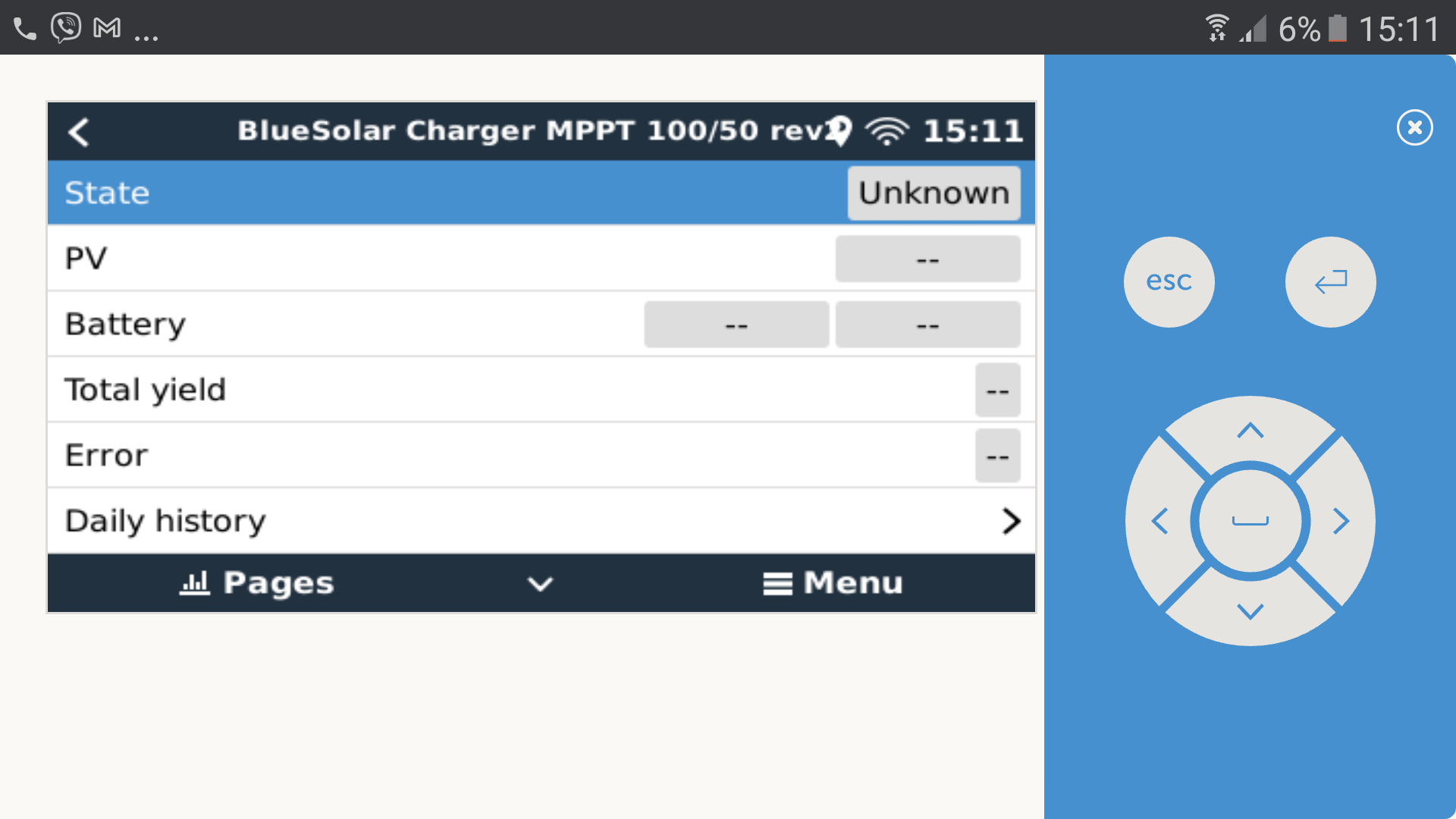
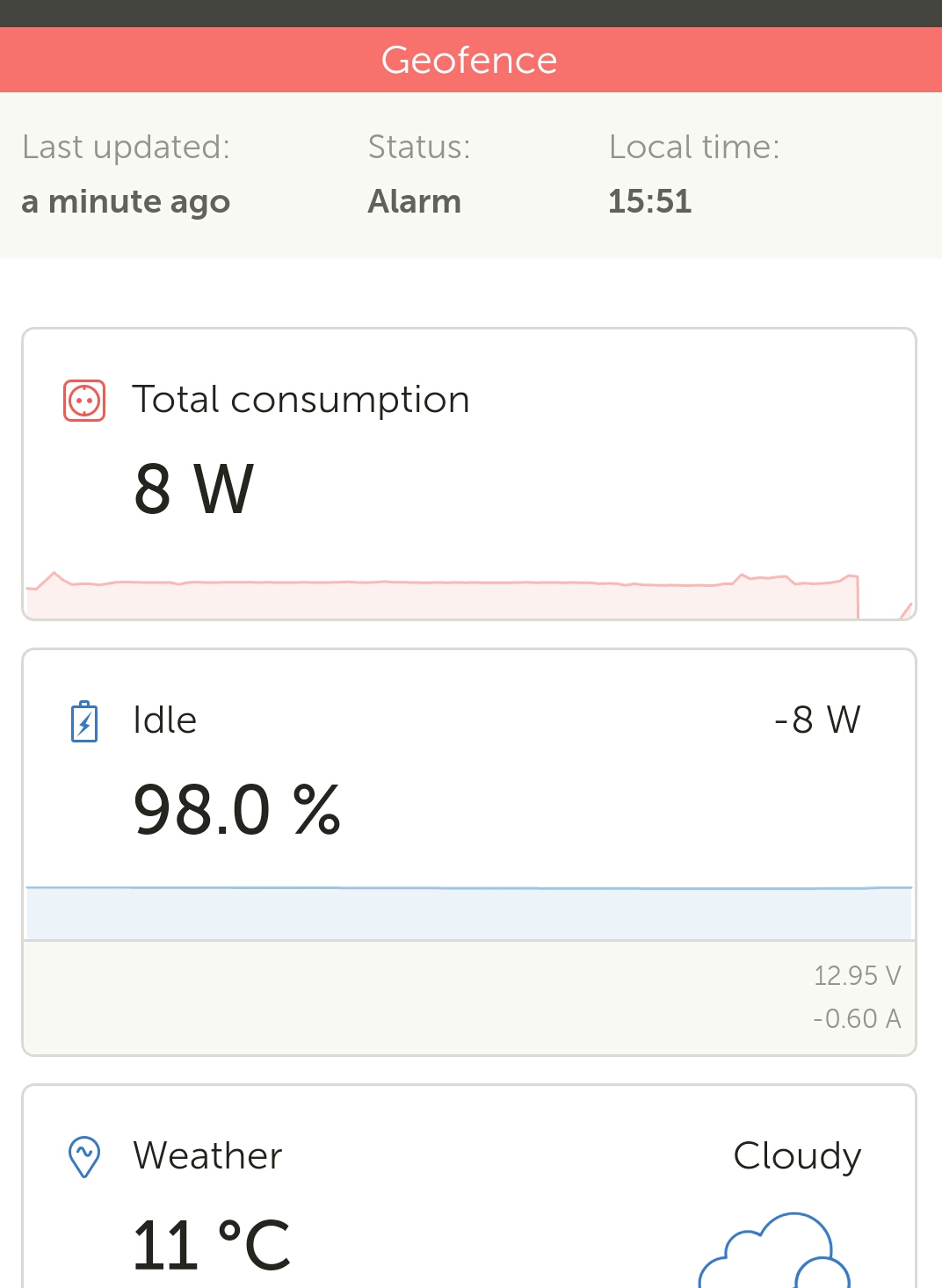
This site is now in read-only archive mode. Please move all discussion, and create a new account at the new Victron Community site.
Is there any know recent issues?
Many thanks
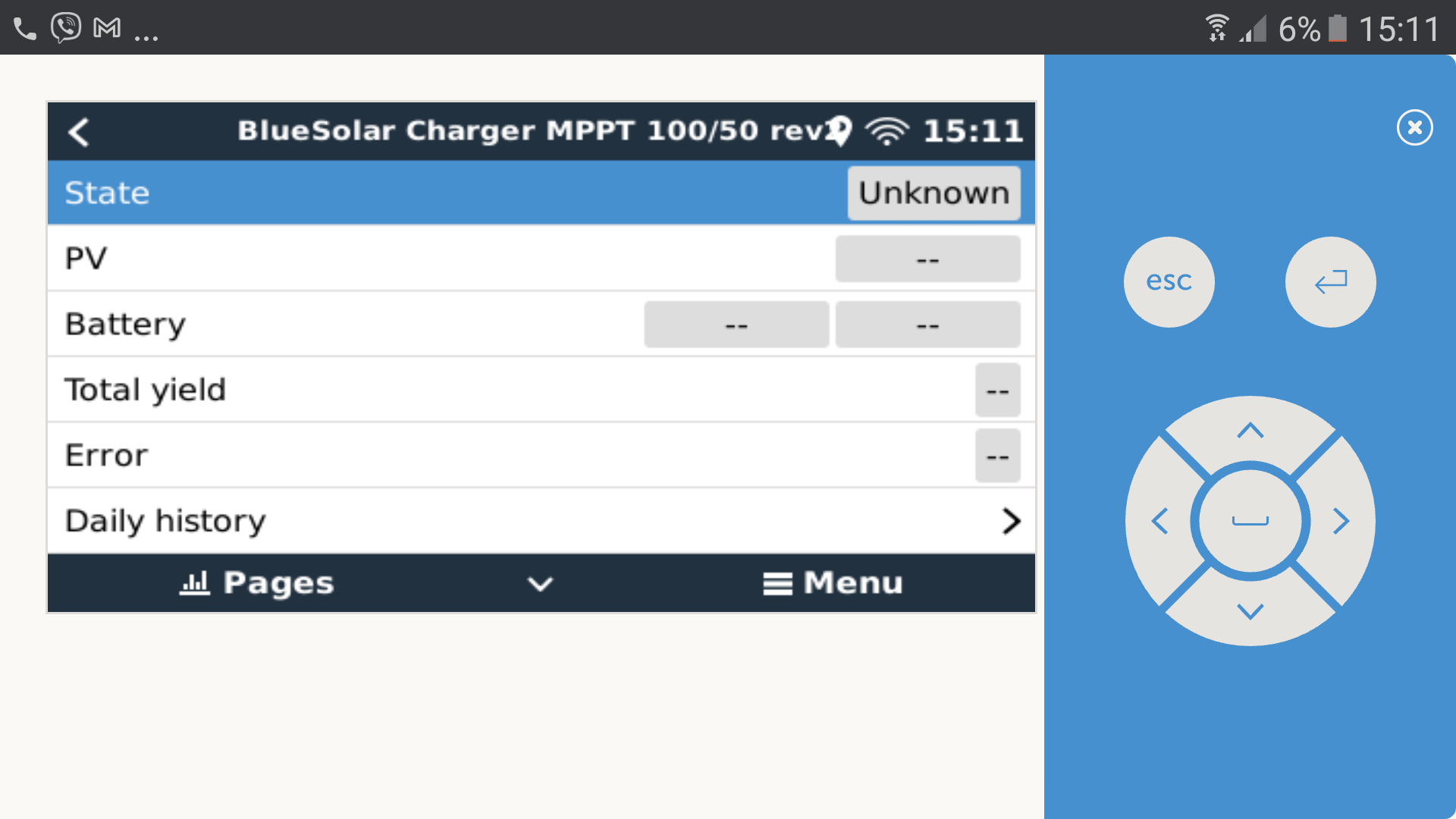
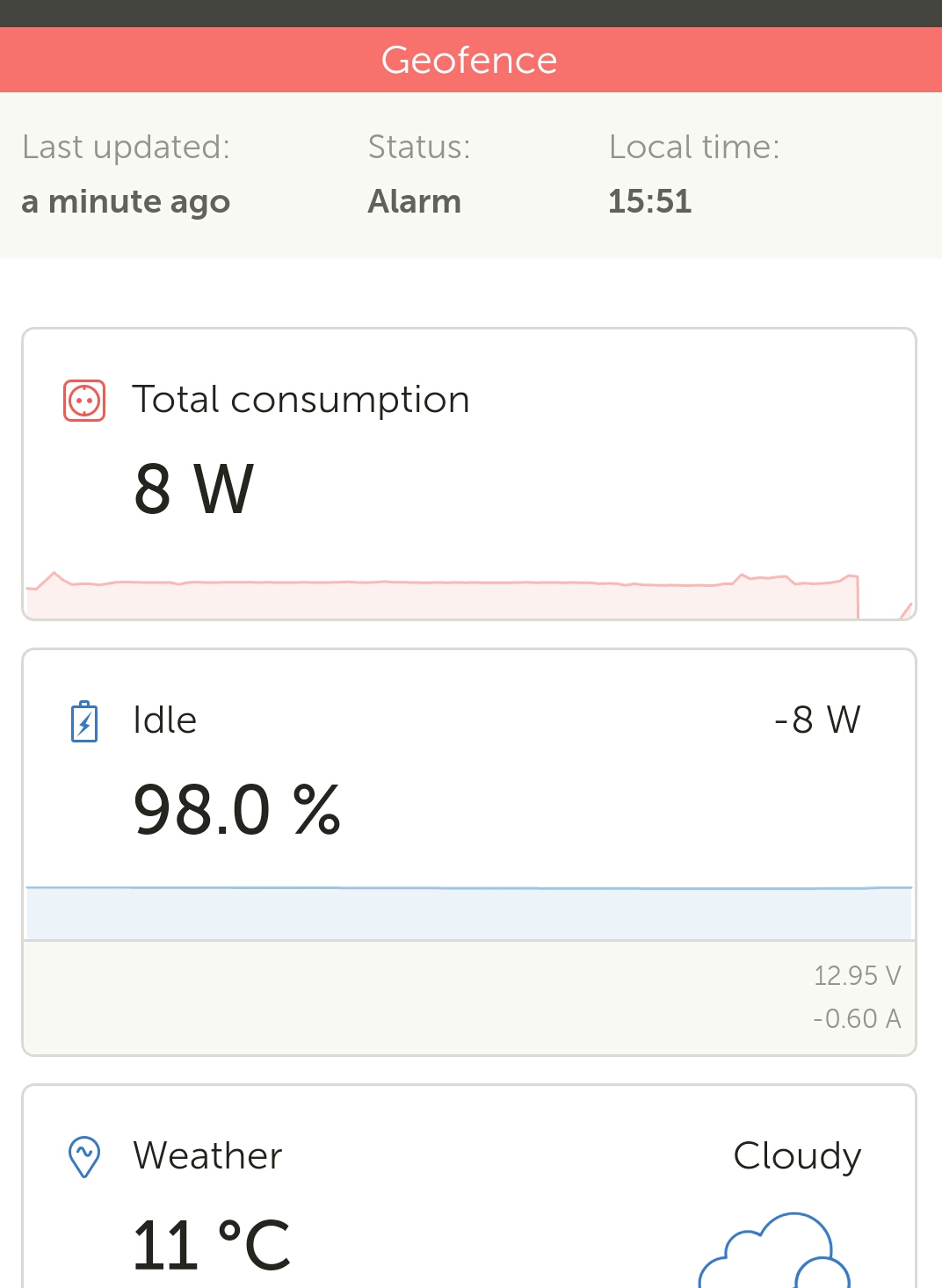
Can please anyone from the community help this is the second or third time this issue happened to me. Again today only the mppt is shown state not connected or a unknown. When i reboot i can no longer see the device on venus remote console.Atough the mppt disappear the led bulk light remain on. And i can amps coming in. Sometime both the smartshunt and the bluesolar MPPT disappear from all platforms. VRM, victronconnect, and Venus OS. I was running v 2.6 and had this problem and i have just updated to version 2.63 of Venus but it's still not working. They will reappear again without having to do anything. can anyone please help.
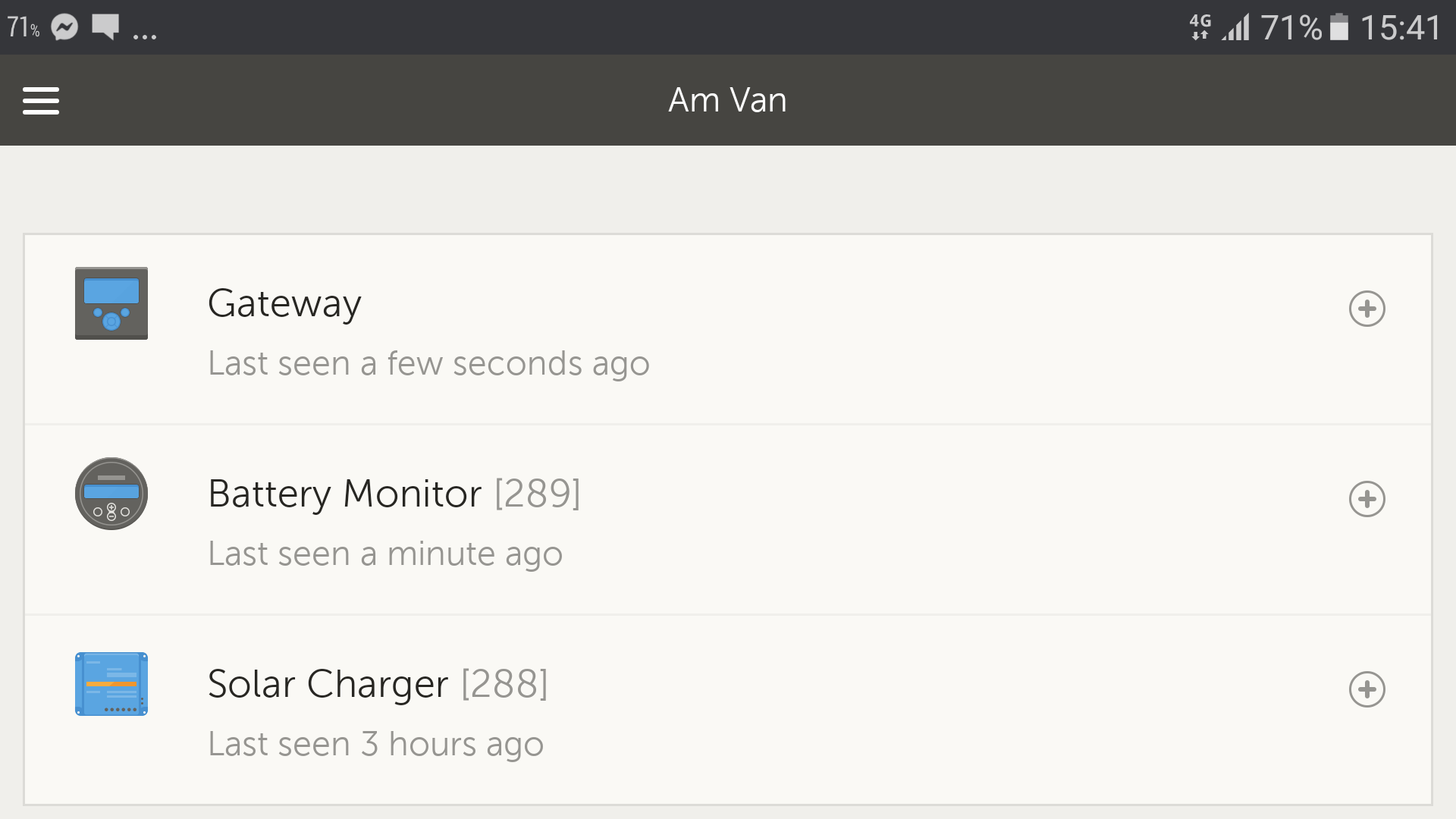 d
d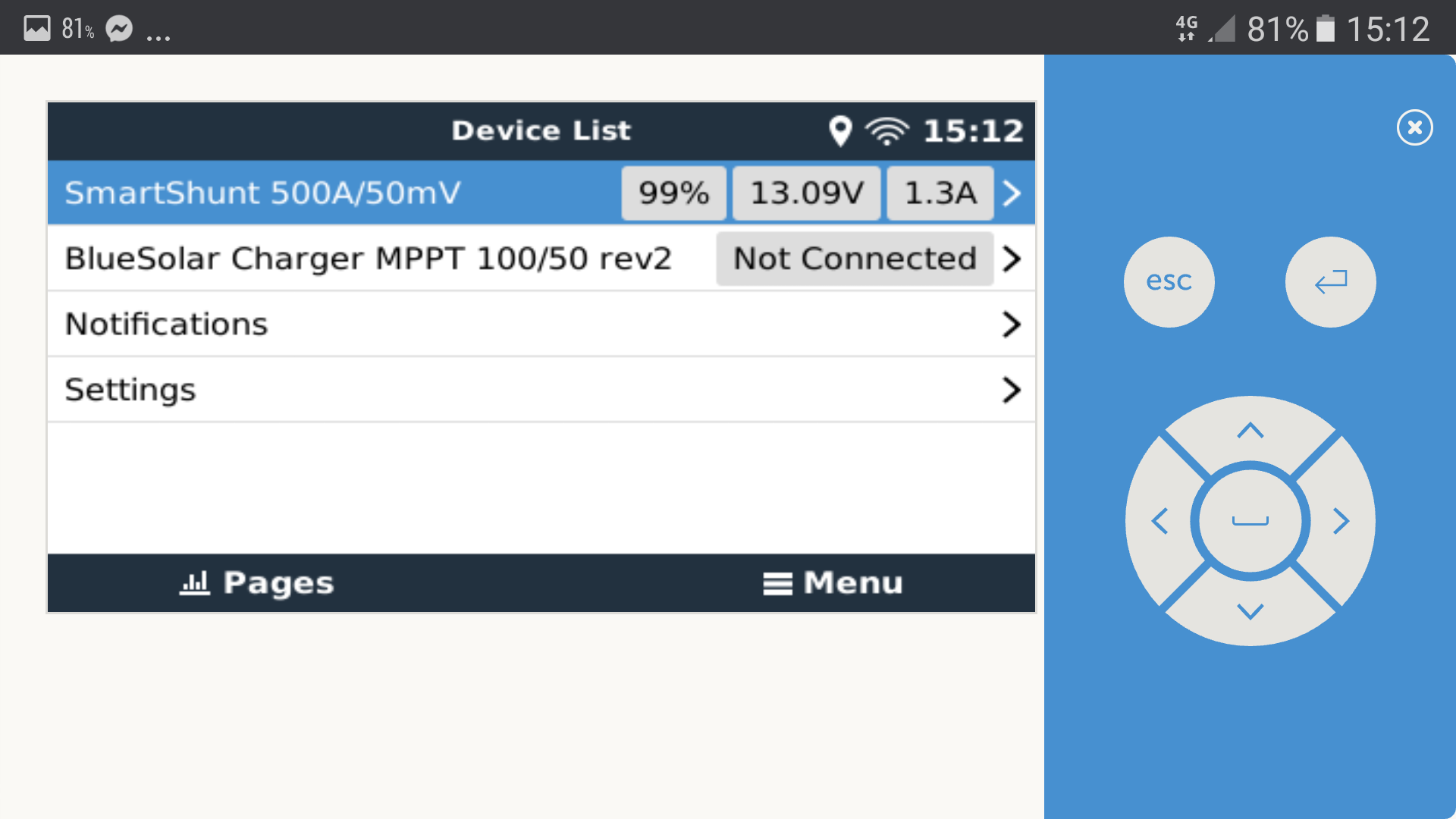
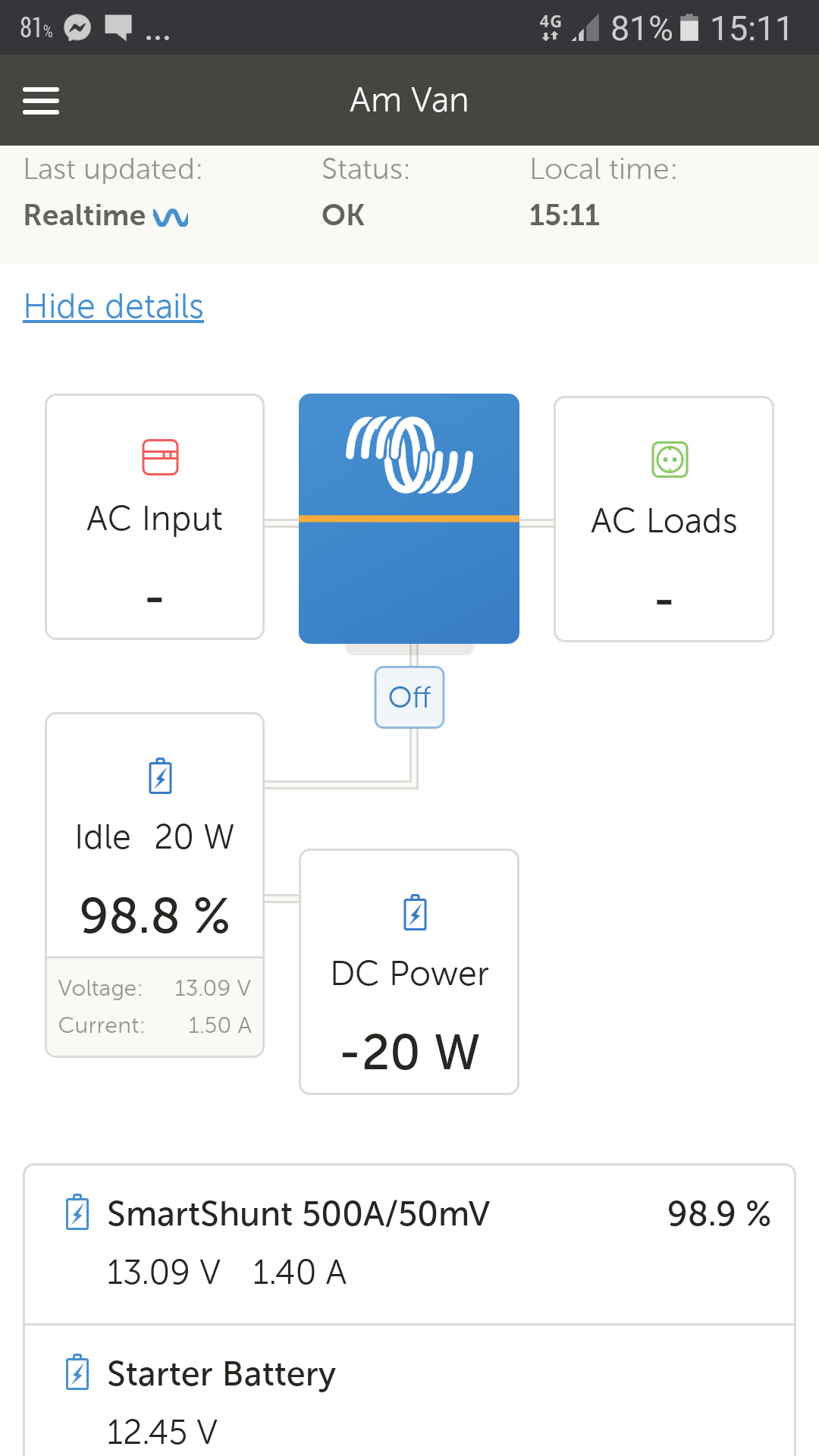
Ve.direct to USB.
Ah, I was going to suggest to use VE.Direct cables instead (I thought you have a Venus GX).
How long are the VE.Direct to USB cables?
Are they made by Victron?
Hi again thanks for the prompt answer. The mppt is housed next to the PI so that has an OEM victron cable. The shunt is a little far about 3 meters or so for that i am using a diy cable. Could this be the issue? The problems happens only when the panel is generating over 100w but than again not everyday. It is hard to reproduce the problem. Sometime when i drive (alternator charging) the shunt disappear from venus and can only be accessed by bluetooth. Again this happens at random.
Maybe the cause is vibrations + bad contact somewhere.
Or maybe not.
Still, if you have a spare cable, you could try swapping it.
Will try and report but the campervan is stationary now. What puzzle me is the mppt is recognised but the state is shown as unknown or not connected.
Hi,
The DIY cable, is that also isolated? The original Victron VE.Direct USB cables are isolated, meaning that the ground and 5V on the Raspberry PI/USB side are not connected to the ground and 5V on the VE.Direct side. This to prevent ground loops and stray currents through these ground connections.
Kind regards,
Thiemo van Engelen
Hi @Thiemo Van Engelen. Many thanks indeed for your response. The 5V are not connected I have only connected the RX, and TX, and ground should I disconnect the grounds as well?
MPPT 150/60 up to 250/70 Manual
Download for iOS / Android / Mac / Windows
Additional resources still need to be added for this topic
51 People are following this question.