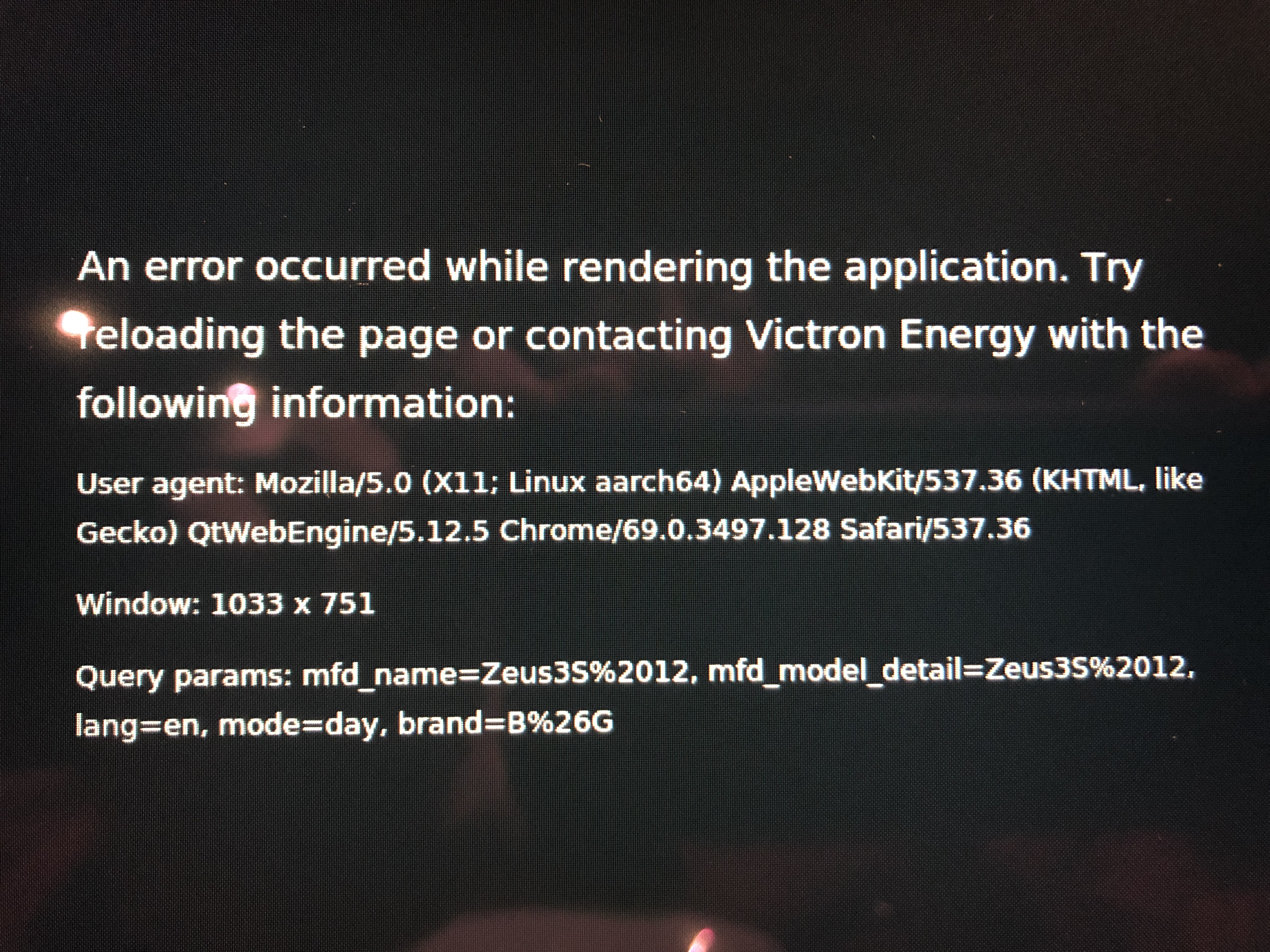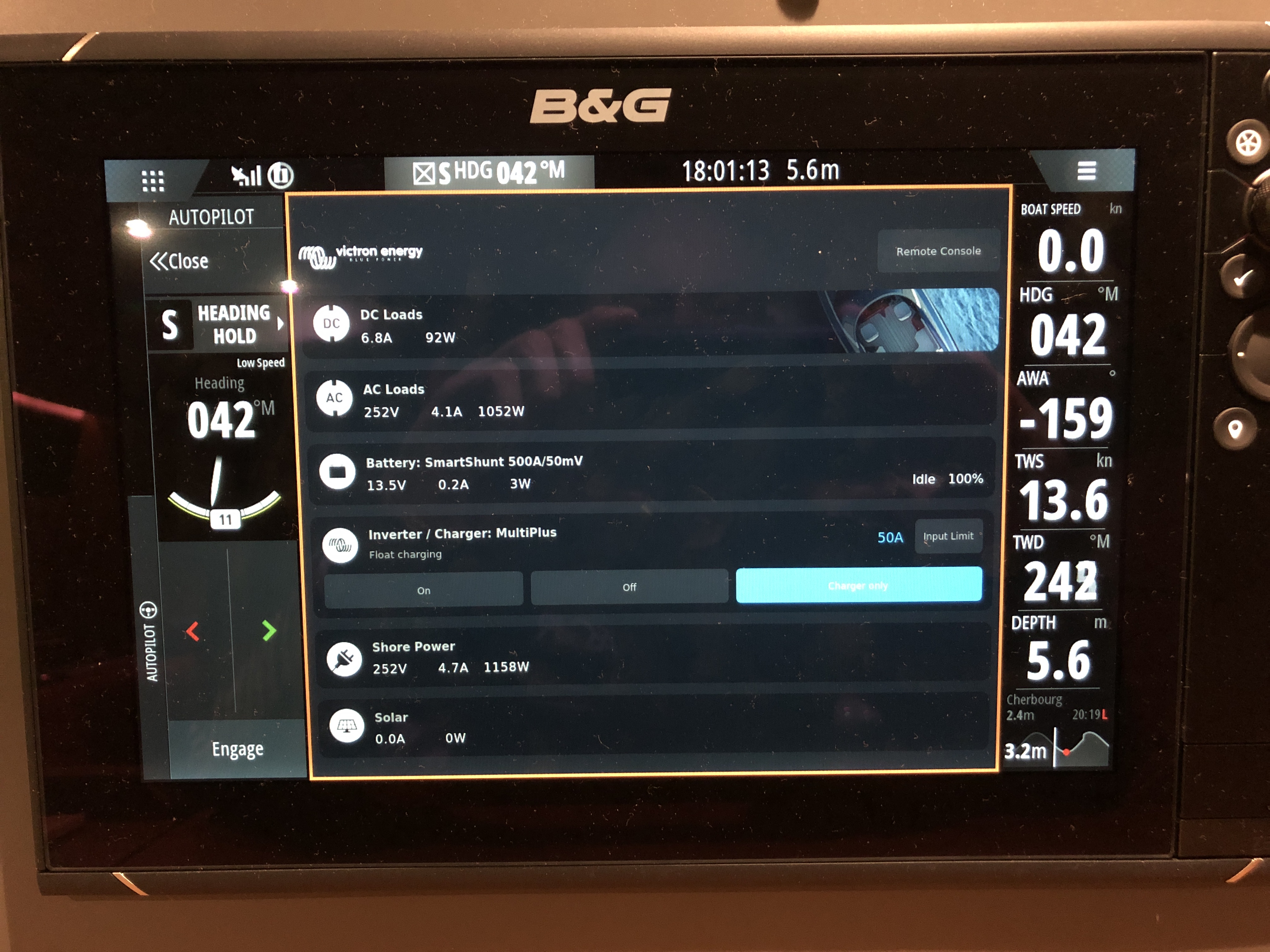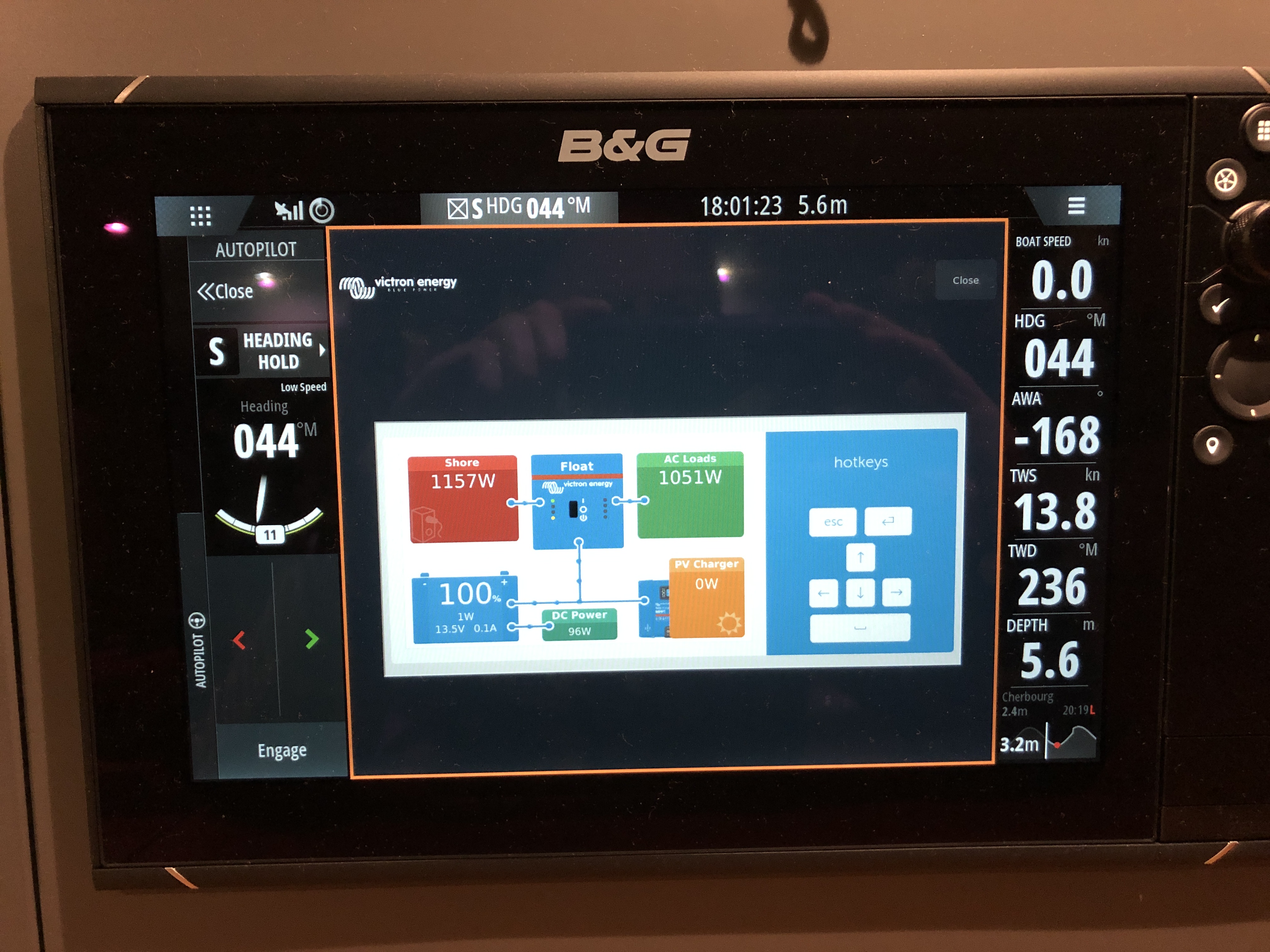My Cerbo GX is on Firmware V2.60, which I understand is the latest as at mid December 2020. I also understand some networking/password issues with this Firmware edition are being investigated.
Connectivity of the Cerbo to a B&G Zeus3S is very flaky. MQTT is enabled. Upon startup of the Zeus3S, the Cerbo’s Remote Console will be visible on the Zeus for a couple of seconds or for a few minutes, but the following error screen always appears. Can anyone deal?
My boatbuilder’s electrician and Victron installer is stumped wrt this problem. The one other Cerbo he installed, with a Zeus 16” glass cockpit multifunction device, did not have this problem. Older Firmware, perhaps?
Thank you
Edit - prompted by JohnC’s answer: My B&G Zeus3S multifunction device is the 12” version.
Edit: the screen resolution for the B&G Zeus3S is 1280x800.
Edit: the ethernet cable connection between the Cerbo GX and the B&G Zeus3S is composed of a standard UTP ethernet cable from the Cerbo, to a B&G NEP-2 Network Expansion Port ethernet switch box, then a B&G cable with a five-pin connecter to the Zeus 3S chartplotter. Should work - and does work, in terms of making the link and communicating via the MQTT protocol. It’s just the weirdo crash and error message that’s the problem. I can find nothing in the Zeus for dealing with screen size or resolution, other than a text size selection, which did not help. I understand that Victron is not in a position to assist with networking problems via this forum. Fair enough. This is looking like something other than a network problem.