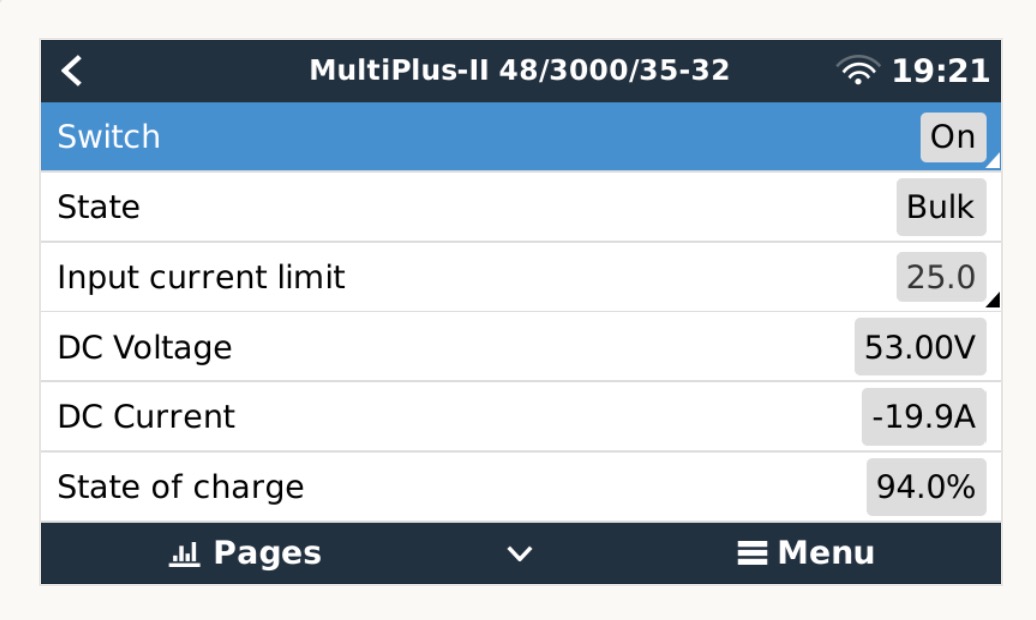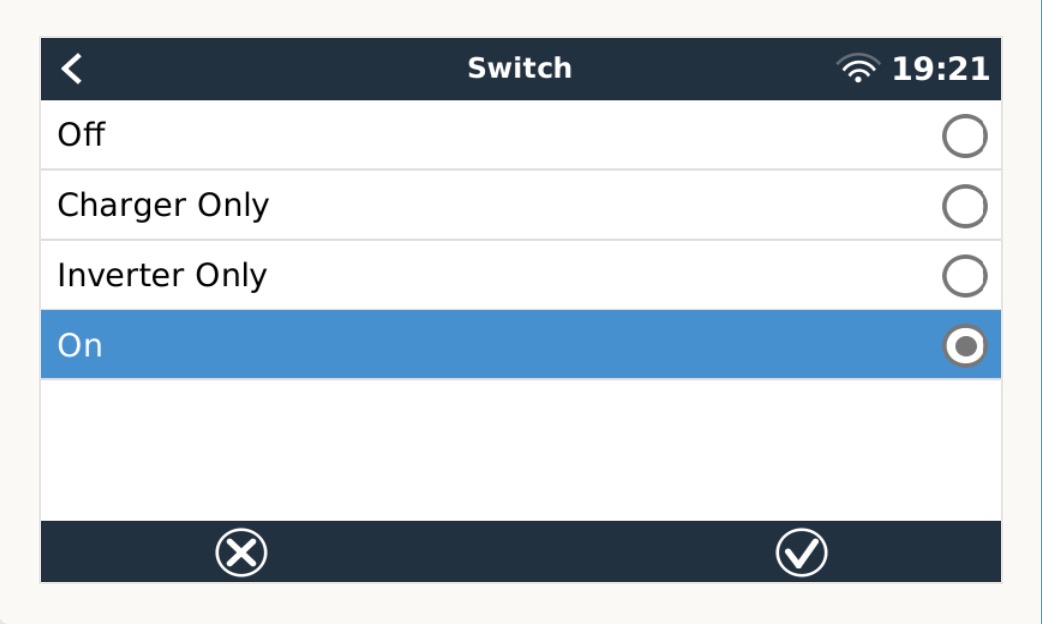Hi!
Is it possible to dim the display or does it maybe have a dark/night mode?
If I connect a Cerbo GX to a Multiplus, can I use the Touch50 to turn the inverter on/off? If not then what would be a good solution for that? This is for a van installation where most of the time I do not need the Multiplus to be on.
Thanks!