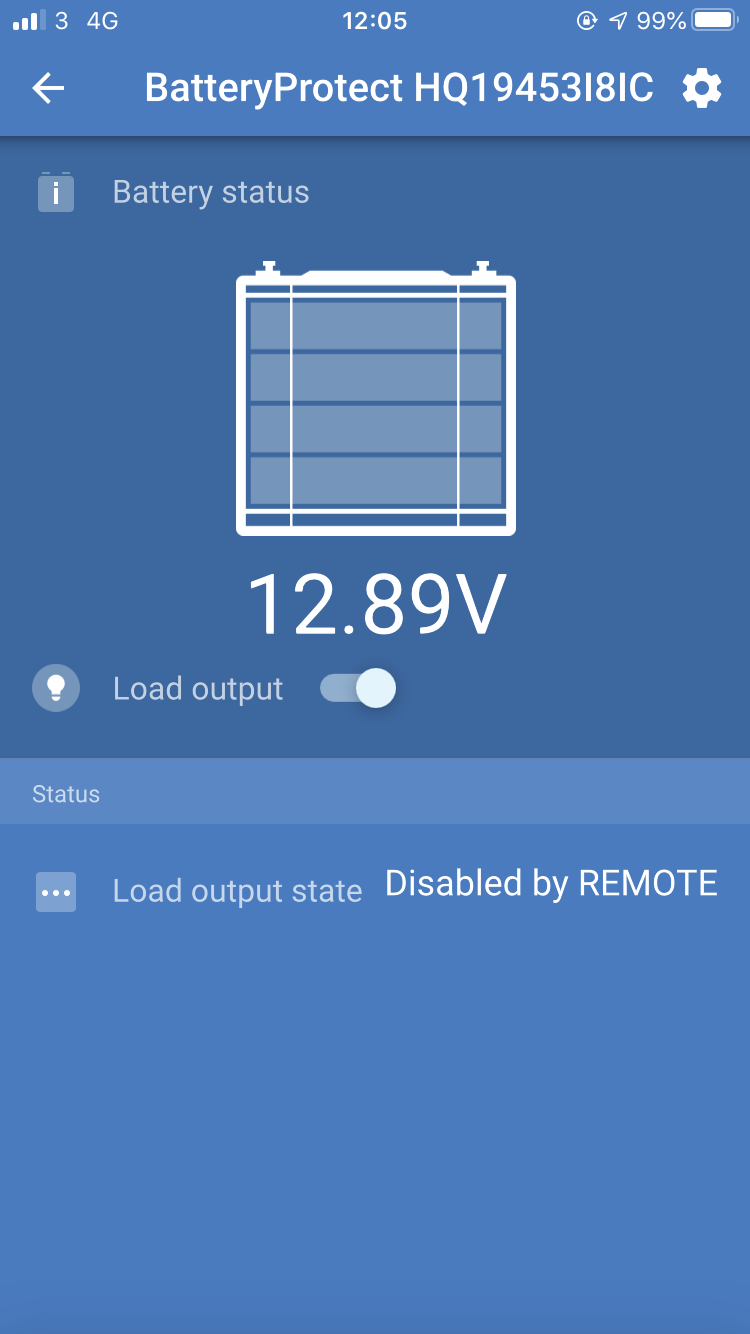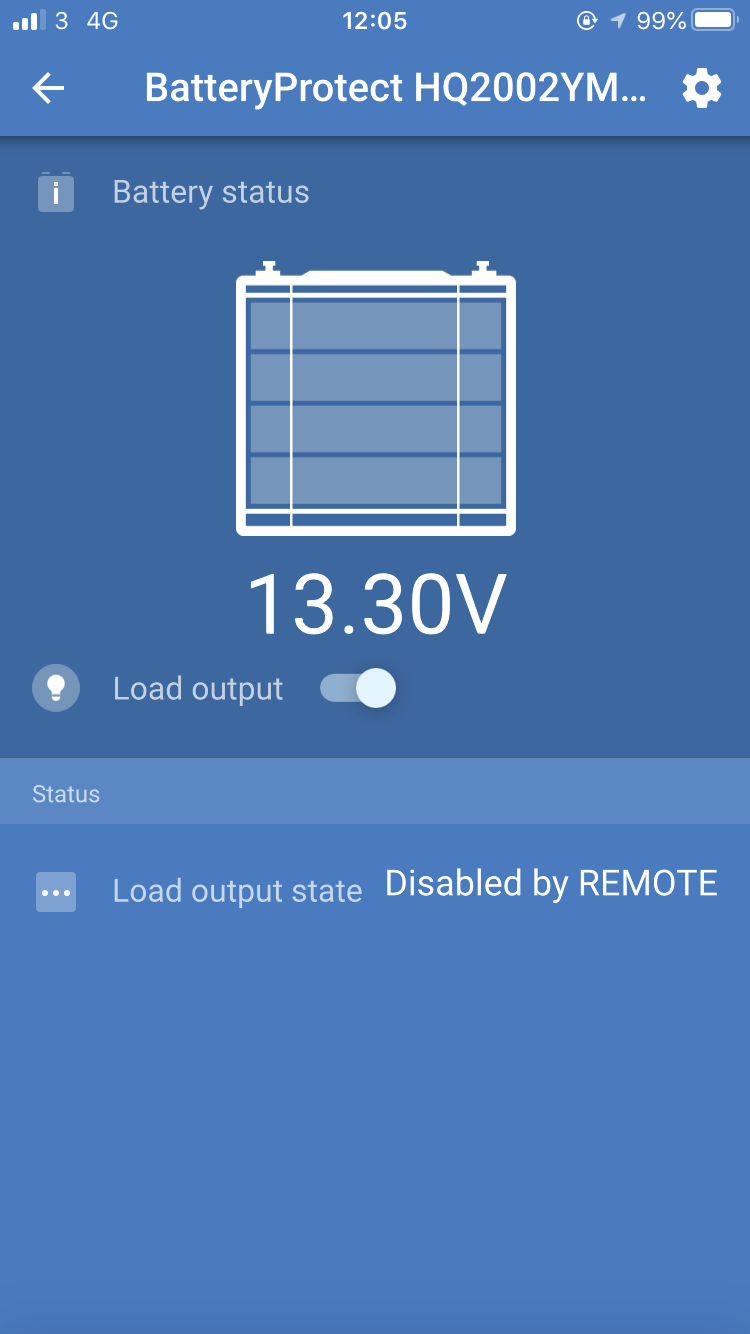Smart Battery Protect says OUTPUT DISABLED BY REMOTE and because of that I can't use any of the 12V devices.
Can someone advise as to why there is no power going out to my 12V distribution board from the SBP100?
And the same why no power going to the Battery from the SBP200 ?
Both are saying that they have been "Output Disabled by Remote"
Many thanks
1. SBP100 for load disconnect 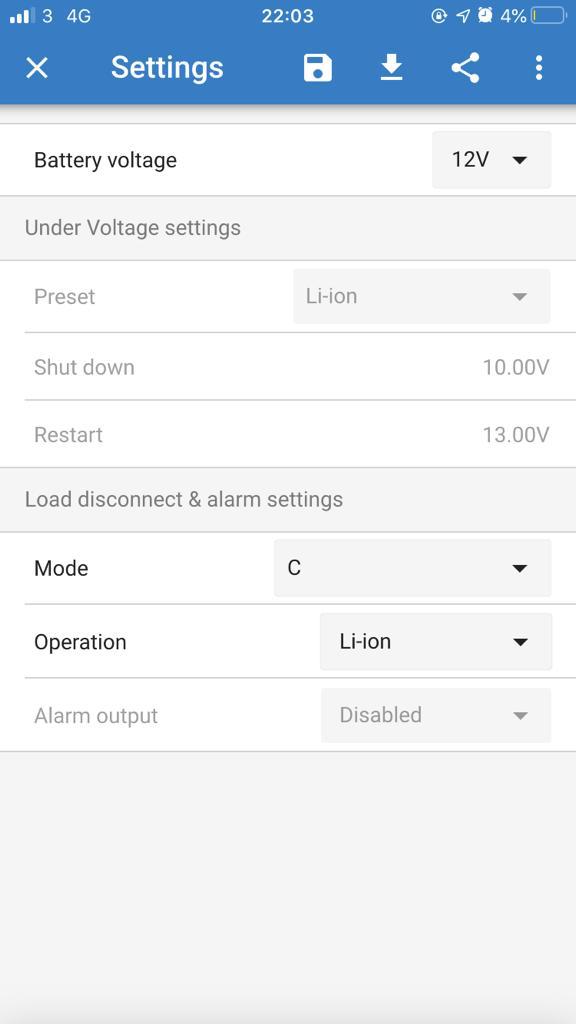
2. SBP for Load disconnect 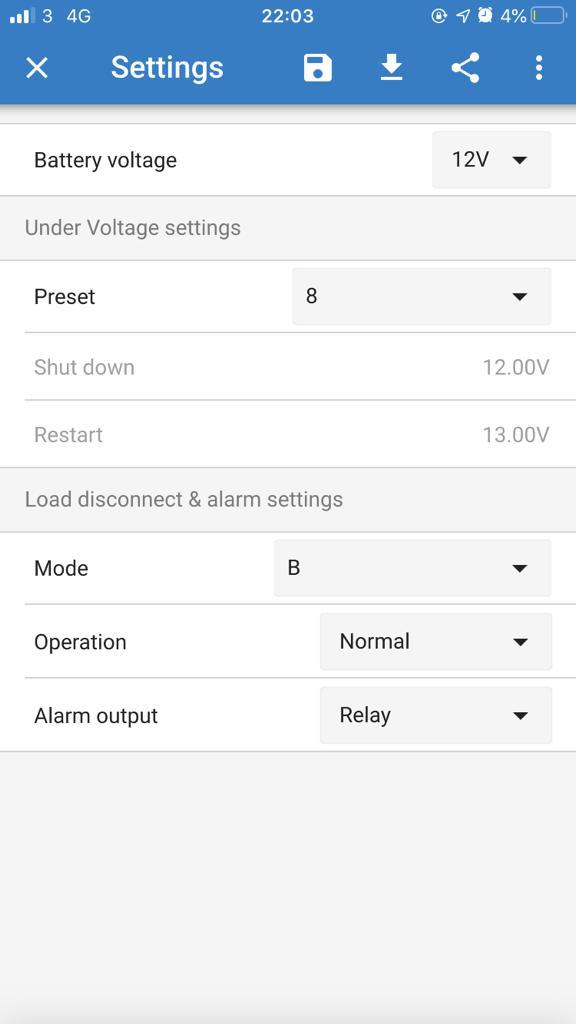
3. SBP100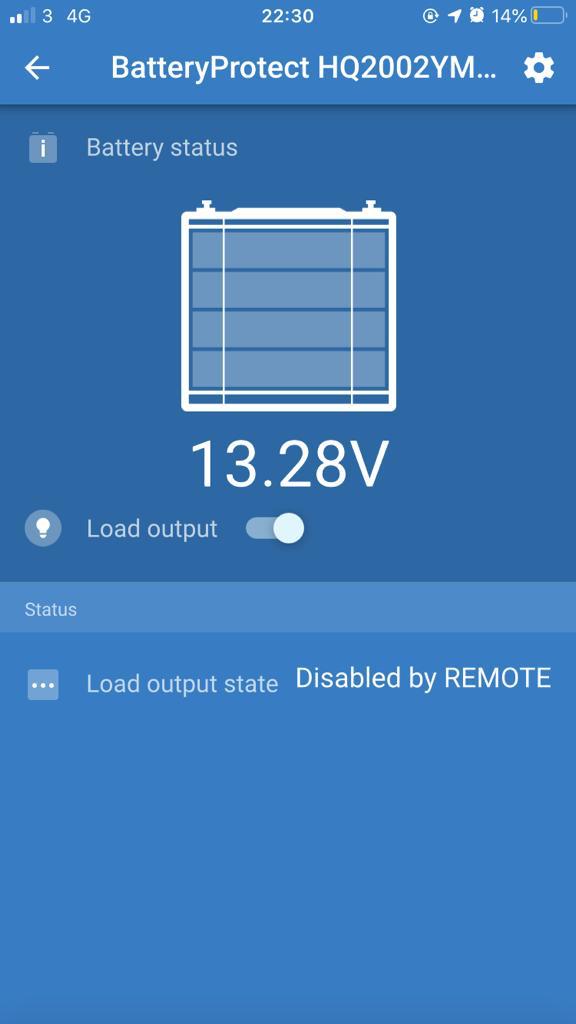
4. SBP200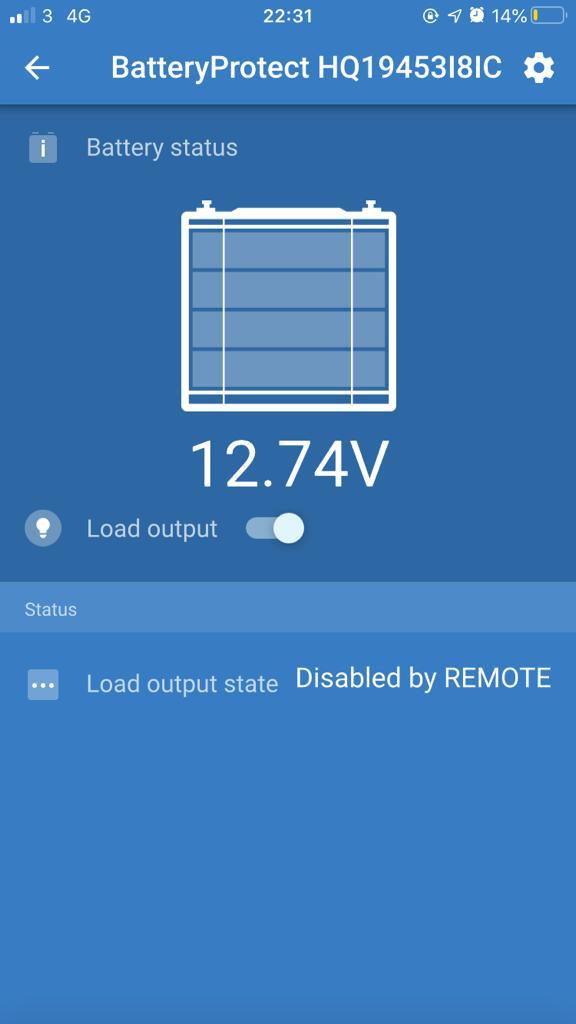
5. BMV readings.
6. As you can see the negative voltage is coming to the negative feed of the 12V distribution. And 12 V positive feed going to SBP "IN" field, but nothing goes out to the loads.
7. VE.BUS BMS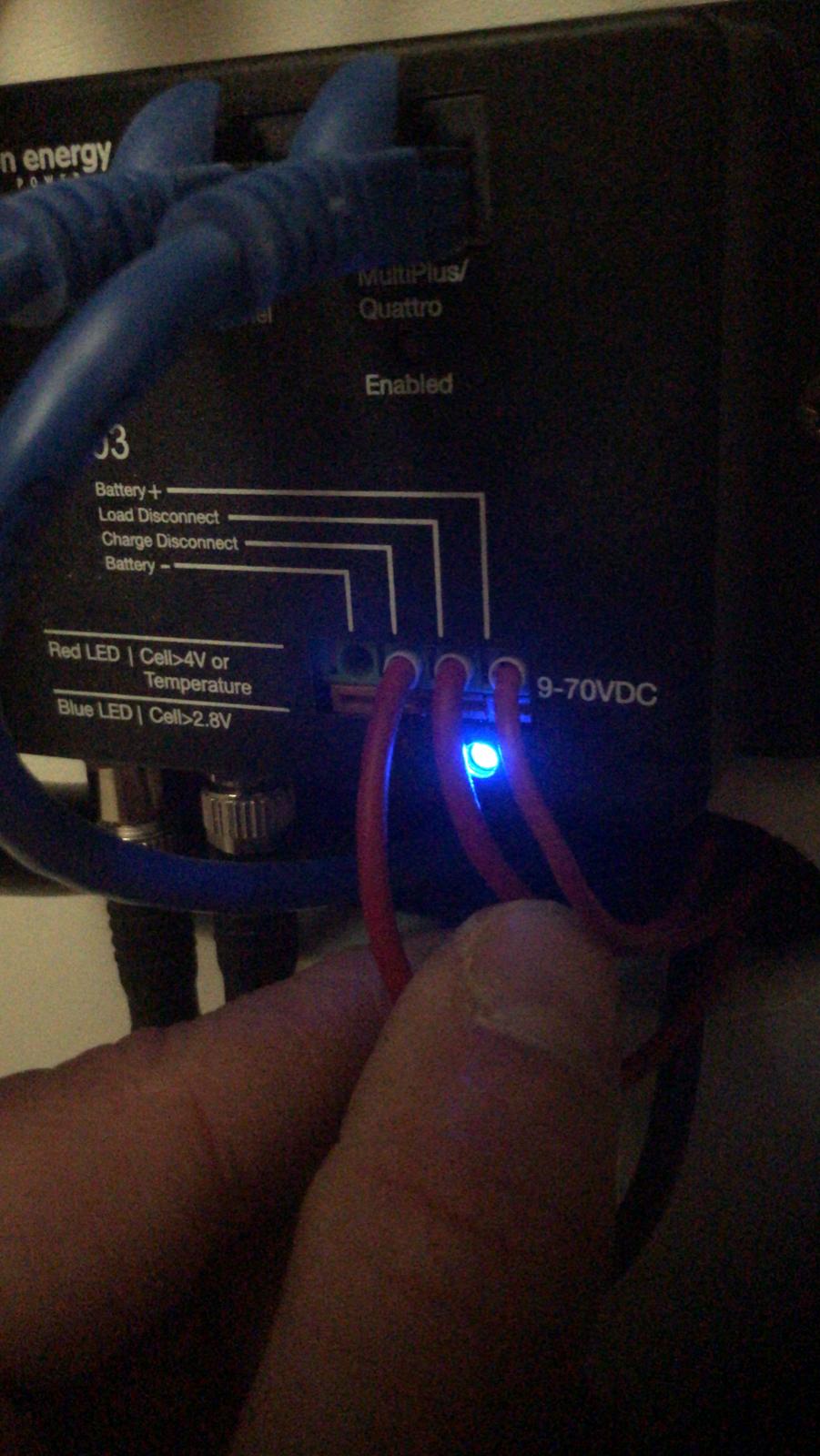
8. SBP flashing lights