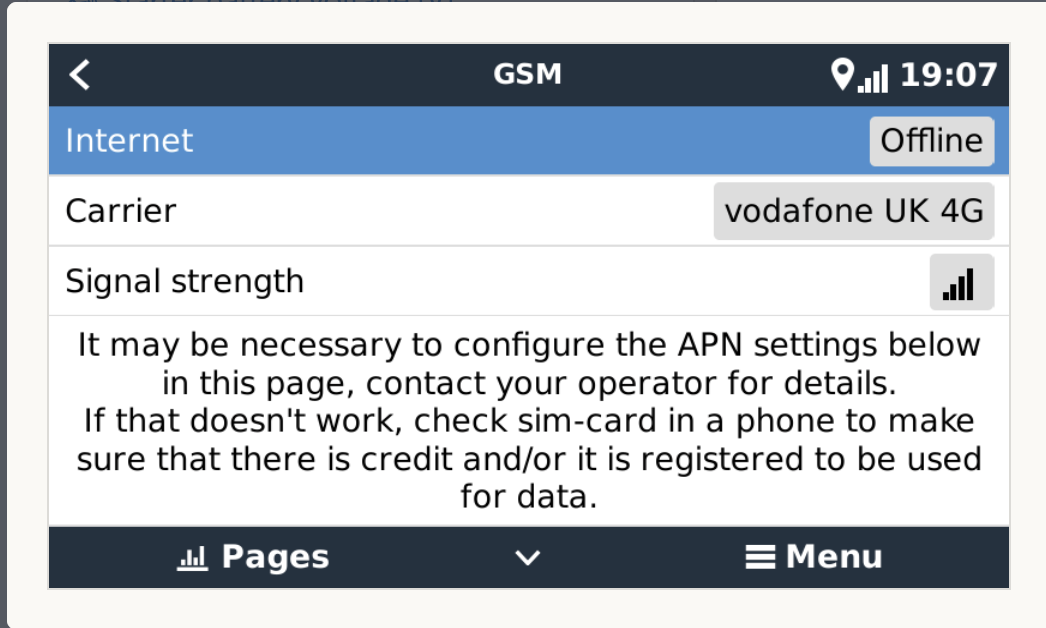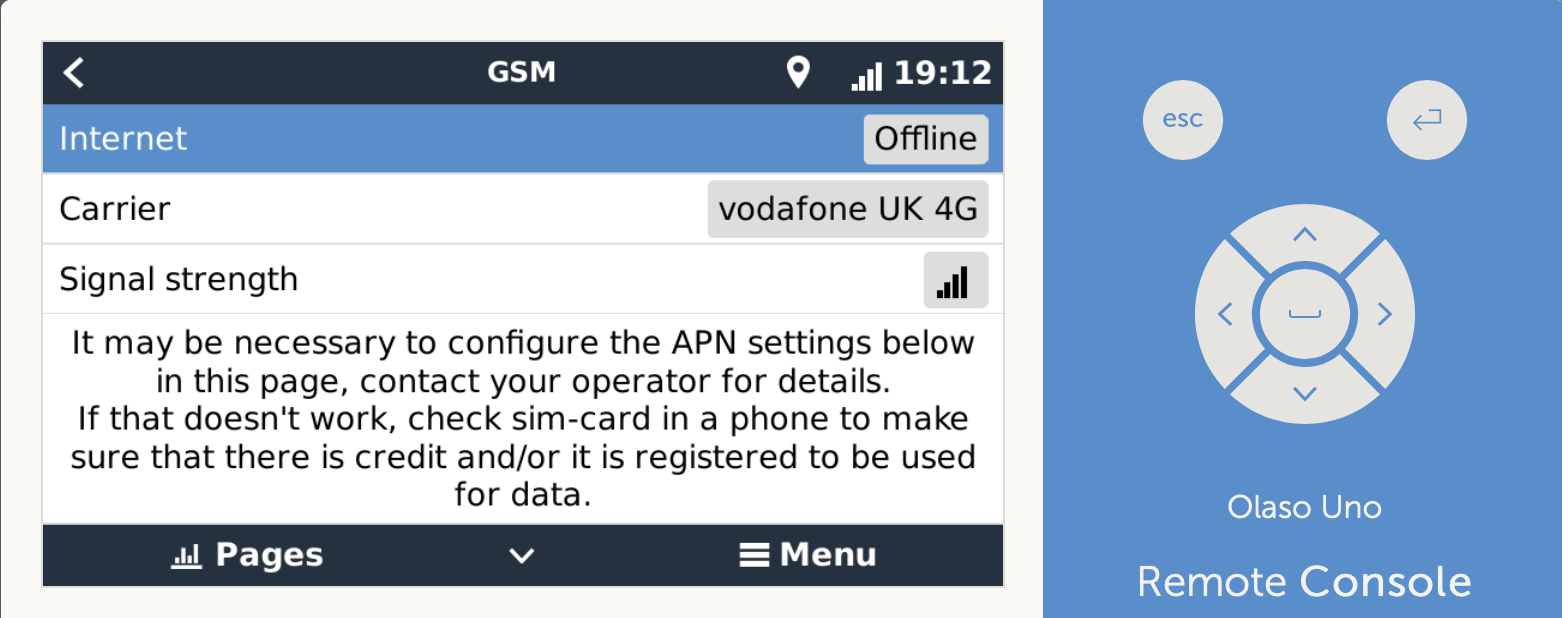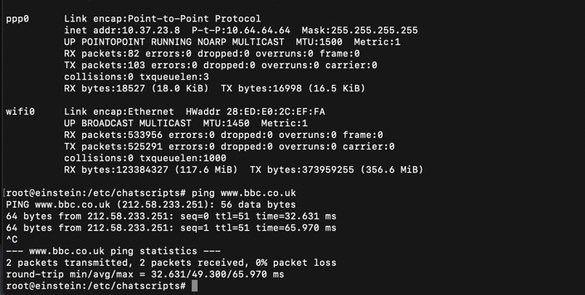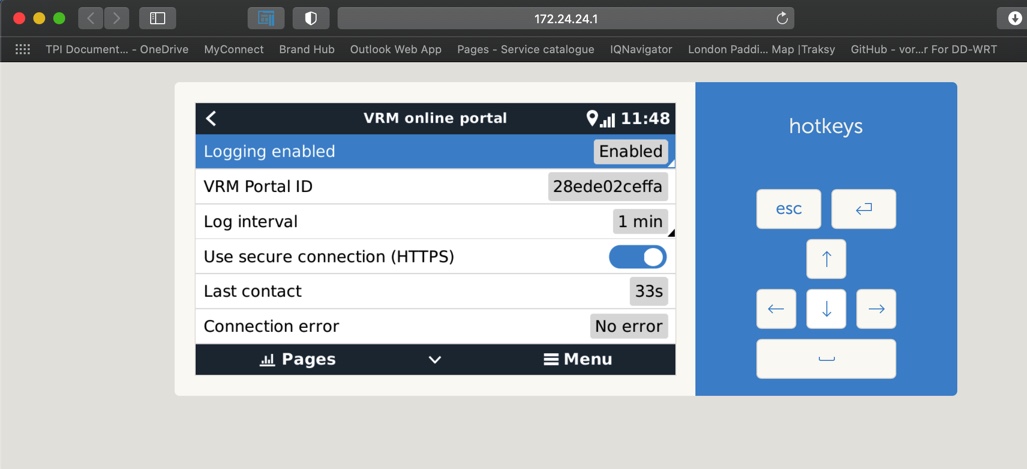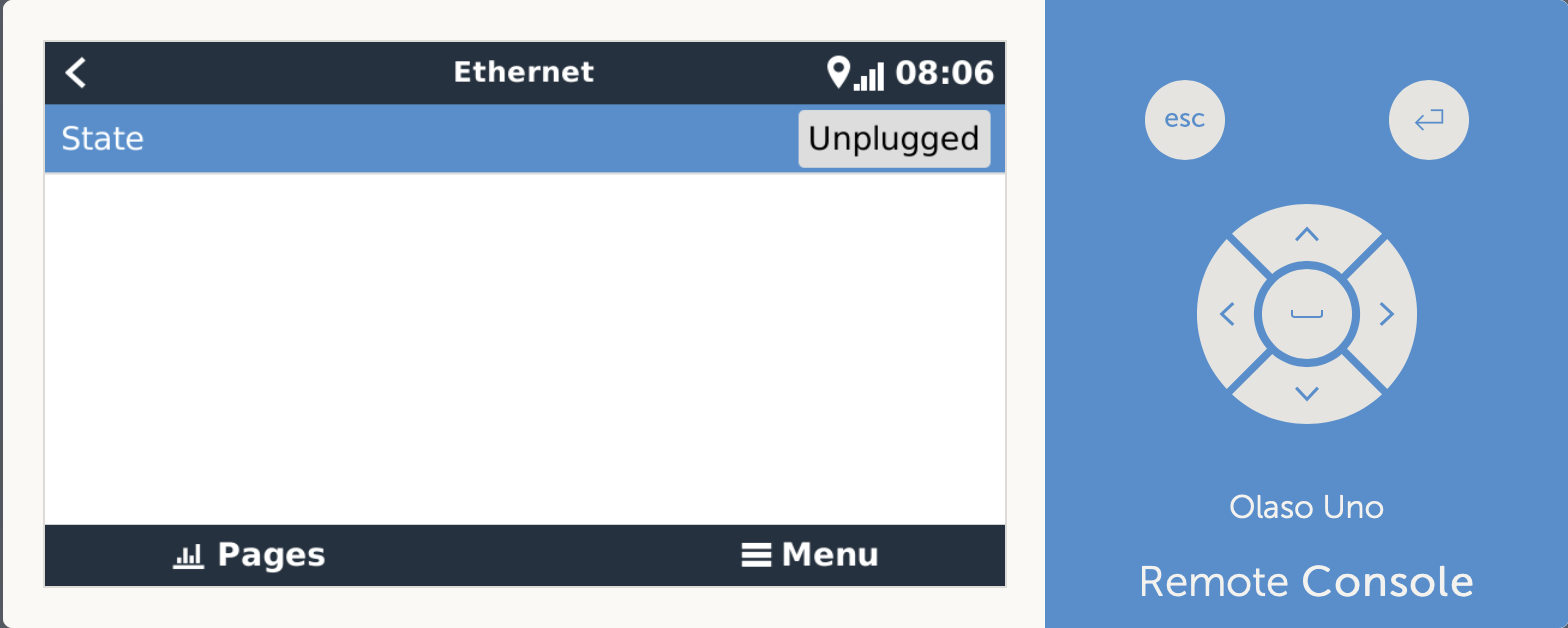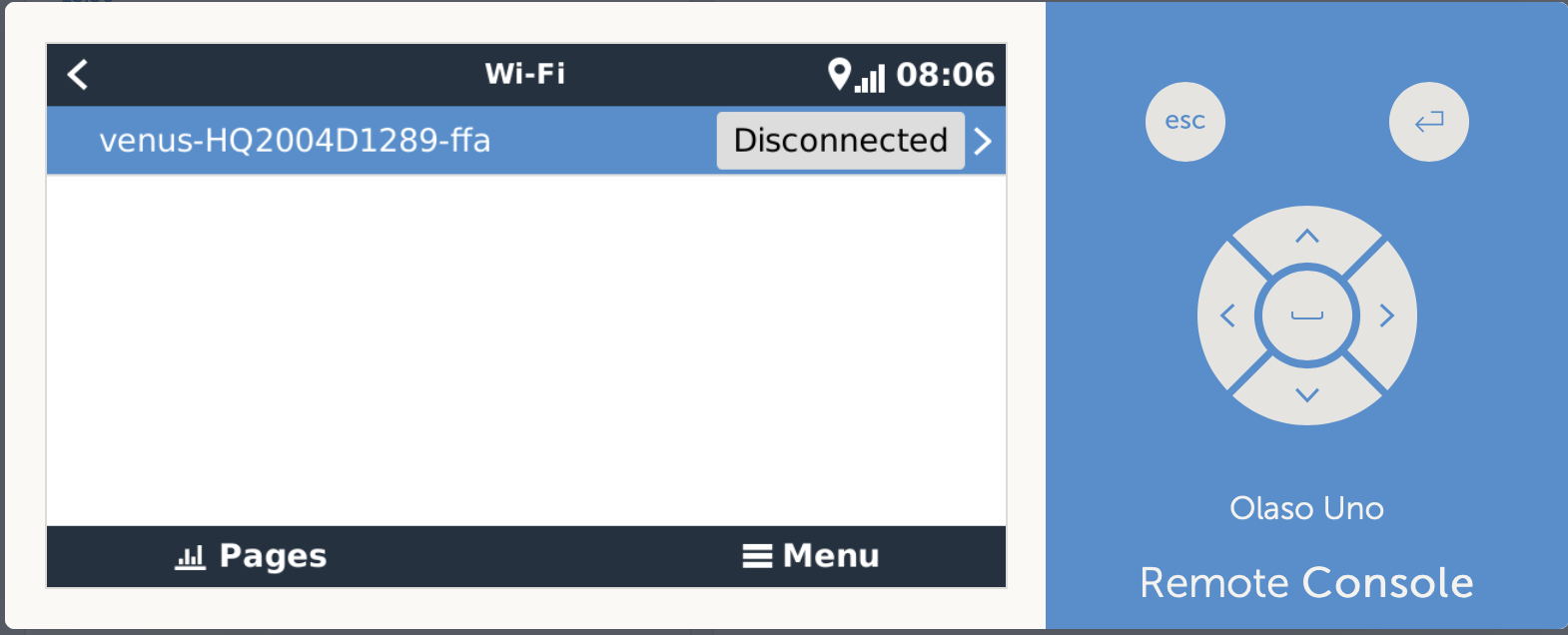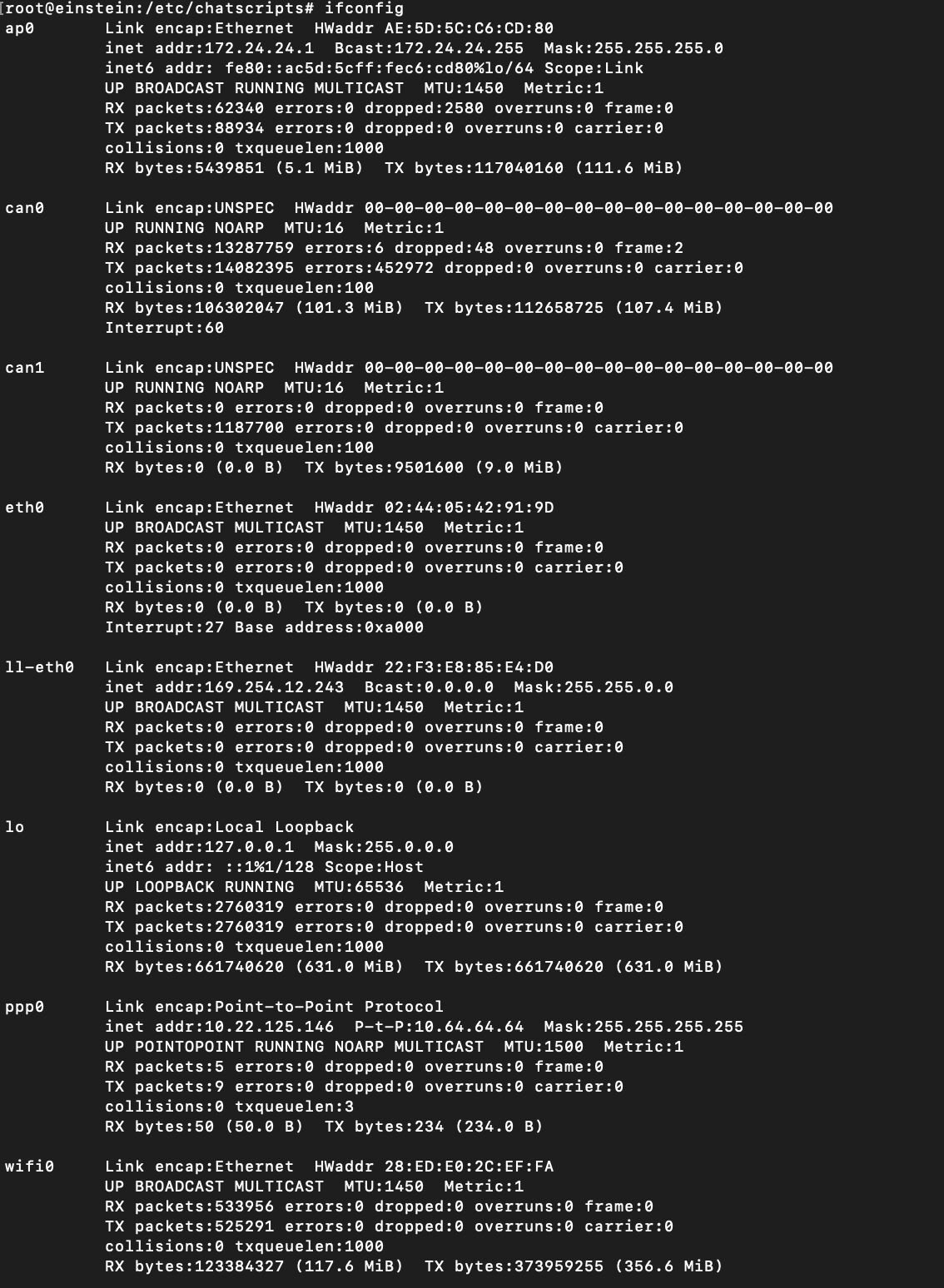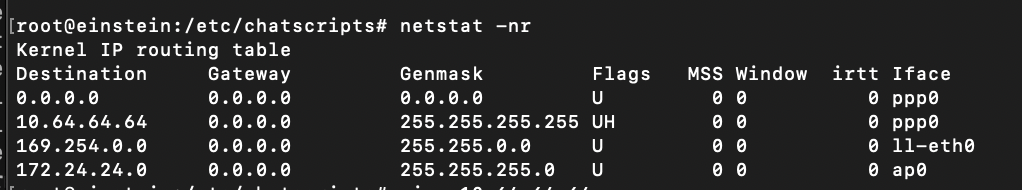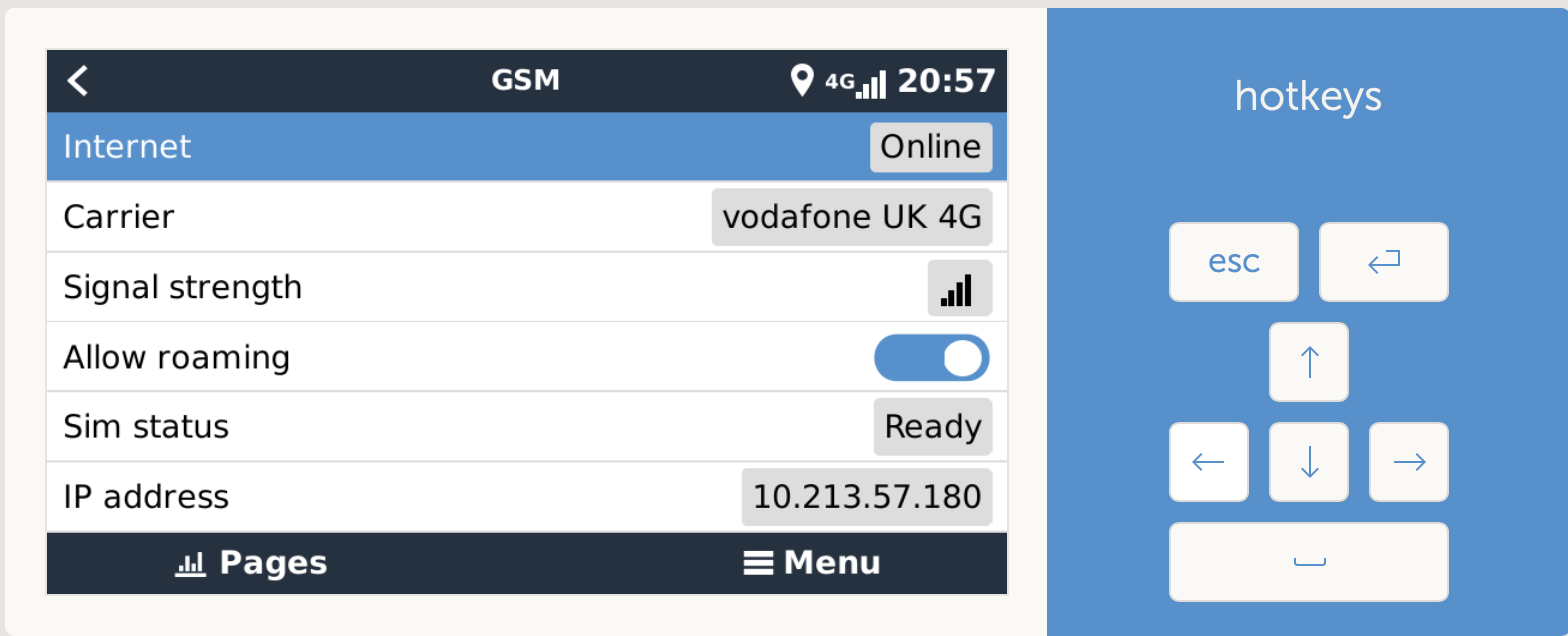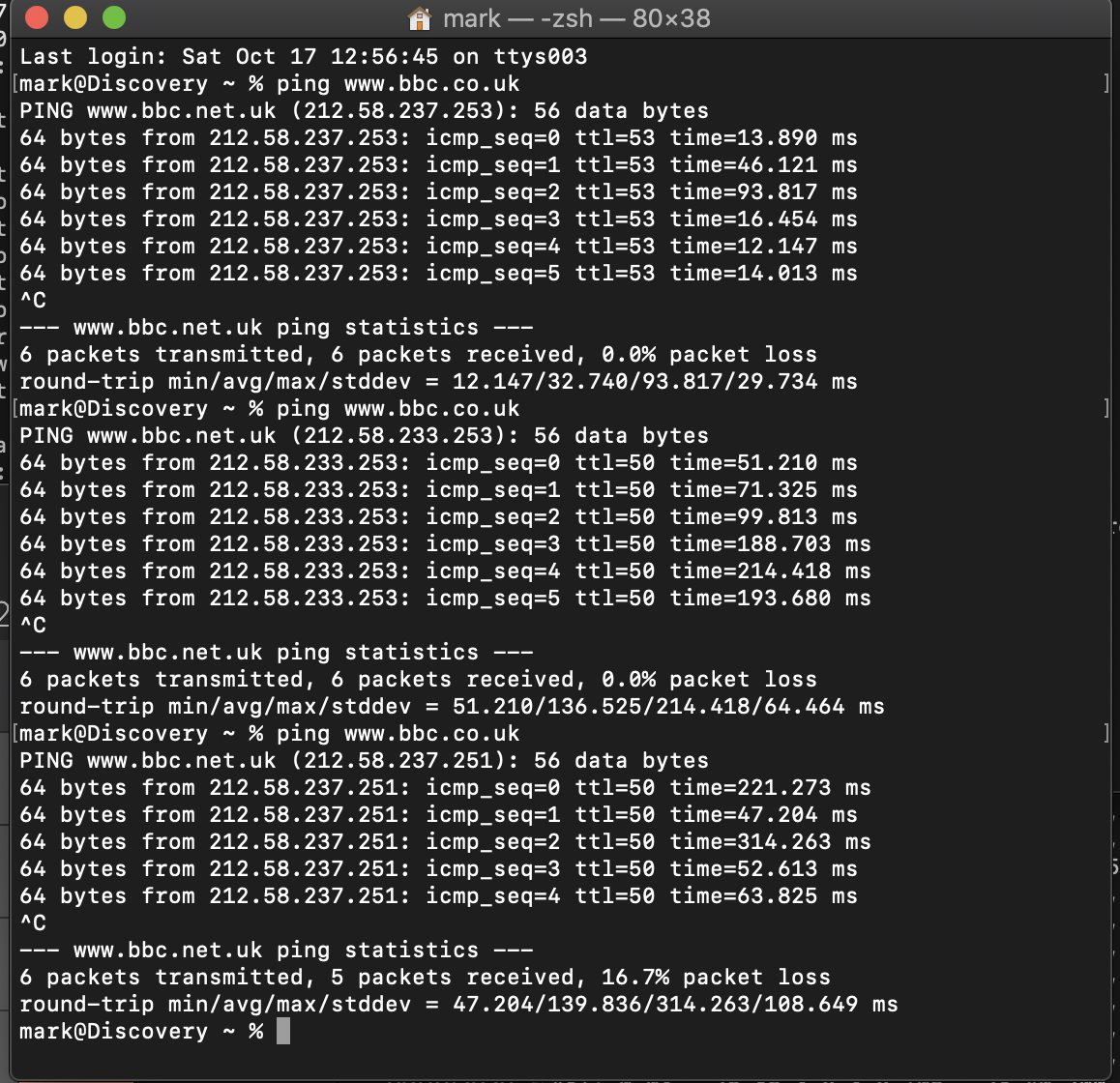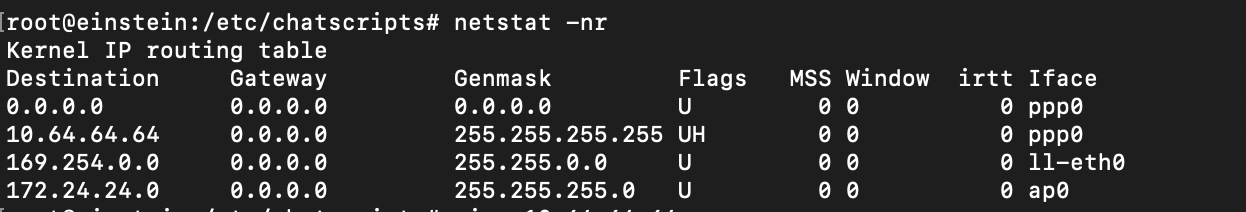Hi All,
I installed a GX LTE 4G today and found that an icon was trying to display on the top right by the clock, and that the system was reporting internet Offline, when the system was clearly online and communicating with VRM. See screen shots
I also logged in via ssh and found that the ppp0 interface had received an IP address and was able to do DNS lookups and ping.
I wasn't able to do any further investigation. Since I have got home what I have noticed is that the location symbol moves one to the right and back again.