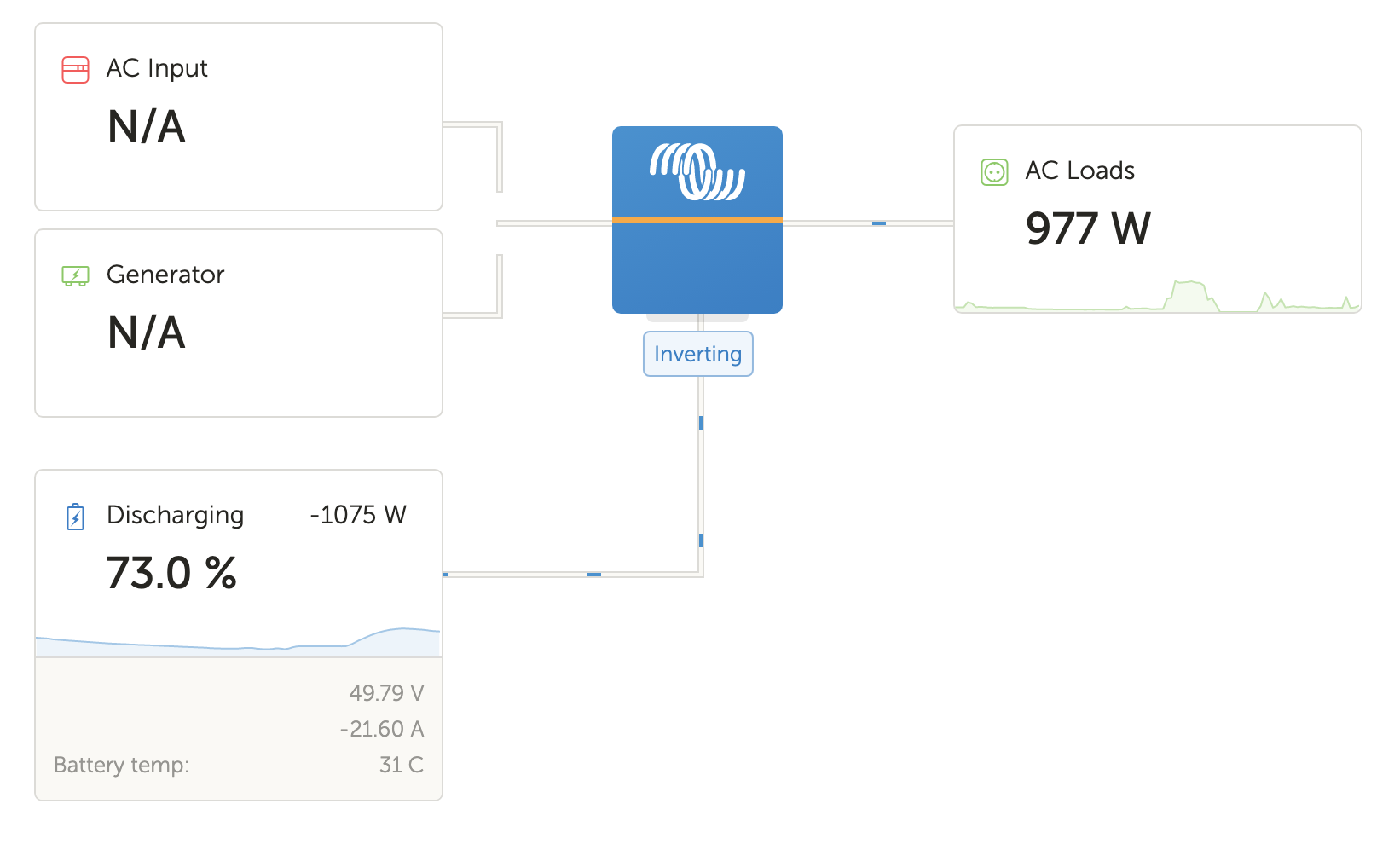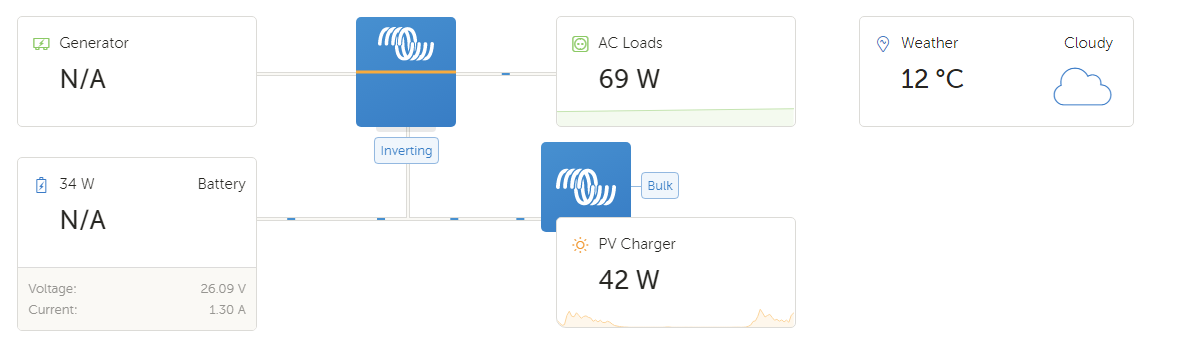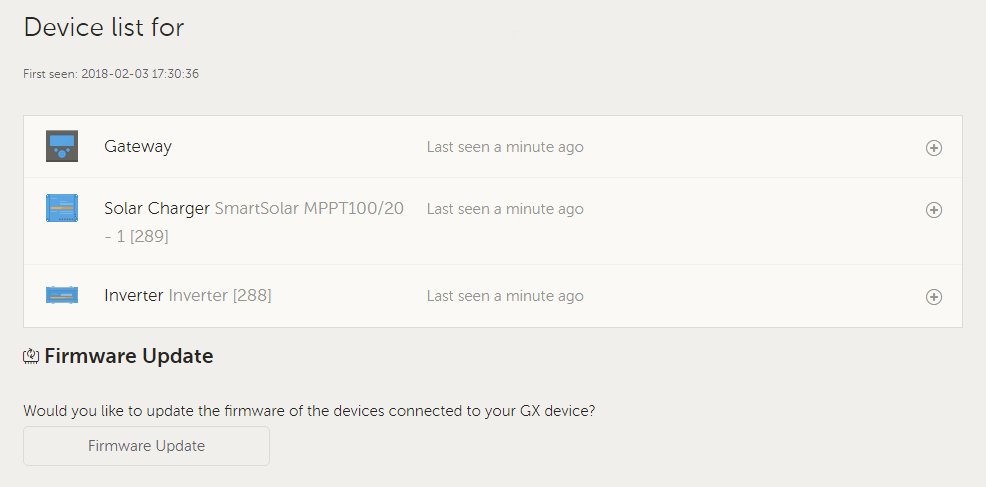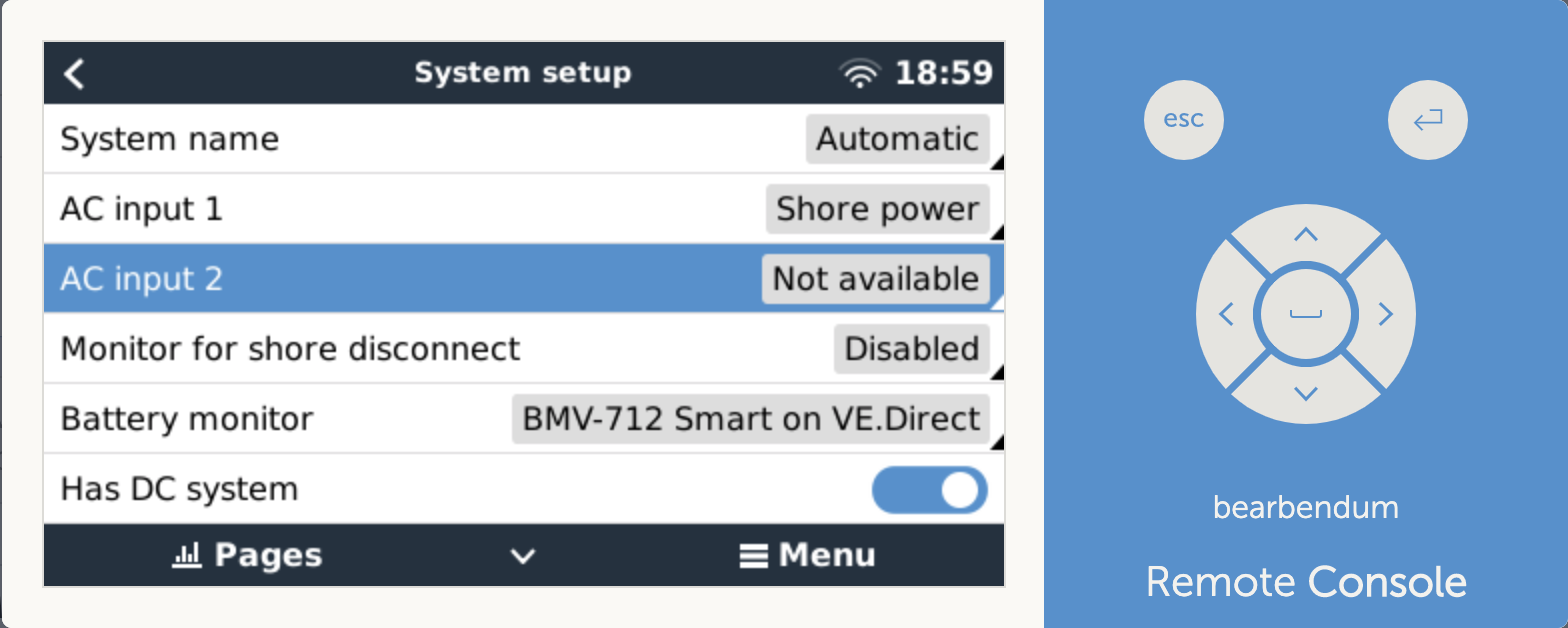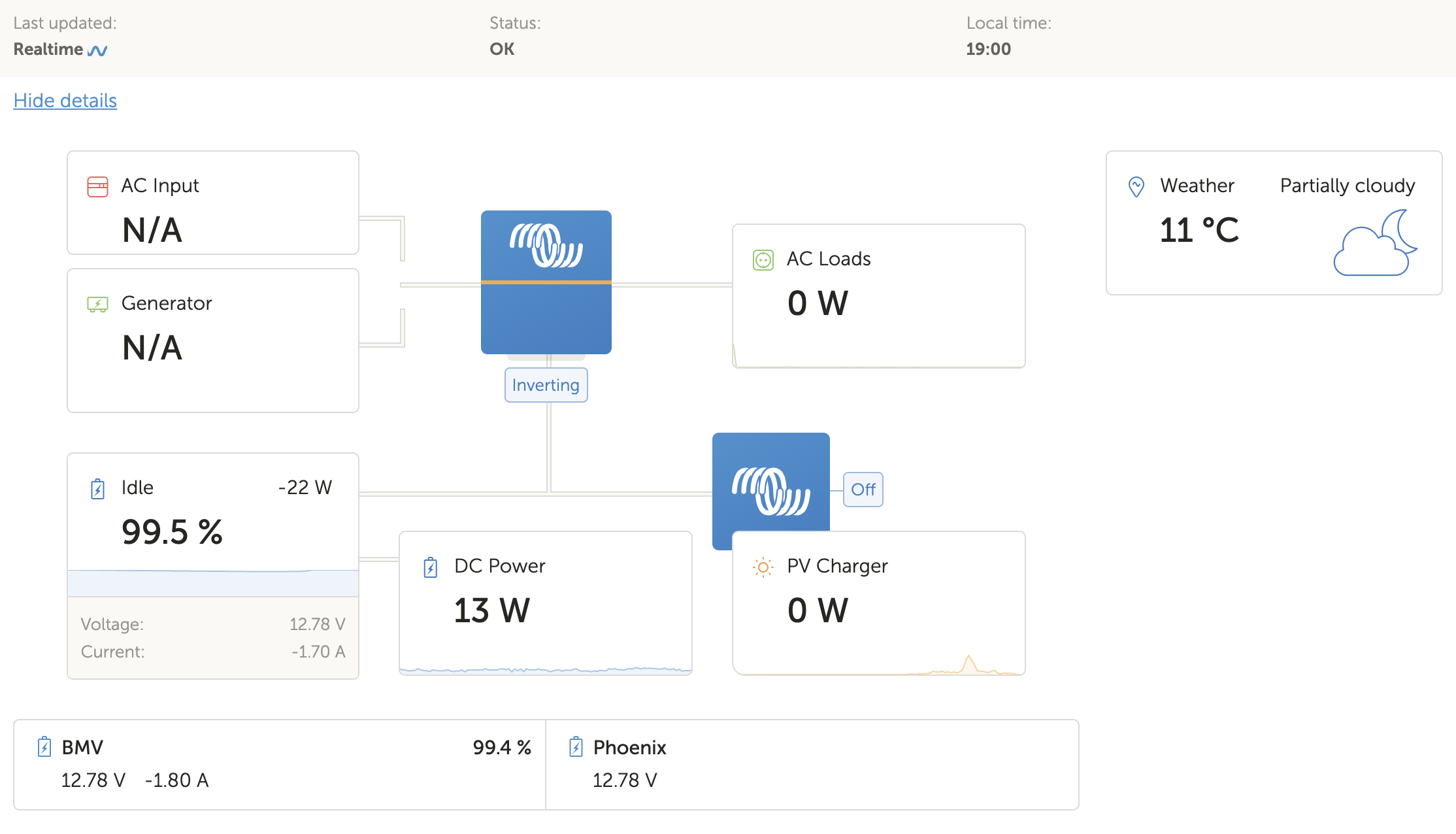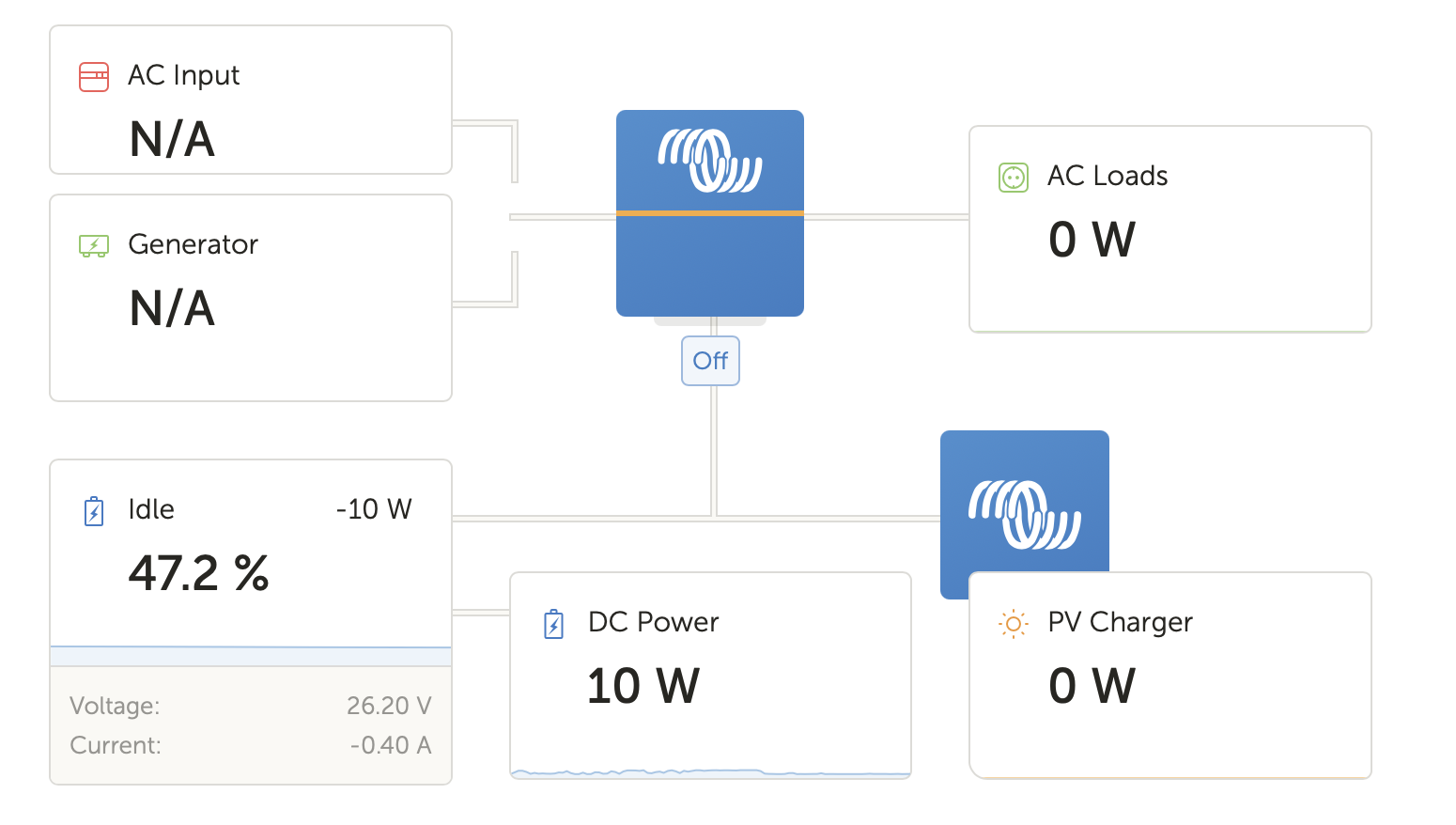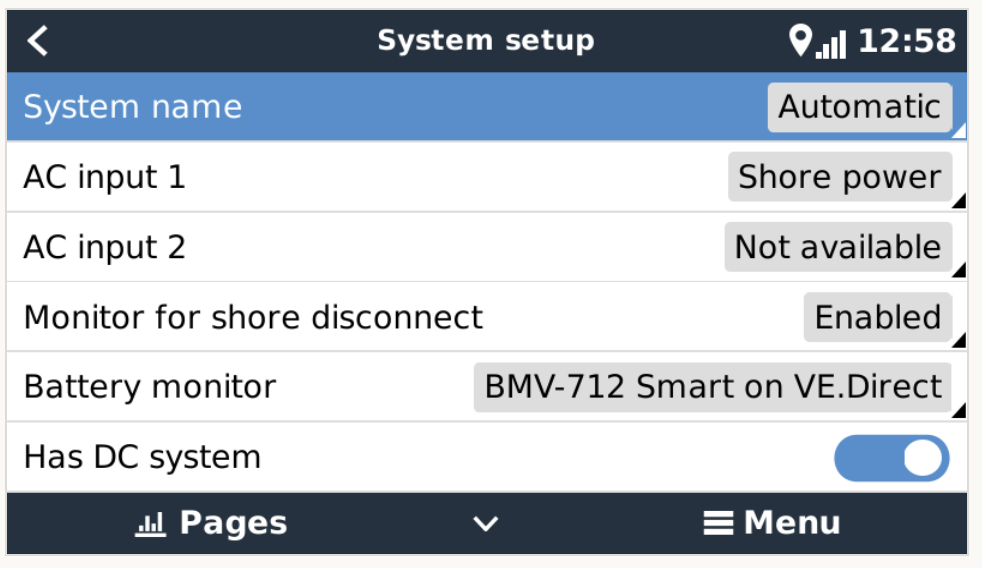I have a Quattro 48/15000/200-2x100.
I don't have a generator and appears as Generator N/A.
I think it grabbed the config from CCGX when it had as default generator on ACin2 but I did change it to Not Available because ACin2 it is not in use.
How could I make it refresh in the dashboard of VRM?