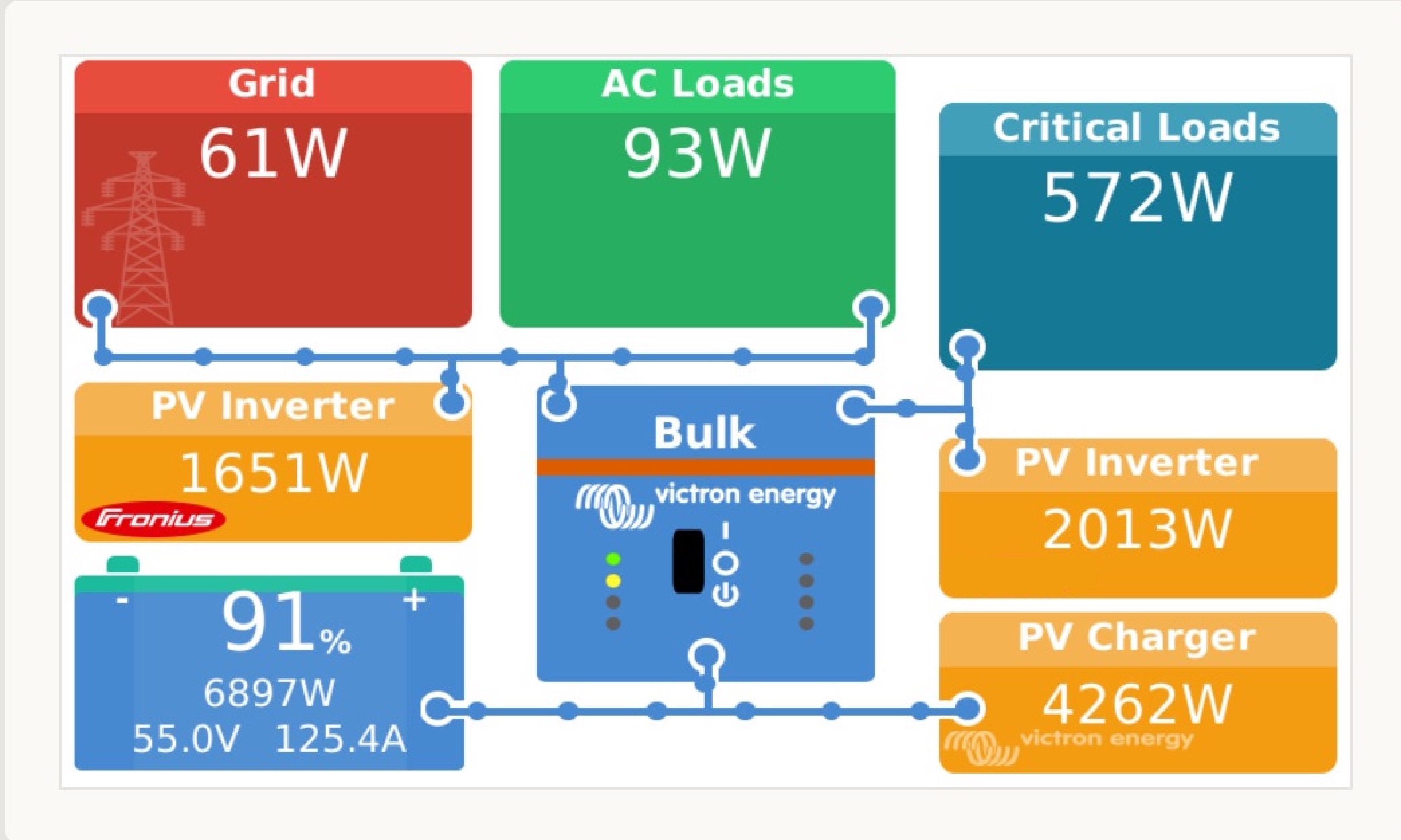- Could you please display negative values for critical loads as well? I have connected micro inverter to this output. I can only see the production on the parameter page. The dashboard shows just zero if the production is higher than the consumption.
- Any other chance to see production of micro inverters which have no network connection? Thanks!
- Home
- Anonymous
- Sign in
- Create
- Spaces
- Grafana
- Node-Red
- Unsupported topics
- Questions & Answers
- Modifications
- Communauté francophone
- Deutschsprachiger Bereich
- Preguntas en Español
- Explore
- Topics
- Questions
- Ideas
- Articles
- Badges
question
Could you please display negative values for critical loads as well?
Would a singe-phase sensor e.g. https://www.victronenergy.de/accessories/ac-current-sensor also do the job?
Is there some wiring info - best praxis? I´ve got an ESS running with some MPPTs, Pylontech and Multiplus 2 48/5000 all via 3 phase EM24.
Critical loads-Output just drives my "old" AC-coupled PV-System - and it would be great to see the charging not only in "Advanced Dashbord - AC Output Power" dash but also in GX-control Overview...
Hi @Guy Stewart (Victron Community Manager)
I've just installed my battery system a few days ago and having the same request.
Isn't it possible to just present negative loads in the overview as well?
I have a 600W PV system on my garage (with mini inverter) and buying an Energy meter is too expensive for this "nice to have" feature.
Since the values are already available in the system (as presented in the AC-out graphs) it's really a minor thing, isn't it?
If other's don't like to see negative loads I'd suggest to use the "show details" / "hide details" option to show / hide negative values.
Thanks
Matthias
Hi again,
I just found following sensor which is quite inexpensive and more reasonable for this purpose.
https://www.victronenergy.com/accessories/current-transformer-for-multiplus-ii
Would two of these sensors be able to measure and present the PV power of my two PV Inverters and get it represented properly in VRM?
My installation below: (the current sensors are to be added - if possible)
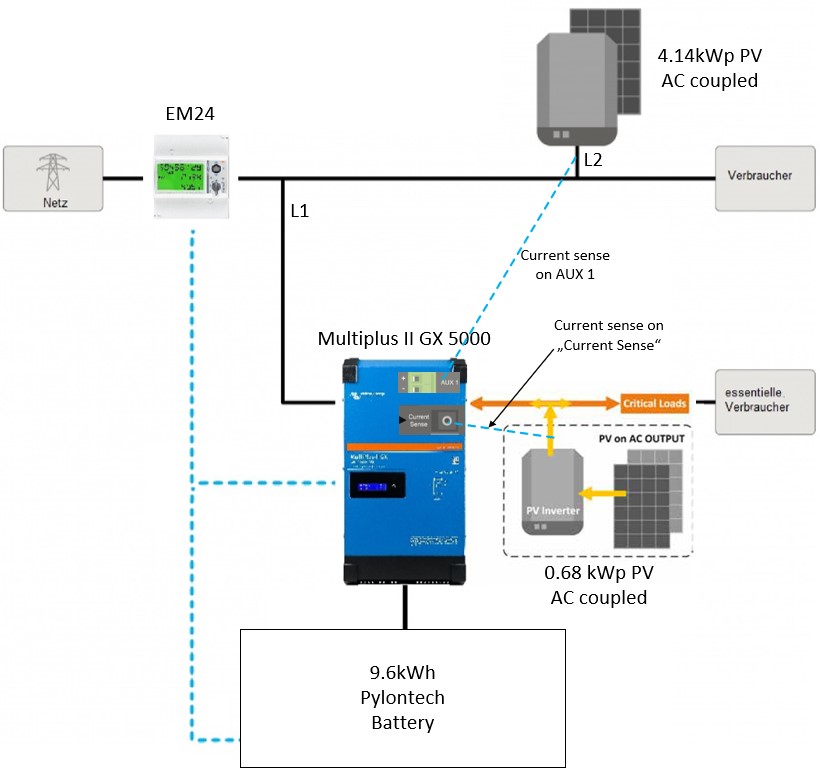
More specific questions:
Is this sensor supported on an AUX port (cutting off the connector and connecting the wires into the AUX 1)?
Thanks in advance for every hint to get the monitoring implemented in a better way than it currently is.
Matthias
Related Resources
Additional resources still need to be added for this topic
question details
28 People are following this question.