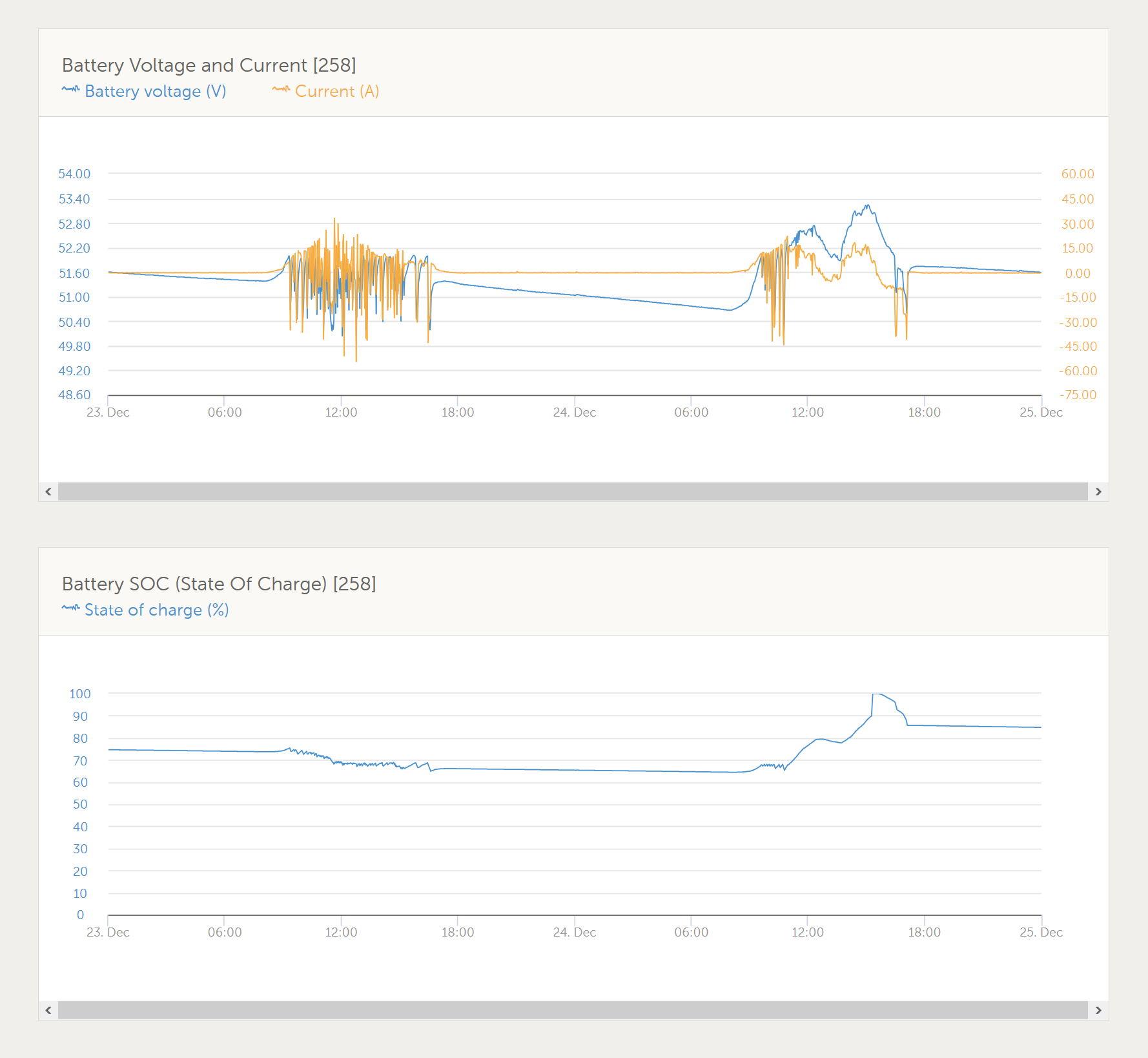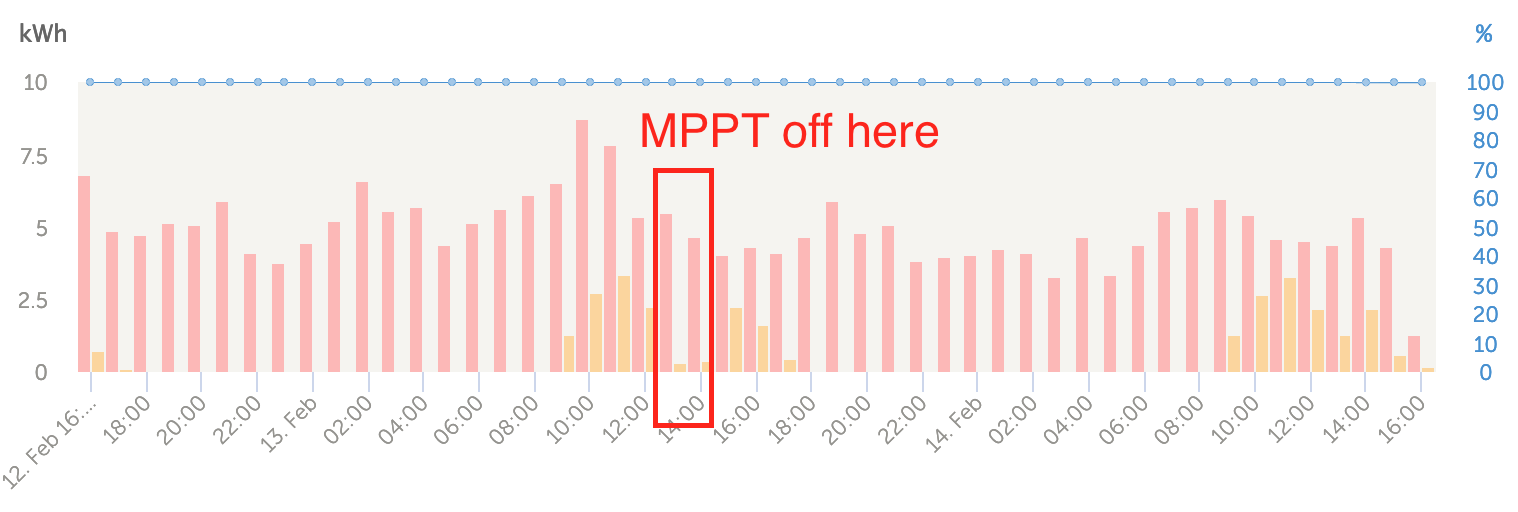I have a Quattor 48/8000, MPPT 150/85, Lithium battery back up, controlled by BMV 700 and CCGX. All components are running the latest firmware as of 19 Jan 2019.
When I select Keep Batteries Charged mode in the ESS settings, all power is supplied by the grid. Solar PV is shut off and not available to supplement charging or the AC loads.
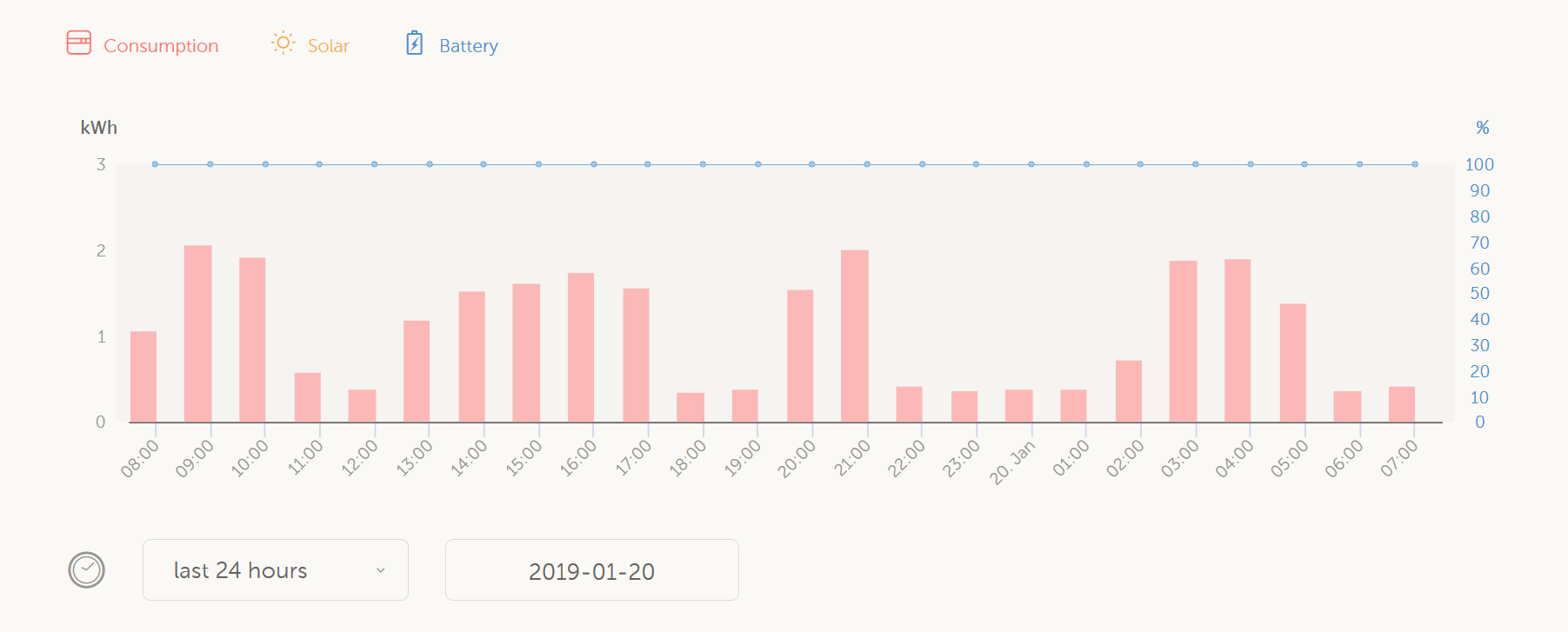
This is not how the system should behave, as per the ESS manual.
When the mode is changed back to Optimised (with BatteryLife) PV is again available and everything works as normal.
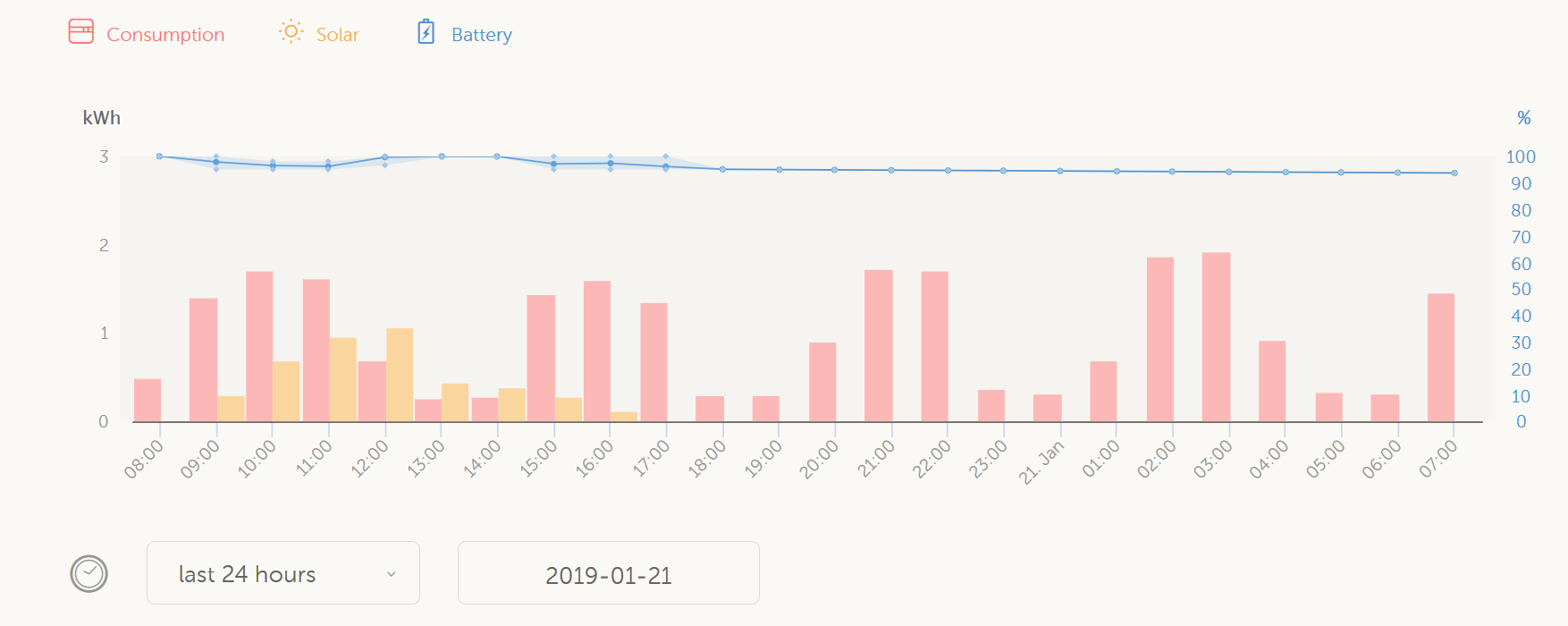
I am changing no settings other than the ESS mode.
I am really stumped with this one. Can anyone from Victron give any pointers as to what might be causing this behaviour? Could this be something to do with the settings of the ESS Assistants on the Quattro?
Thanks in advance.