Hi,
My new Multiplus 3000 GX's back light does not turn off or dim at all.
Is there a setting I should adjust?
This site is now in read-only archive mode. Please move all discussion, and create a new account at the new Victron Community site.
Hi,
My new Multiplus 3000 GX's back light does not turn off or dim at all.
Is there a setting I should adjust?
Any suggestions?
Hi diaan,
I think there is some confusion about your question. The Multiplus unit itself has no display as far as i know. There are a few products to monitor your Multiplus like a CCGX that has a display or like a Cerbo GX or a Venus GX - or even a Raspberry Pi - that can have a display connected.
So if you can't get it fixed as suggested by JohnC you have to give us more specific information about your equipment.
Hi @diaan
I'm not familiar with your model, but it should be available in 'Settings' > 'Display & language' > 'Display off time' on the full GX screen. It can be set to 'Never', but a typical default setting would be '1 min'.
Thank you for the answer. There is no such setting however.
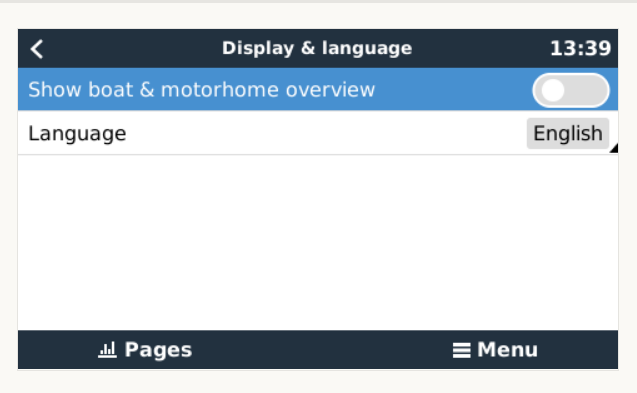
Yeh, seems that model is different from a CCGX in screen functionality. From the manual..
"When the GX Card is on, pushing the button beside the screen will increase the brightness of the backlight. The backlight will dim itself again after 5 minutes."
Sorry I can't help more. :(
Hi @diaan, welcome to the Community! In this case, please reach out to the authorized dealer or distributor from whom you purchased your MultiPlus-II GX, as the screen is indeed designed to dim itself under normal operating conditions, and if it is failing to do so then it may require something as simple as a firmware update or possibly require repair; your distributor will be able to provide you with the troubleshooting necessary and, if necessary, arrange for repair or replacement of the unit.
Additional resources still need to be added for this topic
25 People are following this question.