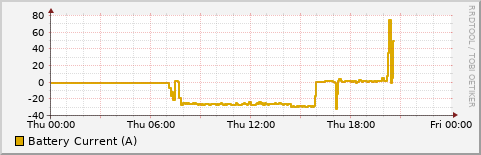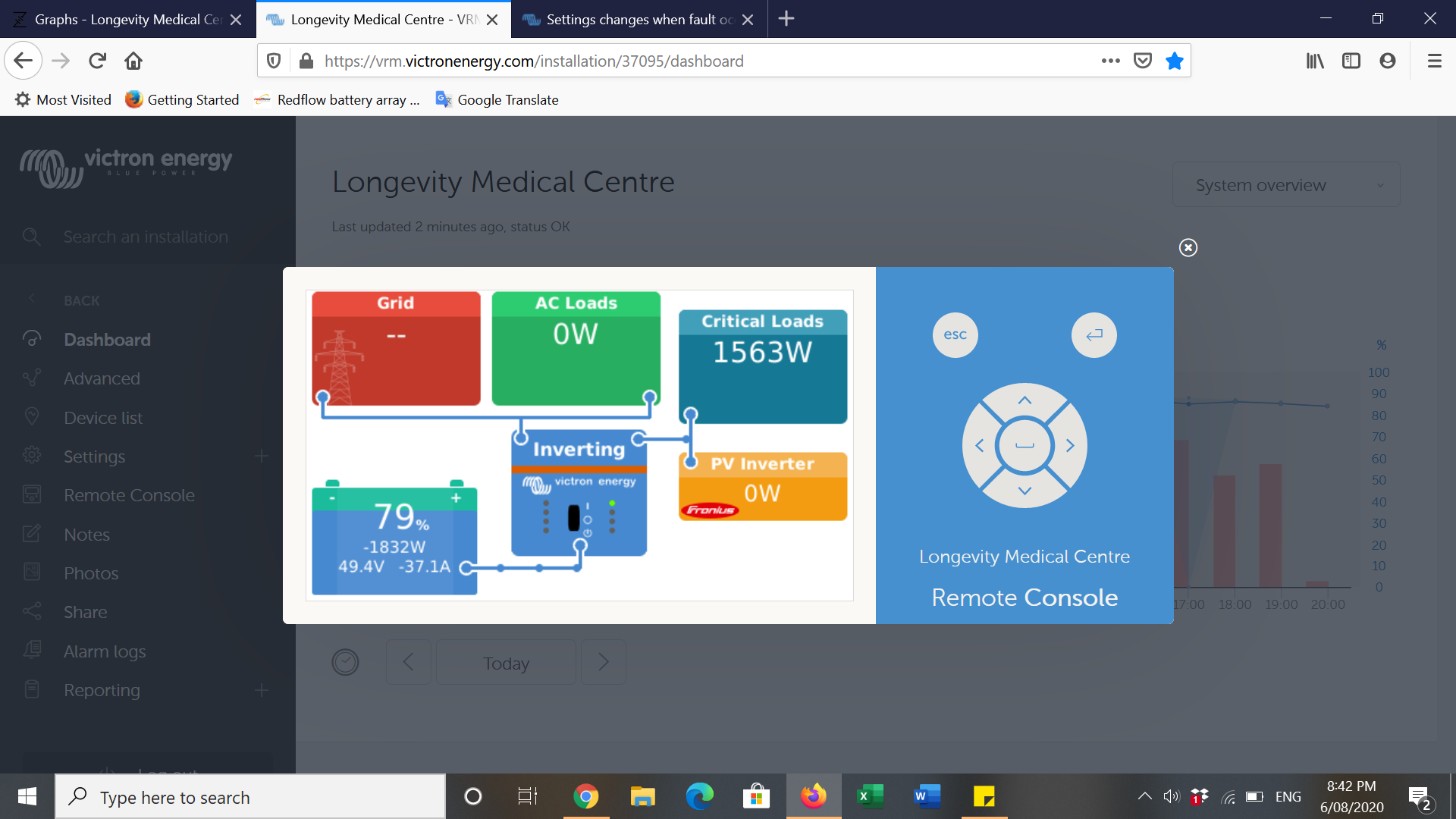I have two Victron MultiPlus-II operating in parallel. Last week 2020-07-24 07:20.23 "VE.Bus Error: VE.Bus Error 17: Phase master missing" We had had no issues prior to that with my Victron’s working almost perfectly for several months. I have Grid and solar and use my system mostly as a UPS for my business and in particular some vaccine fridges I have.
With both Victron stoped and Grid working fine. Restarts failed with several reboots tripping out my entire buildings grid power when the Victrons tried to start up. This occurred even after splitting from parallel. Start up of one or both units saw the same building power failure issue despite no load on the victron's. They would have tried to charge the batteries.
I first assumed it was just one unit as turning it on replicate the issue inside 10 minutes as it started.
An electrician with dozens of Victon's in his care was onsite to confirm the faults after he tried to update the settings. He later found he second unit killed the building power.
Testing now by a knowledgeable and helpful Victron authorized repair site found the same issue before another factory reset found everything working perfectly in first solo then in parallel using a back up of the settings I had on site.
My Concern is every thing was working perfectly. Victron suggested it is not possible for an error to change settings such as grid code which is a very unwanted change suspected in the faults I had on a system which had been working.
Has anyone else found changes in software settings in a MultiPlus-II in parallel or in standalone modes after a fault or error?