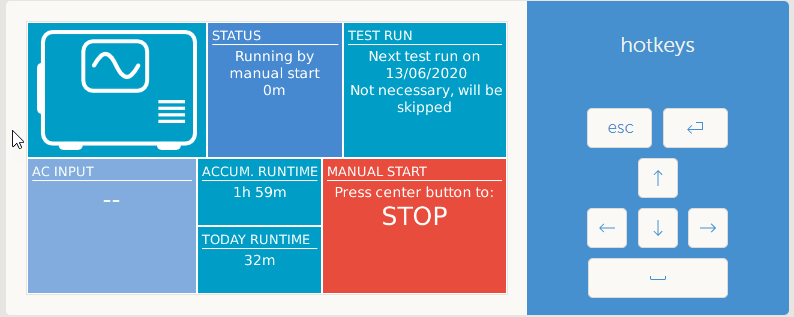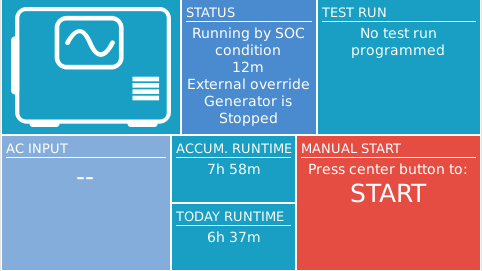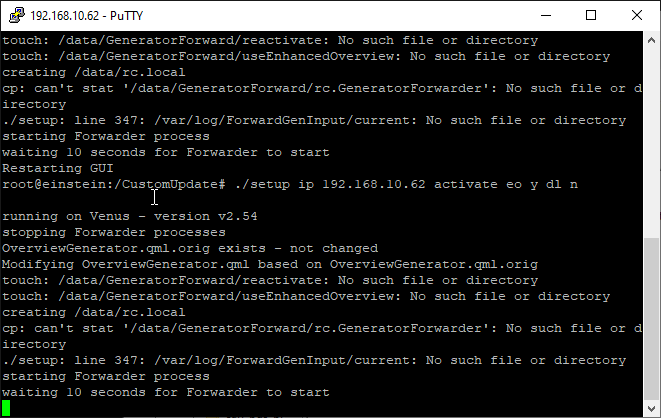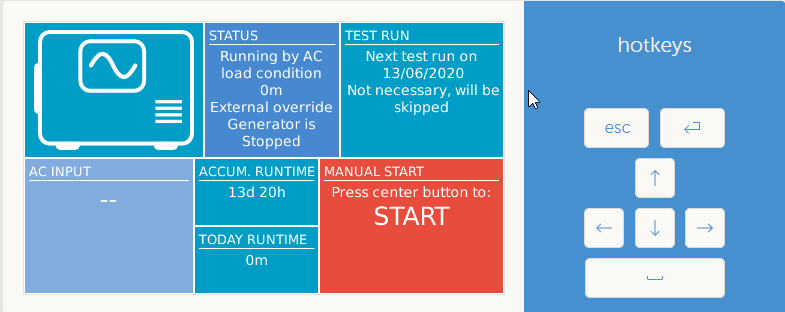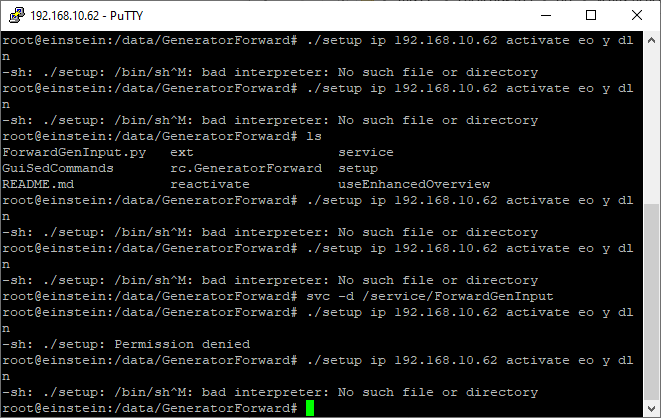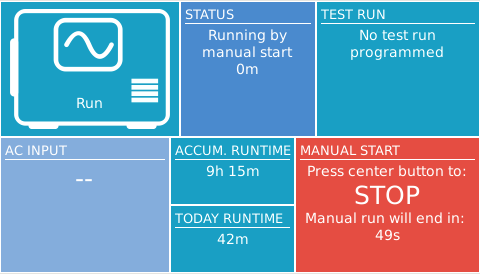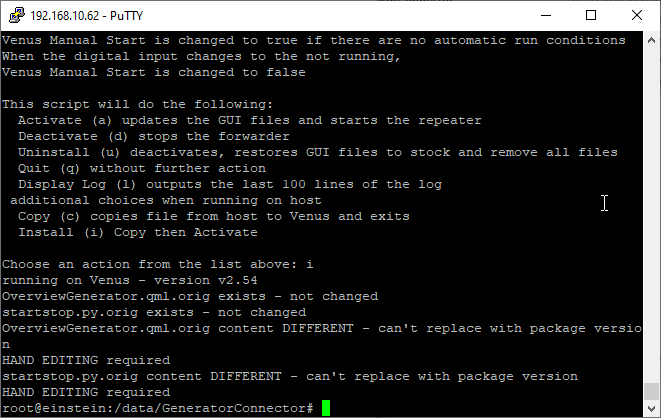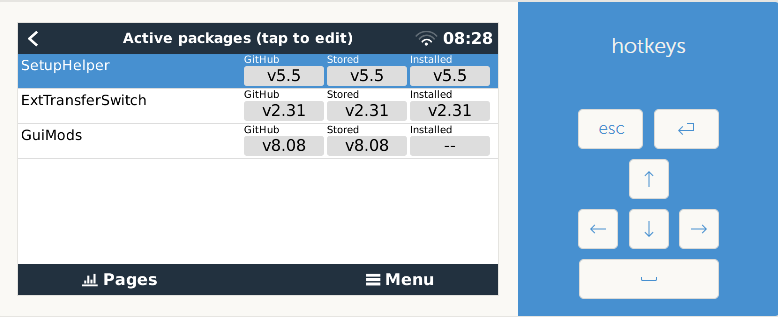I got everything finally installed in our larger RV offgrid system.
The Cerbo GX is the central component and is so far working pretty good but running into a generator issue.
When the generator is stopped outside of the Cerbo GX (manually) the Main Generator Screen does not reflect a stopped generator.
If I stop it from the Cerbo it works fine but the I/O digital input doesn't seem to change the outcome of the screen.
The settings screen will show that the generator is started and stopped based on the I/O port. Is this a bug?
This is a really big deal because I have a precision plex system that can activate the generator outside of the cerbo. The open/close contact for I/O generator are being fired but the main screen won't give me the correct into. (not good)
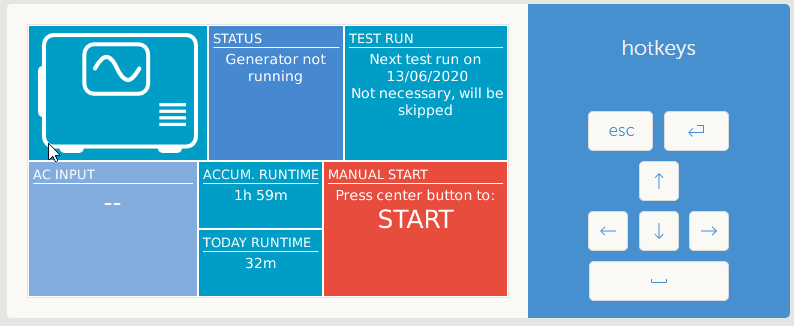
(Generator has been stopped manually on the generator)