Is there a proper order for cabling the following Ve.Bus devices?
(Usually with a 'bus' order doesn't matter.)
DMC GX (required for current limiter when using a Ve.Bus BMS)
Ve.Bus BMS (required for Victron SmartLithium batteries)
Ve.Bus Mains Detector (to allow for DC start when AC is present)
Inverter/charger 1 (split phase)
Inverter/charger 2 (split phase)
CCGX
In a full Ve.Bus chain of devices, the Ve.Bus BMS manual suggests that there is a preferred order (page 4): https://www.victronenergy.com/upload/documents/Manual-VE-BUS-BMS-EN-NL-FR-DE-SE.pdf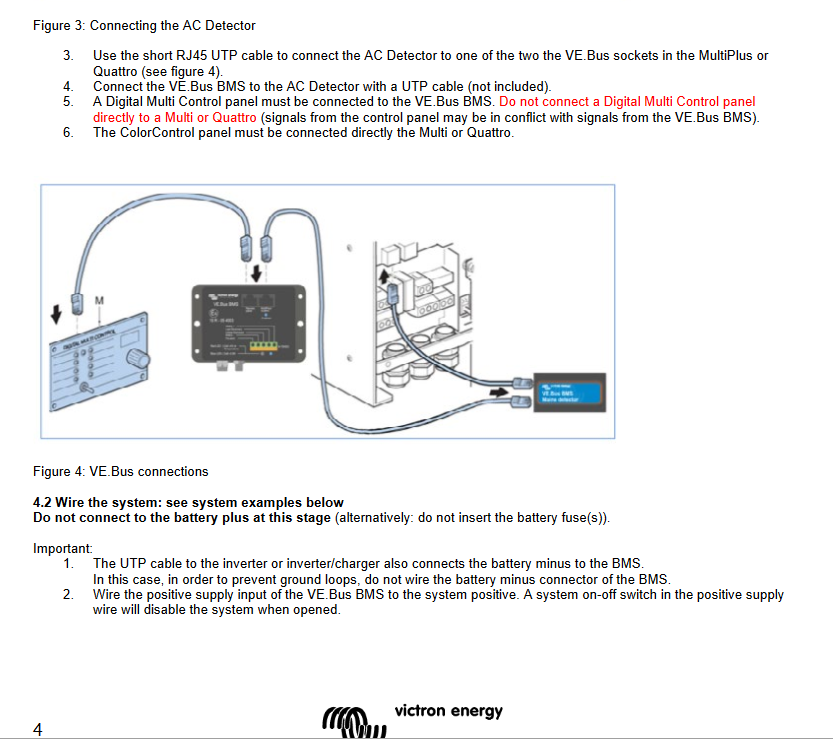
This leads me to believe that there is a required Ve.Bus order of devices which with this equipment list would be:
DMC GX -> Ve.Bus BMS -> Mains Detector -> Quattro1(leader) -> Quattro2(follower) -> CCGX
Can Victron confirm this order requirement?
I guess this leads to a bunch of other related questions such as:
Do the specific ports on the Ve.Bus BMS have to be used as labelled?
Remote to DMC GX, and Ve.Bus to the Mains Detector, before the Inverter(s)?
Is there some unspoken addressing conflict if these are wired out-of-order?
Is it that the DMC is on the same address as the CCGX, where we are hiding the DMC behind the Remote port on the Ve.Bus BMS is required?
The DMC manual seems to suggest that you can connect it directly to an inverter which indicates its a Ve.Bus Device, but the Ve.Bus instructions indicate otherwise.
https://www.victronenergy.com/upload/documents/Manual-Digital-Multi-Control-GX-Panel-EN-NL-FR-DE-ES.pdf
Thanks,
Nate
