If I connect my system to a local WiFi by use of a Wifi dongle connected to the CCGX, can I then connect my Fronius inverter directly to the CCGX ETH port or do I still need a switch/router for the Fronius to communicate with Victron equipment?
- Home
- Anonymous
- Sign in
- Create
- Spaces
- Grafana
- Node-Red
- Unsupported topics
- Questions & Answers
- Modifications
- Communauté francophone
- Deutschsprachiger Bereich
- Preguntas en Español
- Explore
- Topics
- Questions
- Ideas
- Articles
- Badges
question
Hi Oscar; in case you add a router (leaving the wan port on it open) or other device that runs DHCP, then yes sure
Also I expect it would work without adding a router, but then you need to configure both of them with a static ip address.
It would be cool if it would work by just plugging then together with a single cable; we’ll test that today and let you know.
We have tried connecting the Fronius directly to the CCGX and it did not work, but at the time we had not set static IP. We read that in order to communicate both the CCGX and the Fronius need to be connected to the same LAN, but as neither is a LAN forming device, out thought was that maybe when the CCGX is connected to a LAN by the Wifi dongle, then you had the required LAN needed for the two to communicate.
I look forward to hearing from your tests on the matter.
Test result: Having this working without router/dhcp-server/‘lan-forming-device’; and without setting up manual ip addresses; seems to require a software change by Fronius. We’ll discuss it with them; its a nice nice to have.
Hi, I was too quick with my test result; and wrong.
So might be better news.
Ok; we checked it; and on the Fronius there is a switch, called IP; with a setting A and B. (B) will be the default I suppose. And (A) is some sort of linklocal address; which should work 99.99% reliably with a Venus device. But only for one Fronius at the time.
See here snippet from manual.
But; since its only 99.99% reliable because its a static ip address; not 10o% implemented link local; I recommend to not use this and do some static ip configuration instead. Can even be done in the same linklocal address range.
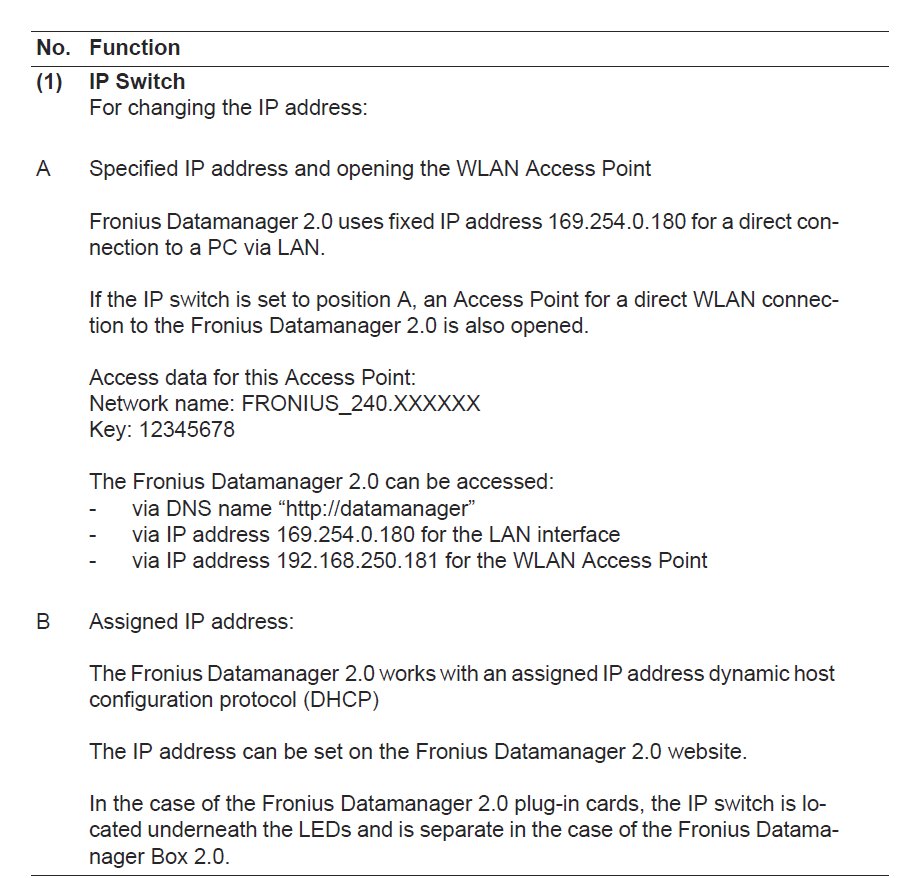
Hi
I have fronius primo setup, i just set up the fronius first and use scan for the IP address on the network on your PC or tablet etc, if found Ok, then on the CCGX just set the PV scan under settings and it should find it OK, if not the IP addressing for the Fronius is not setup correctly, the unit will never find it.
Hi Rob.
Thanks for your reply. We have not trouble the "old way" when the CCGX and Fronius both connected to a switch/router that generate a LAN. The question is about a direct connection from the Fronius Ethernet port to the CCGX Ethernet port. None of the two creates a network automatically, but what happens if the CCGX also has a WiFi dongle that then connects to a LAN.
Will this operation make the required LAN so that Fronius and CCGX can communicate.
It will not. Wifi is not related to lan.
To make it work now; without a router; configure a manual ip address in both devices. In same address range.
For the victron its easy; see ccgx manual.
For the fronius; I dont know; see their manual.
An easy solution would be, to implement a DHCP Server in Venus and make a toggle for it in LAN configuration options menu. Standard: off ;o)
Or make it hidden and to unhide with same procedure as SuperUser access...
...just more easy would be, to implement this via a small additional webpage. (like the logo changer)
"http://Venus_IP/DHCP", where also Address Leases are displayed.
The possibility, to create a WiFi to LAN router with a VenusGX, could also be useful for some installations.
Hey Markus, checkout linklocal addressing; no dhcp what-so-ever: much better. :-)
I know, this way it's easier. But better? ;o)
Easier to intall and configure is always better :-)
Especially when implemented:
Wrt making a wifi to lan, or the otherway around, out of a Venus-device: this has been discussed and designed at length; but i cancelled it in the end:
What a cool concept. Why did you cancel? That would be so practical and indeed an additional reason to buy.
Because it would be a nightmare to support: for installers to support their customers on it; distributors their installers; our sales managers; and last but not least all sorts of weird networking issues is really the very last thing I look forward to have the r&d spend time on.
It would be something far out of current scope of required knowledge; with too little extra victron sales because of it (I think). It wont often be a reason to choose Victron over another brand (I think)
I fully see the point. But the main interest is saving energy, because you save the power for an extra router. ...and the money.
It would not be very hard to implement and could be something that is hidden per standard. Only to people who know and appreciate, the password to unlock is given to. ;o)
Too much work for us to implement; its quite a task to make it work in the gui and everything for all situations.
I do understand the appeal from a energy saving point of view.
No one is stopping you or anyone else to have a go btw. Its not that hard: a wifi access point including dhcp server is already running on the venus gx. And how to setup (nat-) routing for linux must be documented all over google. So; as long as you stick to to command line; quite doable.
Thank you. Yes, this is a very good suggestion. Lets see, if I can get some results on this and post them here.
Ok; lets then start a new separate question; and move all info collected sofar there
Thanks mvader
Can I choose any range (like 10.10.10.x) or does it have to correspond with the range of the WiFi LAN?
Hi Oscar. Just an interested onlooker here, but in the Victron 'publications', the joint ethernet/wifi links are described as a 'failover' situation, with the cable taking priority. It infers they were never designed to work together, regardless of IP address.
You may have a brick wall there..
Hi John, they do work for local network, which is enough to talk to the Fronius, at the same time. But only one will be used for internet; and depending how you configure the LAN; its probably possible to connect over LAN to the Fronius while using WiFi for internet. The trick is to leave the gateway field in the LAN configuration empty.
This is copied from the v2.20 changelog:
- Always connect to WiFi (when configured). Instead of only connecting to WiFi when ethernet is not plugged in.
Still though; I also think its possible to make this work without even configuring manual addressing; by using linklocal. For which Fronius seems to have some support for as well. But I need to find some time to look into the details for that.
What happens if you set the CCGX LAN to static IP like 10.10.10.x 255.255.255.0 and Fronius 10.10.10.y 255.255.255.0 BUT do not set Gateway. Then they won't try to get out of that LAN.
Then WiFi on the CCGX can be DHCP or manual config whatever you use for that with a Gateway address for internet access.
@WKirby Gateway is asked, when IP is not on same LAN subnet. It is no difference, if you set a gateway or not, for communication on same subnets.
I think I did not clarify. My idea was to not put the GW in the wired interface of the GX so that the GX will not try to get on the internet with this interface. Only traffic between GX and Fronius will be possible (same subnet). Fronius cannot get on the internet either, doesn't need to, VRM is superior!
Then the GX's WiFi interface can receive DHCP offer or some different subnet with GW address so that it will use this interface to go on the internet.
Does that make more sense?
Related Resources
Additional resources still need to be added for this topic
AC-coupled PV with Fronius PV Inverters live docs
Fronius Webinar: Fronius & Victron Energy: Easy system set-up
Fronius Advanced Webinar: AC Coupling with Fronius & Victron (AFR)
Fronius Webinar: Smart rural electrification with Fronius and Victron Energy
question details
8 People are following this question.
