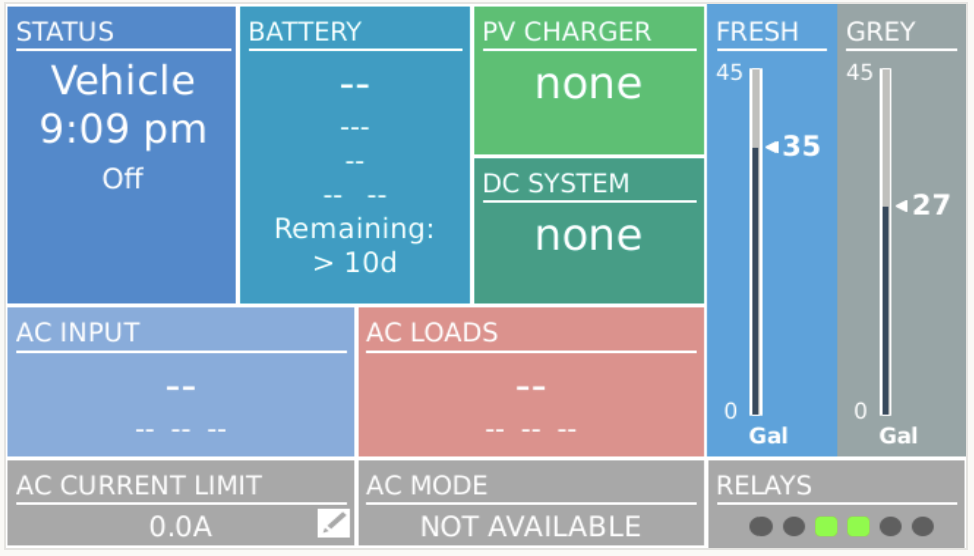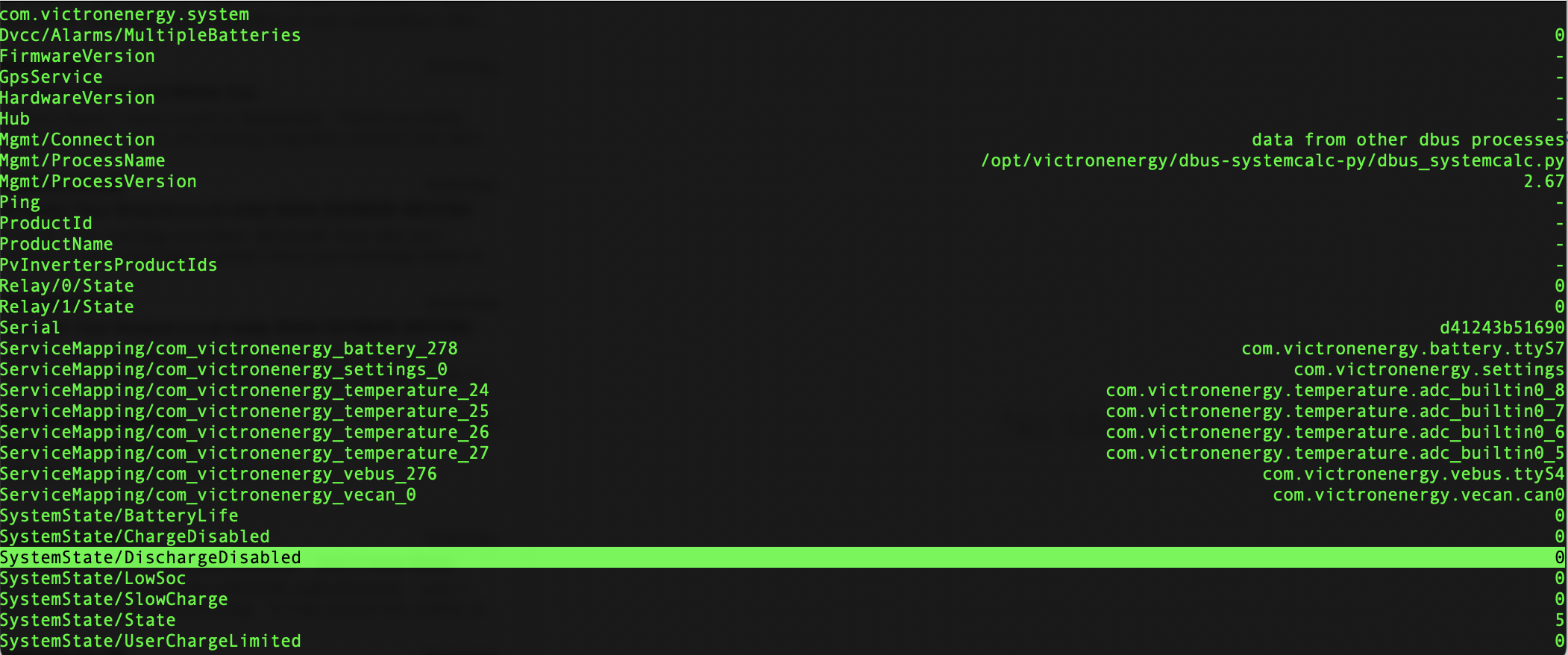Since adding tank displays to my CCGX, I find I spend most of my time on that screen. However, some items visible elsewhere are not included. Specifically, AC INPUT and SYSTEM info do not exist. In addition, space within most tiles is available for other parameters such as voltage, current and frequency. The revised display looks like this:
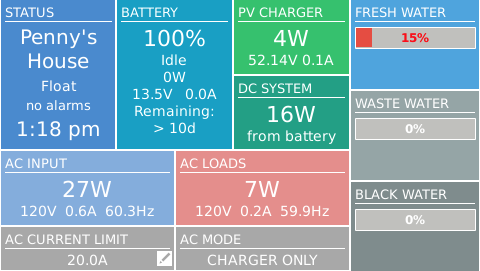
You may notice the PUMP button is missing. I've made it dynamic. That is, it appears if the relay is configured to control a pump. Without the button, there is more space for tank displays.
The following is a GitHub repository for the OverviewMobile.qml file that implements these changes. It's a substantial rewrite from the existing code to make future changes easier.