I’m having problems with VRM remote firmware updates. I’m on latest release v2.20. It's happening with a stable fibre internet connection, as well as 3G/LTE connection on two different modems.
With all VRM settings enabled etc…
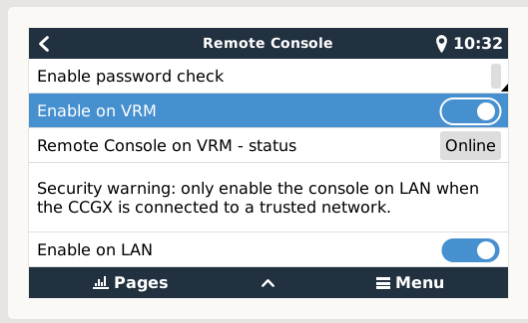
Remote VEConfigure works OK – I can download and upload configuration for my multiplus no problems:
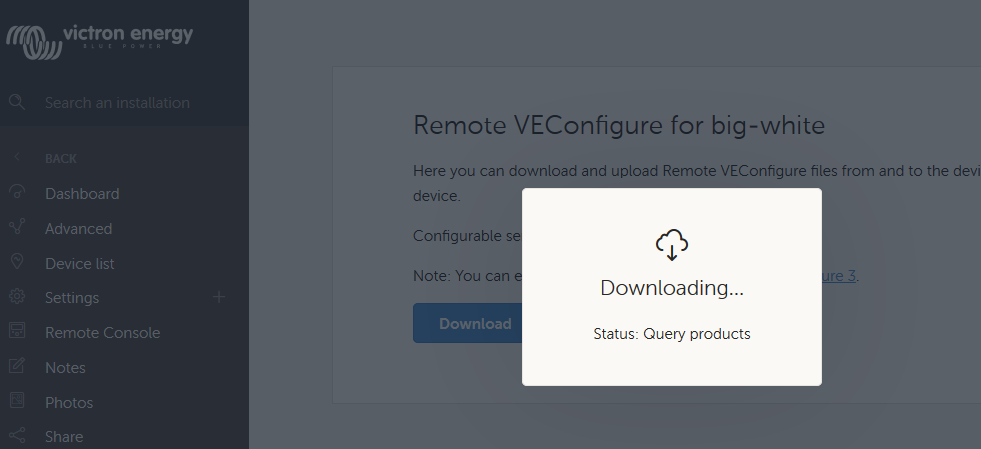
But the remote firmware doesn’t work most of the time – after a minute or so of this:
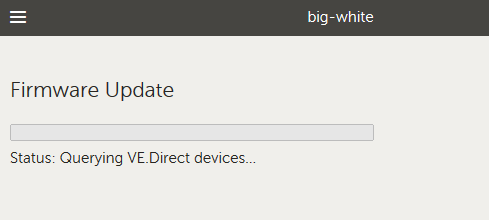
I get:
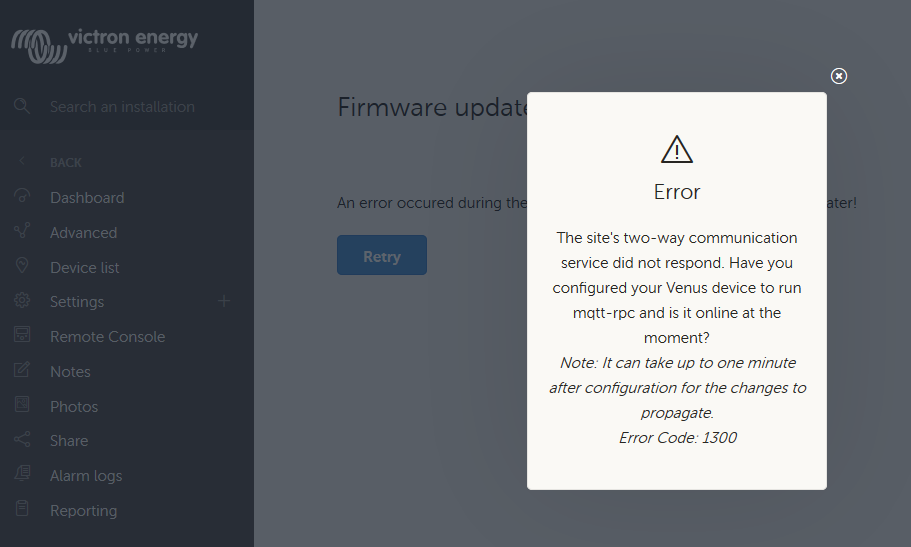
A couple of times it showed me a list of devices (very very rare) – sometimes incomplete, and still with a warning message:
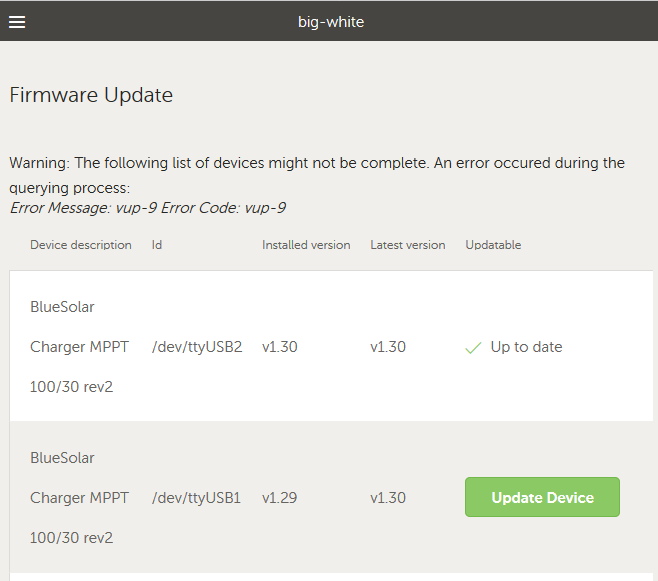
But I managed to update two of my MPPTs that way… Also, I sometimes get, which I know is untrue:
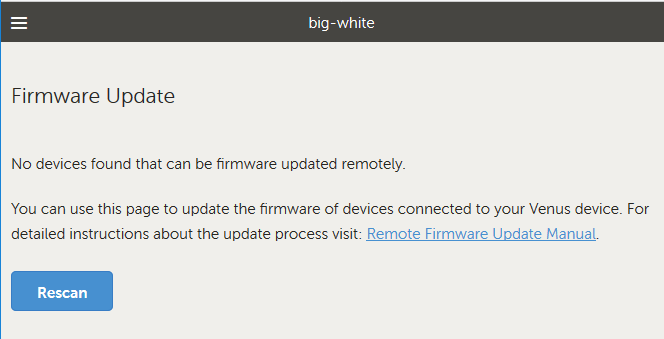
During the scans my remote console goes like that – I guess this is intended?
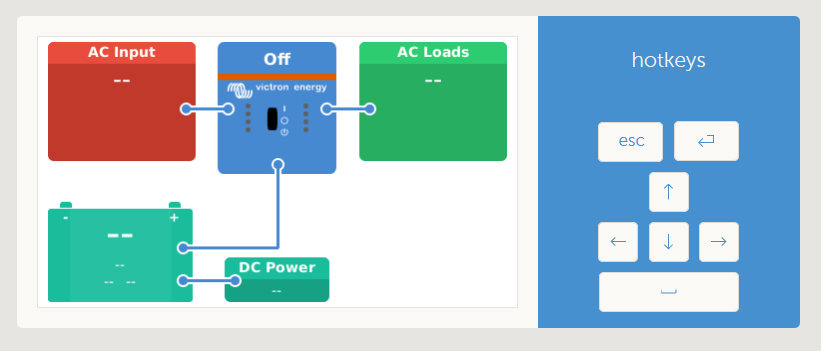
Then after a few minutes it slowly comes back on:
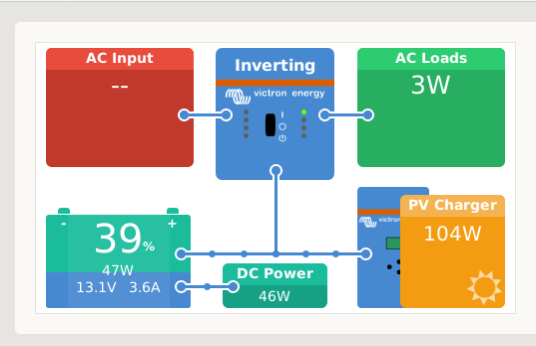
The system is located in New Zealand, and the lag to victron servers is approx 400-500ms - could that be possibly related?
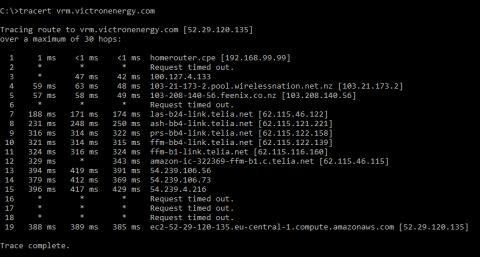
Should I try something else to get this working better somehow?

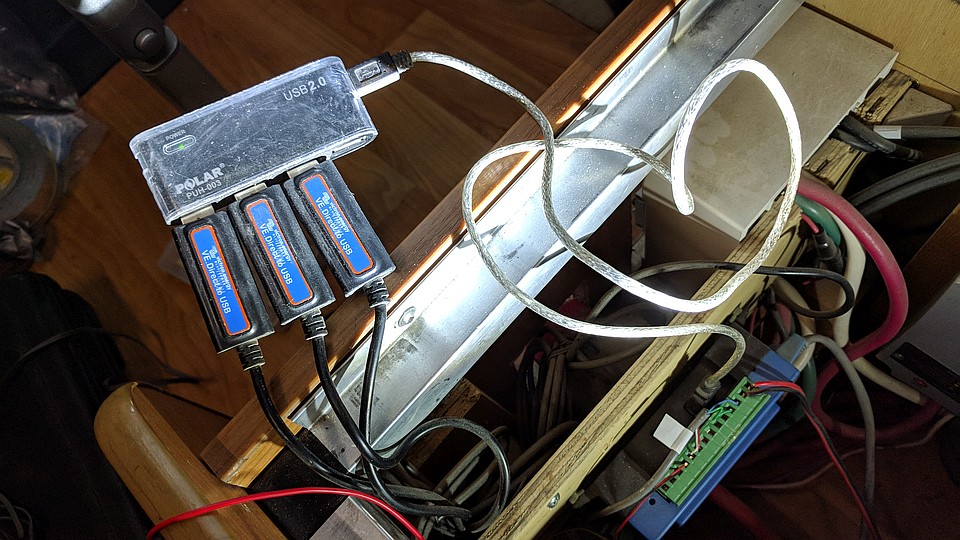
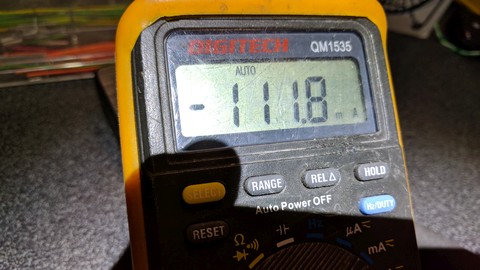 However, I have powered this hub, and the results are the same. I can confirm that in powered state, the hub did not consume any power from the VenusGX.
However, I have powered this hub, and the results are the same. I can confirm that in powered state, the hub did not consume any power from the VenusGX.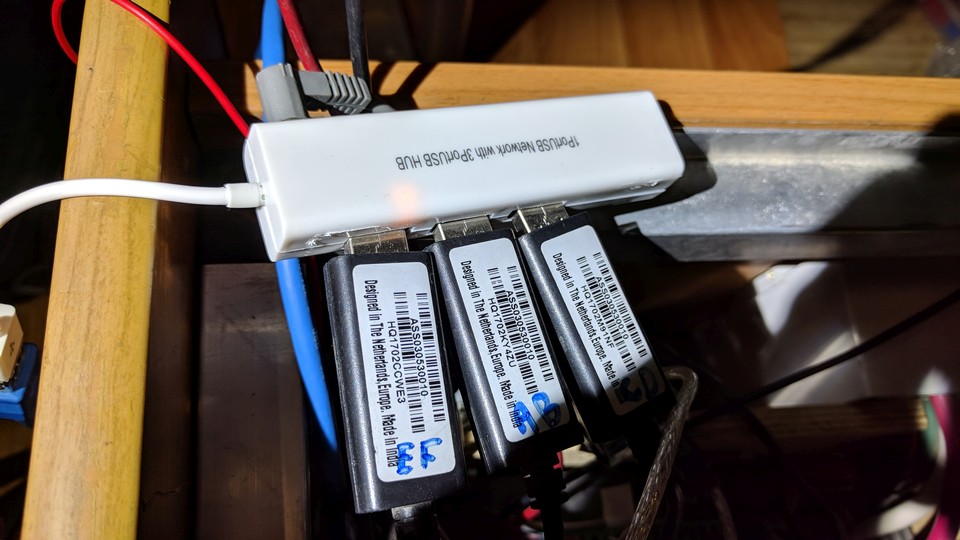 That hub consumes 125mA when active.
That hub consumes 125mA when active.
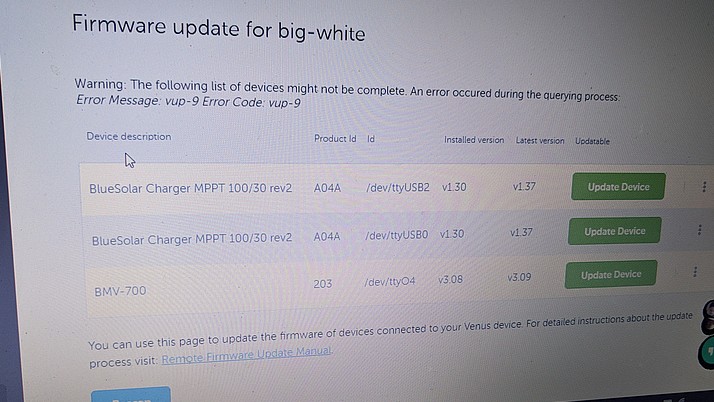 I plugged in both of the hubs and as long as there were no more than 2 devices plugged into each hub, then everything seems to be working - I can see all my devices in the list now!
I plugged in both of the hubs and as long as there were no more than 2 devices plugged into each hub, then everything seems to be working - I can see all my devices in the list now!