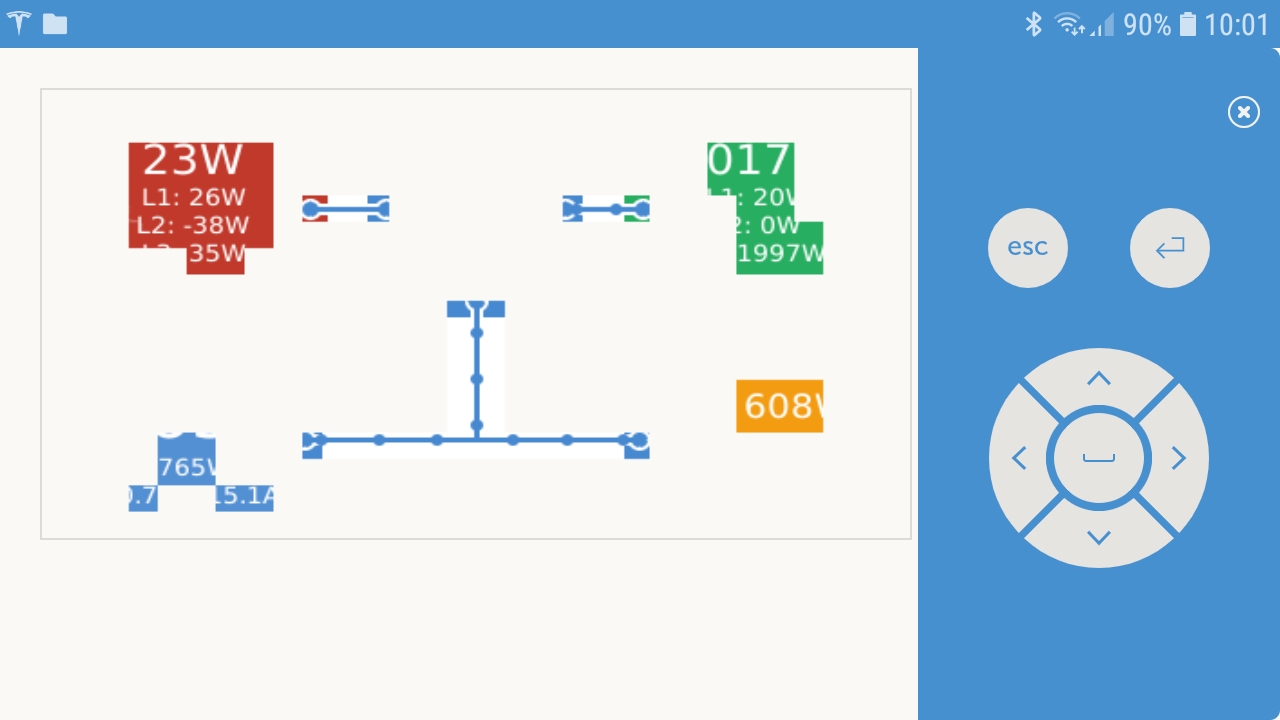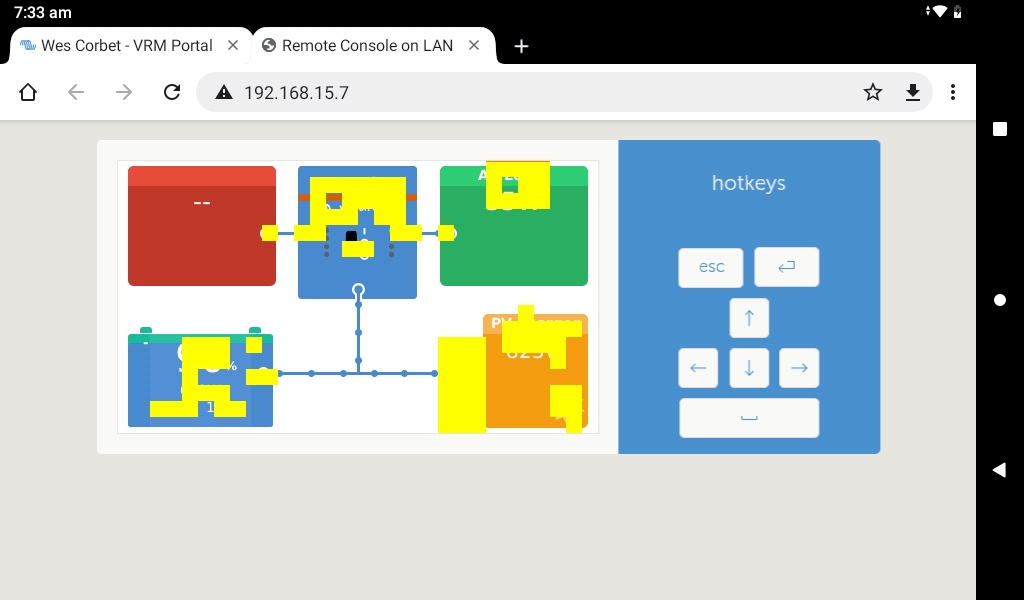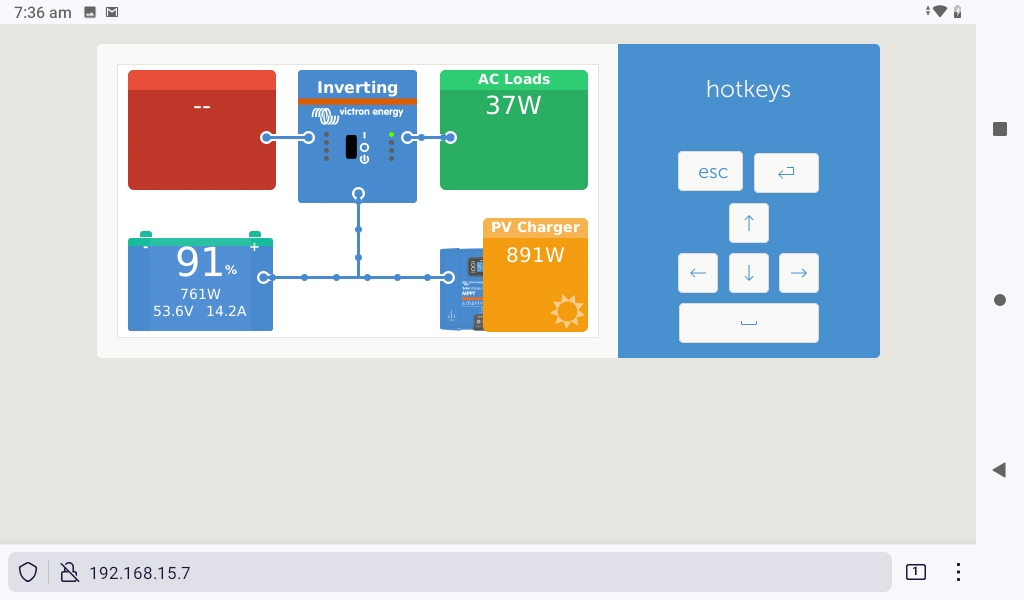Hi Community!
Sometimes I'm getting a "destroyed" remote console like shown below.
On Amazon Fire 7 tablet I'm always getting a response like below.
I've tested different browsers (Firefox, Chrome, Silk) on the Fire7 and it's always not working, so I'd rather say it's not browser dependant.
It doesn't matter if I use remote console via VRM or access the console locally.
Any suggestions how to fix it?
Best regards,
Matthias