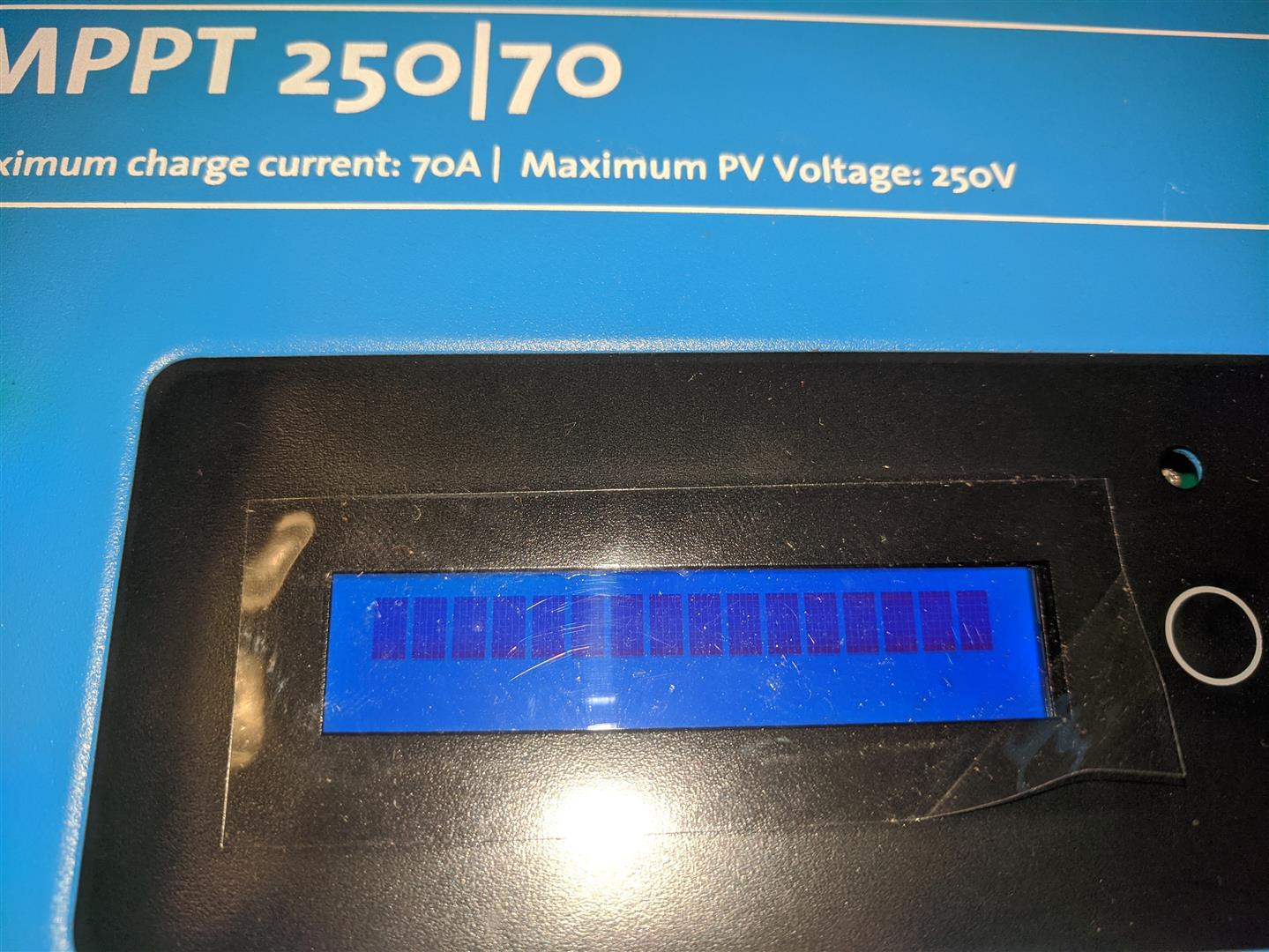New unit. I have been using VE Configure to set up for install. VE connect and VE configure both communicate with it. I can't see anywhere to adjust the screen contrast or brightness.
- Home
- Anonymous
- Sign in
- Create
- Spaces
- Grafana
- Node-Red
- Unsupported topics
- Questions & Answers
- Modifications
- Communauté francophone
- Deutschsprachiger Bereich
- Preguntas en Español
- Explore
- Topics
- Questions
- Ideas
- Articles
- Badges
question
Easy Solar II GX screen has gone dark. Unit is inverting but nothing is readable on the screen.
What happens when you reset the GX unit? (with the reset button)
Which is the re-set button, do you mean the button to the right of the LCD screen ?
no the reset button, at the bottom of the unit, see the manual for the exact position.
If you mean that button to the right of the screen, Nothing happens. I have tried press and hold. I have turned the inverter off and on. I have removed the 48 volt supply and put it back. Nothing makes any difference to the screen.
Hi @Daniël Boekel (Victron Energy Staff) Do you have any ideas I can try to restore the LCD Display, as discussed ?
Did you try the reset button (P) ? and if so, what happens (on the screen) when you push it?
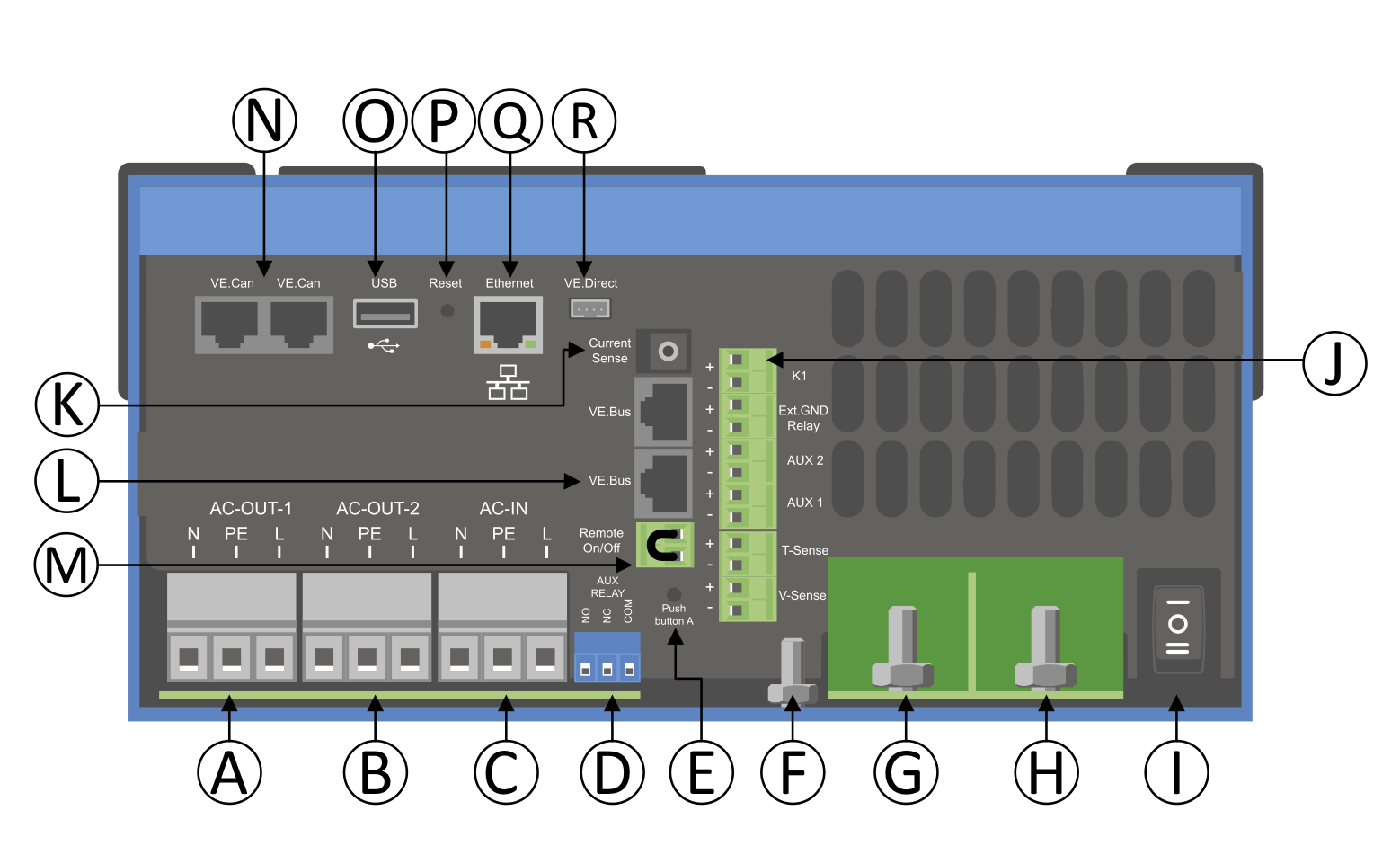
Related Resources
Additional resources still need to be added for this topic
question details
11 People are following this question.