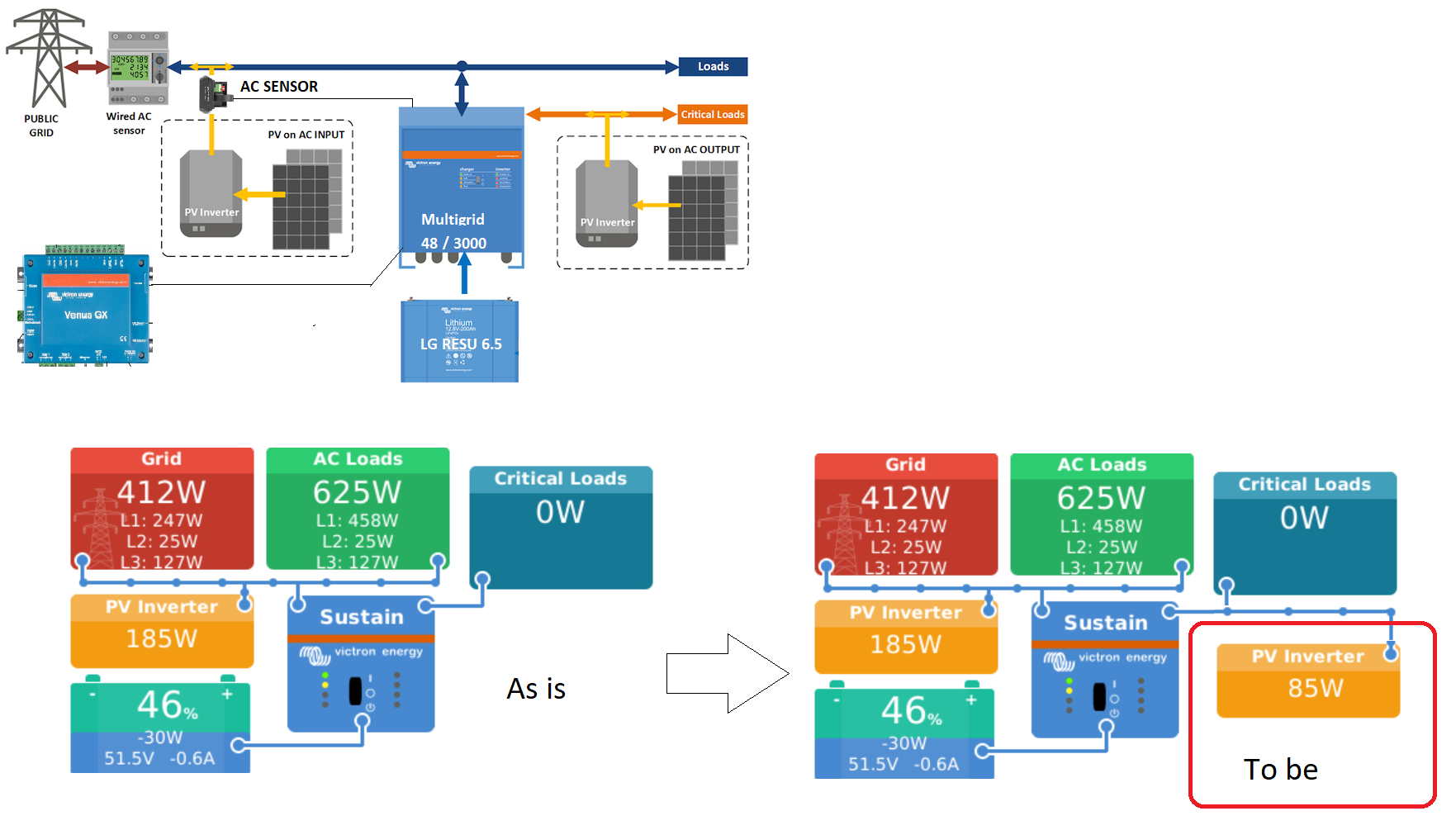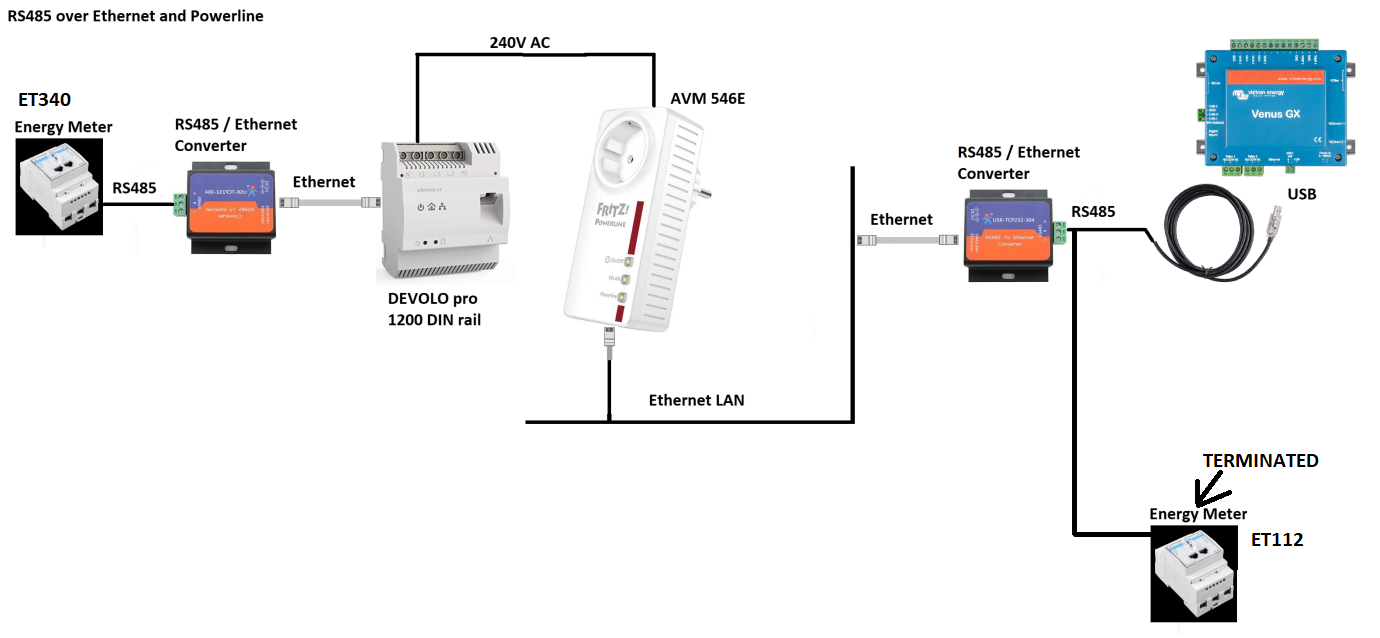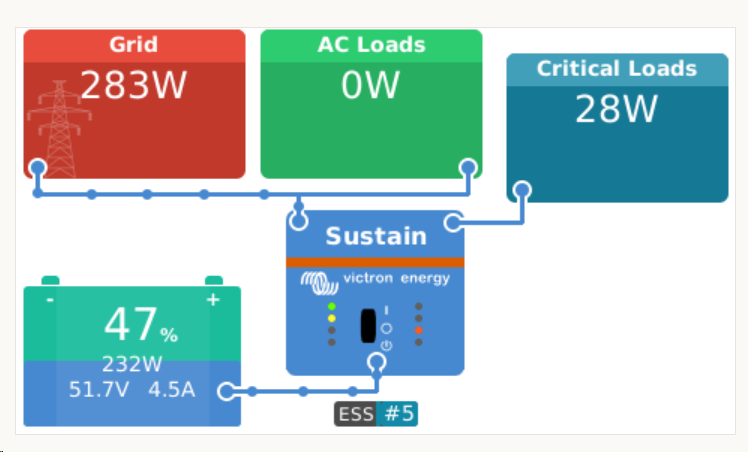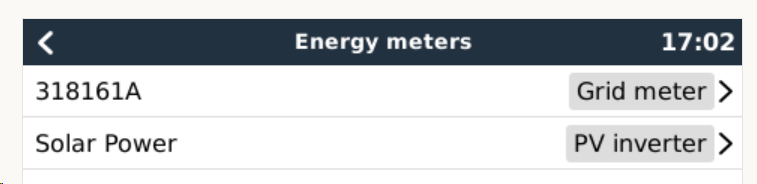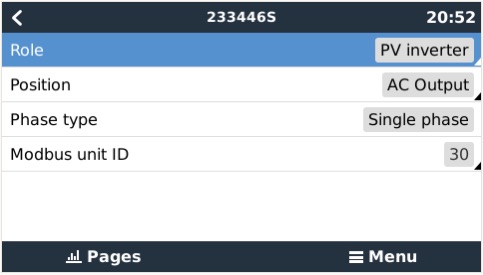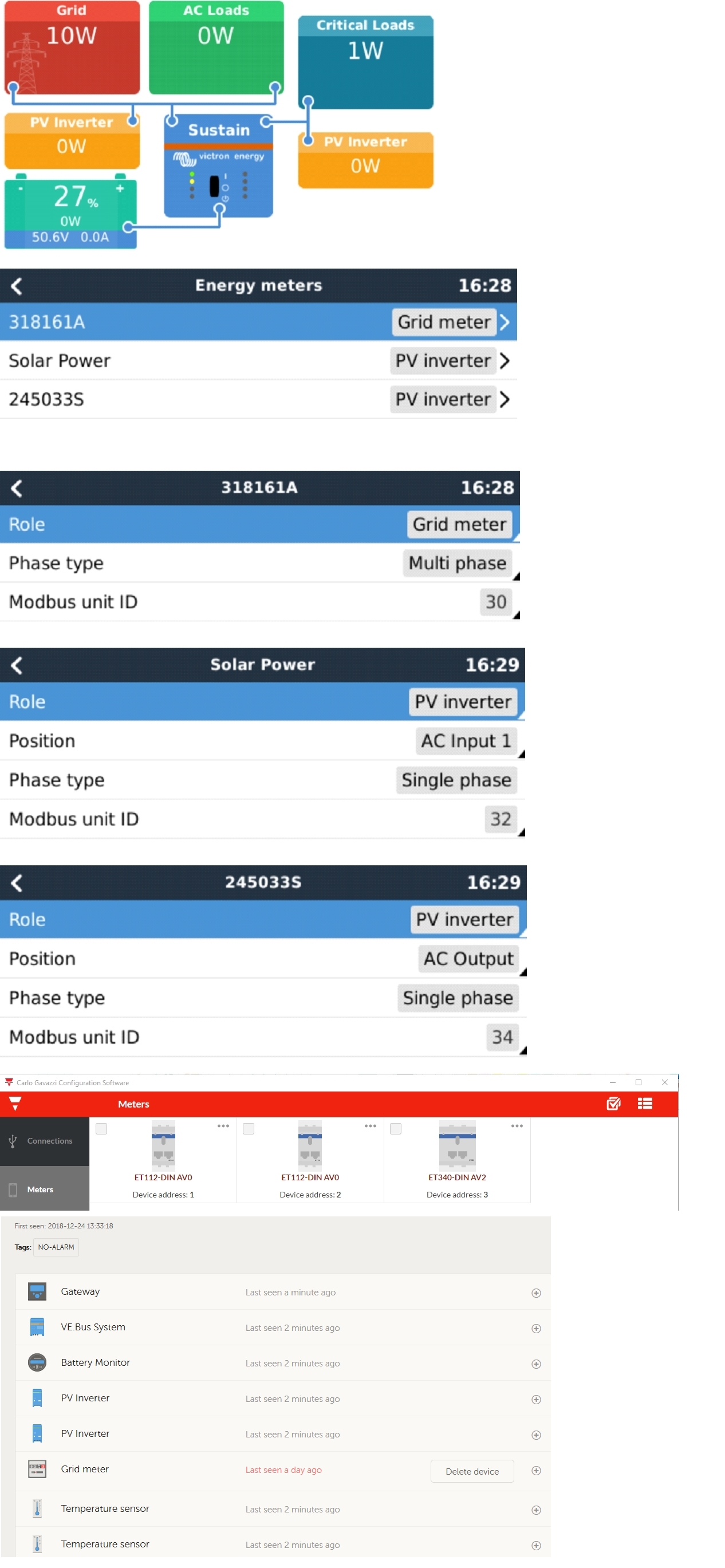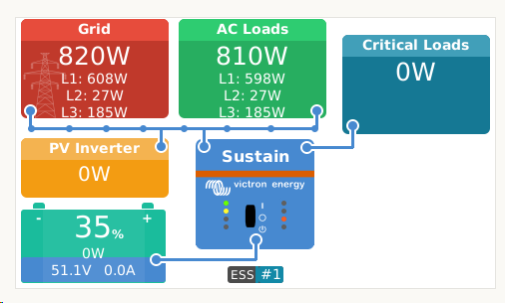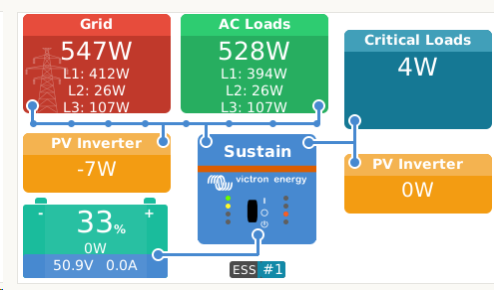Hi, still progressing with my setup. Was fun to have the first sun today charging the batteries :).
Picture shows my current setup and the current remote console below.
Reading critical loads "0W" is OK as there is no load currently, however the PV inverter on AC Out1 is delivering AC power. However I am missing the meter for the PV inverter on ACout1 in the remote console. I'd like to have as the "to be".
What did I lack to do ?
Txs