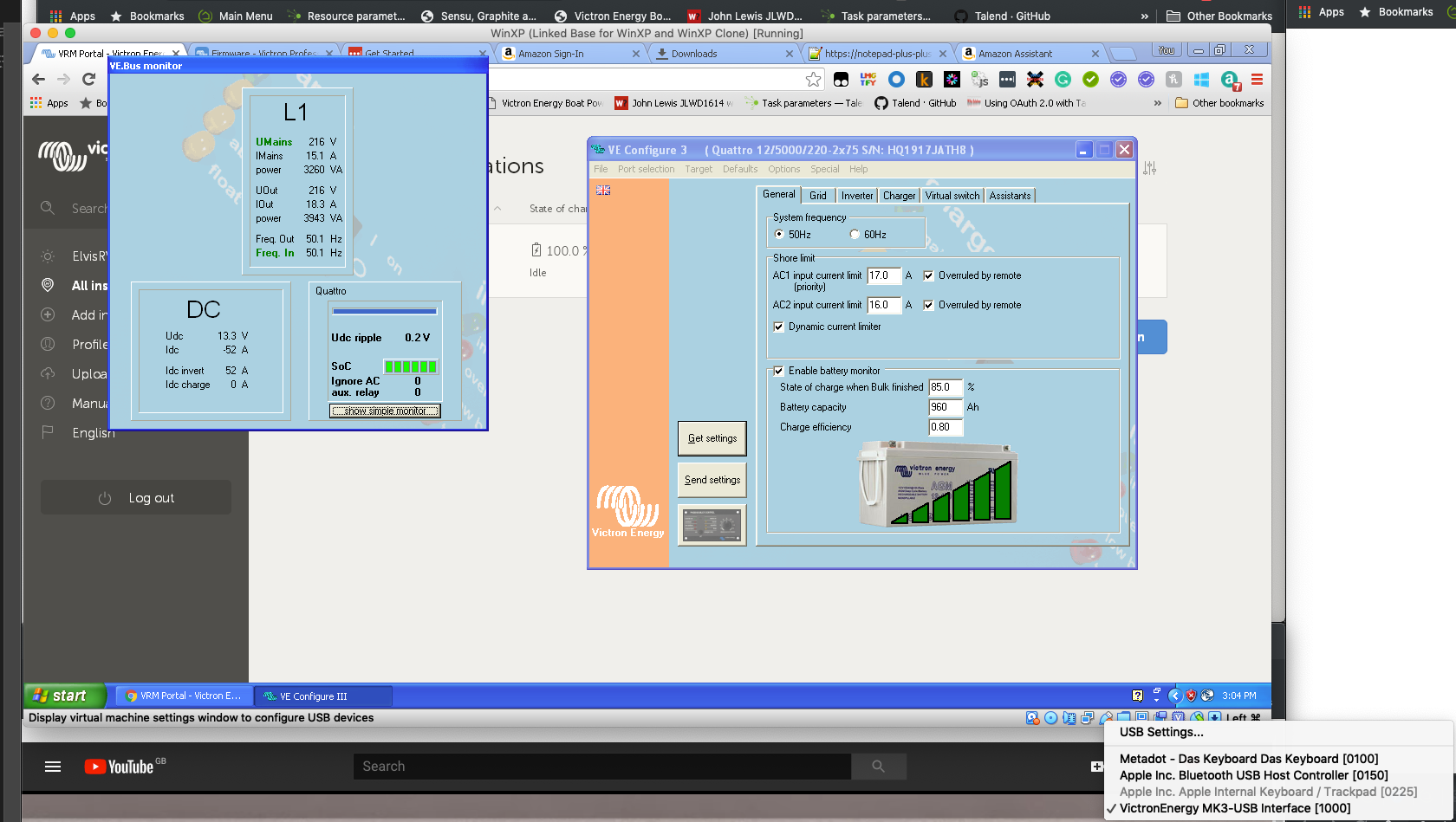Ok...finally got hold of a windows laptop. (Apple not working - no workarounds etc...)
Q1 - Do we 100% need the Victron MK3-USB in which to connect and use VEcConfigure?
Q2 -can you use VEConfigure via wifi??
Q3 - are there any other cables I need?
Thanks