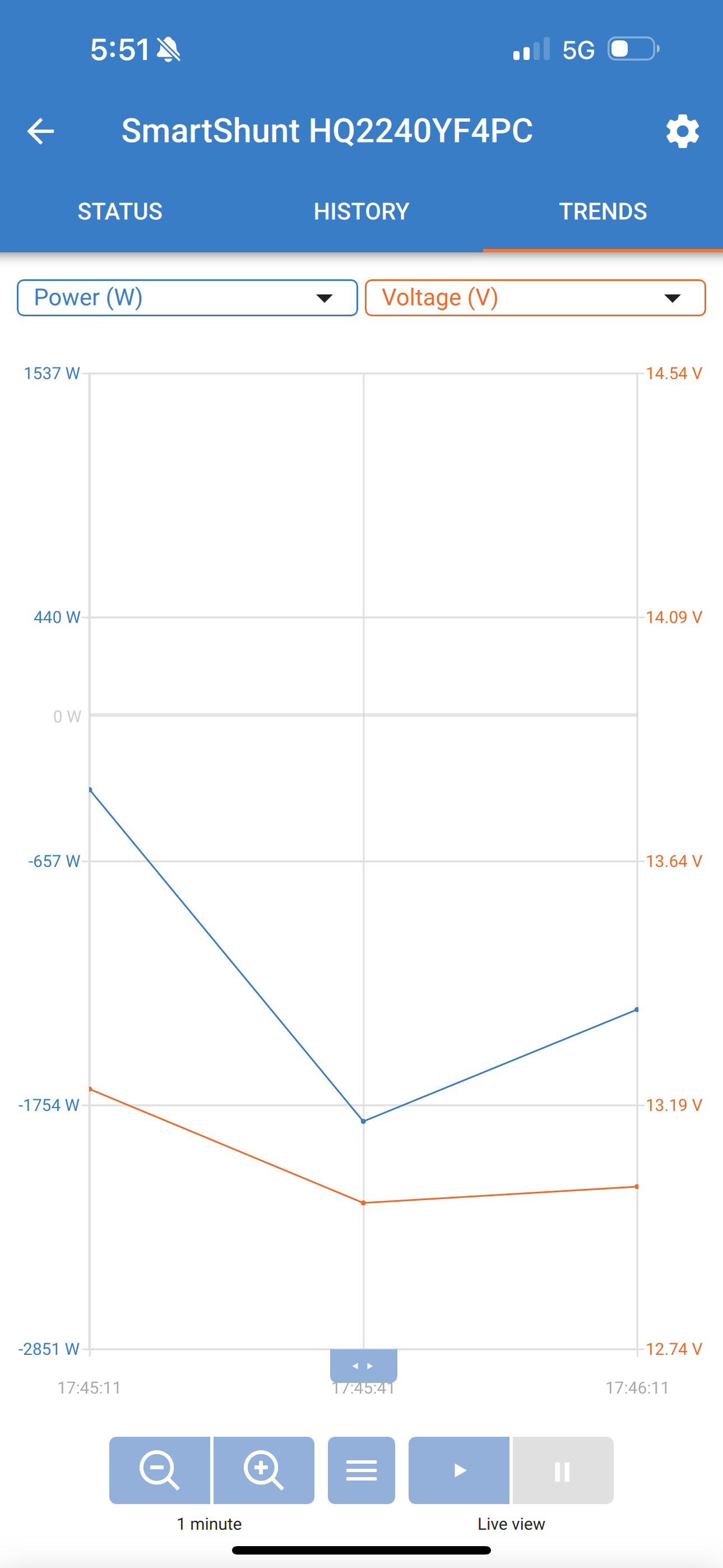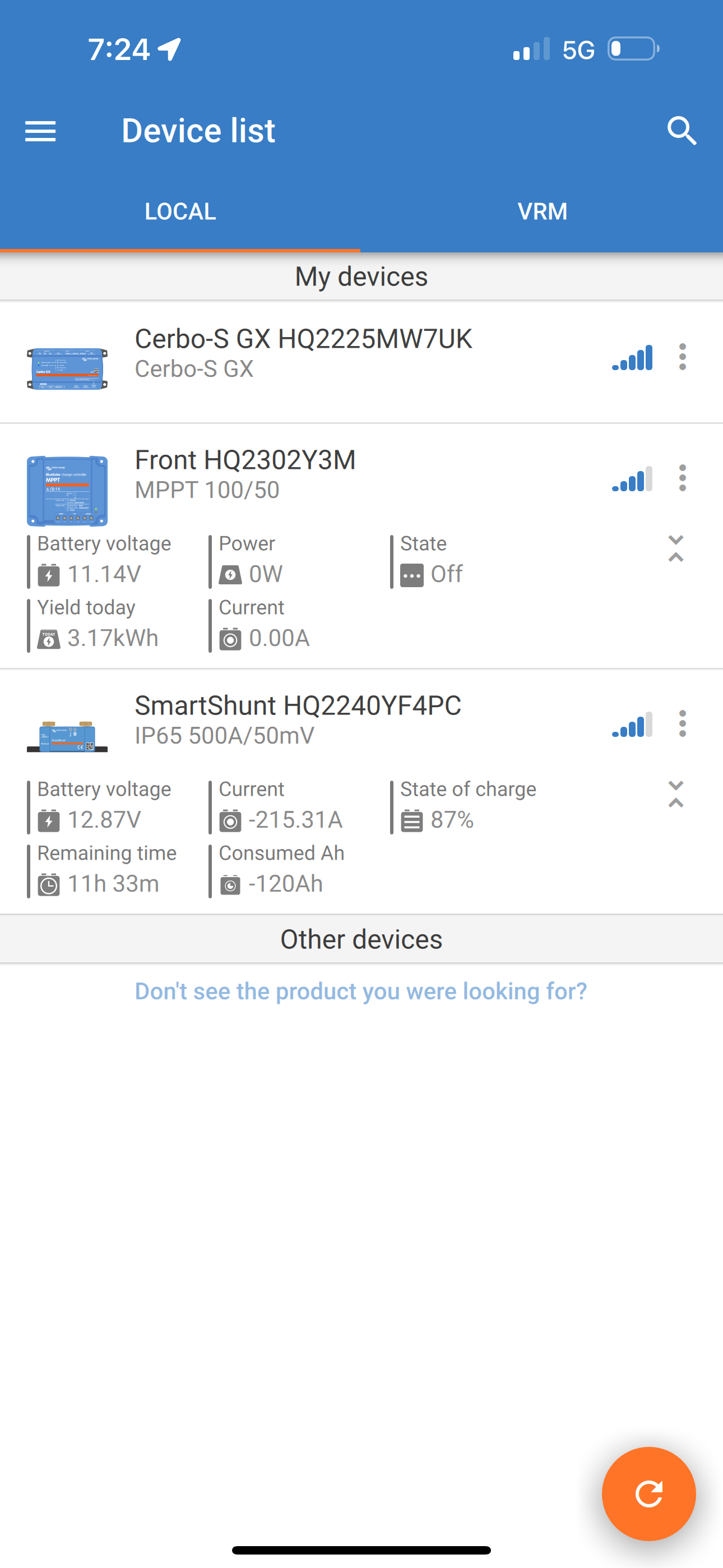I recently downgraded the firmware on my multiplus and following the downgrade when I reconnect my multiplus to my cerbo gx, it would fault and toggle back between the inverter on (geren light) and Float (yellow light) and 3 yellow lights for charger (bulk, aborbtion, float). I would have no AC power from the invter. DC power is fine. when I turn the inverter off and back on, it would not power on. The only way I was able to get the inverter to turn back on is if I took the vebus cable that was connecting the multiplus to the cerbo gx and plug it into my laptop via the mk3 usb interface. When connected, inverter appears to be functioning, i get AC power in my trailer, but if I run a big load like my microwave, i get the low power warning.
Has anyone seen this error with the toggle of the lights? what was your fix?

I upgraded the firmware back to the latest version and experience the same issues.
A bit of history:
This started with me setting up my Multiplus II 12v 3000w in my trailer. I have an 888 AH lifepo4 battery bank (3 x 12v batteries in parallel. I have a cerbo-gx and a victron smart shunt (but the smart shunt was not yet connected to the cerbo-gx. (as I didn't have a ve direct cable long enough) Everything was working fine, ran heavy ac loads like the air conditioner and air fryer which was drawing 2000+w off battery and ran these loads using grid power and everything worked as expected. It was the original factory firmware from when i purchased the multiplus in July 2023 so am guessing it was version 504 or 505 firmware. I then did a firmware update to the latest which was v510. I saved my veconfigure settings and After the firmware upgrade, i restored my ve configure settings for the multiplus. I started to get low battery and low voltage warnings and the inverter would shut off (even though my smart shunt was reading the battery as near full.
I thought it was because my smart shunt was not yet connected to the cerbo-gx so it wasn't getting accurate voltage readings So i purchased a ve-direct cable that was long enough and connected the smart shunt to my cerbo-gx (initially it wasn't reading it, turns out I had one of the serial #'s where there is a known problem, long story short, i swapped it for a more current one and everything read fine). I updated the firmware of the smart shunt to the latest firmware.
Even after connecting the smart shunt was still getting the same low voltage / low battery warning, inverter would shut off, and then restart itself after a few seconds. Even though the cerbo gx was reading the correct voltage the entire time (and battery was near full).
I verified the settings in my multiplus are set correctly so shouldn't have triggered the low voltage warnings. (also they were the same settings from before the firmware upgrade where everything is working was working fine. I played around with the low voltage warning and alarms, and was still getting the trigger and the inverter would shut off.
I decided to downgrade my firmware for my multiplus and that is where I'm getting the issue that I described at the beginning of this post. tried a few older versions of the firmware, and tried upgrading to the latest and still not able to get the inverter to turn on after a reset and plugging the inverter back into the cerbo-gx.
any suggestions or help would be greatly appreciated

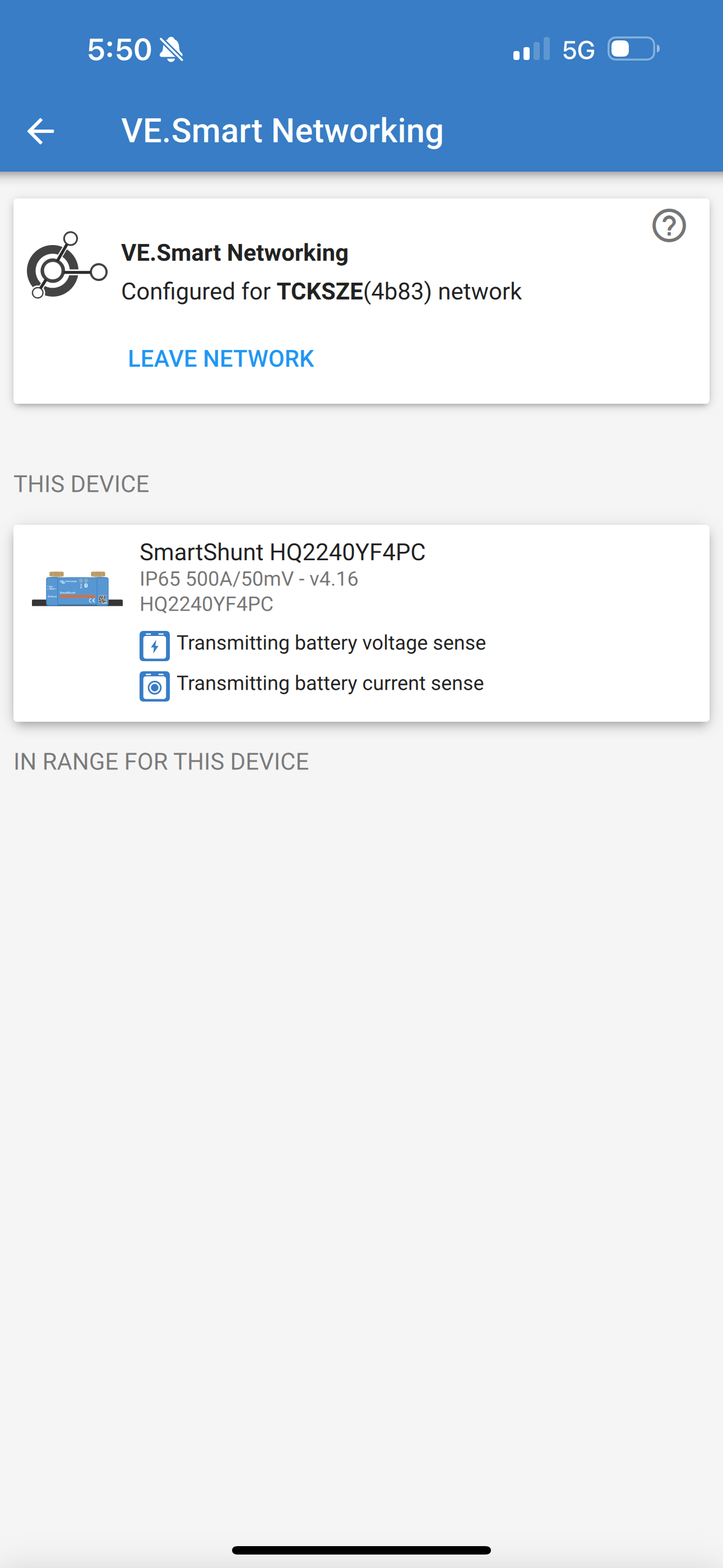
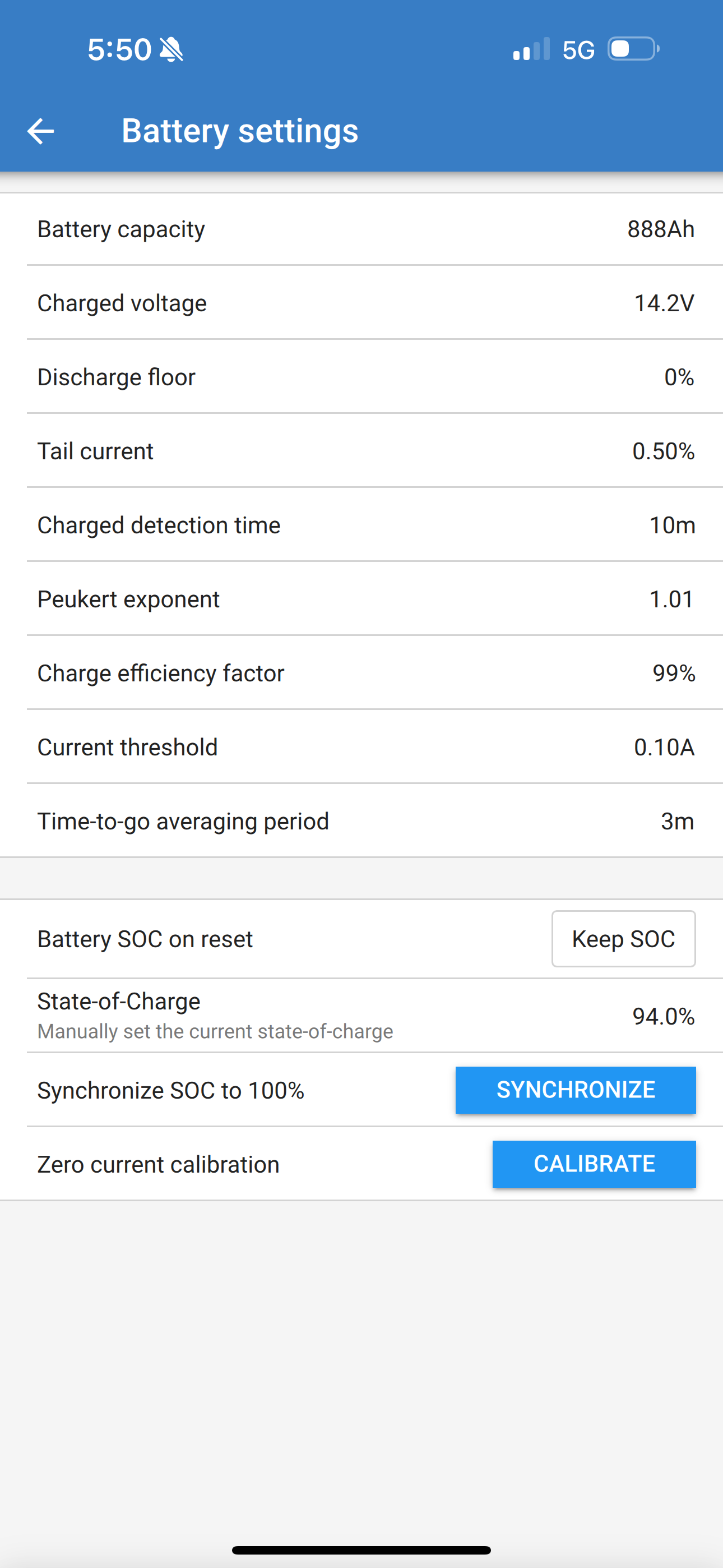
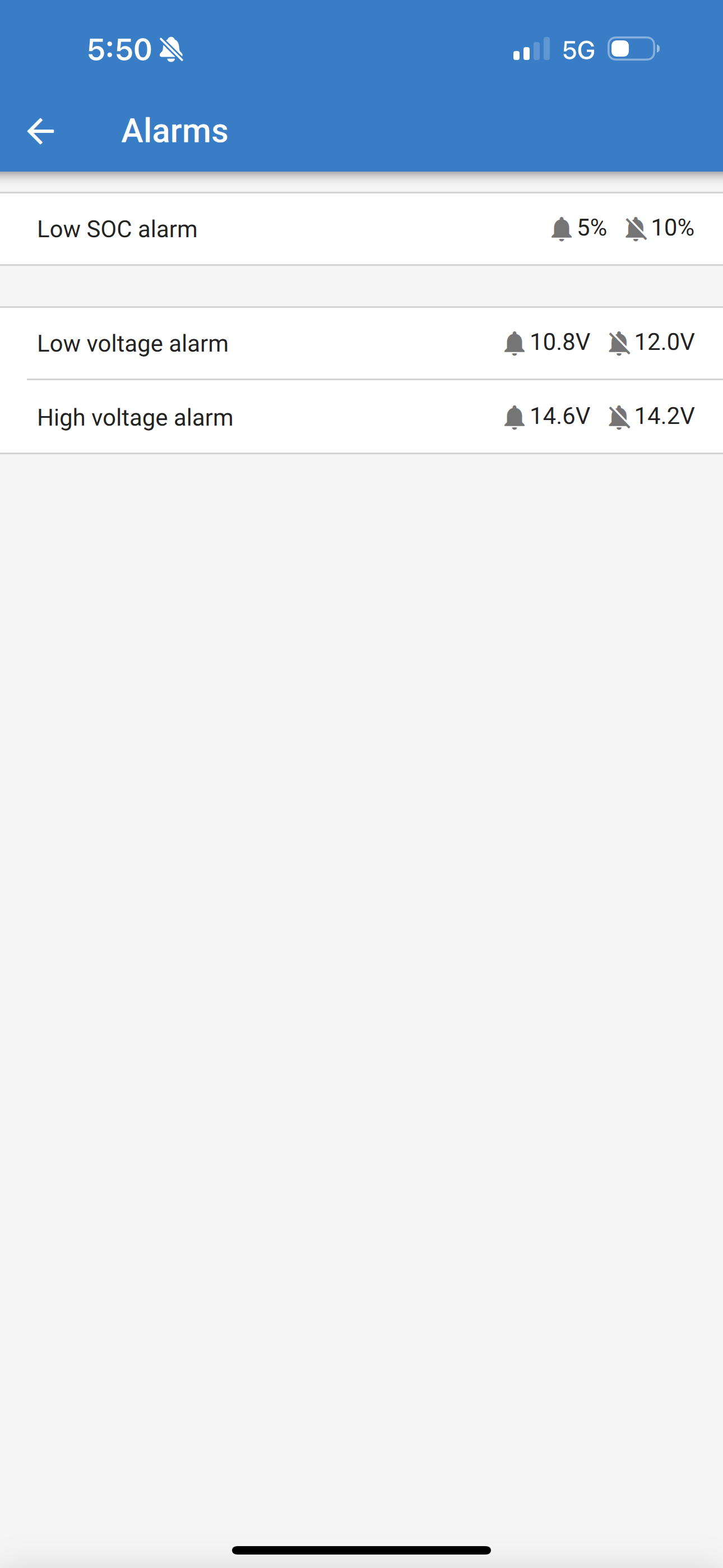
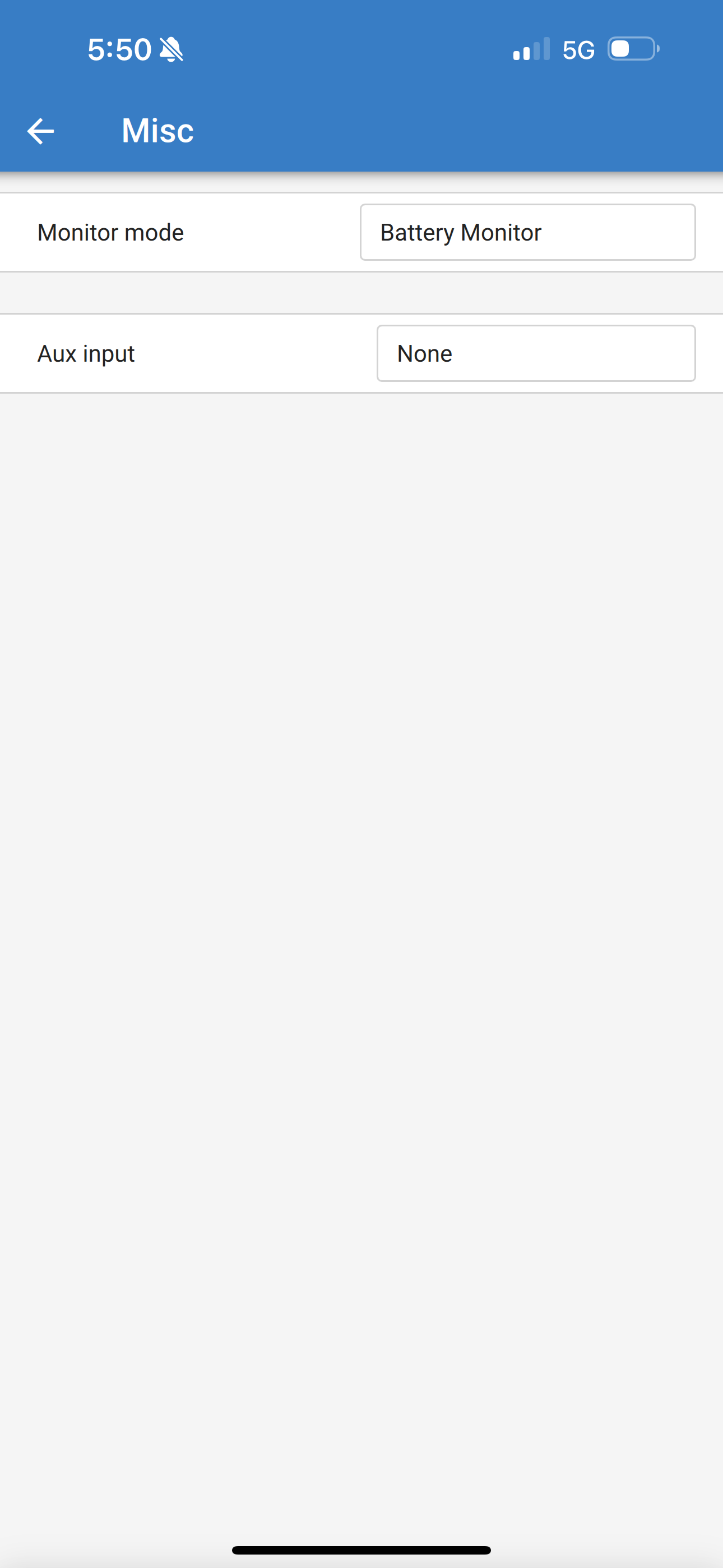 Image Caption
Image Caption