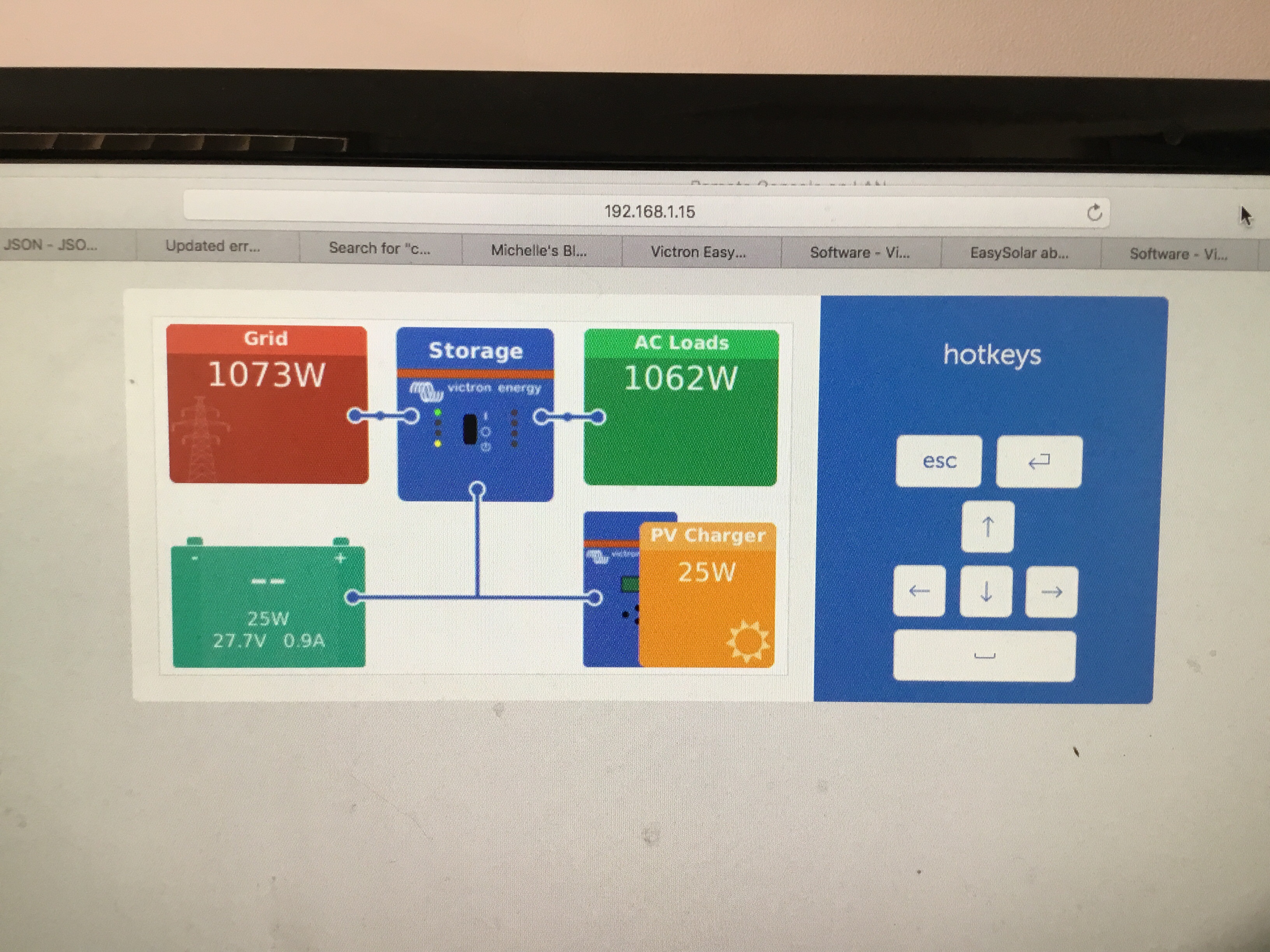New installation and was told by the dealer the default configuration is no feedin but powerassist enabled.
It isn’t and I can’t seem to work out how to get it to work.
Can anyone help? I don’t have a USB to VE.Bus dongle so can’t use VEConfigure (and don’t have a windows machine at all so couldn’t use it anyhow) .. can’t login to the VRM portal so (assuming I have read everything correctly and VEConfig Remote is there) can’t use VERemote. (See my other post about not being able to use the VRM).
Thoughts? Solutions?
Thanks,
Michelle