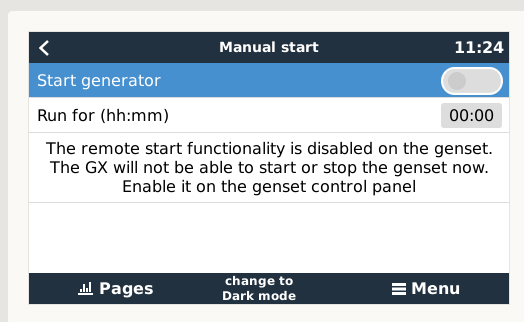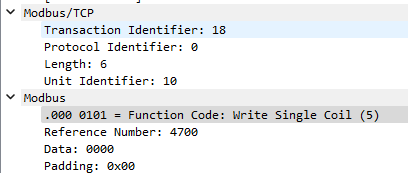I am trying to configure my Cerbo gx to connect to a InteliLite4 AMF20. I have changed all the modbus mapping in the controller to match what the Cerbo requires, and I have even manually tested each modbus register with a modbus tool. I can start and stop the generator using coil 4700 with the modbus tool also.
The Cerbo has detected the Controller, and it shows up in the list of devices. However I keep getting an error "#1 Remote switch control disabled" then it seems to time out as if its disconnected.
The manual says:
If the generator auto start/stop is enabled, it will show error #1 Remote switch control disabled on the Auto start/stop page.
I assume this is the page that is found in settings->generator start/stop? I have the relay set to manual, so no auto stop/start is configured.
I have no idea what's going on. I have looked at comap.py and everything looks ok. I have tried putting the generator in manual and auto modes, I have tested all the modbus registers and they look ok..
Any pointers would be great.
Edit 1:
Just enabled SSH and found this in the logs:
@40000000667166670d8b470c INFO [tcp:10.1.8.134:502:1] Found ComAp InteliLite4-based genset
@40000000667166671435ddc4 INFO registered ourselves on D-Bus as com.victronenergy.genset.comap_intelilite4
@400000006671666c1839a324 INFO [tcp:10.1.8.134:502:1] Device failed: Error reading registers 0x3ec-0x41d: Exception Response(131, 3, SlaveFailure)
Which is odd given I have tested each individual modbus register using ModbusTool