Do not want to leave inverter on when not using 240v
- Home
- Anonymous
- Sign in
- Create
- Spaces
- Grafana
- Node-Red
- Unsupported topics
- Questions & Answers
- Modifications
- Communauté francophone
- Deutschsprachiger Bereich
- Preguntas en Español
- Explore
- Topics
- Questions
- Ideas
- Articles
- Badges
question
Is possible to fit a remote switch to Multiplus 12/800/35 as fitted under bed. Do Victron supply this product.
Yes, there are several ways.
Victron has a product range, depending on your needs - https://www.victronenergy.com/panel-systems-remote-monitoring
Specifically in your case, the digital multi control.
It is also possible to wire your own switch and run the "Safety Switch" Assistant - https://www.victronenergy.com/live/assistants:overview_of_available_assistants#safety_switch
Installing assistants requires some more detailed product knowledge.
If you have a Multi with the new enclosure there is a terminal at the bottom there you can connect a switch to turn the Multi ON and OFF.
https://www.victronenergy.com/inverters-chargers/multi-500-va
If you have an "older" MultiPlus Compact you have to open the front panel and on the lower end of the circuit board is the terminal for a remote switch.
No need off buying any other components or programming.
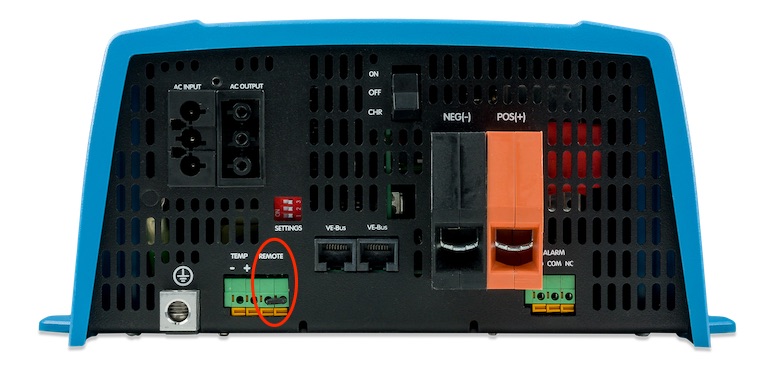
Another way is connect up the Bluetooth RJ45 Dongle and control the setting via your Mobile Phone (I noticed that the App gives you 4 different settings (On / Off / Inverter only / Charger Only) while the Device Mounted switch, the Remote Switch or the Digital Multi-Control only has the standard three (On / Off / Charger Only) :) )
question details
12 People are following this question.
