I use a virtual switch to Ignore AC In so that my fridge runs off battery rather than (expensive) marina shore power. It works fine. When we are on the boat we use a 1600W kettle for tea making. The AC Ignore threshold is 1s so we have ~ 5 cycles before the AC Ignore stops ignoring which generates a warning on the inverter. Is there a simple way to toggle off the AC Ignore before using the kettle?
- Home
- Anonymous
- Sign in
- Create
- Spaces
- Grafana
- Node-Red
- Unsupported topics
- Questions & Answers
- Modifications
- Communauté francophone
- Deutschsprachiger Bereich
- Preguntas en Español
- Explore
- Topics
- Questions
- Ideas
- Articles
- Badges
question
Simple way to switch on/off a virtual switch?
I may be missing something, but without knowing enough about the size of the system etc, have you considered using dedicated AC ignore? I found the only time it may result in a warning is when the battery voltage drops to low due to a low state of charge, otherwise it switches in under 20ms and playing around (lowering the W paramater) it can be flawless on my testbench (unless you boil the kettle very often maybe) 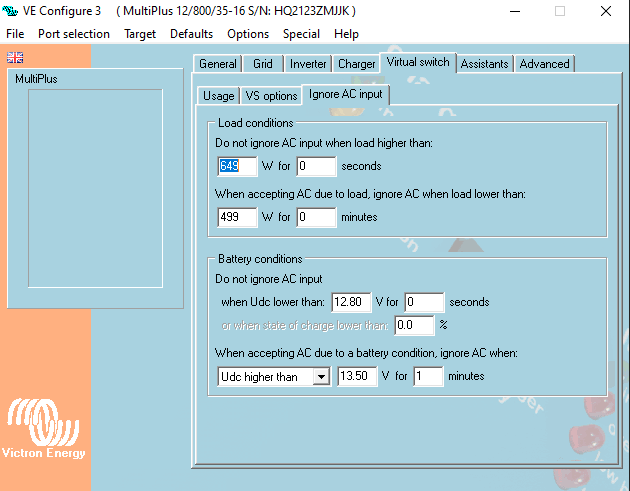
From how it is programmed now, no.
Do you have a GX?
Do you use the generator start stop from the GX?
If you dont there is another way to ignore ac but also have the ability to override it. Requires a bit of basic wiring.
https://www.victronenergy.com/live/assistants:ignore_ac_input_using_the_generator_assistant
Yes - I have a Cerbo - but no I don't use the generator start/stop - I will investigate because that's easier to toggle than using VE Configure to turn on/off the VS - thank you!
The 2nd link has been changed - it redirects here https://community.victronenergy.com/storage/attachments/24327-how-to-override-ignore-ac.pdf
You need a dedicated 2-wire cable to connect cerbo relay to multiplus-II.
When I was trying to configure ignore ac using generator start/stop I found a very helpful video on youtube, search google for 'Different Ways to Ignore AC Input on a Victron MultiPlus 2 Inverter'. The author shows how to wire cerbo and multiplus.
The dumb question is always the one that wasn't asked but should have been ;).
The only Way to have the cerbo directly control the inverter with no extra wiring is to use node red.
A little less simple (unless you know how to program) than the generator start stop idea with two wires from the gx relay to the inverter relay and some simple programming with an mk3.
@mirekn made a good suggestion too. Sometimes it is easier to watch a video.
Otherwise it will be the 2 wires and a little configuration option
Thanks
Yes, there a simple way using assistnats to extract the general flag an return it back to the multiplus. This works for larger ( with 2 relays and 2 inputs ) as well as for the smaller ones with only one alarm relay and a temperature input
You must use an bunch of assistant to switch one of the relays.
In my example K2 ( or the resp. open collector outputs or the alarm relay )
Use this output to operate a spdt relay with 12 V coil and wire the relay's com contact to Aux2 ( in my case or the temperatur input ) .
You can also wire a manual in line
The NC contact is wired to the Multiplus GND , NO contact remains open
programmable relay (size:176)
*) Use General Flag
*) Set relay on
*) when Auxiliary input 2 is closed for 10 seconds. ( you can also temperautre input )
programmable relay (1) (size:37)
*) Use General Flag
*) Set relay off
*) when Auxiliary input 2 is open for 0 seconds.
general flag user (size:5)
*) Use general flag to ignore AC input 1
programmable relay (2) (size:32)
*) Use primary programmable relay.
*) Set relay on
*) when DC input voltage
higher than 51.50 volt for 60 seconds.
programmable relay (3) (size:50)
*) Use primary programmable relay.
*) Set relay off
*) when load higher than 600 Watt for 30 seconds.
programmable relay (4) (size:47)
*) Use primary programmable relay.
*) Set relay off
*) when load higher than 700 Watt for 1 seconds.
programmable relay (5) (size:32)
*) Use primary programmable relay.
*) Set relay off
*) when Overload pre-alarm for 10 seconds.
programmable relay (6) (size:32)
*) Use primary programmable relay.
*) Set relay off
*) when Temperature pre-alarm for 10 seconds.
programmable relay (7) (size:38)
*) Use primary programmable relay.
*) Set relay off
*) in case of a general system failure.
*) when Overload alarm for 0 seconds.
This works and AC ignore is safe as usual . There a bunch of of "OFF" conditions to the multiplus into grid passthrough
By the way to solution also allows to control charge current remotely if you control the voltage on the input. This is particulalry helpful with small Multiplus which only have one analg input ( Temperature sensor )
0..1 V Inverter operation no Grid
2.0 to 2.4 no charging , no inverting
2.5-4.5 V charge current control
5V (=open with pull-up to 5V ) Grid operation
For proper torn-off of Inverting mode you should briefly ( 5s ) set the input to 5 V ( open )
Related Resources
Additional resources still need to be added for this topic
question details
46 People are following this question.
