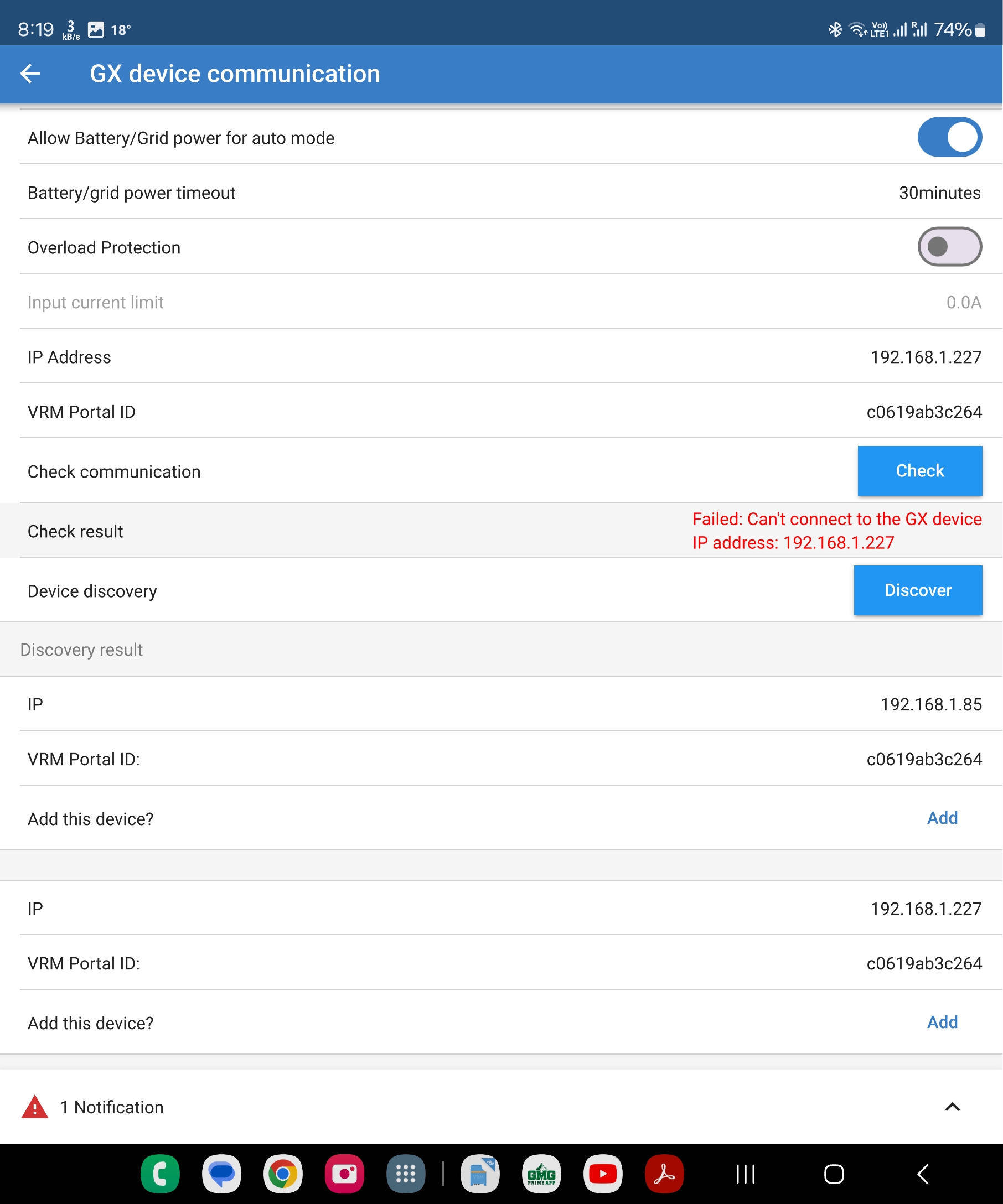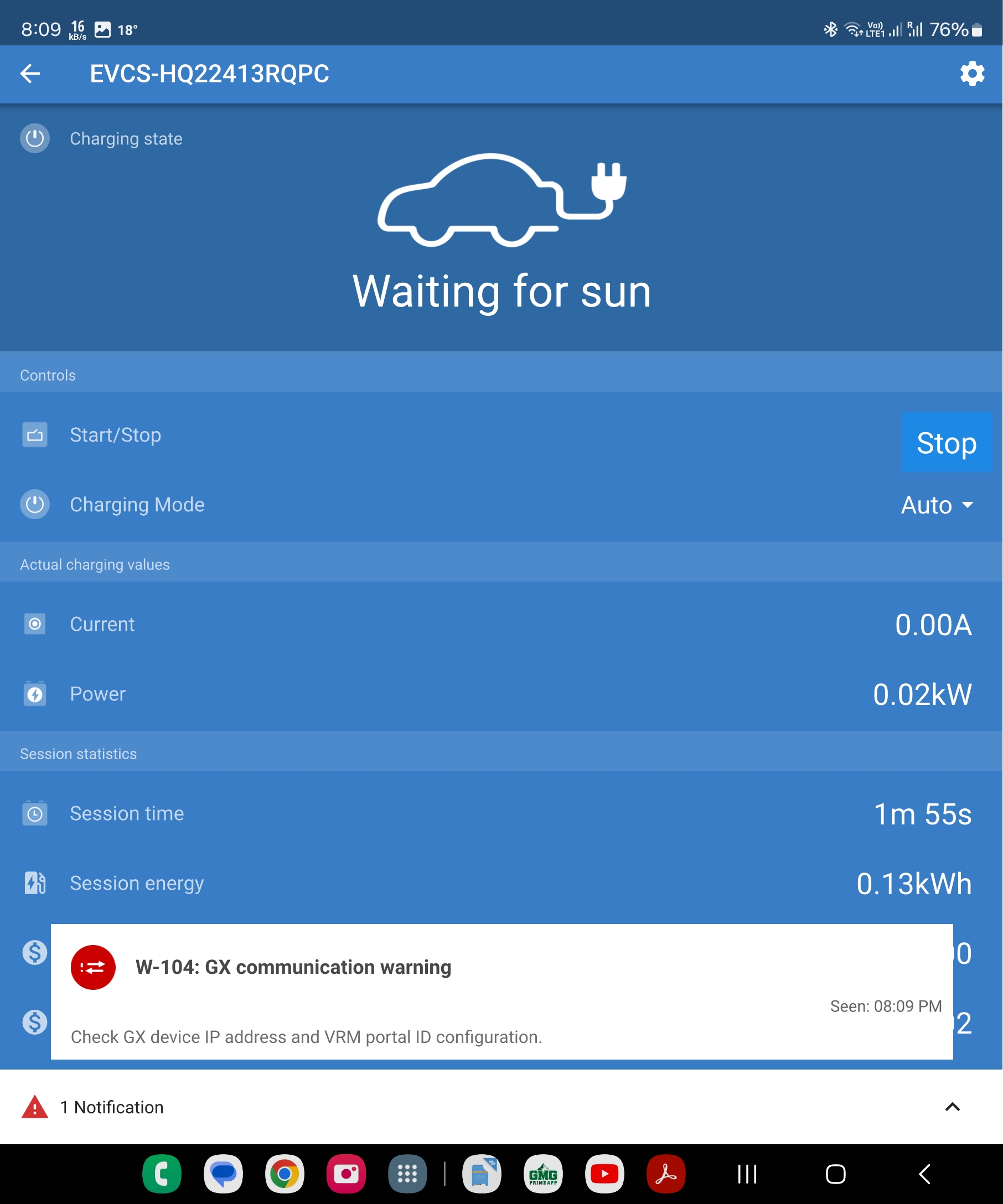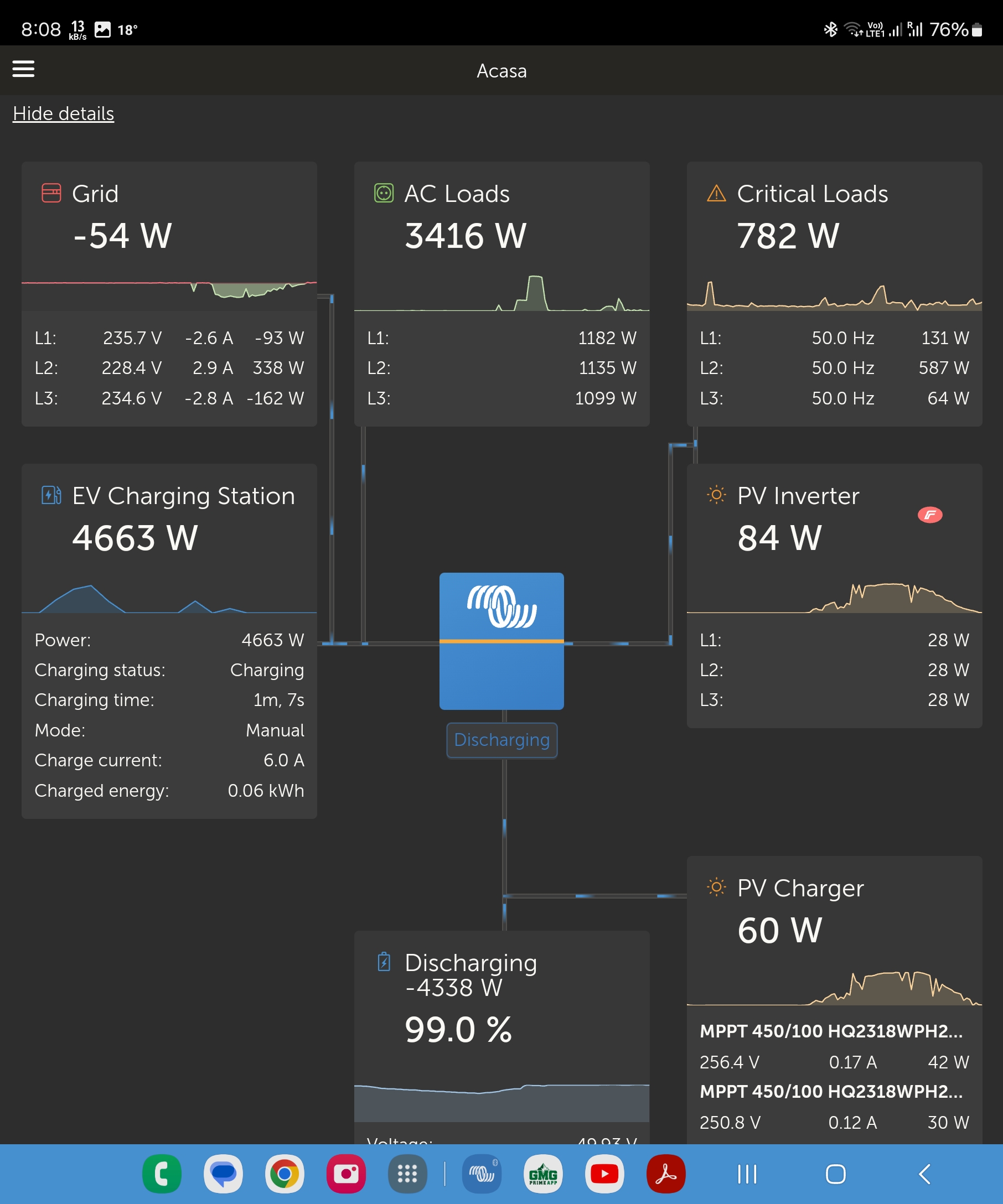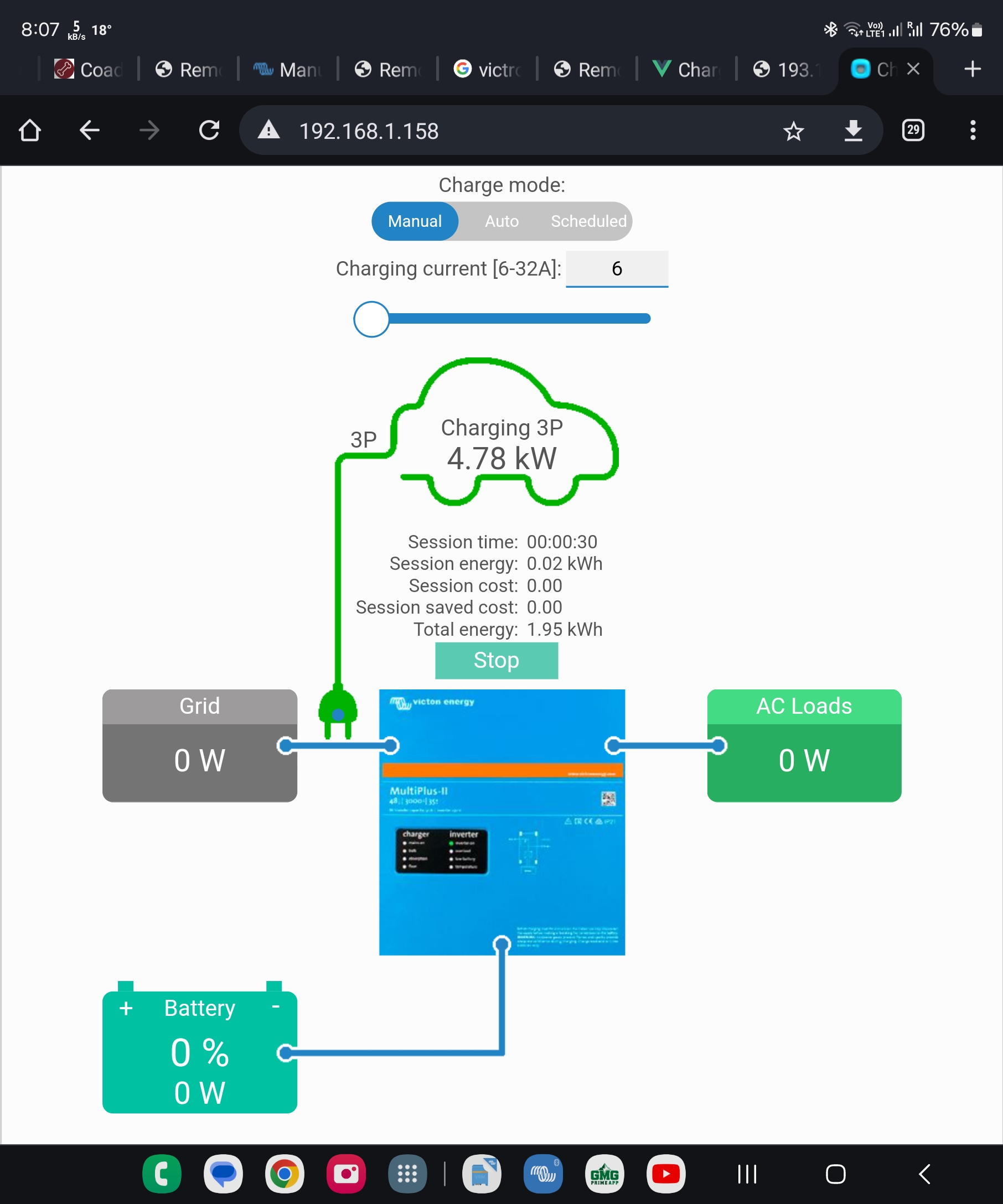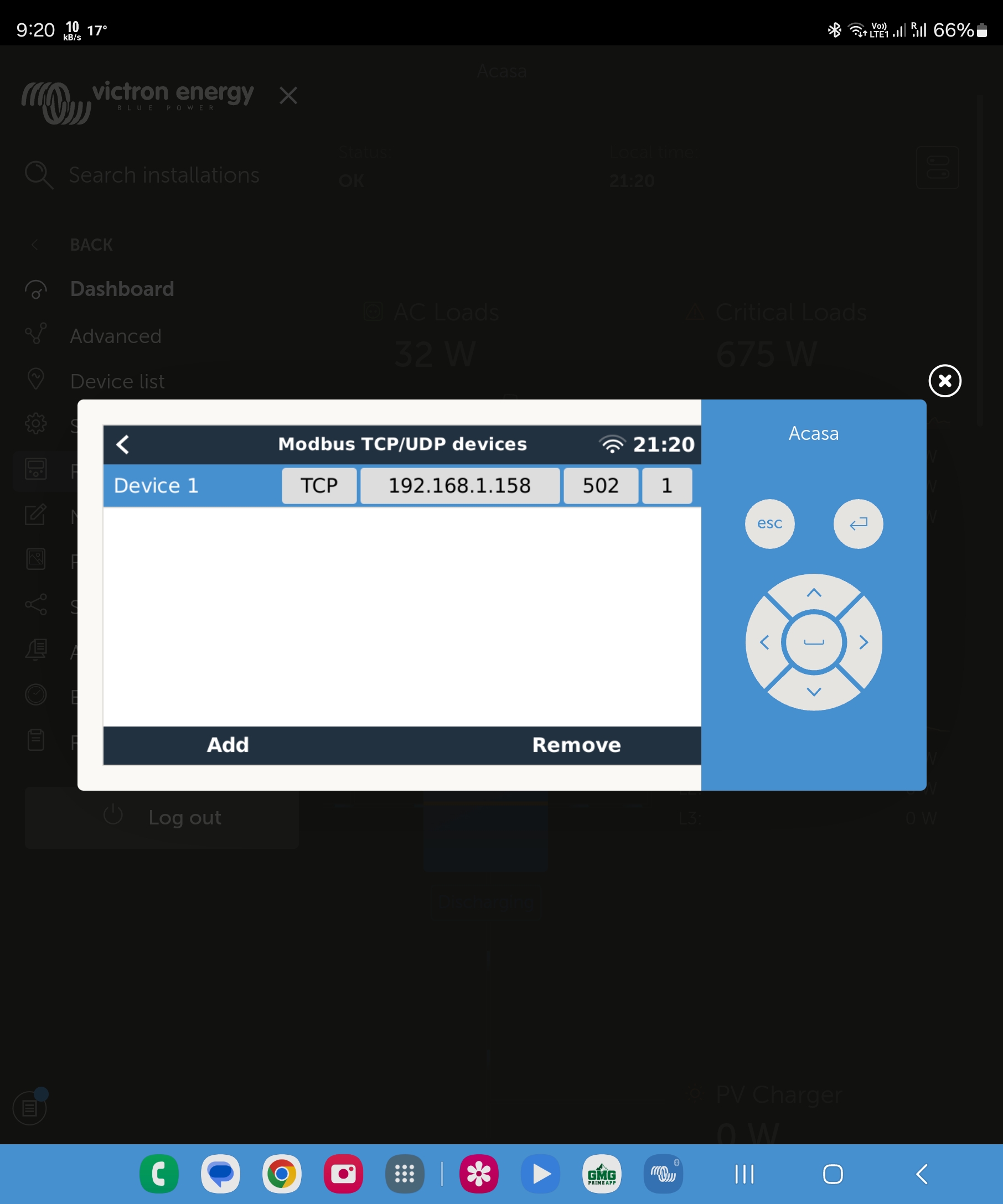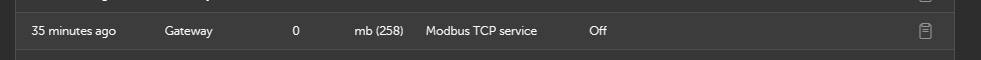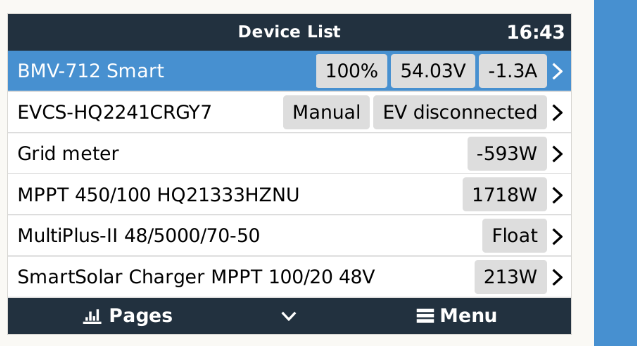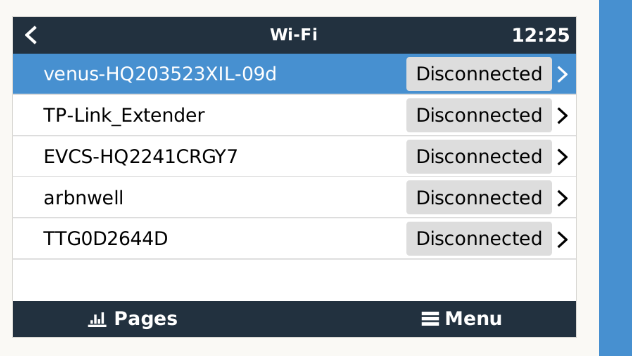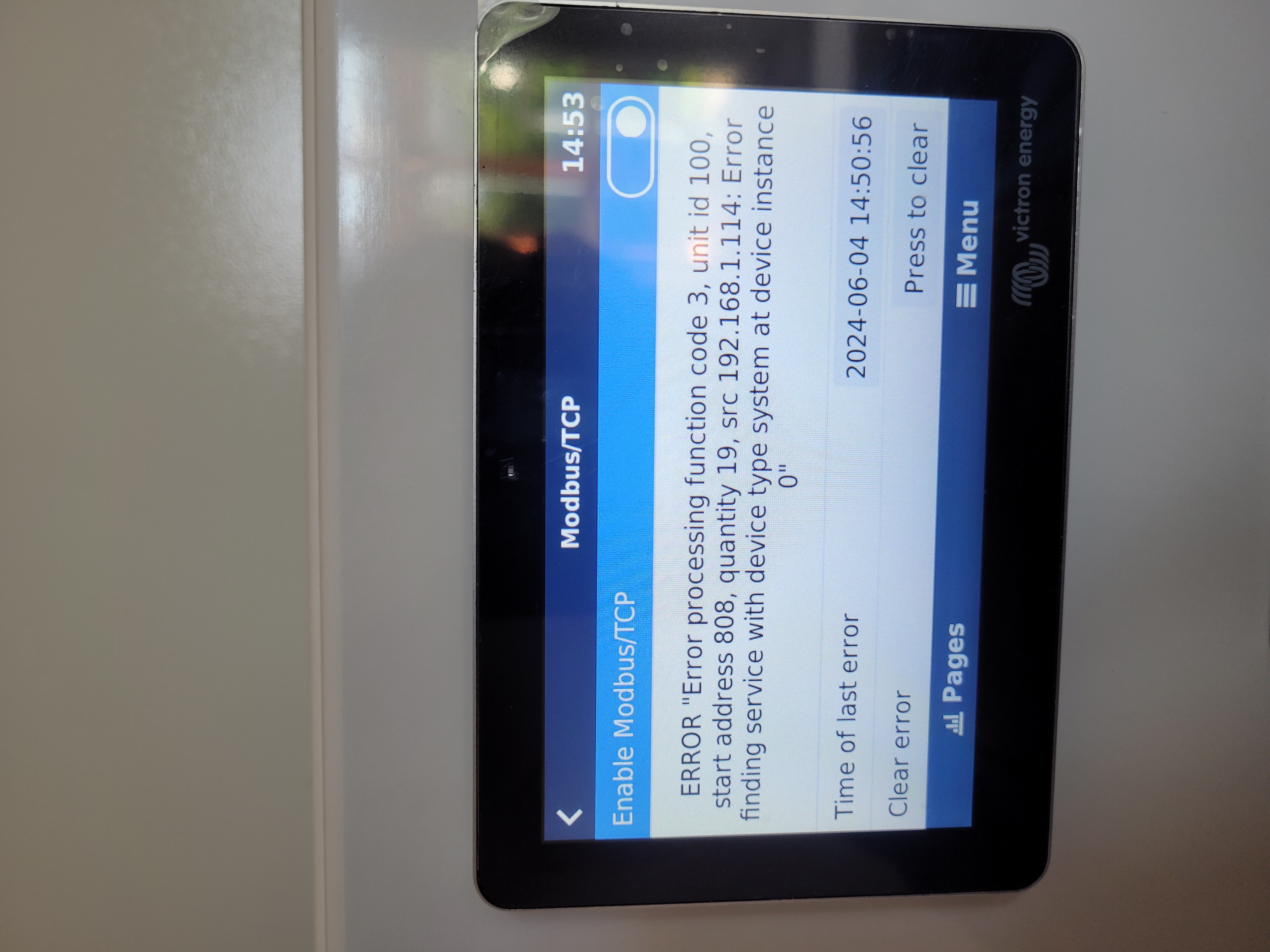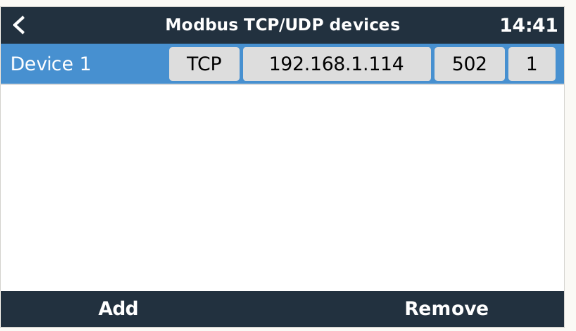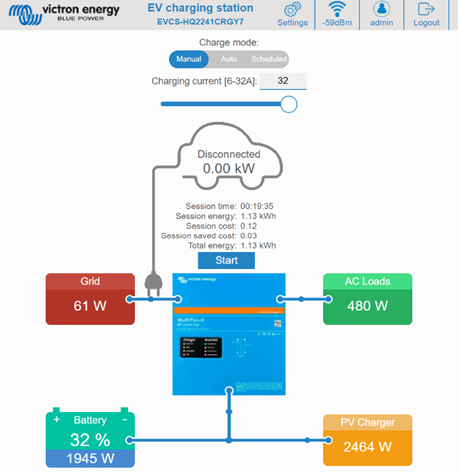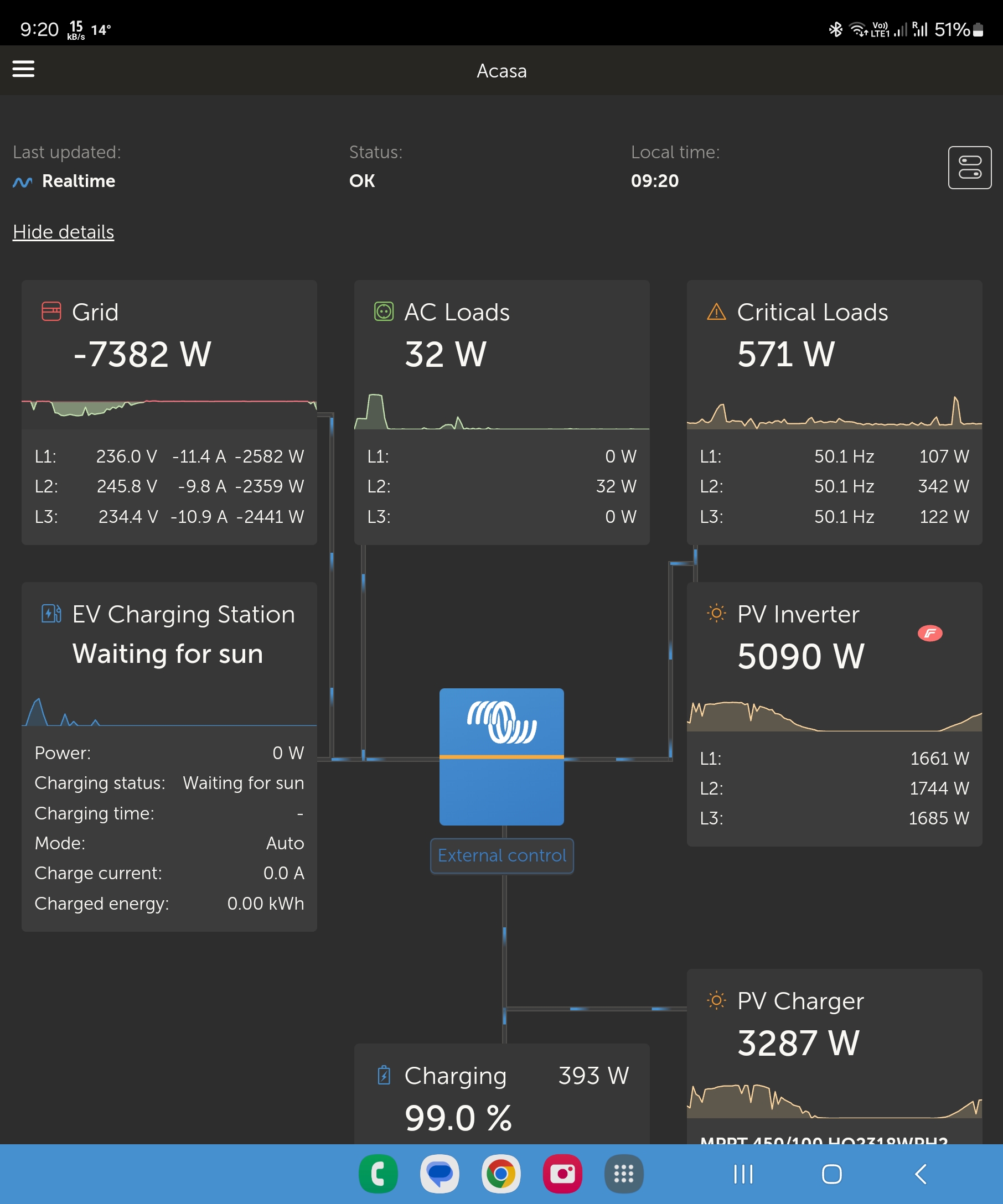 I have connected today EVCS to existing Victron installation that comprises 3 Multi ii 5000 VA in a ESS config, a Fronius gen 24 10 kW on Multi AC out, an MPPT and 32kWh Pylontech battery bank.
I have connected today EVCS to existing Victron installation that comprises 3 Multi ii 5000 VA in a ESS config, a Fronius gen 24 10 kW on Multi AC out, an MPPT and 32kWh Pylontech battery bank.
EVCS is connected on Multi AC in and configured in the same network with fixed ip 192.168.1.158.
Cerbo GX ip is 192.168.1.227 (lan cable) and 192.168.1.85 (wifi)
EVCS detects Cerbo GX both ip's and VRM id but when i press Check it gives an error that it cannot communicate with Cerbo GX on any of the 2 ip's.
I have enabled TCP Modbus on Cerbo GX and I can detect the EVCS ip and the device is saved.
I have updated Cerbo GX firmware to v3.32
EVCS firmware is updated to v.1.28
I have tried to whitelist the Cerbo GX ip's in EVCS setting without success.
I have restarted Cerbo and EVCS several times...
Reset of EVCS to factory settings and seup again did not help.
EVCS can charge the car manually but the figures displayed are not correct in EVCS webpage and on VRM (AC power 0, battery 0).
When EVCS in auto, although I was exporting 11kW to the grid the message was "waiting on sun".
Can someone help me?
VRM portal ID: c0619ab3c264