Over the last few weeks my CCGX has been displaying inaccurate loads. It always used to look like this.

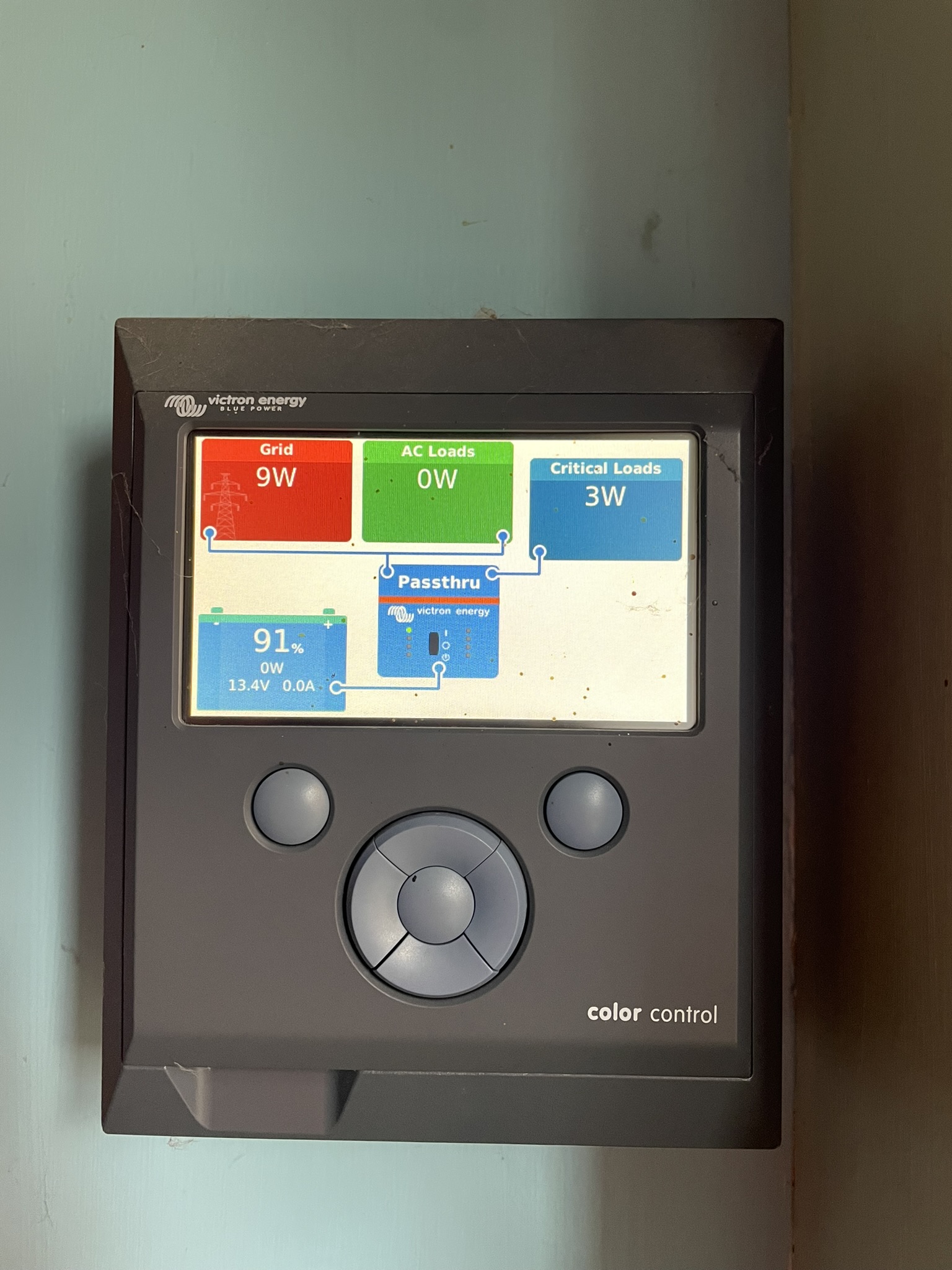
Rebooting the CCGX cured it.
This happened a few times.
After doing this on 3 or more occasions I updated the CCGX firmware.
It now looks like this and rebooting does not recover my PV tile any more.
The data is clearly incorrect too.

If I look at my EM24 energy meter settings the role is unknown.

If I change it to grid meter or PV Inverter in reverts back to unknown.

PV system, generation meter and immersun unit are working correctly.
Victron system does not seem to recognise energy flow any more.
USB dongle in CCGX unit from EM24 is flashing red and green
Now at a loss what to do.
Any thoughts?
