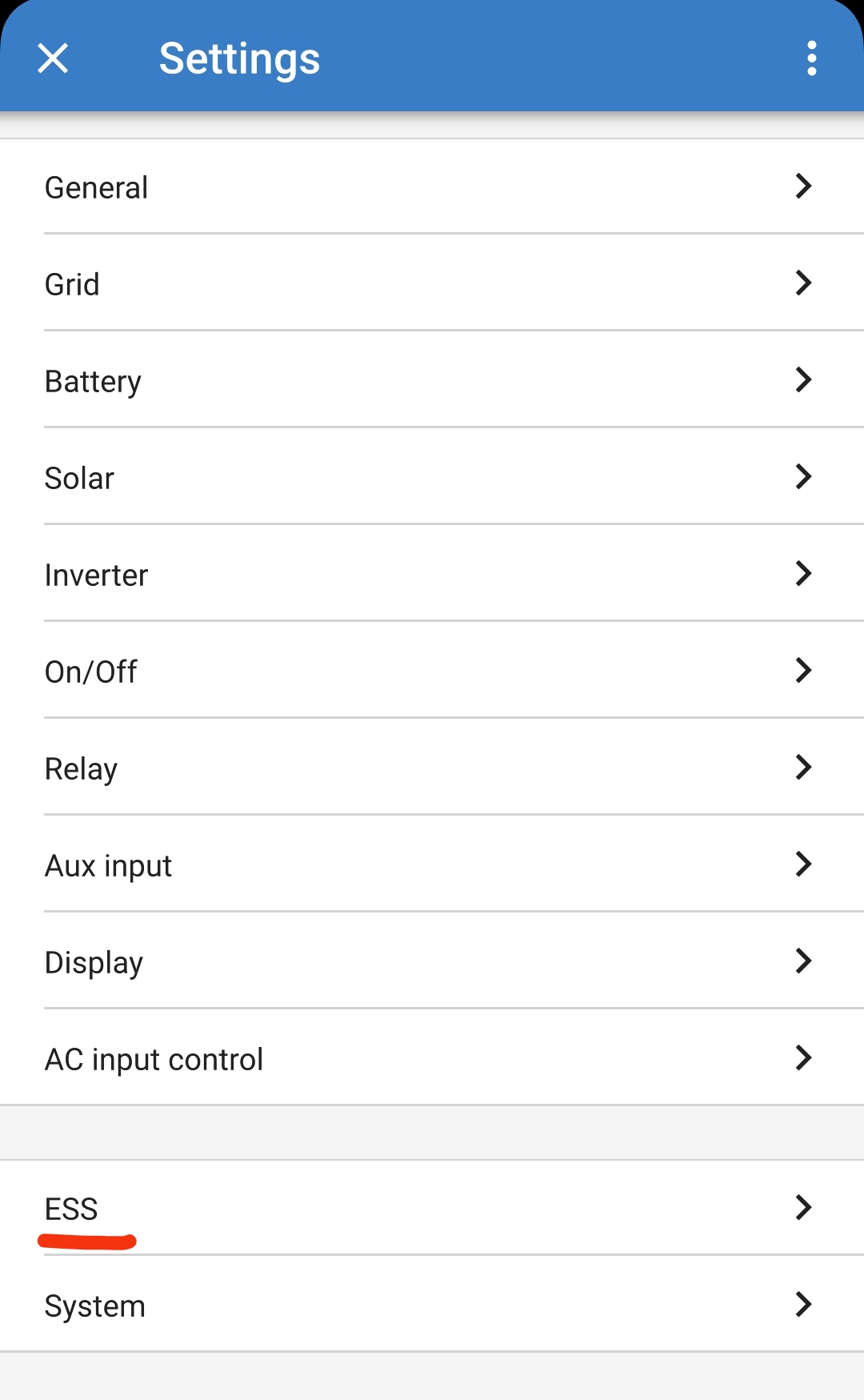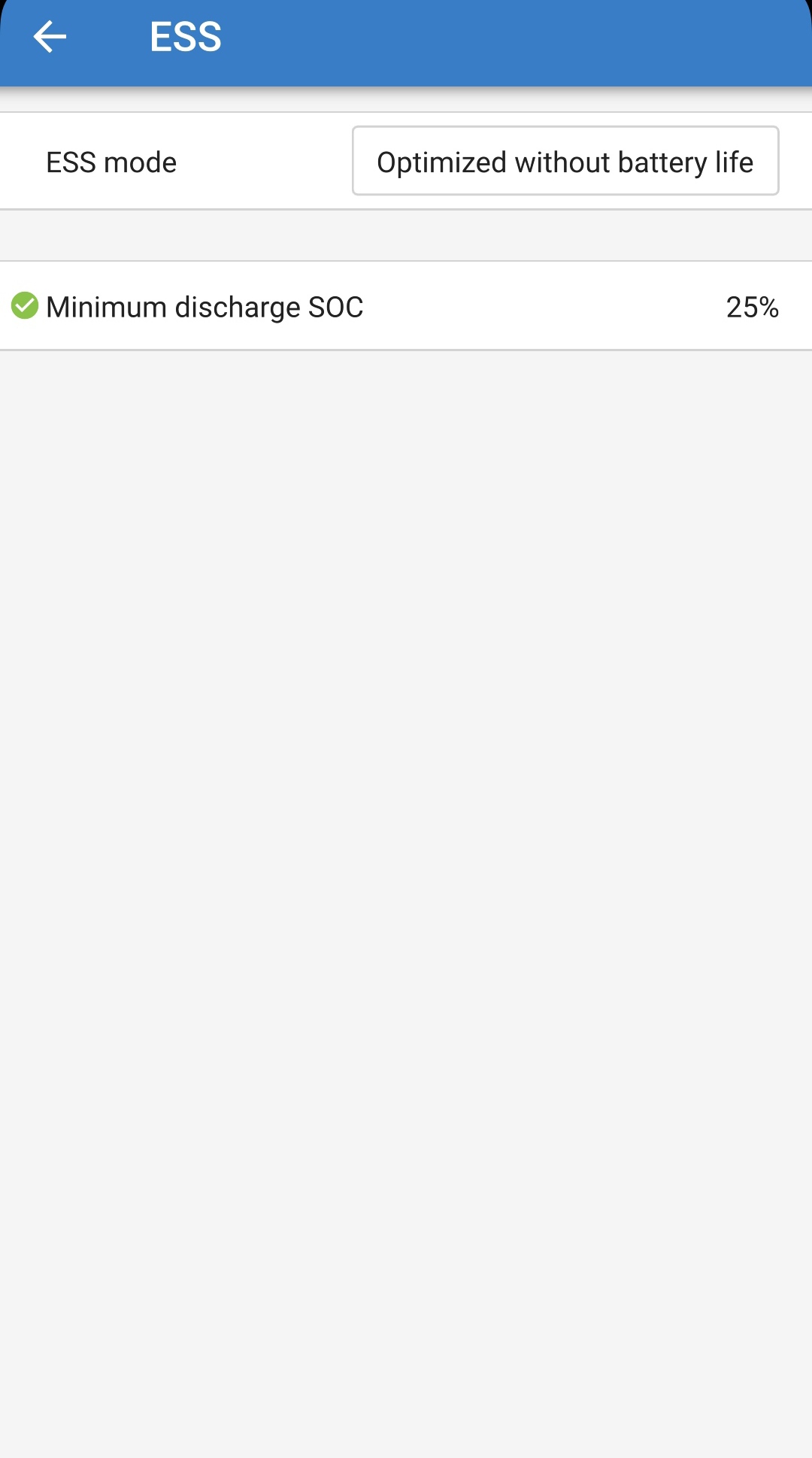I was reasured Multi RS can work in "solar first, battery next, grid last" settings, but I can also see, that the situation has been developing since the introductiton of the product. Some features were apparently still missing in December 2023.
Based on the posts "Optimized without battery life" is the correct option in the ESS menu. However, I couldn't find any details neither in ESS, VictronConnect, or Multi RS (or even EasySolar) manual about how does it work. Actually I couldn't find any hit for word "Optimized" in any of them. And if it was described in ESS manual, I wouldn't know if it applies to Multi RS.
Furthermore, I don't see ESS menu in the VictronConnect Demo at all. Several people pointed out it's incomplete (?).
So what is the status of "Island mode" Today? What options one typically needs to set for solar->battery->grid preference in this order? Are those preferences still missing from the Smart RS demo?
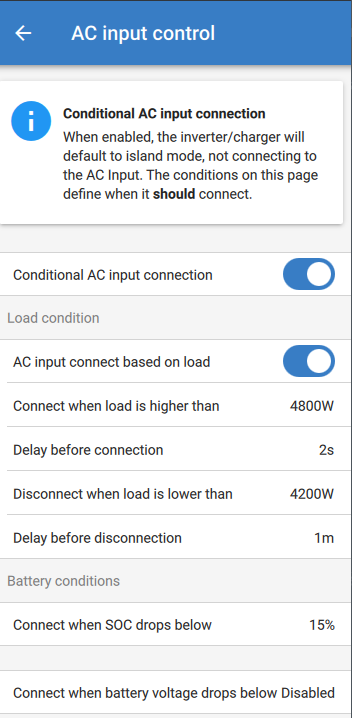
If I'm not mistaken, settings above would basically allow PowerAssist, but the opposite way from what's described in the manuals - that is AC input assists to the battery, correct? What happens, if SOC is high and solar is producing plenty, would the AC input still connect?
While I appreciate references to manuals (especially specific), I'd be especially happy to hear about practical settings people use in real island mode.