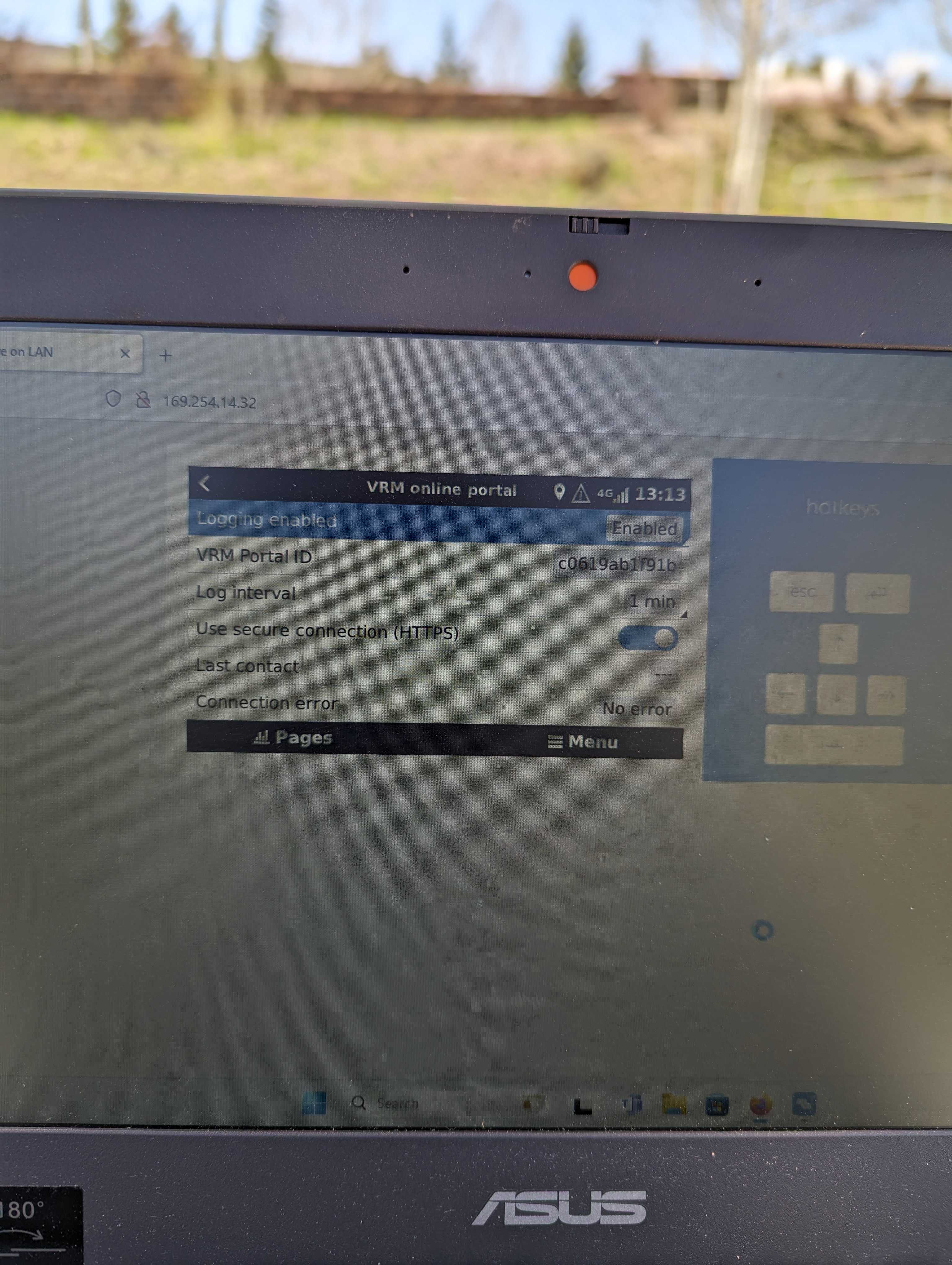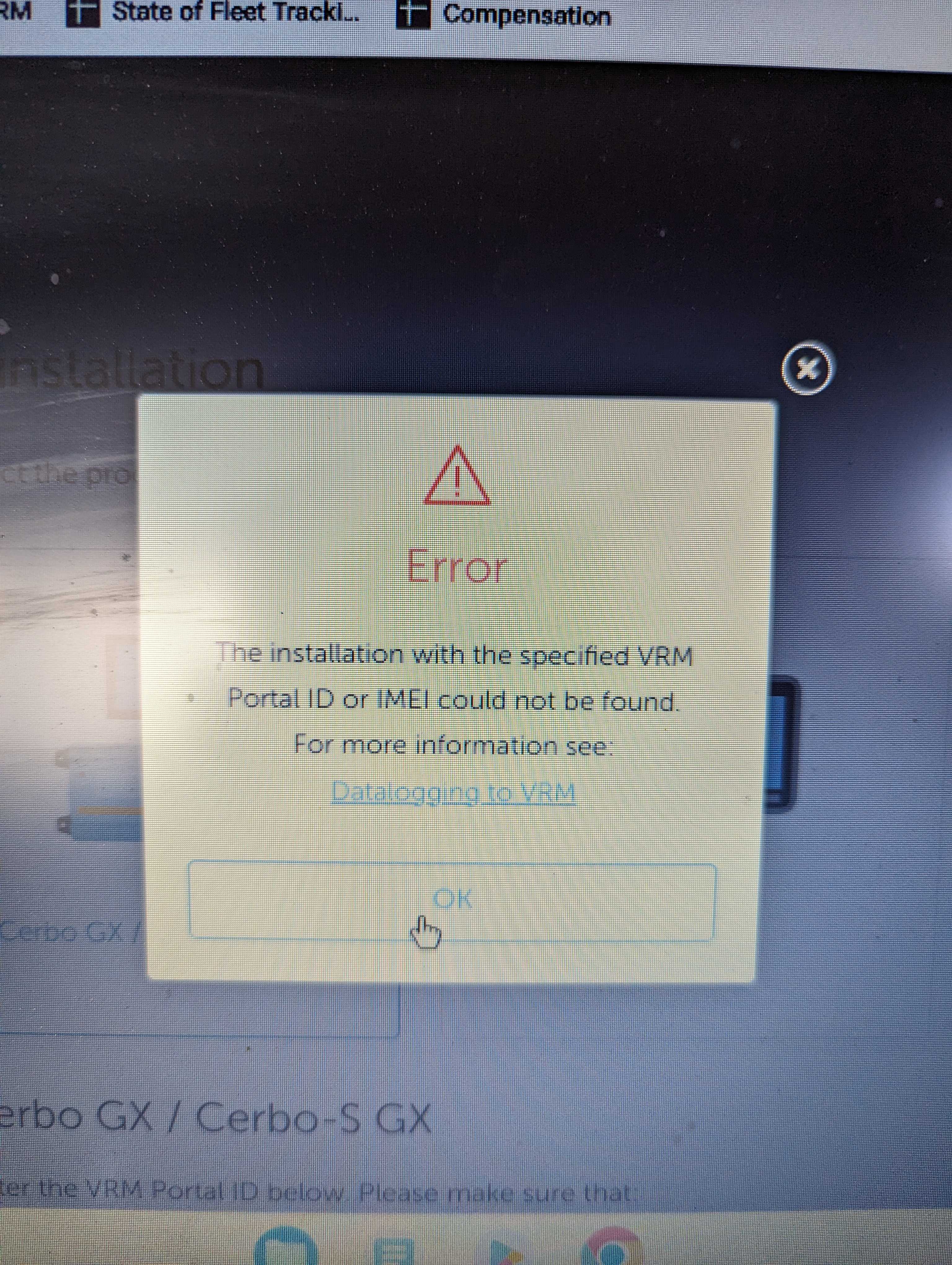I am attempting to add a Cerbo GX installation to my company VRM account, and getting an error message "The installation with the specified VRM Portal ID or IMEI could not be found." Verified on-site the device IS in communication (using a Victron LTE modem), the firmware on all devices is the latest version, and the VRM Portal ID on the remote console matches the sticker on the side of the unit. Tried to add both thru our VRM account as well as the device. I manage the VRM for my company with over 30 installations, and this is the first I have seen this issue. Any suggestions?