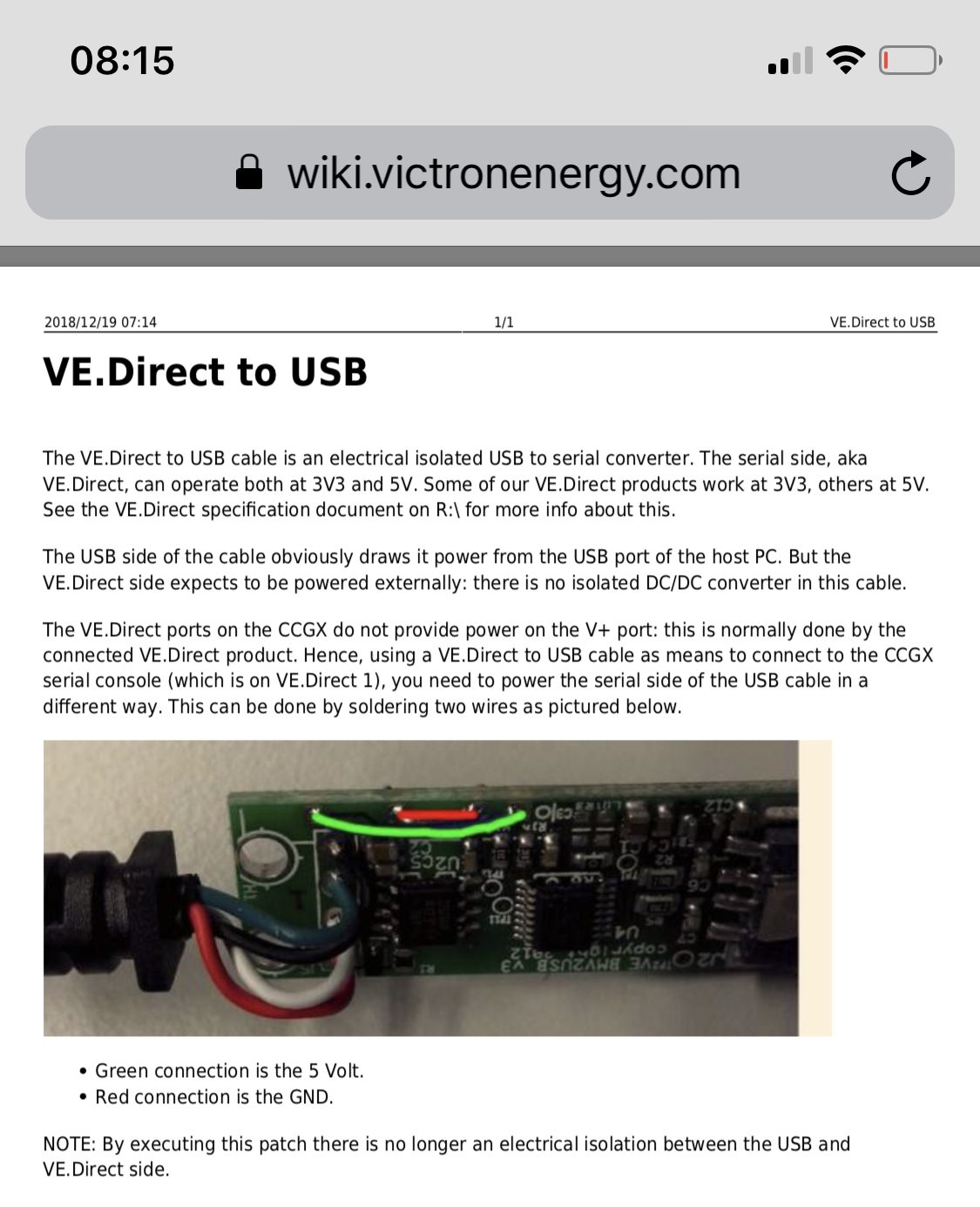I know we can change the boat and motor home page logo, but I'm looking to change the image that appears when the CCGX first powers on (below). I figured out how to change /opt/color-control/gui/splash.png, but that only shows up once "Starting..." appears late in the boot process. If it's really hard to replace this image, is it possible to turn it off?
Is this question better posed as an issue on github?