Brand new system keeps getting stuck in float and not charging. It is driving me insane.
Battery is at 24%. Using default Lithium charging profile from Victron (position 7).
I called Go Power and they had me get on the roof with my multimeter and the panels are working perfectly. They also had be test the inputs to the Victron and same numbers there, working great. I next called Epoch and they had me run some tests using my battery charger and everything was looking good.

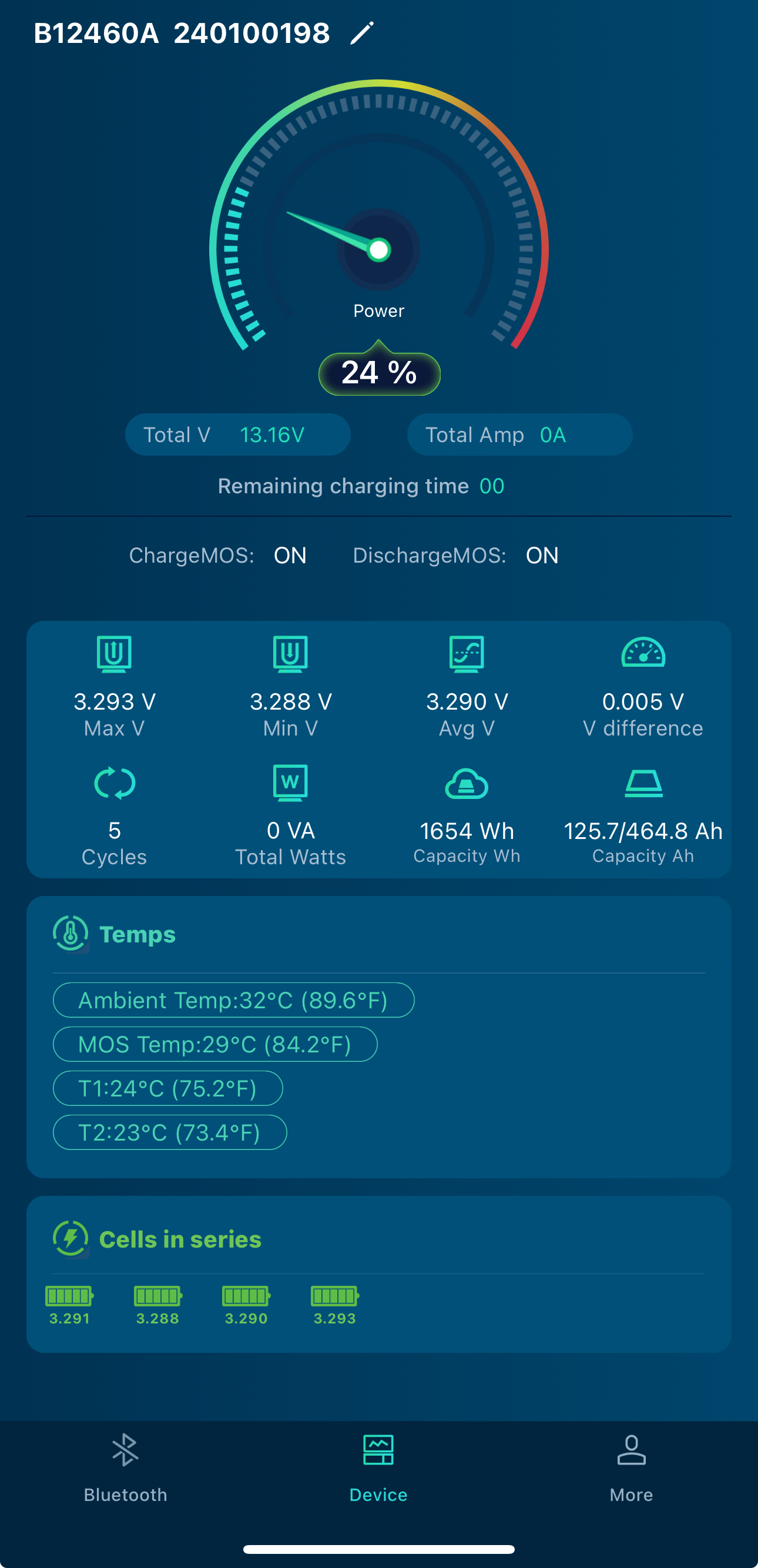 Image Caption
Image Caption
