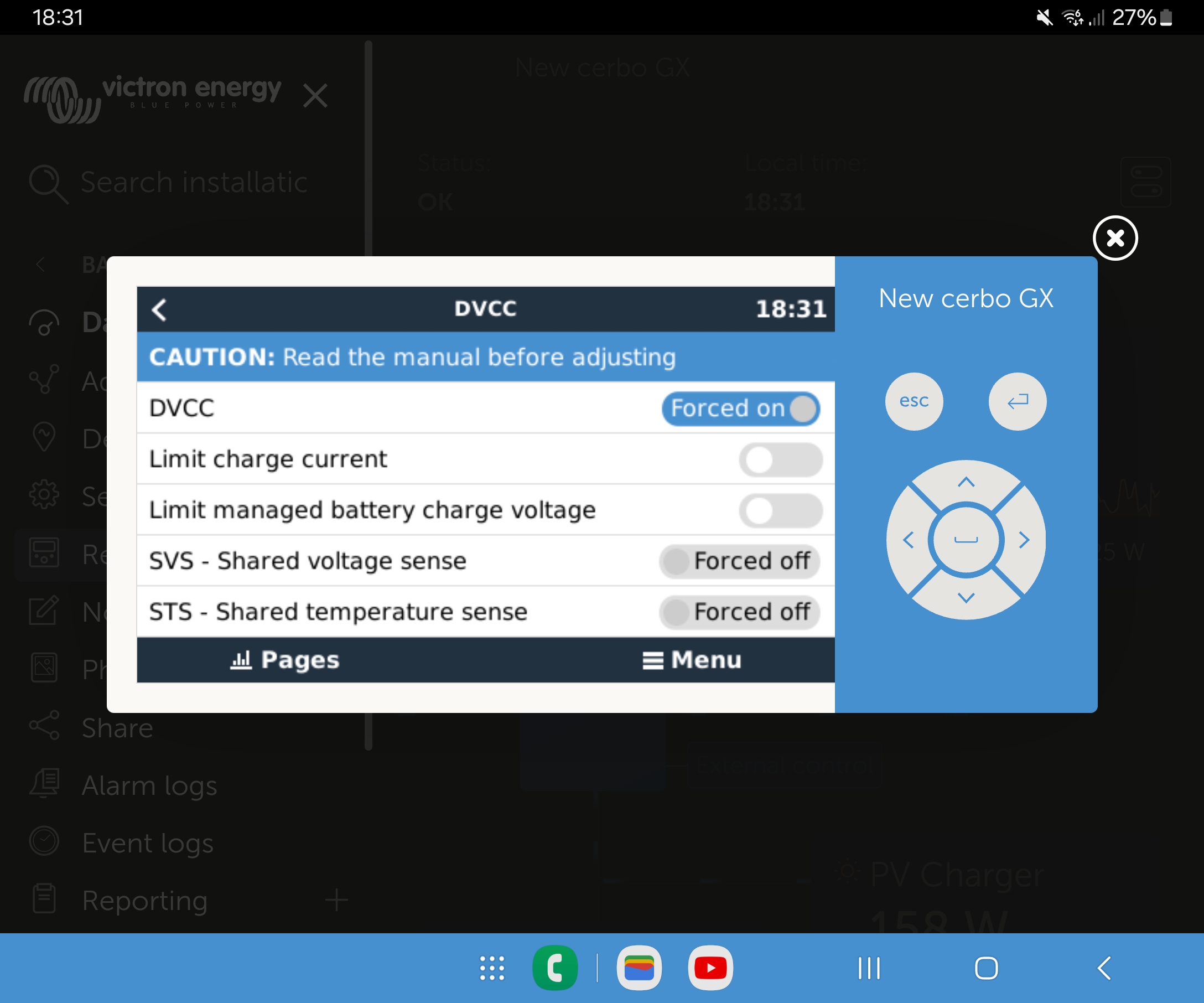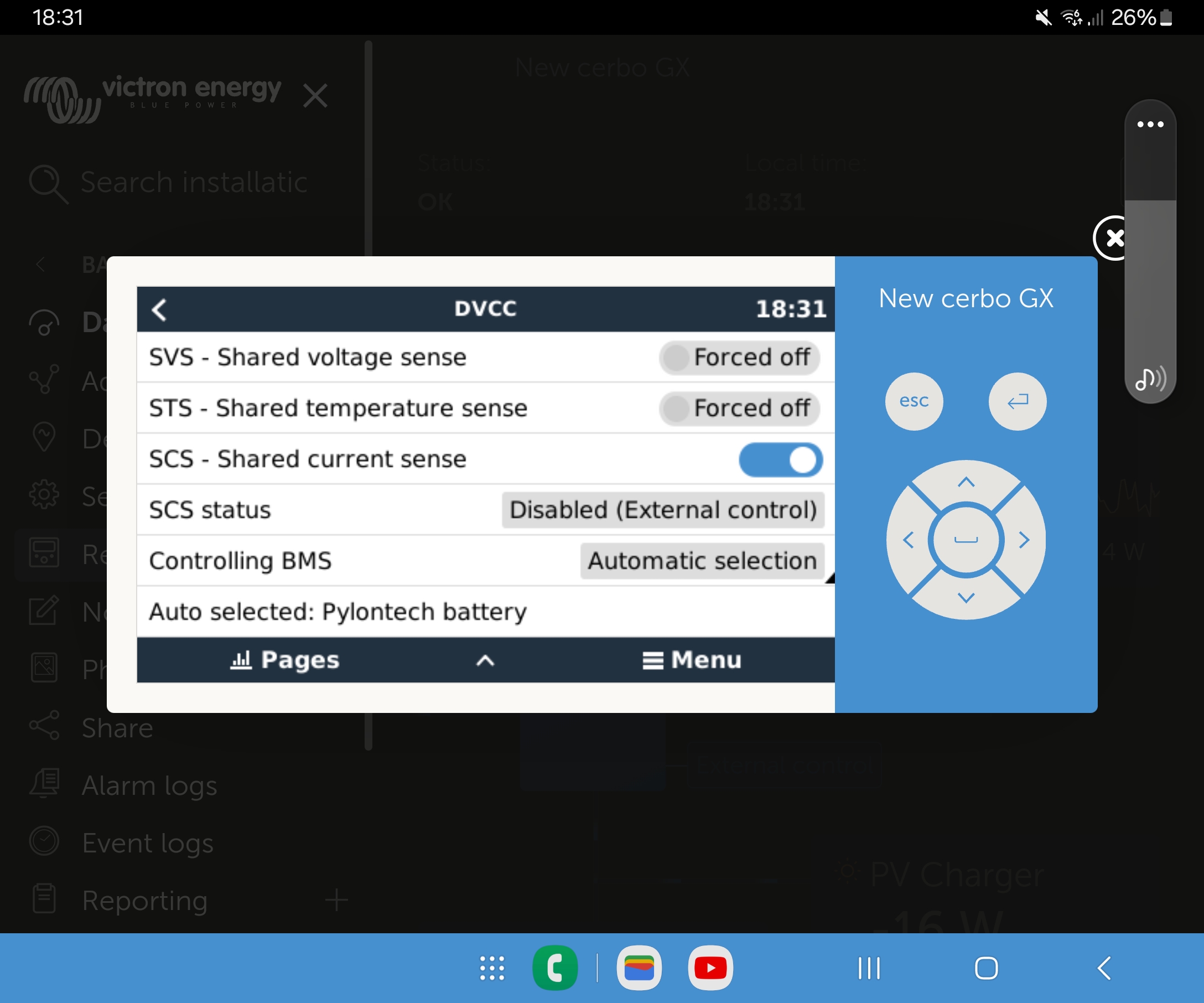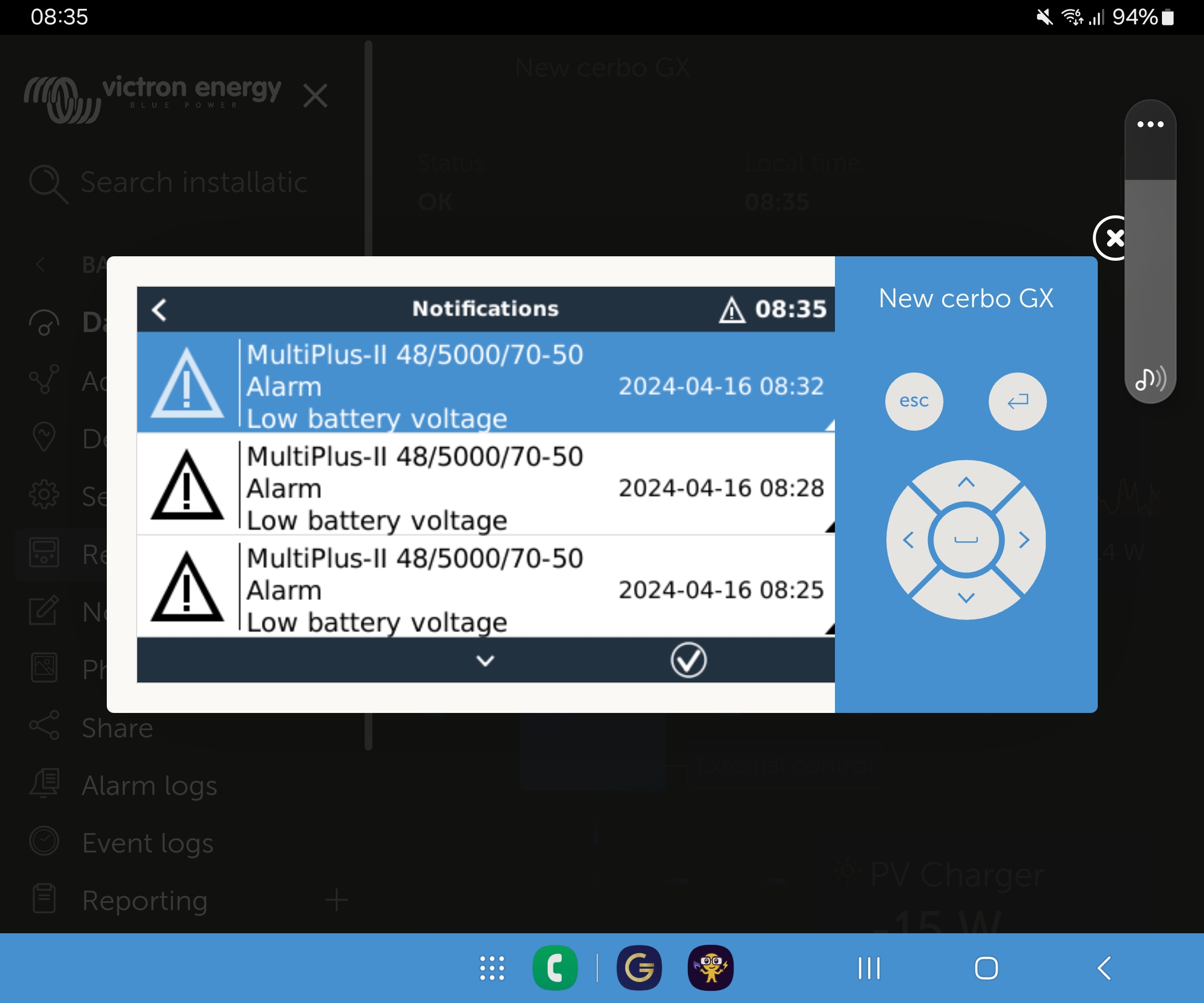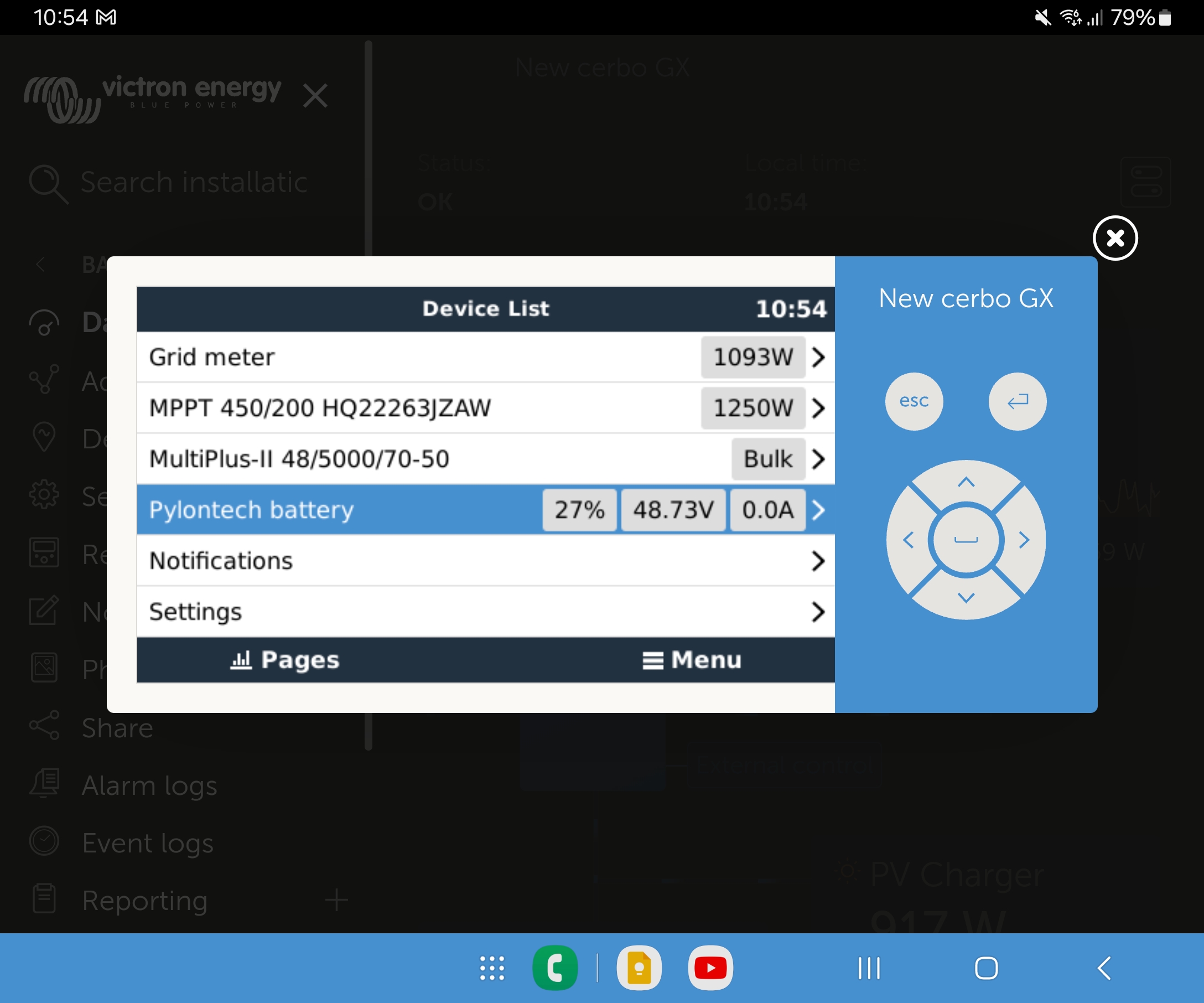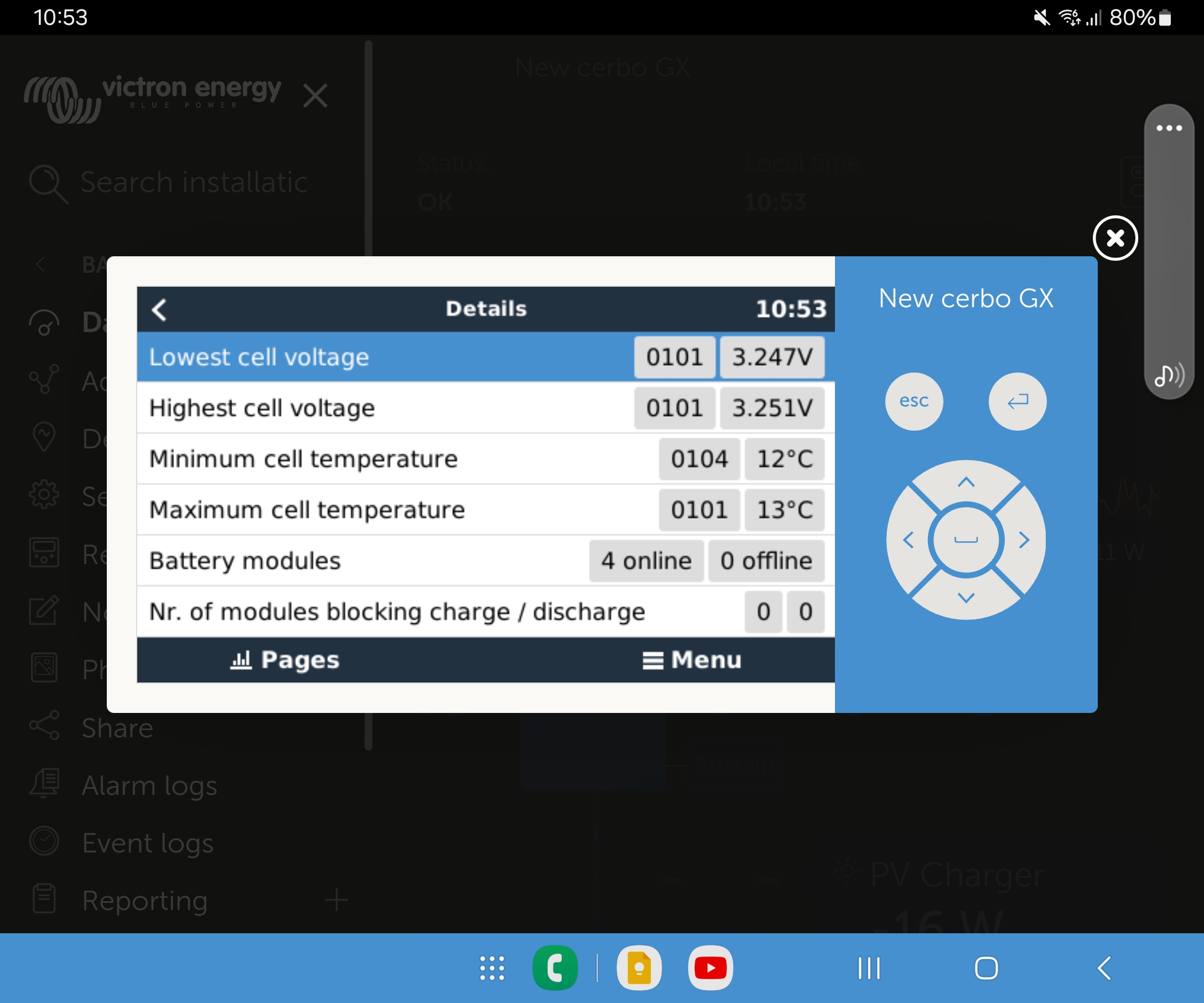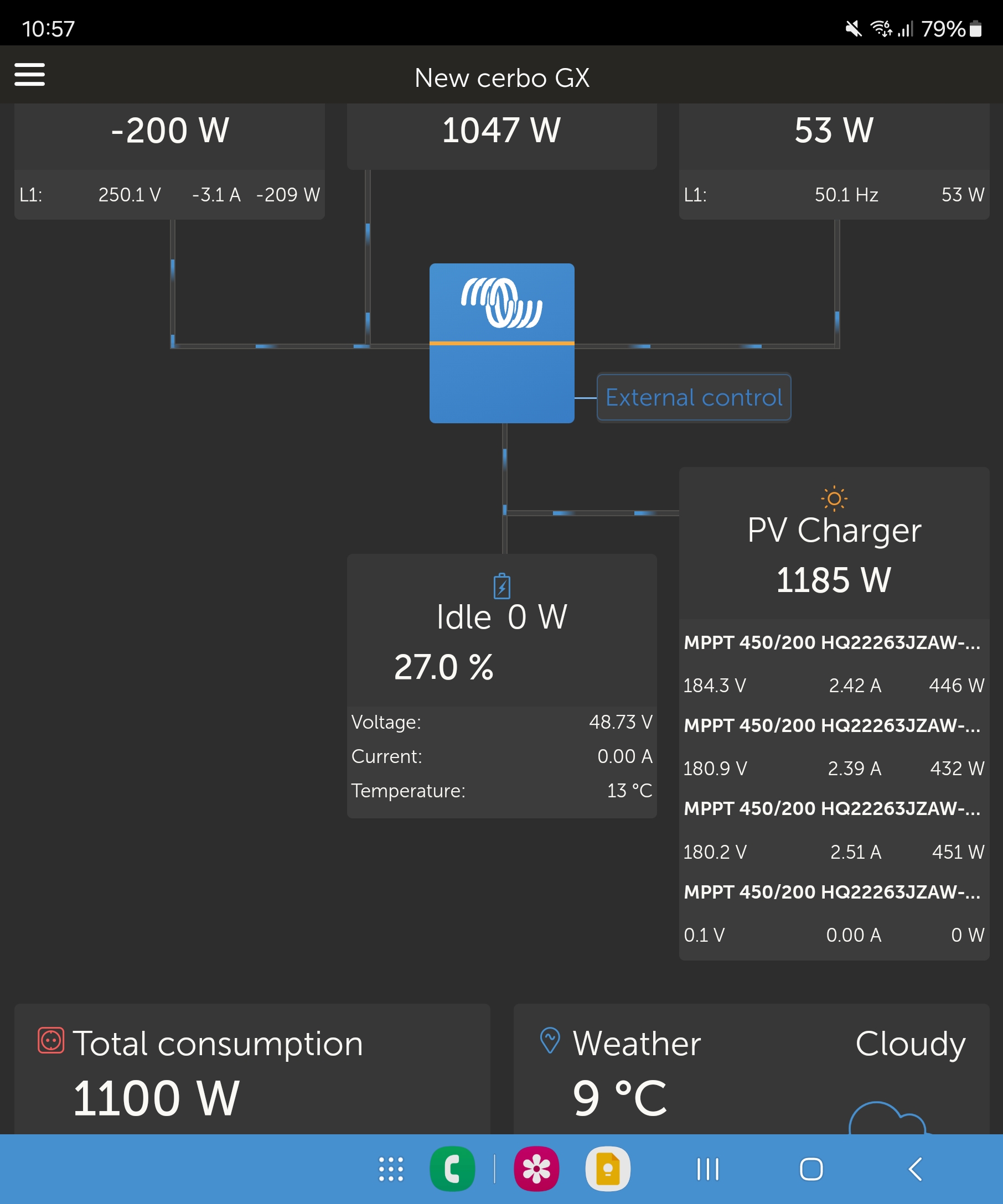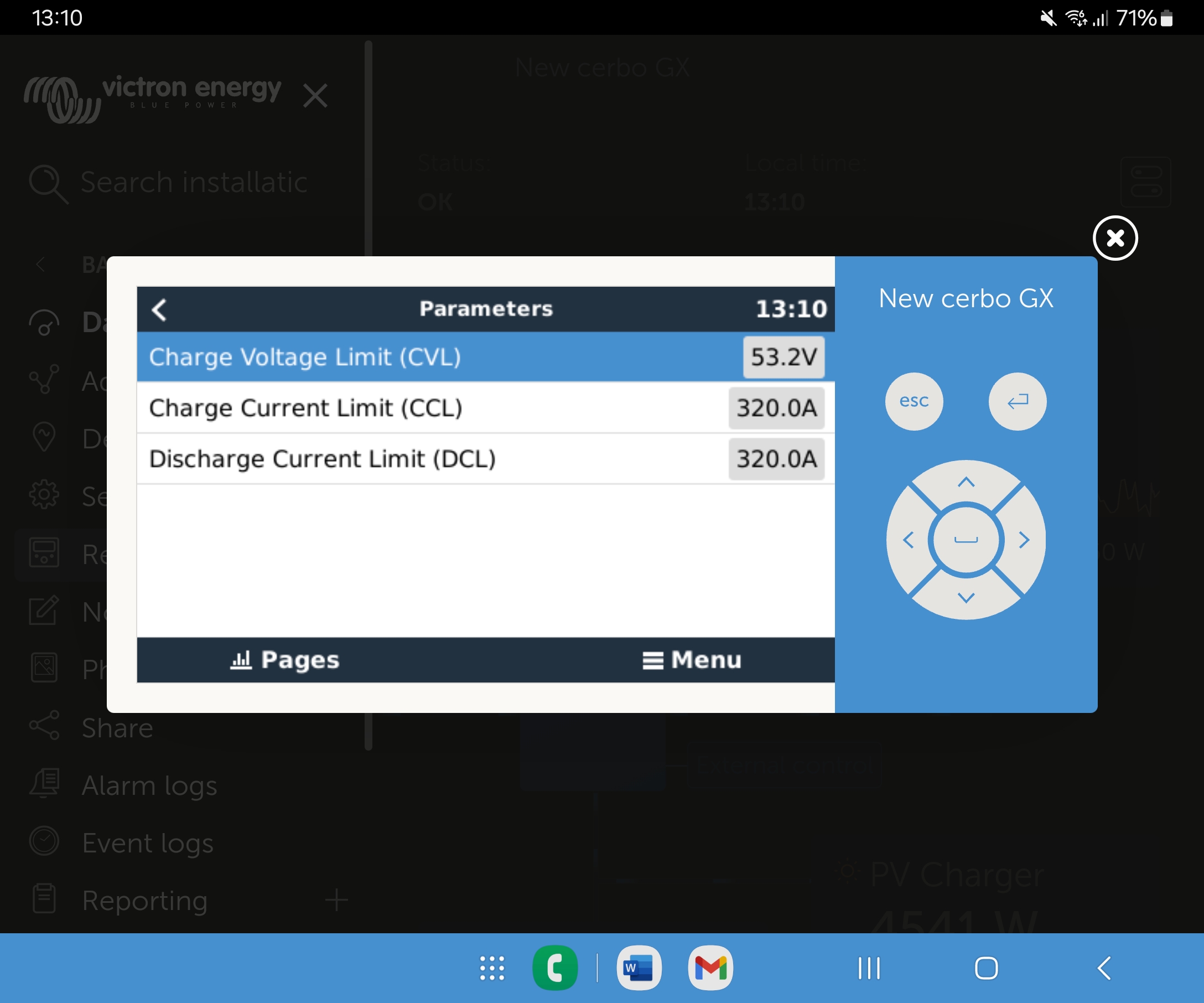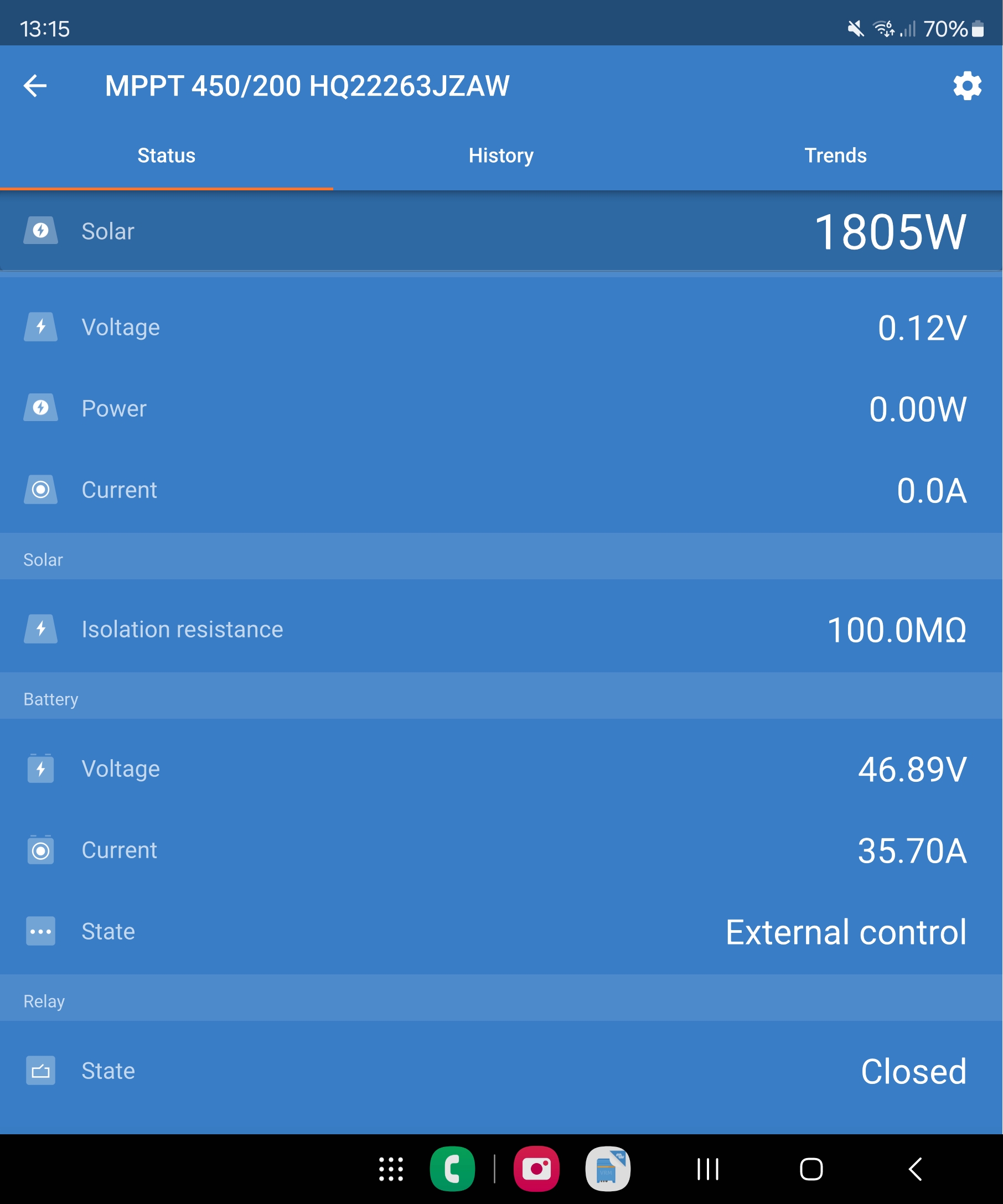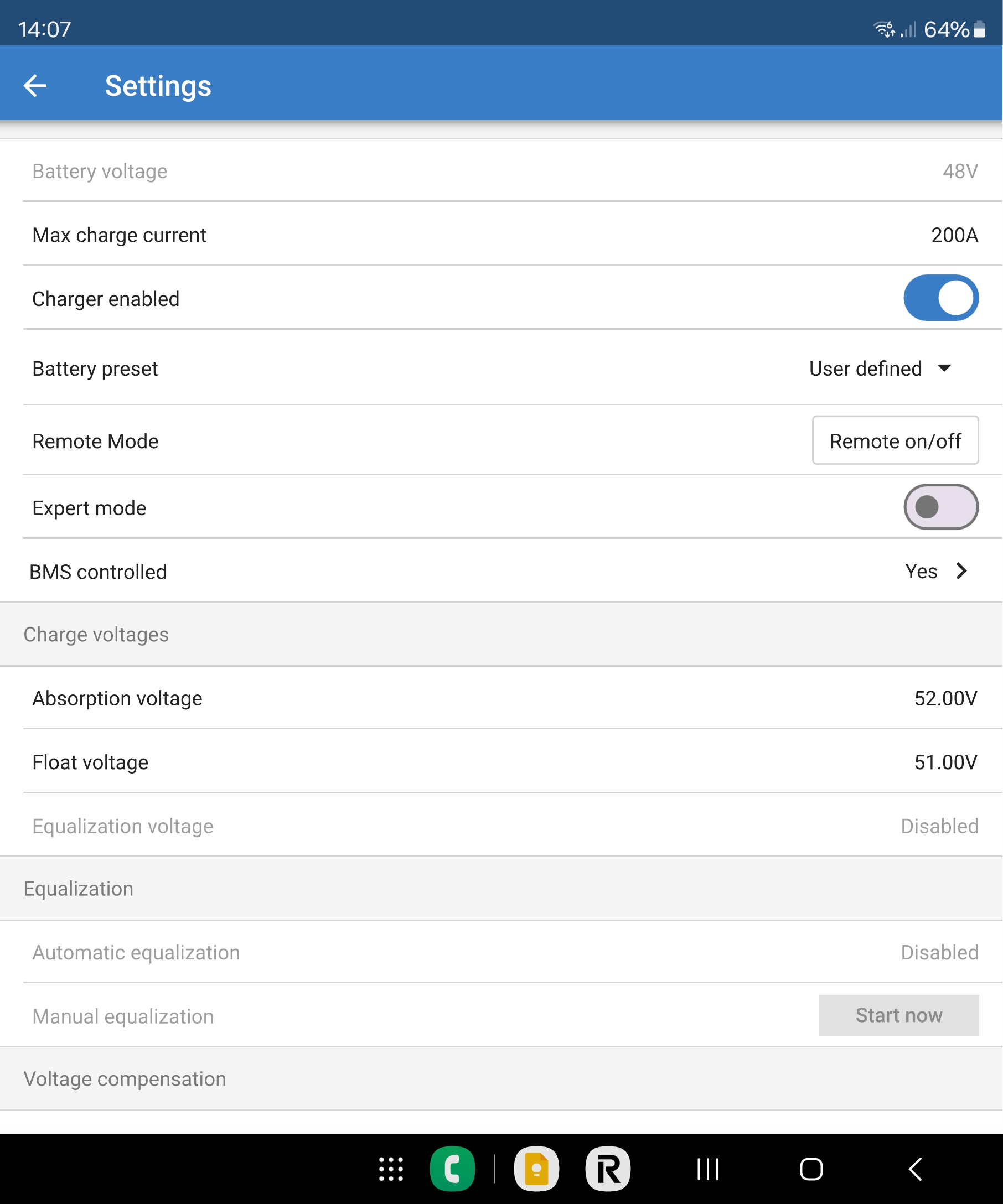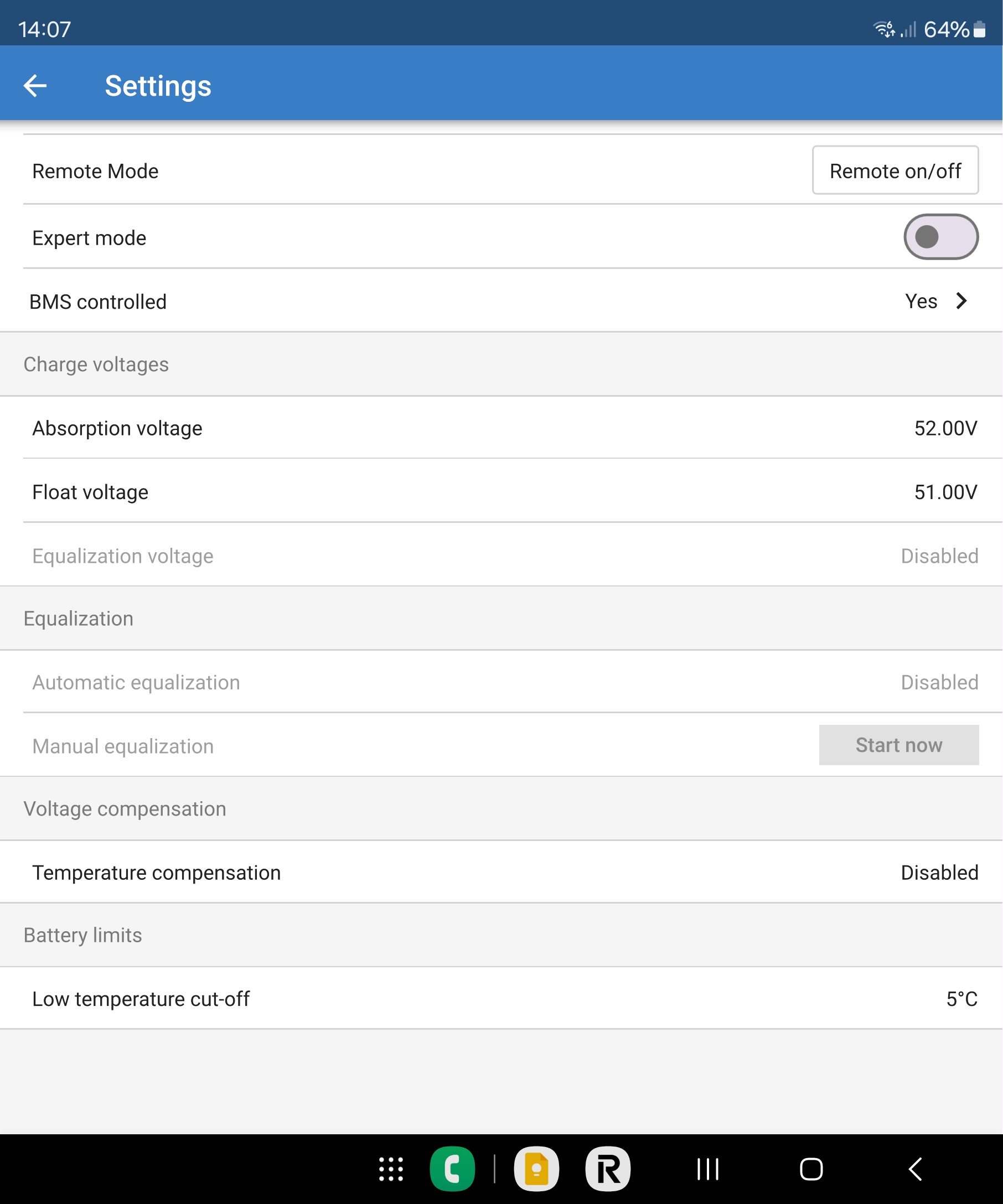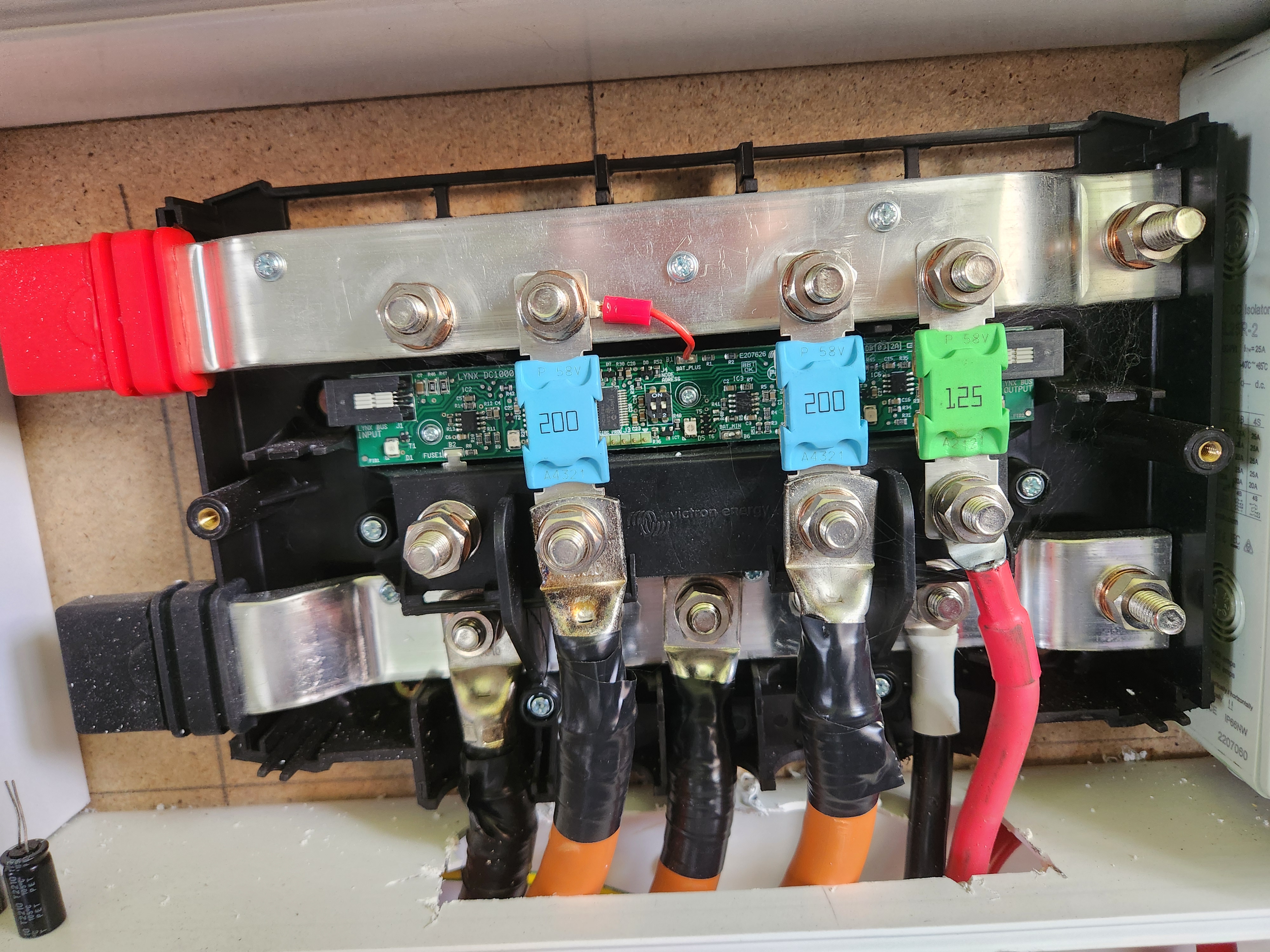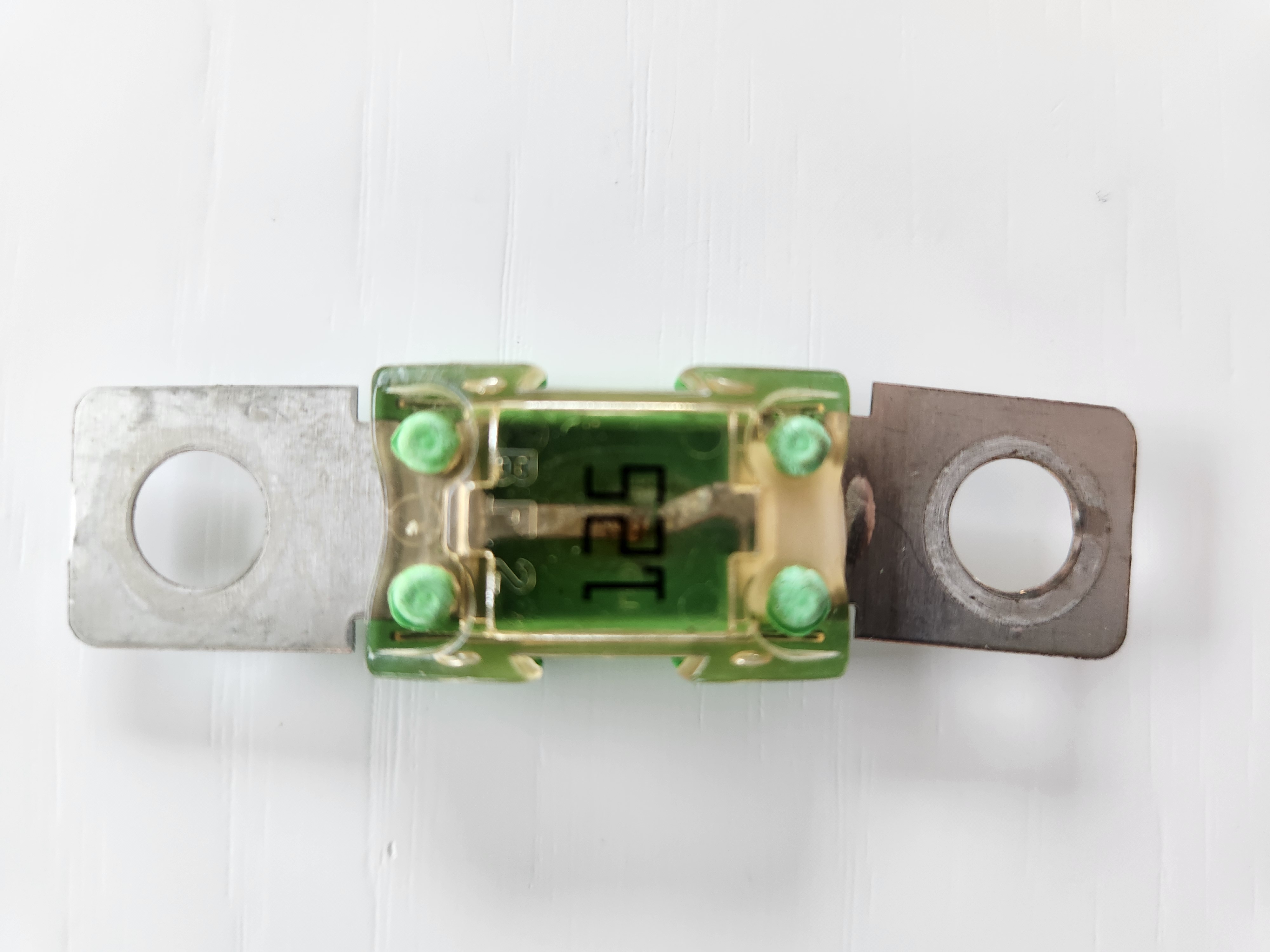Hi, my system has been running well for over a year, looking at the VRM app today i see that the batteries have stopped charging and discharging, with the batteries being stuck at 29% since the 4th of April. They should have been chanrginf and discharging daily.
Looking at the remote console notifications there allot of messages saying "Low battery voltage" from the multiplus2.
To try and resolve i swithced the pylontech battereies on and off but now the remote console says batteries anot connected and MPPT says error 67
Will it take a little time for the batteries to auto connect or is there other problems?