Hi, I'm trying to save all the kWh values for various reasons but they seem to only update somewhere between 1 and 2.5 minutes. Is there a reason they don't update and is there some other source that is updated more frequently? I imagine they are updated every few seconds as the VRM and remote display probably use them for their calculations.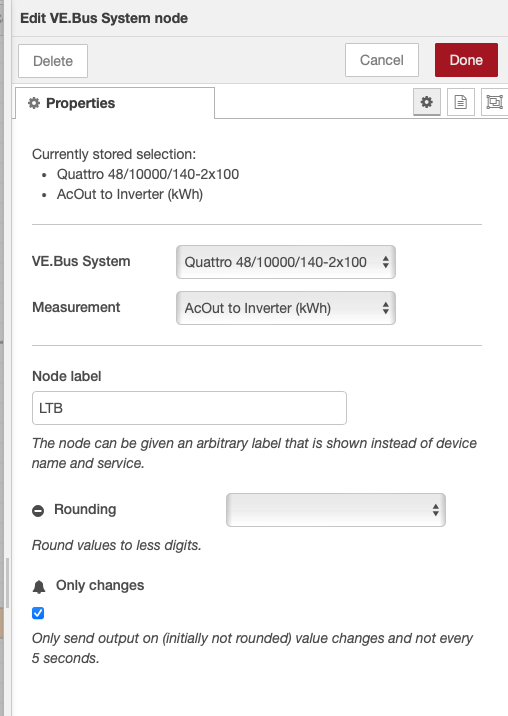
- Home
- Anonymous
- Sign in
- Create
- Spaces
- Grafana
- Node-Red
- Unsupported topics
- Questions & Answers
- Modifications
- Communauté francophone
- Deutschsprachiger Bereich
- Preguntas en Español
- Explore
- Topics
- Questions
- Ideas
- Articles
- Badges
question
VE Bus system node slow update
Hi Nick, yes I had that deliberately set. However if I don't set it then I obviously get the same value sent every 5 seconds until the value changes in about 1-2 minutes. ie every 5 seconds I get 1kW until it ticks up to 1.1kW in a minutes time and then I get that every 5secs. I should get all the intermediate values ie 1.01,1.02 as I should get 12 unique values every minute if that particular counter is being used (values made up for sake of argument). The actual values only change every 1-2 minutes, so the "only changes" makes no difference to the actual problem I am experiencing. The kWh values must be constantly updated somewhere in the system so that the remote display can be generated every few seconds.
@Andy156 OK, I did a test on mine. Change the rounding to 2 or 3 digits. Mine then provided granular data.
I'm a few months behind on updates so I'll try going to get latest version when I get time. Its always a bit more involved as I need to fix the filesystem after each update to get my node red projects working.
I don't have a PV inverter so can't measure AC OUT to inverter, but I tested inverter to AC OUT, they should be similar.
Mine sent a message every 5 seconds with 3 digits. It incremented every 3 or 4 messages, depending on loads. It may be that it is a calculated metric that isn't done in realtime.
The screenshot doesn't show any increments as my loads were low when I ran it again, but it definitely works.

question details
91 People are following this question.
