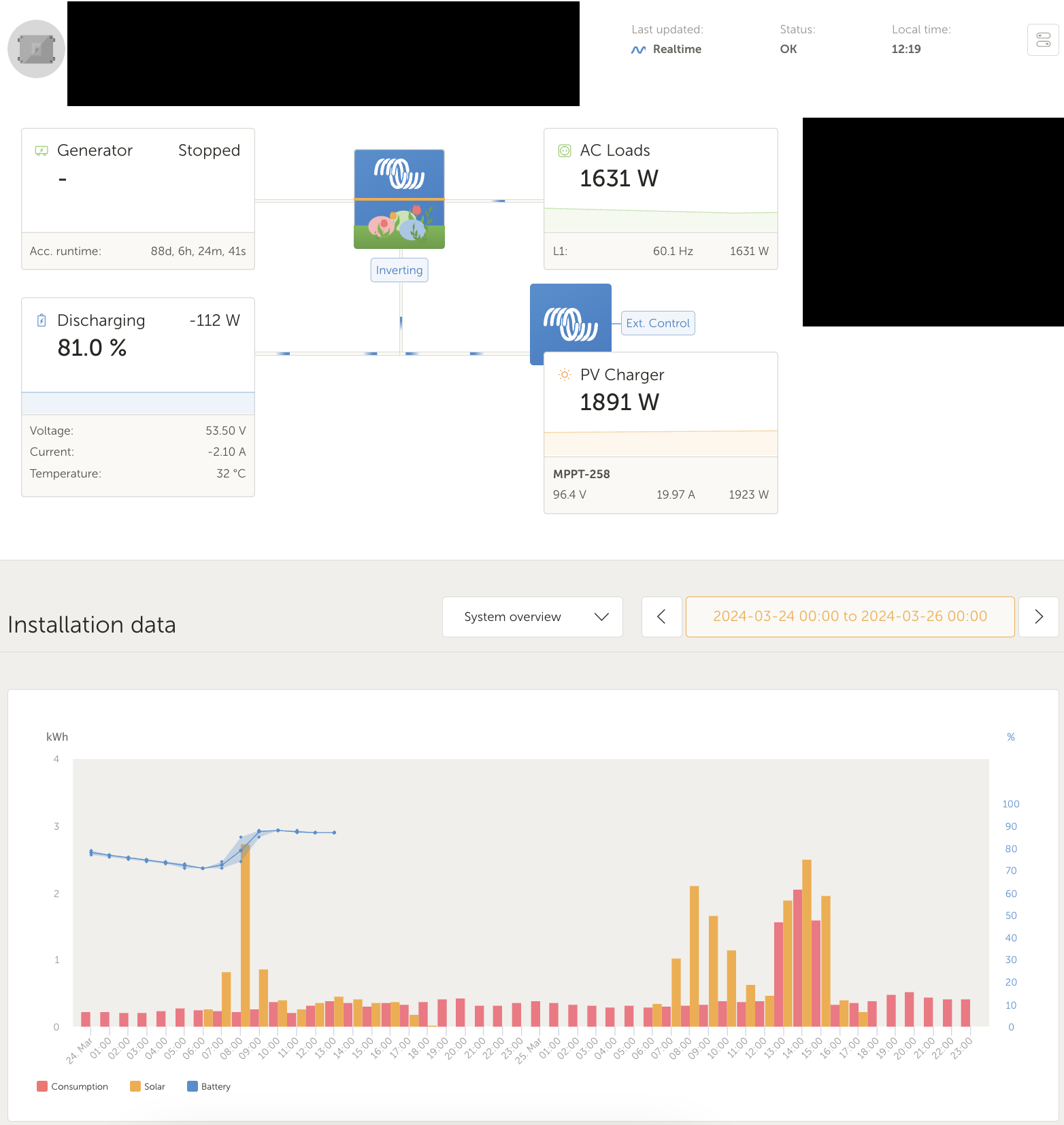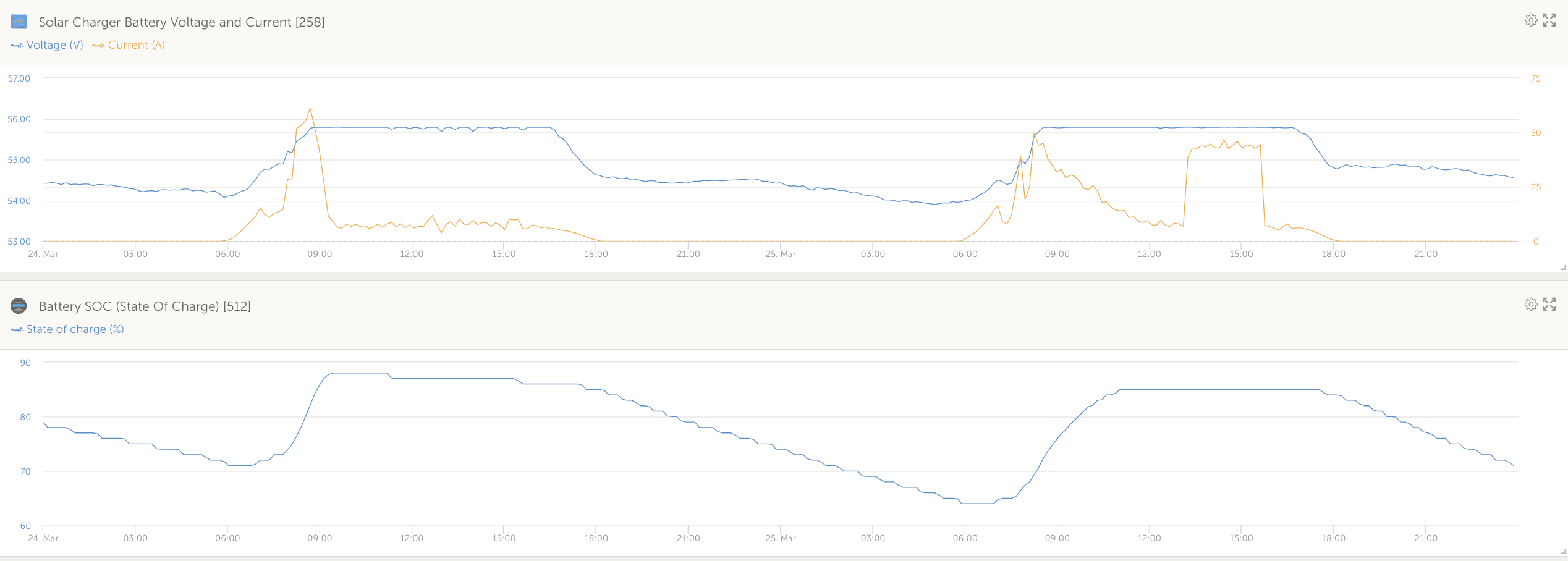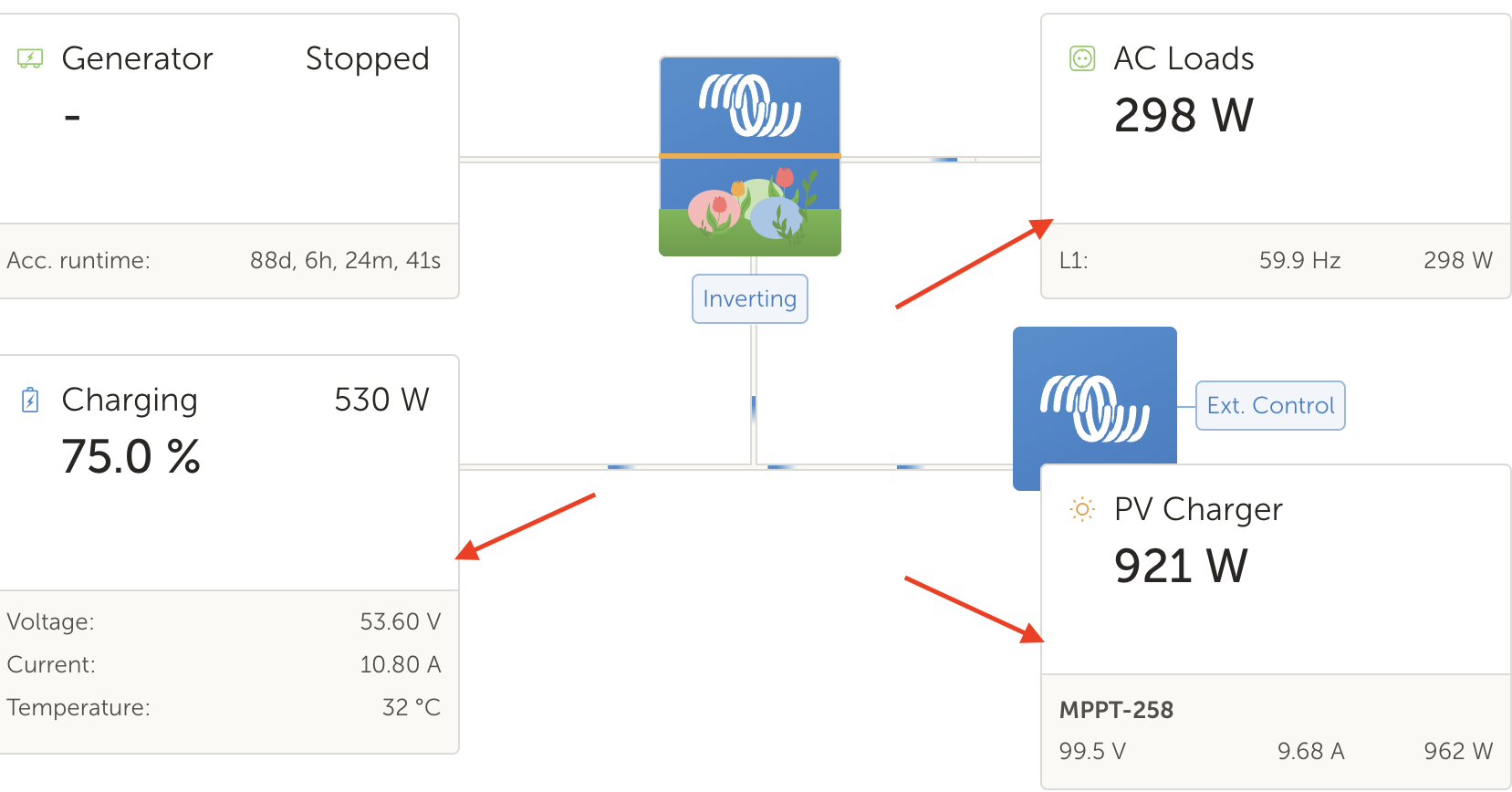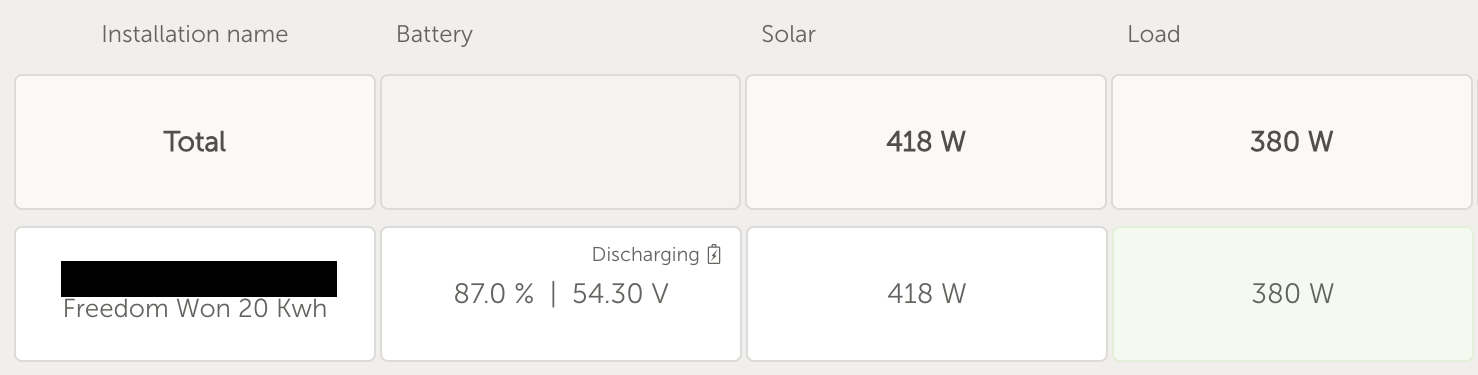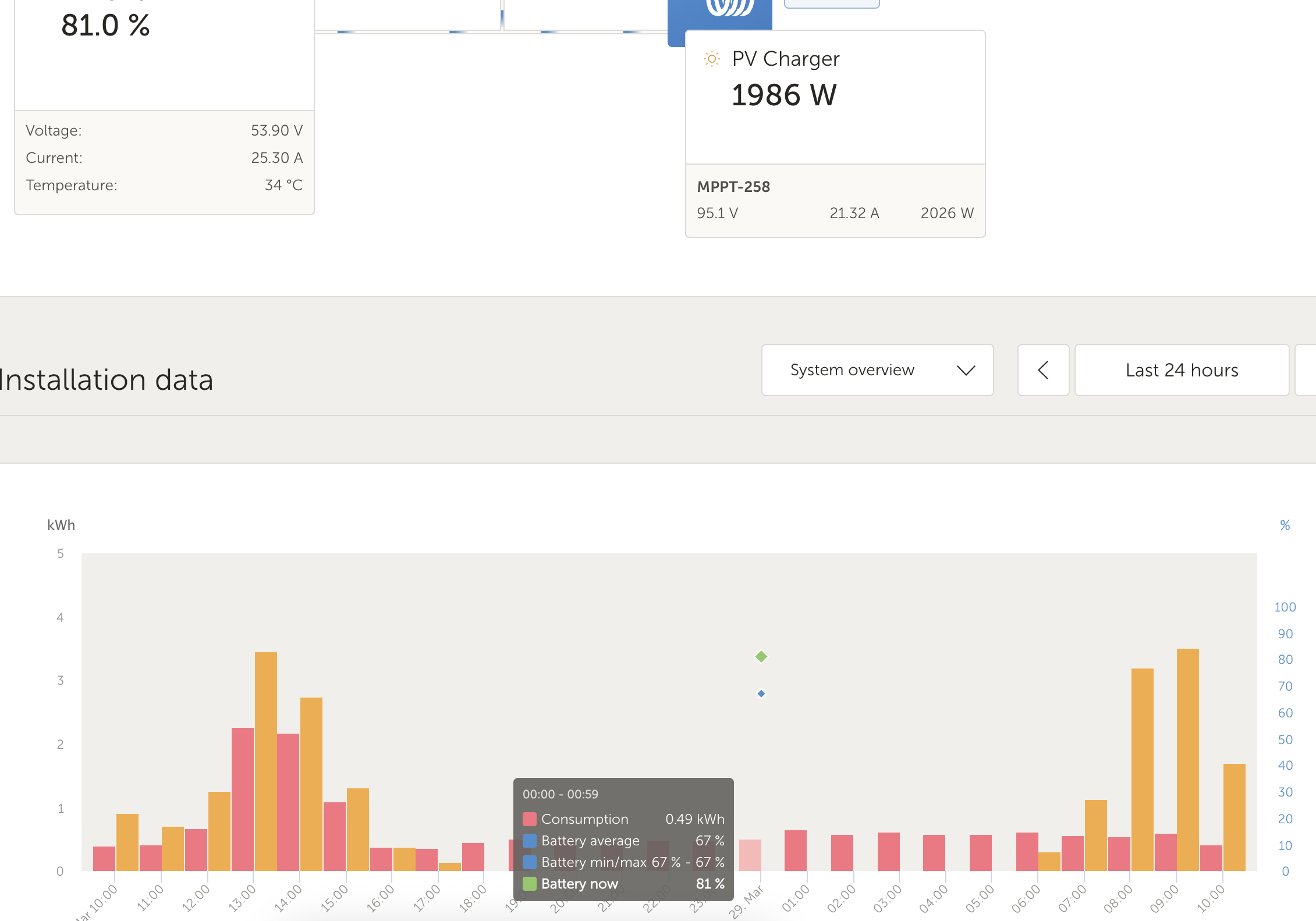A couple of day ago, the SOC data stopped showing on my System Overview chart of my VRM dashboard. However, the SOC is still correctly displayed in all other places, including in my Advanced charts.
You can see in my screenshot the exact point where the SOC line on my System Overview stopped logging. I believe this coincided with a reboot of my CCGX device, but I hadn't changed any settings on the CCGX or in the VRM portal.
I've tried looking for any possible way to get the logging to resume on the chart, but I've had no luck so far. I've tried rebooting the CCGX again to see if that helped, but it did not.
Any ideas?